
What programs can be removed from android, and what can not be deleted?
In this article you will learn how to delete system applications for Android.
Navigation
As known, smartphones with a pre-installed Android platform are already originally supplied with a mass of unnecessary and useless applications.

It is worth understandingEven the simplest and most hute application also adversely affects the percentage of the charge of your smartphone.
Therefore, only imagine that there are about 8-10 such applications with pre-installed Android, which are essentially needed at all.
Surely now many have a question that of them are useless and how to remove these applications?
Well, we are ready to tell you about it, as well as show and instruct step-by-step actions to remove applications.
What will happen if you delete system applications from Google Play?
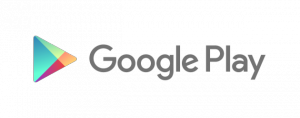
First of all, it is worth knowing which delete, and what should be left. Because if you delete applications that are responsible for the process of working your phone, for example, the operation of the QWERTY-keyboard, you will have to fully reinstall the Android platform, or just reflash the device.
But, if you delete those applications that do not respond and do not carry proper use, then you will receive at least more freed memory. In addition, you will also notice the high performance of the smartphone and the great work of the device without recharging.
What programs to delete standard applications exist?
It is worth notingthat the application to remove applications on the Android platform is not possible to ordinary users, but it is possible to use applications that are intended for this.
By the way, the mandatory step to be made before removing the Android system applications is to get the required root rights, without them you will not get to fall into your system.
Getting root rights and special access, we described in this article.

Installing a root conductor for Android
Of course, to delete the system application, you must first find a program that can do it.
- Now, when you got root-rights and installed the conductor, you need to provide the right to the conductor.
- To provide the conductor the necessary root rights, you need to run the program and open "Fast access"and then go to the folder "Funds"where opposite the conductor click on the button "On".
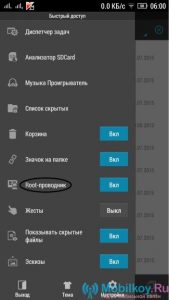
For example, you can take the ES Explorer conductor, on which we will analyze the root-conductor's inclusion procedure:
- First of all, the program needs to download from the service Play Market.
- After the program is established, it must be launched
- Now you need to go to the section "Settings"and then in point appsWhere in the Root Count, you need to choose two subparagraphs, namely: "Data Reservation" and "Uninstall automatically"
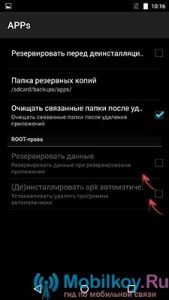
- After that, you can go to the root folder of the smartphone, and then to the folder system / App.and choose programs there that you consider unnecessary
It is worth notingIt is necessary to back up applications before removing, it is necessary, since in case of any failures in the system, you can restore this or that application.
Let's look at the example of deleting the Plusone.ap file - this is Google+ app
- First of all go to the folder "SYSTEM"and then to the folder "APP"
- Now you need to find a file "Plusone.apk" and click on it
- After that you will see a pop-up window in which it will be subparagraph "Delete"how exactly for us and we need

- Ready! Now Google+ applications are removed from our smartphone.
What system applications can be removed using a root conductor?
Programs that can be deleted by using a root conductor are very much, and they include:
- Alarm clock
- The calendar
- Calculator
- Mail client
- Widgets
- Data transfer interface
- Voice search and number
- reference
- Video and audio player
This is probably all. We hope that our tips and recommendations will help you remove unnecessary applications on your Android device.
Video: How to delete applications using root app Delete?
