
What is root rights for android? How to enable root access to Android?
When mentioning the Android operating system, we always say that this is an "open" system. And this is its "advantage" is always mentioned when compared with another popular iOS mobile operating system. Many users of the Green Robot, for some reason they believe that this is almost an important criterion that inclines the scales in favor of their favorite operating system, in the eternal opposition of "good and evil." But, in this article, it will not be about this, but on how to remove the prohibitions, in the "open" OS android OS.
Navigation
- What give root rights and what are they needed for?
- Why is Google initially closes access with system files?
- How to get root rights on android?
- What needs to be done before receiving root rights?
- ROOT rights installation options
- Installing Ruth With PC
- How to check the availability of ROOT rights on Android?
- How to remove root rights with Android?
- Android 7 Nougat and Root-Rights
- Video. 3 ways to get root rights on android
Yes, they are. And Google has hidden the ability to interfere with simple users in many processes. This is done in order not to be accidentally removed vital files. But, we are with you not simple merges, but advanced. Therefore, such rights for us can open some possibilities. About them, and how to get the rights of the "superuser", we will tell about this article.
"Root" is an administrator account built into the operating system. Using the routing function, the device of the devices on the Android OS can remove some restrictions that are installed by the manufacturer.
What give root rights and what are they needed for?
Supervent Management Rights allow you to work with system files and processes. Having received this opportunity, the user becomes a full "owner" of his device.
The advantages of ruting:
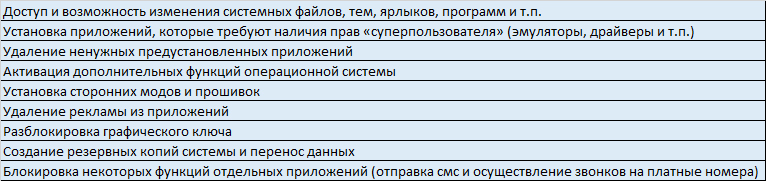
A completely advanced Android users can run on their gadgets on the routing procedure executable Linux files.
Important: The presence of root-rights will not be able to put your device with new features overnight. However, it will open the opportunity "work" with your device in this direction.
Why is Google initially closes access with system files?
Editing some Android operating system files in itself a big danger. In fairness, many users can not only "kill" the device at the program level, but also on the physical one. Using the incorrectly used rights of the "Super User", you can increase the frequency of the processor. What can lead to the fact that this important part of the smartphone or tablet will fail very quickly.
In addition, Google blocks access to some files, as they are responsible for displaying advertising in free applications. And since "Corporation of Good" makes money on this, removing advertising from such applications in the company's plans is not included.
How to get root rights on android?
You can become a "superuser" on my gadget one of several ways. There are also specialized ways to obtain such rights on smartphones and tablets of some manufacturers. Below will be described about universal ways of ruting.
There are three types of root rights:
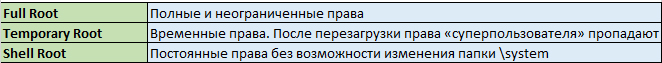
IMPORTANT: Some manufacturers are installed in their devices function Nand Lock.which limits the ability to work with the folder \\ System. In all other cases, the "routine" procedure is very simple. For these purposes, SU (SuperUser) special programs are used.
Most often for ruting used framaroot.
What needs to be done before receiving root rights?
Some manufacturers, especially in this regard distinguished Sony and HTCCreate additional difficulties when opening access to system files. In order to overcome them, you need to unlock Bootloader.. On all the "problematic" devices their own ways of such unlocking. Let's see how to do it on HTC:
1. Register on the HTC Dev website
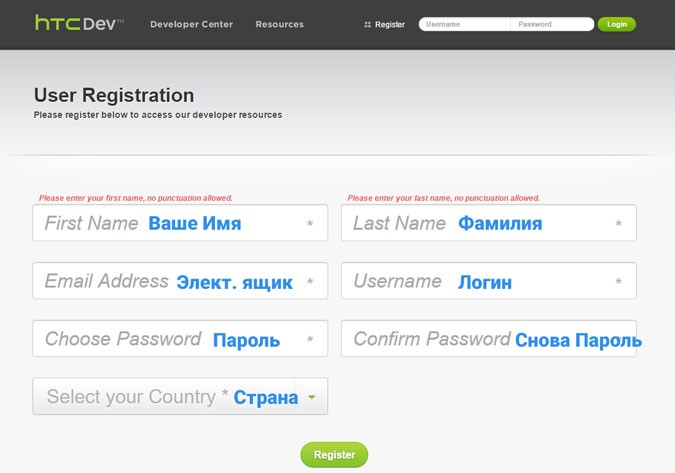
After the simple registration process, your email box will receive a letter that the procedure has been successful. By clicking on the link from this letter you can activate your account on the HTCDEV website.
2. On the specified site, looking for the Bootloader section
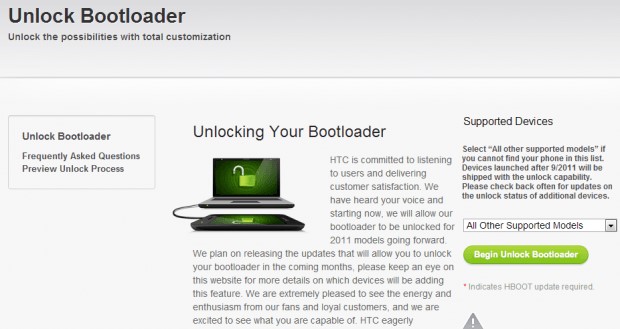
In the drop-down menu find their gadget or click ALL Other Supported Models (if there is no in the list). Zhmem. Begin to unlock bootloader. And I confirm this by pressing the "Yes" button. If everything is done correctly you get adb personal IDENTFIER TOKEN. Your HTC.
4. Include your smartphone, remove the battery from it and put it in place. After that, press the power button -\u003e Hold the volume button and the smartphone on and off button. Then, after the release menu appears.
In the menu, you need to find the Bootloader item (Moves in the menu is using the zoom and volume buttons) and turn it on (ON / OFF button).
5. Connect the smartphone to the PC and:
a) if you chose AdB Run., then go Manual -> ADB.
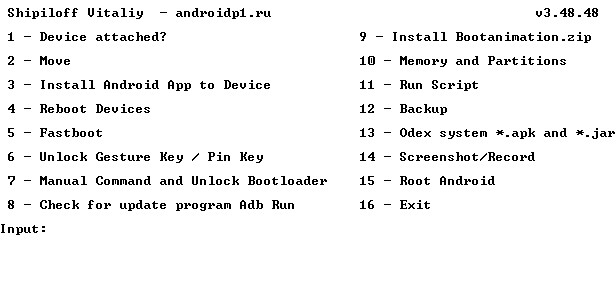
b) if you have chosen ADB activate "Manual Login" and command "FastBoot OEM Get_identifier_Token"
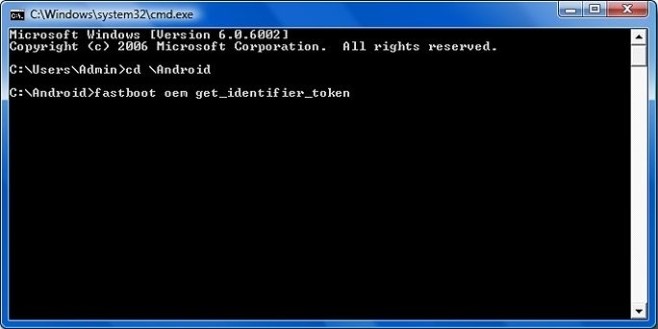
After entering this command, a list of characters will appear. Copy it:
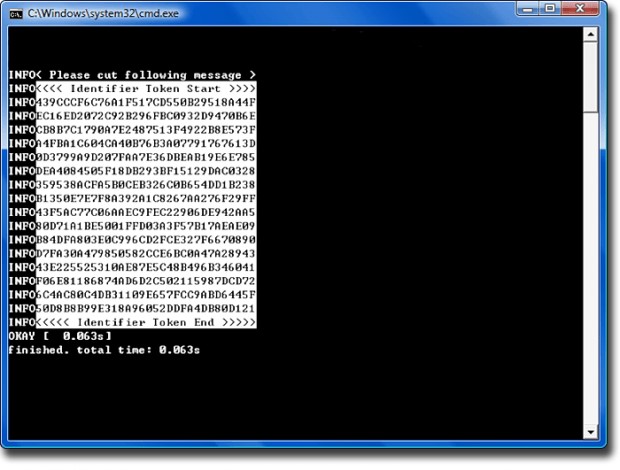
And insert it on the HTC web page:
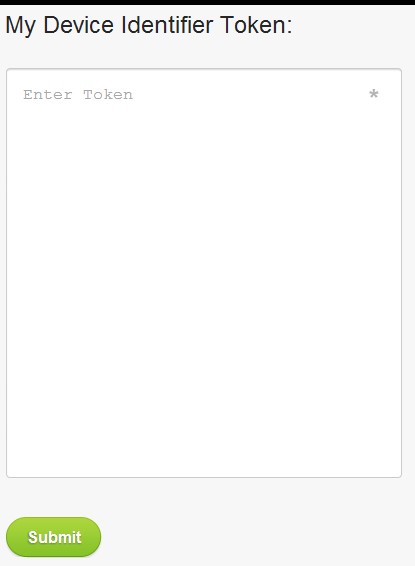
6. Your email must come to file Unlock.code.bin.. It must be copied and transferred to the folder C: / adb / progbin if a AdB Run. or ADB (C: / ADB)
7. Next, on the command line you need to enter a command "FastBoot Flash unlocktoken unlock_code.bin"
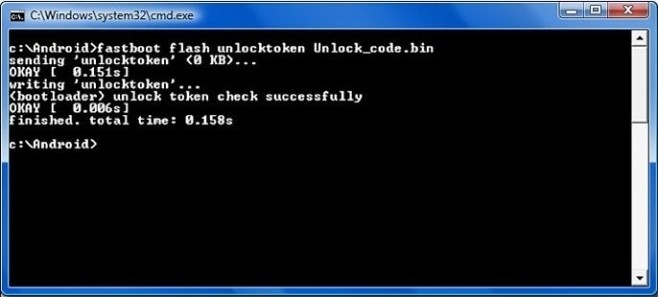
I choose an item on the smartphone YES unlock..
8. Translate Yes and click ON OFF
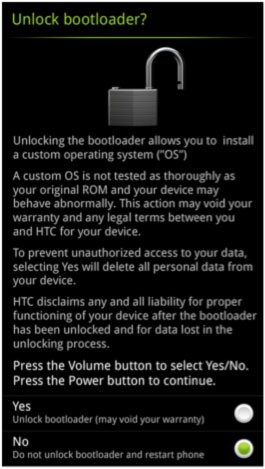
Smartphone must overload. After that, it can be used to install root rights.
ROOT rights installation options
There are several options for installing the "superuser" rights on your Android device. This can be done using the Framaroot utility or special software for desktop PC.
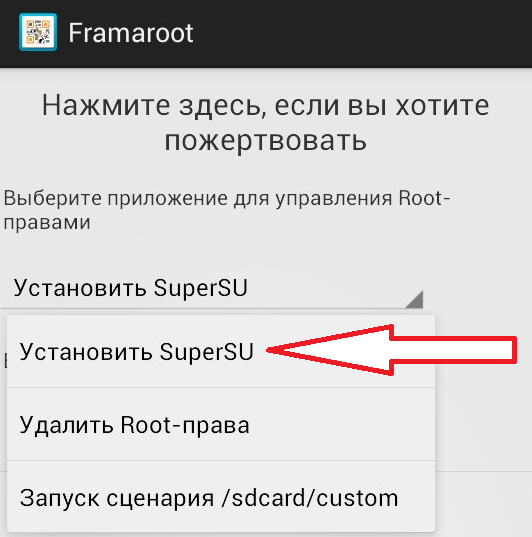
Installing the root using Framaroot without a computer:
- Download Framaroot and save the APK file of this application to your gadget
- Install the FRAMAROOT file loaded in memory
- Run the application. The main screen of the device should appear a list of possible actions. Among him will receive and remove root rights.
- After that, the system will ask you to install SuperSU or SuperUser (no difference among them)
- We choose and install. After that, a message about the successful receipt of root rights will appear on the screen.
- Restart the device and use it, taking into account the rights of the "superuser"
Installing Ruth With PC
Not all devices support Framaroot utility. Set root rights on such devices best with special applications for a personal computer. The most popular of them are: Kingo Android root., VROOT. and SuperoneClick..
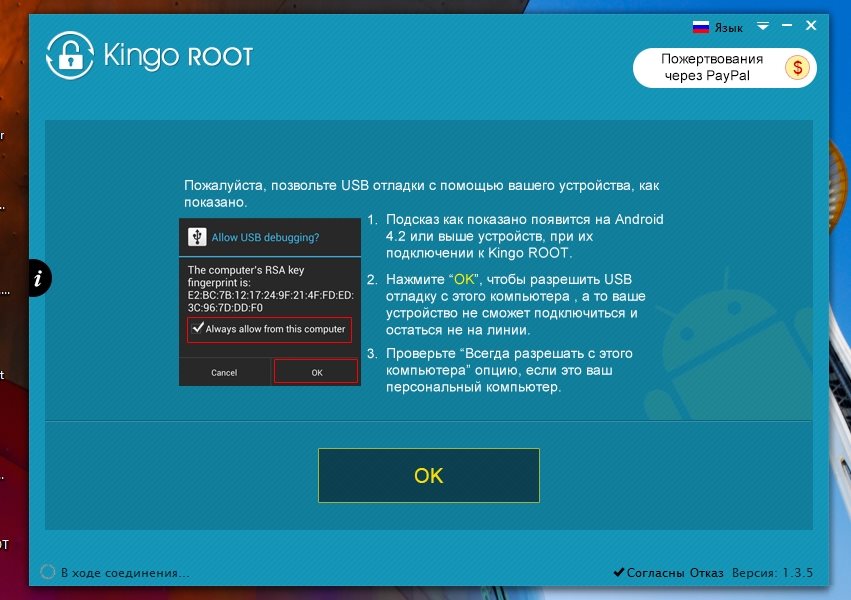
The principle of obtaining such rights is identical to all programs. Below, we will describe it.
- To begin with, go to the settings menu and choose "Developer Mode". Then turn on uSB debugging.
- Run the application that you want to install on PC
Important: If antivirus is installed on the PC, then it can "swear" to this program. Therefore, it is better to turn it off at the time of working with it.
Connect using a USB cord to a PC device
- Turn on on a smartphone or tablet "Installation of unknown sources" modes, "USB debugging" and remove the checkboxes in the USB connection with "Camera (RTR)" and MTP.
- After the program determines the device, click the button "Root".
- A message should appear that the rights of the "superuser" received
- Turn off the device from PC and reboot
How to check the availability of ROOT rights on Android?
When buying a smartphone from hand, after repair in the service center or in other cases, the Android user needs to know, installed on its root-right device or not. You can do this with one of two options:
- Enter the file manager to the folder / System. There you need to find a folder / xbin. And in it find the file sU.. If this was done, then the right "superuser" on the device is installed
- Install the utility Root Checker. With it, we define root-rights or not
How to remove root rights with Android?
The presence of root rights sometimes turn on the appearance of "glitches" in the device. The system can be hung, spontaneously overloaded, etc. It must be said right away that the presence of the "suer users" rights cannot negatively appear on the operation of the device, but their incorrect use can lead to problems. It is not necessary to solve them without the removal of the root rights and the restoration of the system.
As for the removal of root rights, it is very often to be resorted to a breakdown of a device under warranty. The presence of the "superuser" rights such guarantee is canceled. Therefore, before sending your gadget for repairs you need to remove root rights and forget about the fact that they were once installed.
There are several ways to remove such rights:
- Using flashing device through a computer. After which you need to reset to factory settings
- If you installed root rights via SuperSU, remove the "superuser" rights through the settings of this program.
- Using the Root Browser Lite utility. You can download Play Master
The last way is the easiest. Download and install the application Root Browser Lite.. Go to the section / System / App. Remove the application Supersu.apk. Or other application files with which you set root rights.
Now you need to find a folder bin.which is located in the System folder. If there are files in it busybox. or sU., I delete them. We go back to the SYSTEM folder and go to the folder xbin.. If it has files or folders busybox. or sU. then remove them.
Reboot and go to the SuperSU app. Zhmem. "Delete root".
Android 7 Nougat and Root-Rights
In the seventh version of the Android operating system, becomes "superuser" will become even more difficult. And if earlier, the blocking of advanced access to the device in Nougat was rather rumored, then the other day everyone confirmed one of the Google engineers themselves. On the pages of his blog, he said that the company in which it works will be more serious about the installation of third-party software. And in the case of suspicious activity, the device will simply be blocked.
