
What unnecessary applications can be painlessly removed on a smartphone, android tablet? What program can you delete unnecessary applications for Android?
The article will tell what applications can be deleted to Android and how to do it.
Navigation
- What applications for "Android" exist?
- What applications can not be deleted on Android devices?
- Which applications can be removed on smartphones, tablets and "Android" phones?
- Root-Rights, or Administrator Rights
- With what programs should remove unnecessary applications on smartphones, tablets and Android phones?
- Video: How to remove unnecessary applications on Android - Delete Useless System Applications "Android"
- Video: clean "Android" from garbage
After buying a new gadget running " Android»Users detect a lot of different applications. And over the time of these applications, it becomes more and more if the phone owner actively installed additional programs.
In today's review, we will tell you what unnecessary applications can be painlessly removed from smartphones, phones and tablets " Android».
What applications for "Android" exist?
In general, all programs that are installed on the gadget " Android»Can be divided into the following categories:
- User Applications. These applications set the phone owner itself. You can remove them at any time without difficulty, how to reinstall or update.
- Applications manufacturer. These are additional applications that install the device manufacturer. You can only delete them to receive administrator rights (root-rights).
- System applications. Such applications are an integral part of the operating system " Android" For example, similar programs on a computer can be a clock. Removing system applications, you can harm the operating system.
What applications can not be deleted on Android devices?
The following applications are best not deleted, they are built into the default system and you will always be useful to you:
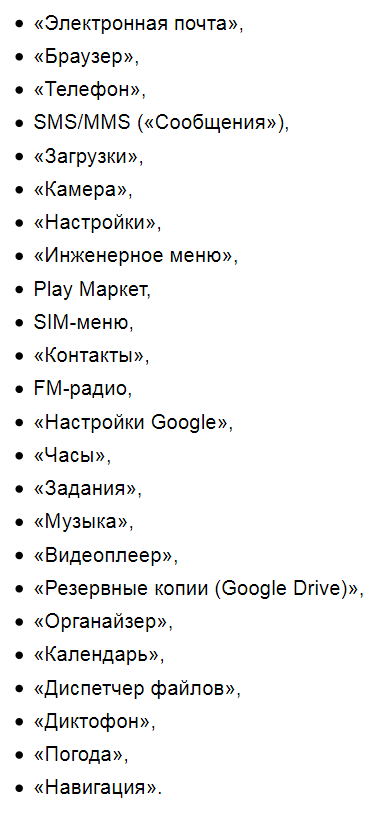
Necessary applications on Android
Which applications can be removed on smartphones, tablets and "Android" phones?
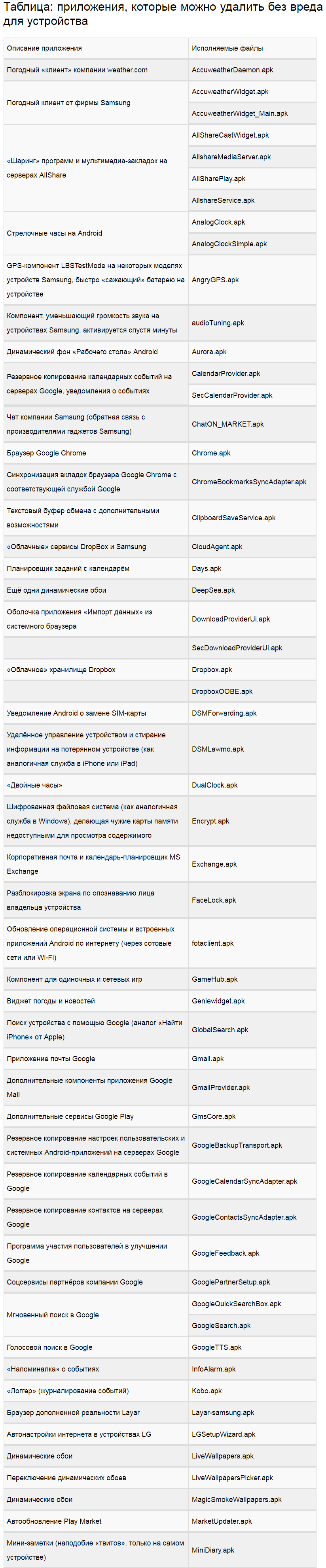
These applications can be deleted to Android
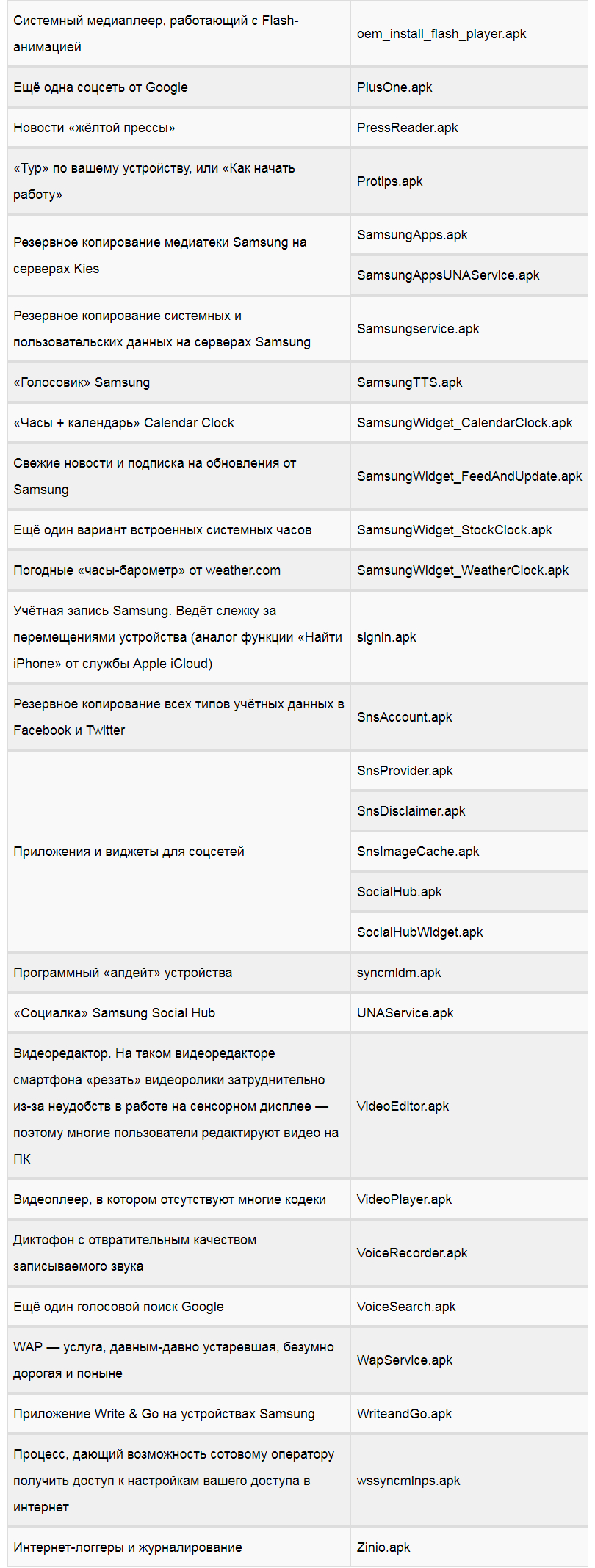
These applications can be deleted to Android
Root-Rights, or Administrator Rights
As mentioned above, many applications can be deleted on devices " Android»Only with the acquisition of administrator rights. The owner of the gadget must register its account, thereby he gets access to the system " Android»To perform any actions, including to delete system applications.
Administrator rights are obtained in various ways (up to thirty options). It depends on the model of your device, its manufacturer and version of the operating system. There is no universal instruction for all gadgets, so for your specific device there is its own instruction that you need to find, for example, on the Internet.
With what programs should remove unnecessary applications on smartphones, tablets and Android phones?
If you received administrator rights, you will not hurt to get acquainted with some useful programs that will help you to painlessly remove unnecessary applications on " Android».
"ES Explorer"
This program has different functions, including the ability to use both the removal of unnecessary applications and the file manager. Install the program on the gadget " Android"And immediately in its settings, turn on the root conductor (drag the slider to the left):
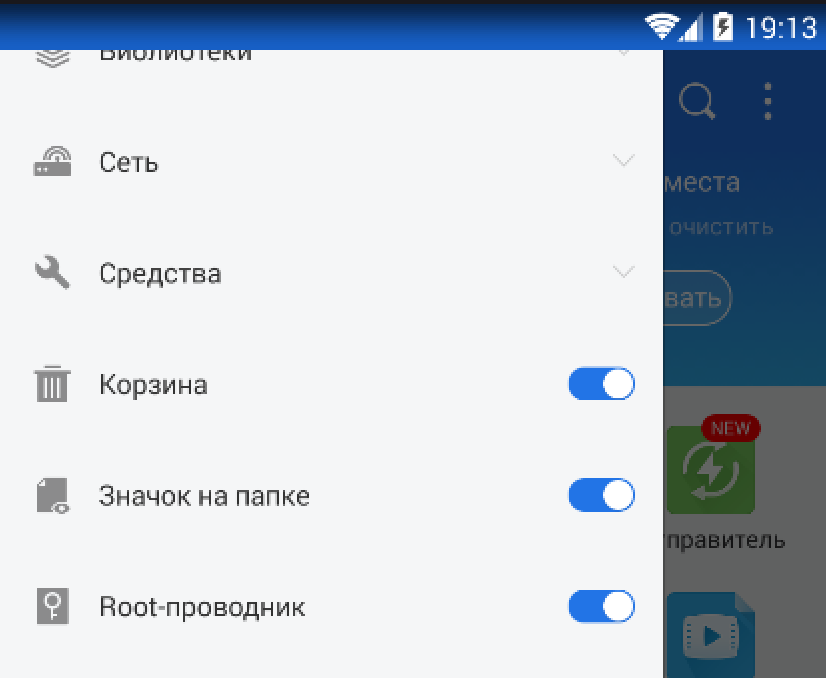
Next, we will deal with unnecessary applications on your tablet or smartphone " Android" Using the installed program, go to the system folder (" system-App.") In which set applications are stored:
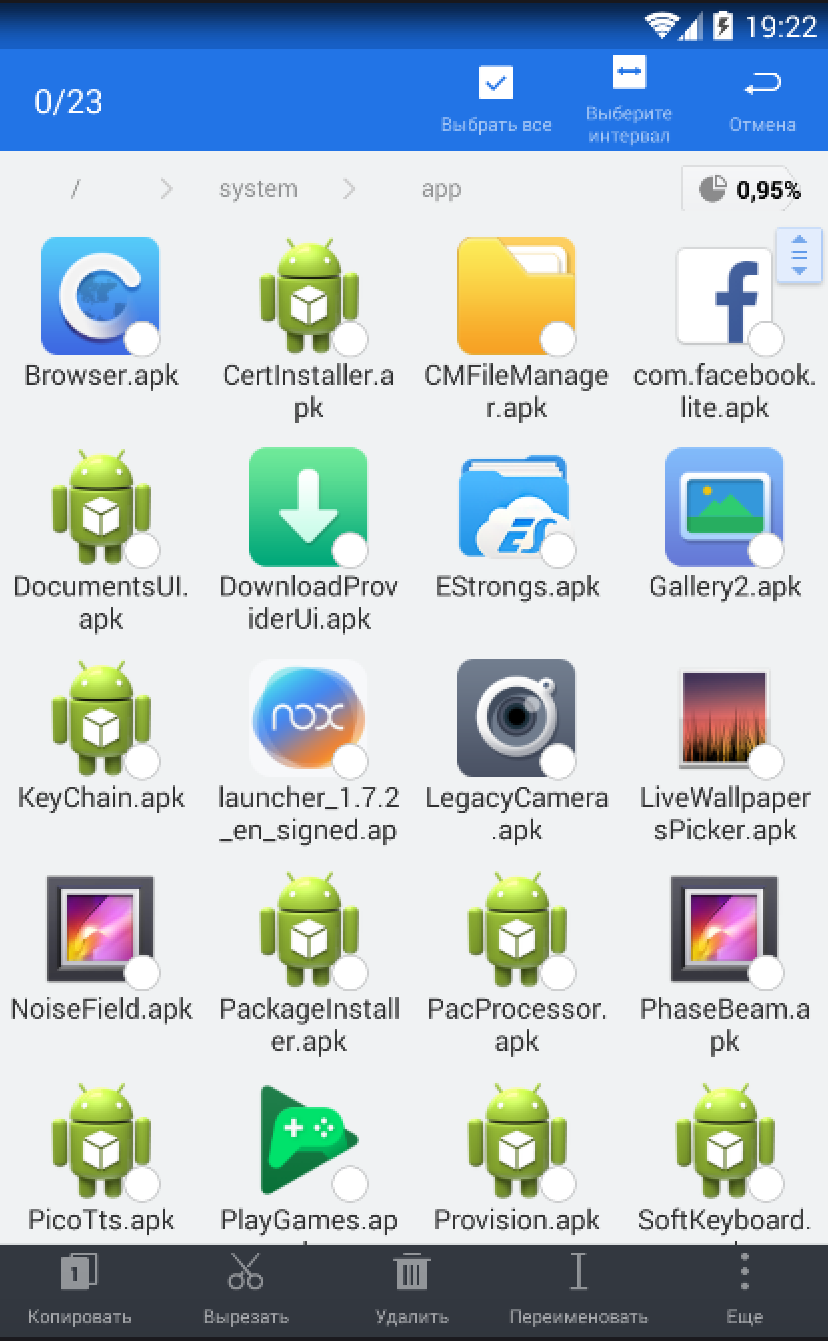
Using the installed program, go to the system folder "SYSTEM-APP"
Select an unnecessary application, click on it with holding, after which the menu opens from below. Select the item " Delete"And clean your device from unnecessary programs, confirming your actions by pressing on" OK»In the window that opens:
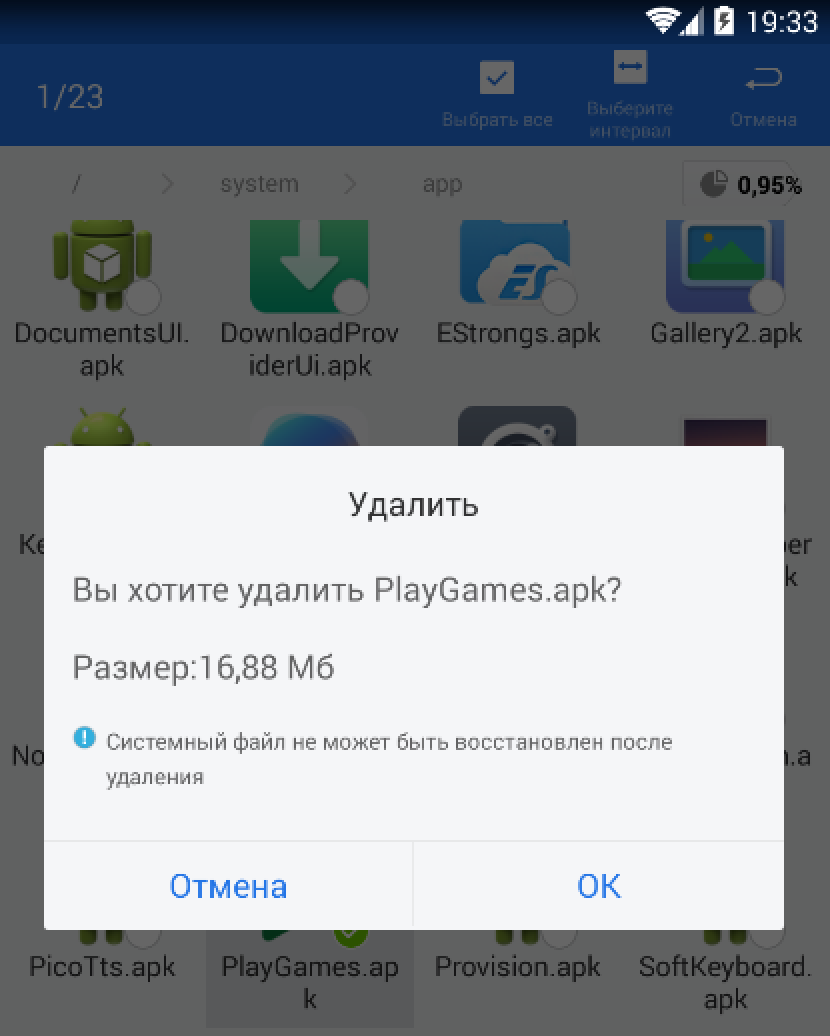
Remove unnecessary applications
Download the application "ES Explorer" can here.
"CCleaner"
A popular program designed for computers is now for gadgets. With it, you can not only remove unnecessary applications, but also clean the digital garbage from otherwise unagreering. Perhaps you are familiar with this program, if you actively use the computer and take care of its stable operation:

"CCleaner"
With the help of an embedded application manager, you can select unnecessary programs and disconnect or delete them to choose from:
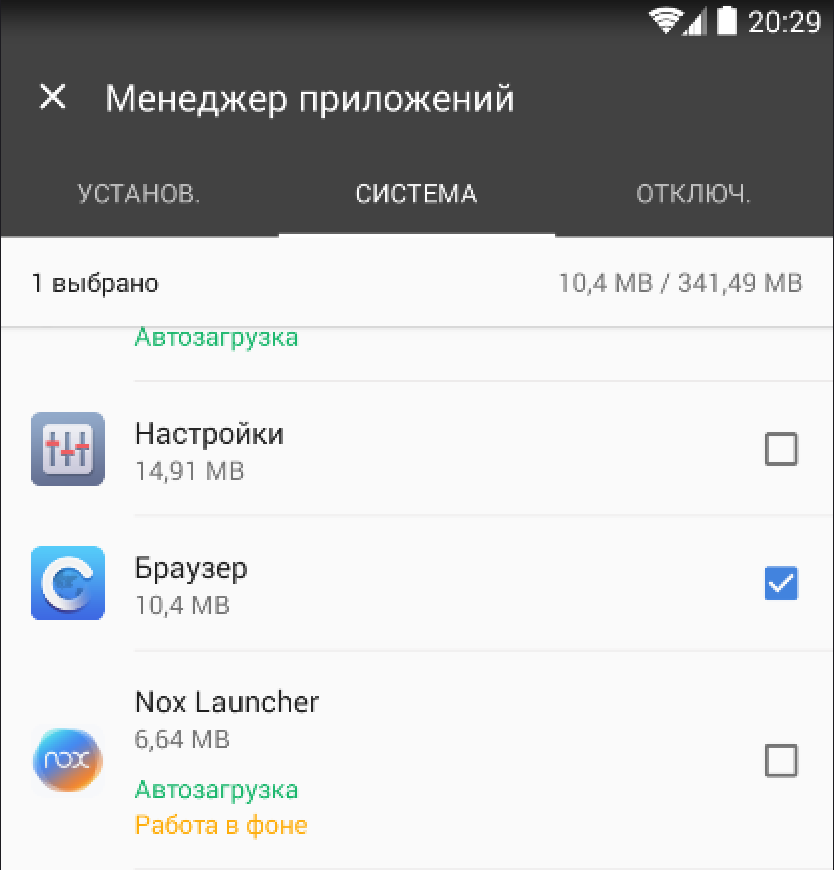
Remove unnecessary applications
When you delete the system, the attached program will notify you every time that your actions can harm the system:
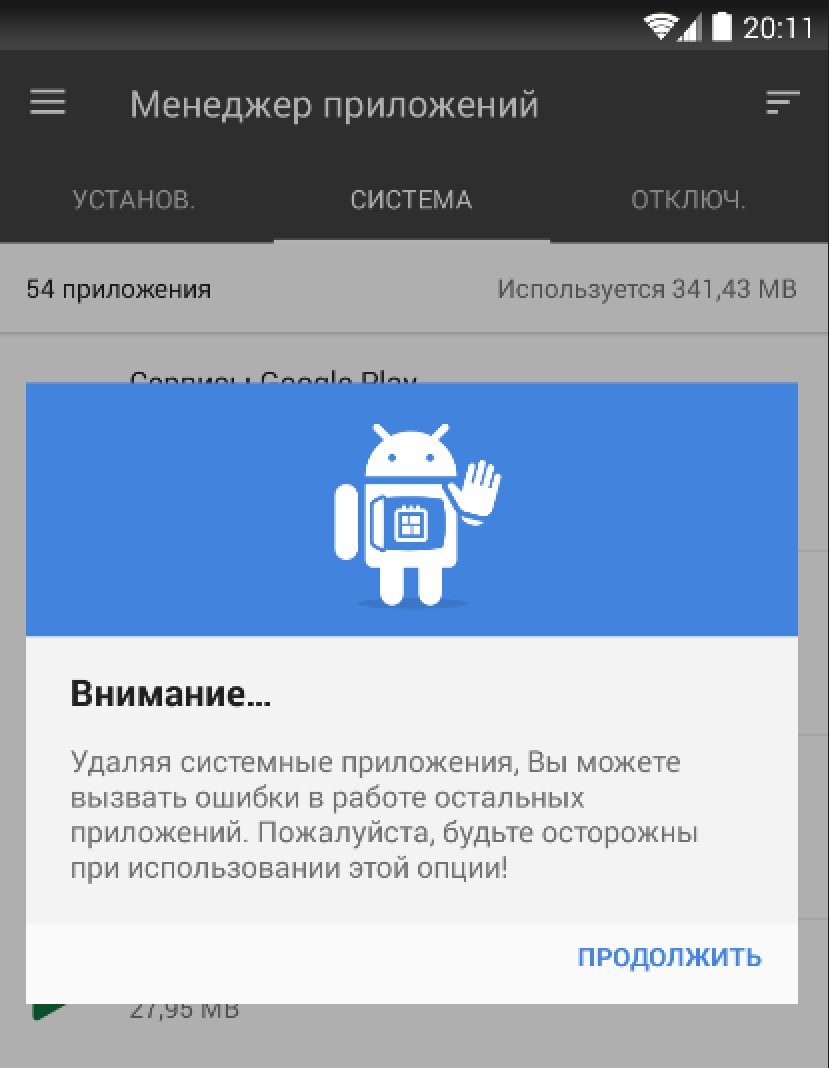
Notification when removing applications
Notifications will never interfere with these notices. Perhaps you delete some kind of application by mistake, and the program does not give you to do it rash. You can consider your actions, besides, a list of recommended programs (as well as not recommended) We have submitted above.
Download "CCleaner" in this link.
"Jumobile"
But another useful application that will help you painlessly remove from a smartphone or tablet " Android»Unnecessary programs. In particular, the application is designed to remove those programs that were installed on the gadget by the manufacturer:
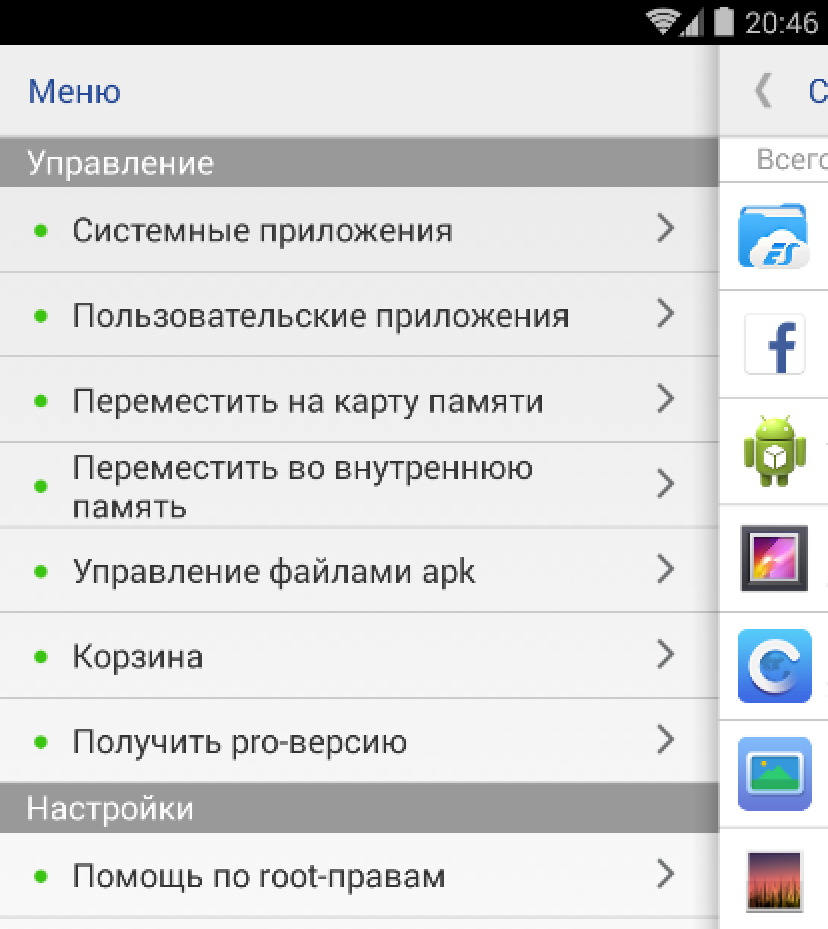
"Jumobile"
By the way, as we see, the application has different functions, and delete other applications is not necessary if you have not yet decided on the choice. You can simply drag one or another program to the memory card.
The removal of the same system applications will be accompanied by characteristic warnings so that you suddenly do not make mistakes:
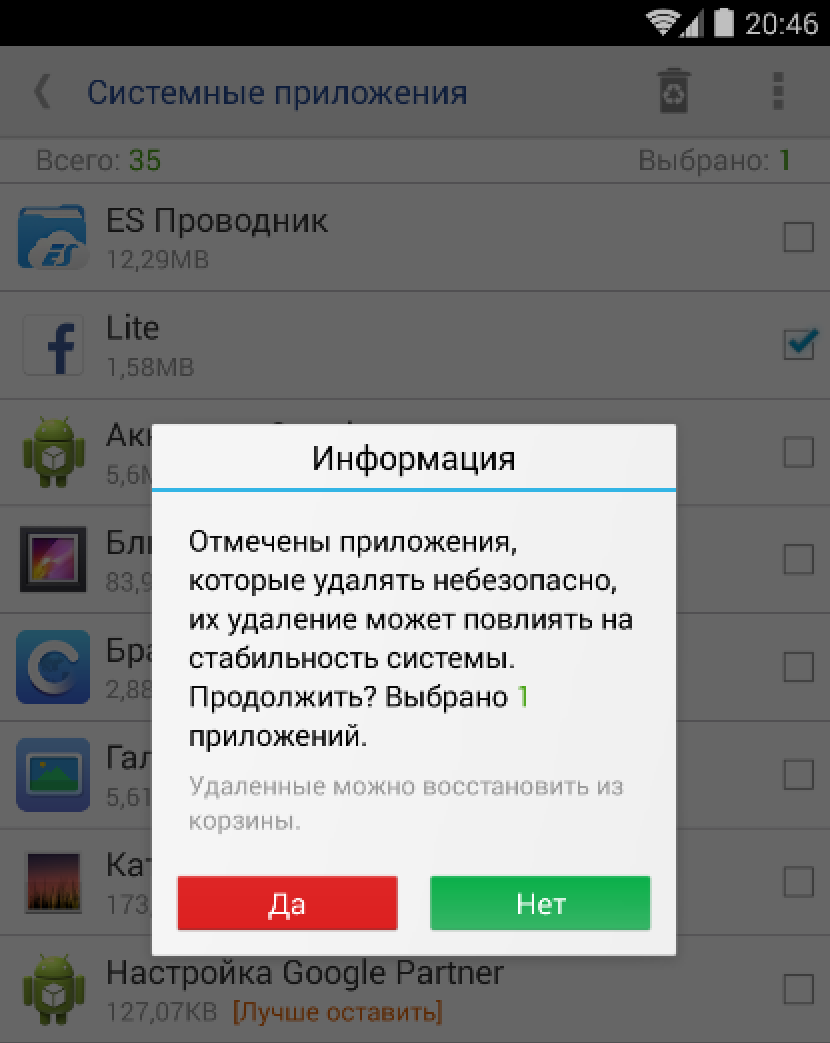
Notification when removing applications
Download "Jumobile" in this link.
