
How to make mail at Yandex?
The article will tell how to create your mail in the Yandex system.
Navigation
An electronic box on the Internet is a practical every user who allows him to send and receive emails. Nowadays, it's hard to do without e-mail, if only because it is often requested when registered on sites, forums, online stores and other resources you need.
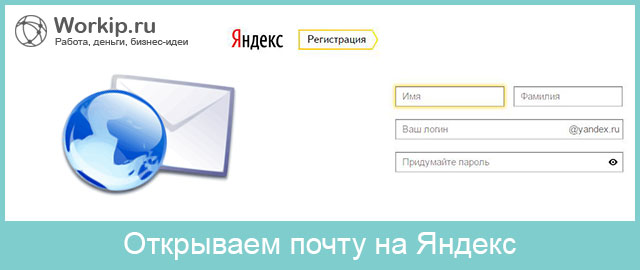
How to register an electronic box in the Yandex system?
You can register your Eymel in a variety of popular systems, but today we will talk about how to make mail on " Yandex».
What should I start?
Before starting the registration of your e-mailbox on " Yandex»We need to pre-prepare the following:
- Original login
- Reliable password
- Your (preferably your own) Mobile number
Login is your pseudonym, which optionally denotes your exact name. As a rule, for all electronic boxes, the login is printed with Latin letters with the addition of numbers if desired. As for other characters, then Yandex»You can add to the login there is still a hyphen and a point, for example, Vasilisa-2018.
As a rule, the numbers are used when the nickname is already being selected. Do not rush to quickly invent login if you wish to make a permanent mail for a long time. Come up with anything original, beautiful and easily memorable.
Naturally, each e-mailbox is password protected so that no one except you can go into it. On the " Yandex»The password must consist of a minimum of six characters, and you can use you as numbers with Latin letters and various characters.
As for the mobile number, it is not necessary to indicate it. Usually the number is used so that you can restore your box at any time if it is still hacked, or you simply forget the password. A new password or instructions for its recovery come as an SMS to your phone.
Instructions for creating your e-mailbox on Yandex
Have you already invented your original login and have already generated a long reliable password? Well, then let's start. The post office will be free and fast enough. To do this, you need to go through such steps:
- Run the browser, go on this link, and in the upper right corner above the form of authorization, click on the inscription " Turn the box».
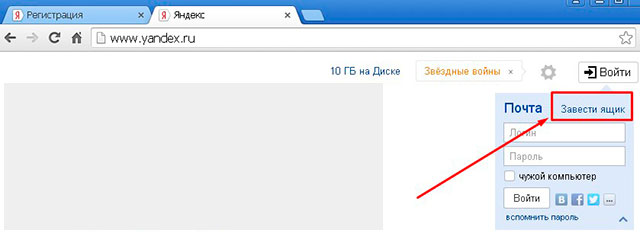
- We get to the registration page of the mailbox, where we will be requested to enter our data, including the name, surname, phone number.
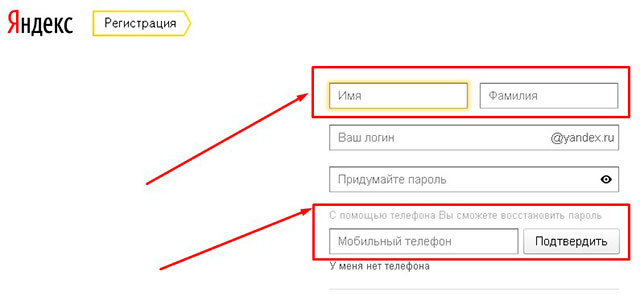
How to register an electronic box in the Yandex system?
- You can enter the name and surname any, but it is better to print your real initials so that in the future you have no problem with the recovery of the mailbox (if you do not specify the phone number, then you will have to restore the mailbox by specifying all your data, including including initials). We also introduce the login that we have come up with earlier.
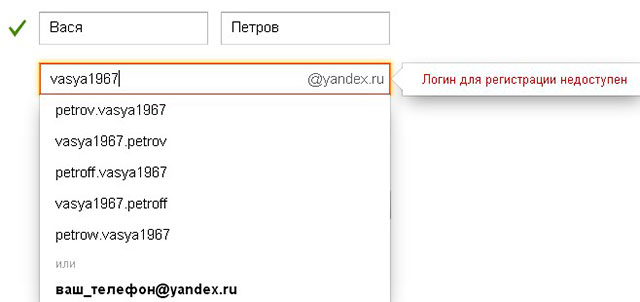
How to register an electronic box in the Yandex system?
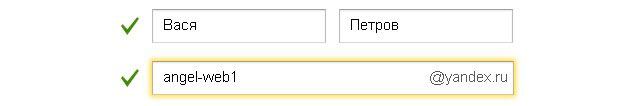
How to register an electronic box in the Yandex system?
- If the login invented by you is busy any other user, then you can simply add numbers to Nick, as we mentioned above (it does not apply to the name and surname). Next, enter a difficult password. For clarity, we introduced too simple password (in order to see it, you need to click on the icon of the Glazik to the right) - it will be bored with a yellow frame, you will also see the inscription of the form " password is too simple».
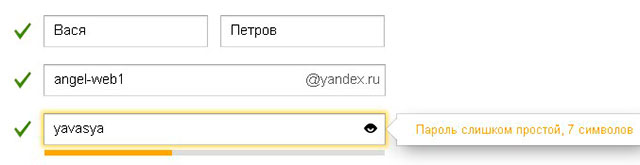
How to register an electronic box in the Yandex system?
- So that this does not happen, enter a rather complex password consisting of more than six characters and includes numbers, letters and special characters. If you see a green tick right input field, you can read your password is quite acceptable and difficult for hacking. Below in the field we repeat our password so that there is no input error.
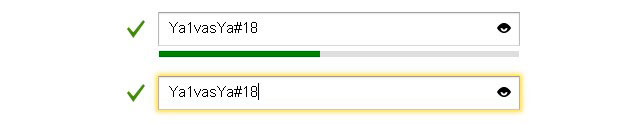
How to register an electronic box in the Yandex system?
- Now it remains to enter the mobile number. If you specify it, then your phone will be sms with a confirmation code. Also, click on the "Confirm" button and enter the Sameted code. But if you do not want to point the phone, then click on the inscription " I do not have a phone", As shown in the screenshot.
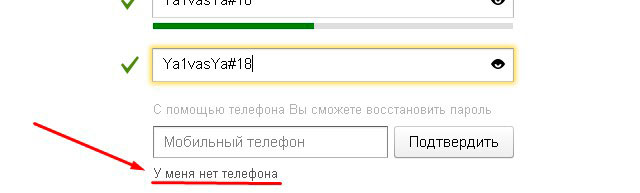
How to register an electronic box in the Yandex system?
- After that, you will be offered to choose a control question and print your answer to it, which you will know only. It is necessary to restore the box if it is lost. Always keep in mind that on the control question and the answer to it, hackers are trying to take possession of other people's drawers, so think, is it better to simply use the phone number, as suggested in the previous step.
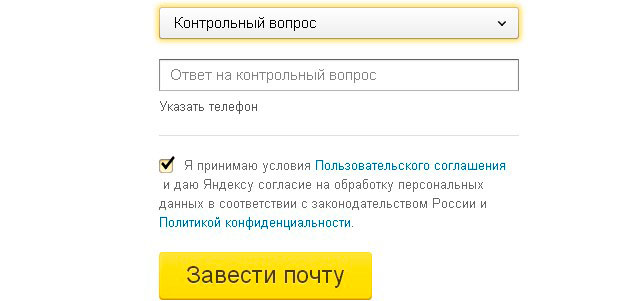
How to register an electronic box in the Yandex system?
- As a result, click on " Turn mail", And the registration of the e-mailbox is completed. Now you can fully use it.
How to go to your email box on "Yandex"?
Now to check whether your e-mailbox works, leave it after registration and do the following:
- We go to " Yandex."And in the login and password input fields, we introduce our data that we indicated when registering. Click on the "Login" button and with a great degree of probability, we will be in our post office. If this did not happen, then you entered your password or login incorrectly. Try to save your data in a safe place so that you can copy them from there and enter each time you enter your mail.
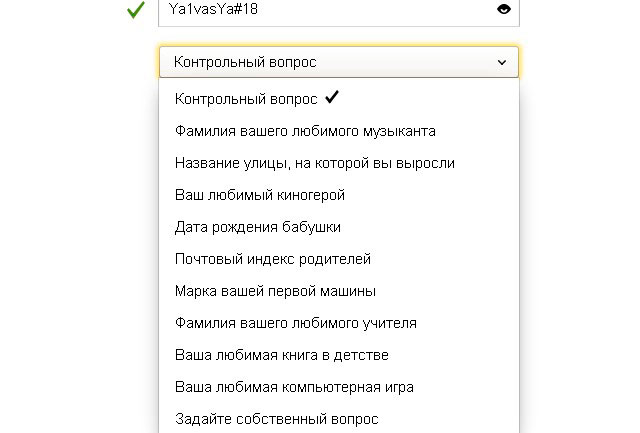
How to register an electronic box in the Yandex system?
