How to order a product in the online store connected? Should I buy goods in a connected?
An article about the design scheme in the store "Svyaznoy".
Navigation
Buying goods in the store " Svyaznoy«It is required to determine the payment method and delivery option. The above factors will be needed when designing.

Shop "Svyaznoy"
Delivery options
- with the help of core.
- fast delivery calling.
- personal export of goods from the office of the online store.
- fast shipment to the store « Svyaznoy»Available in your area or city and specified in the design.
Payment options
Variants by calculation set. Any convenient option is required to indicate on the site when shopping.
Currently, there are 8 options for calculation:
- calculation of cash.
- payment by credit card series Visa.
- payment by credit cards Visa and Master Card in real time on the site.
- payment by non-cash option.
- payment on the loan for some products on the site.
- calculation of the loan in the personal export of goods.
- use accrued bonuses when buying, if you are a member of the store club.
- calculation with the use of a gift certificate.
How to place an order on the site?
- first of all, enter the site by footman
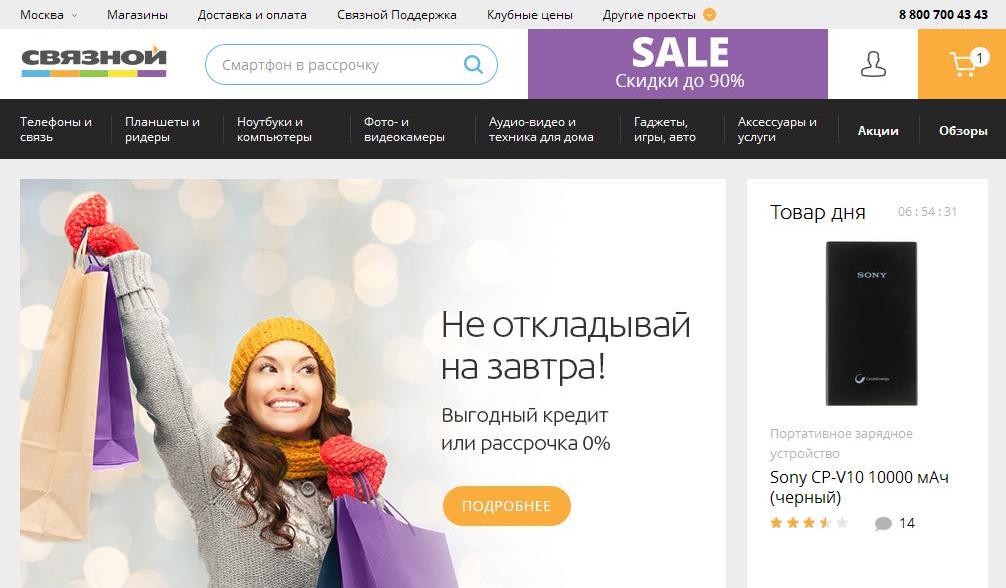
Internet - Shop "Svyaznoy"
- select your region.
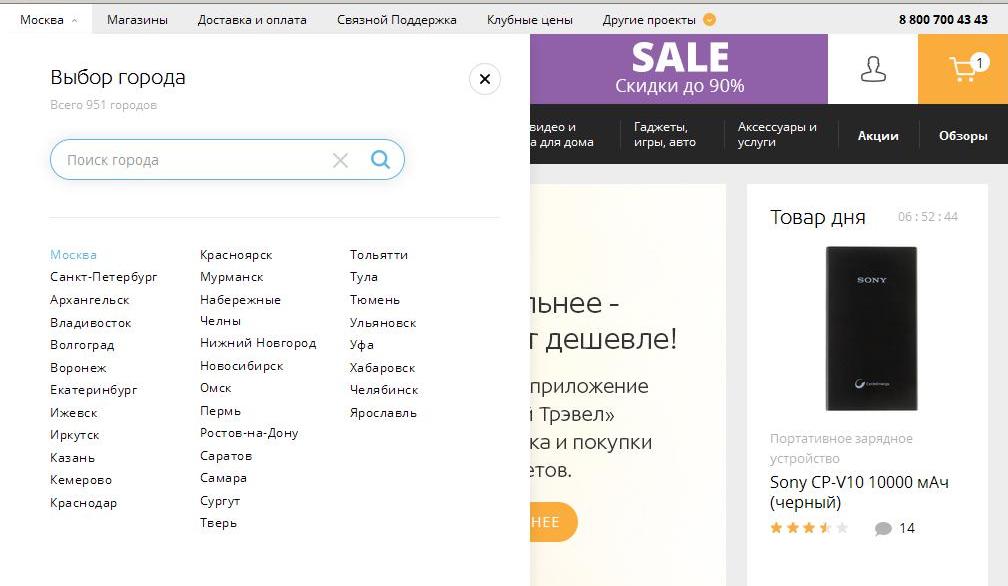
Choosing a region or city in the list that opens
- select a search partition.
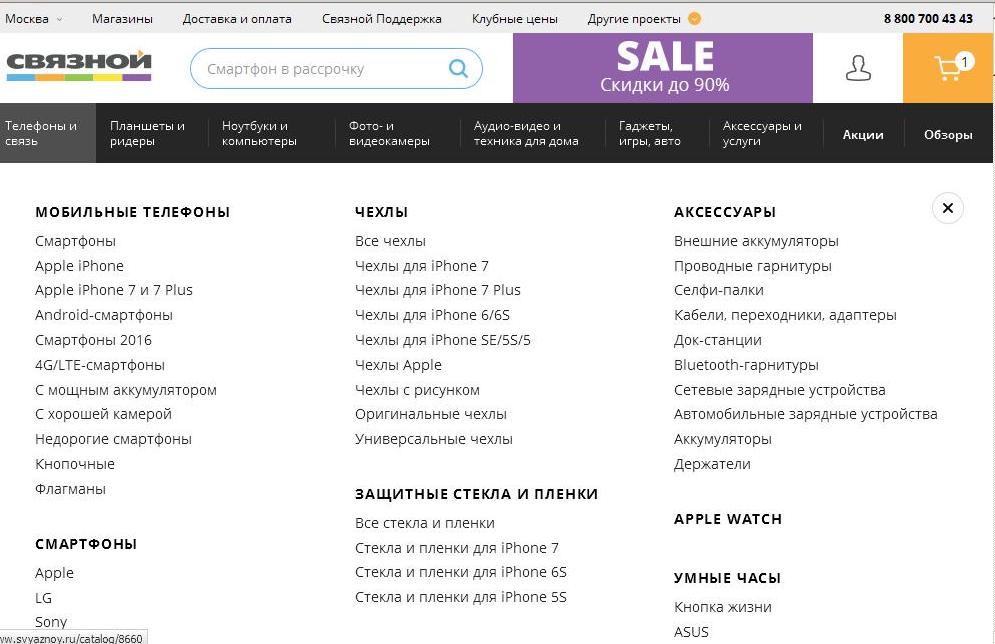
Selecting a section to search for goods.
- specify the type of product: smartphone, tablet, phone or so on.
- select a product.
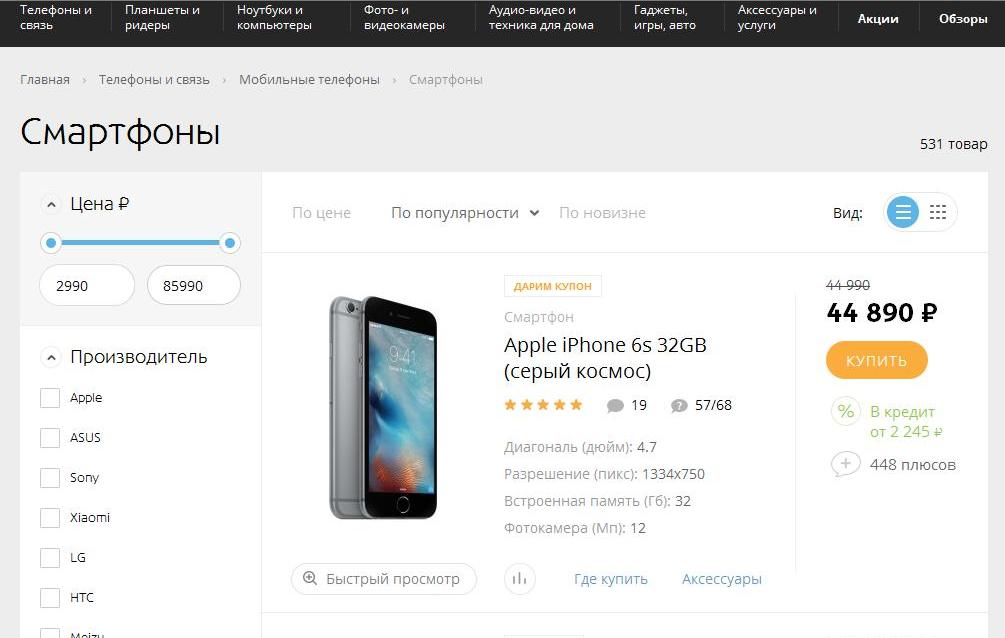
- activate key "On credit", If you want to.
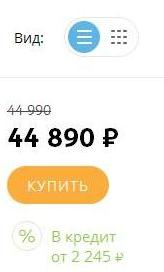
Work with the "on credit" and "buy" keys
- press the key "Buy", Goods, automatically, enters the basket, if you are registered on the site.
- enter club card number "Svyaznoy"If you are a member of the club.
- will the promotion code if the product passes over the promotion and has a special code.
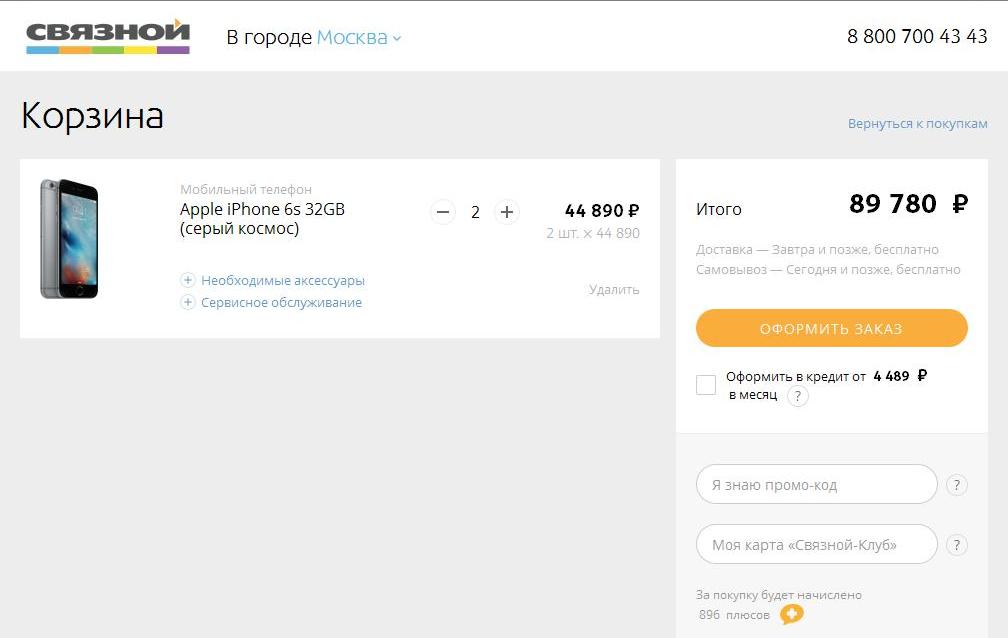
We enter the number of the club card or promotion of the goods in the promotion
- activate key "Checkout".
- when executing the application, specify the selected delivery method and payment.
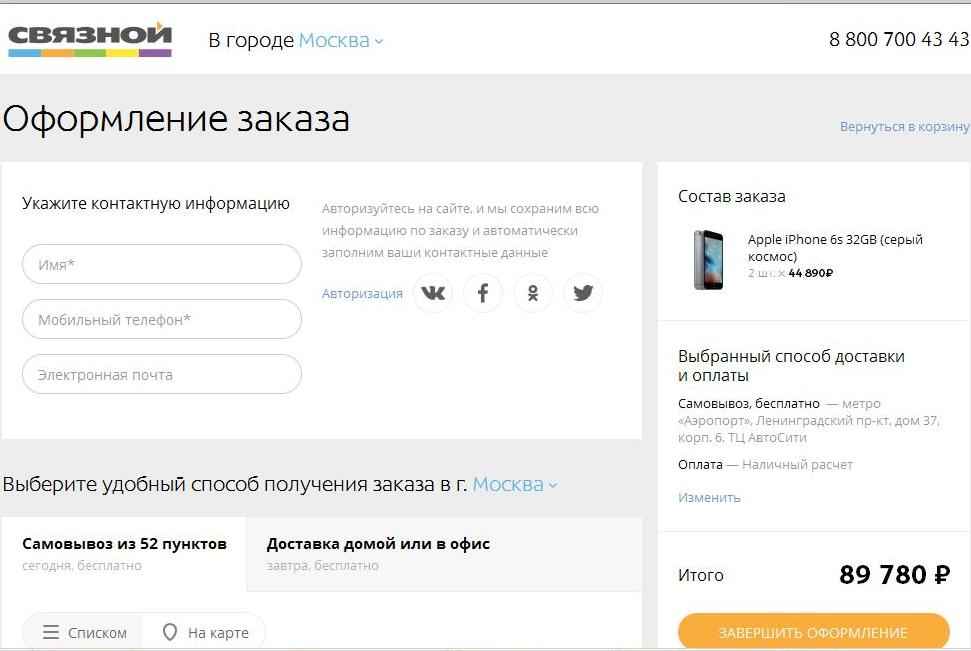
We make an application indicating the delivery method and payment option
- claim the key "Complete the design"
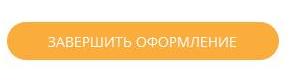
Finishing key
How to make an order in a real store?
It's quite easy!
I visited the store, chose the goods, paid at the checkout, took the purchase. How to buy goods on the loan, perhaps read in our article here
Why should I buy goods in "connected"?
The reasons:
- many years of experience in the Russian market.
- a huge catalog of products of famous brands.
- convenient ordering system, payment, delivery.
- excellent legal and technical protection of the consumer, his personal data.
We hope, the detailed order design scheme will help you to purchase successful purchases!
