
How to archive file, documents, photos, folder with files, documents, photos in zip to send by mail?
An article about how to archive files and folders. Document archiving schemes.
Navigation
File archiving. Concept
Archiving - This is the process of changing the scope of files (increase / decrease), without affecting high-quality file performance.
Meaning archiving It is that files, folders are posted in a virtual archive, saving there, in its original form.

The meaning of the archive in real life is similar to the virtual archive, storage of information
A small example:
- on your desktop there is a book
- the book is stored in a definite sized information file, for example 2 MB
- archiving a book, you can reduce the size of a file up to 150 kb with full text saving, read quality
Sketchy image file - books after archiving:

Simplest archiving and compression scheme
However, not all files are subject to decreasing. Video, musical, photographic files are difficult to reduce. Such files are "tamped", more accurately archived into one large, packed file.
Archiving opportunities or why do you need it?
- reducing the dimensional characteristics of quality files
- compact location of files in a specific virtual space
- ability to save in one file set photo, video, text
Methods of archiving
There are two options for archiving:
- using the internal program - archiver Zip Windows. (option number 1)
- using other developers programs WinRar and 7-Zip (option number 2)
The most popular is first methodbecause when shipping Zip. - archive, all versions Windows Can take information in default mode. The minus method is the small degree of "rambling" files.
Second way Opens the ability to send a huge number compressed in the archive, files.
Below, consider the option, archiving with Zip Windows..
Folder with files in Zip. Creature. (option number 1)
Scheme:
- mark the required mouse button
- view the menu item
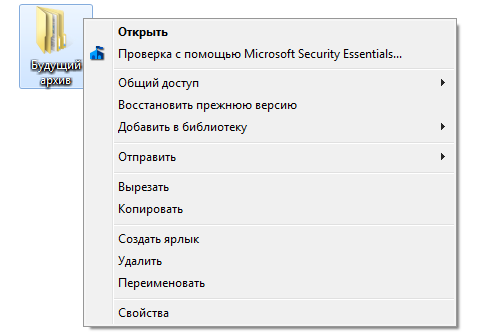
Context menu for further archiving
- activate the string "Sending"
- in the subsection that appears, mark the condition "Compressed zip-folder"
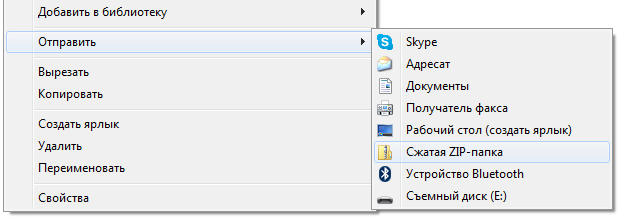
Activation of the "Compressed Zip-Folder" item
- wait a few minutes of placement of the folder in the archive with the initial name
- review the new folder in the same directory as the initial folder.

View of archive folders on a computer
- use archive information to send to EmailMigrain by flash - device, records on the disk
Archiving documents, photos, folders with files, documents, photos, (option number 2)
Considering that sending photos, documents, video, music requires enhanced compression, optimally, apply Option number 2, archiving with third-party programs WinRar / 7-Zip.
Scheme:
- download the archiver for this reference
- mark the folder to be archived
- view the open menu by selecting the string "Add to archive" ("Add to Arhive)
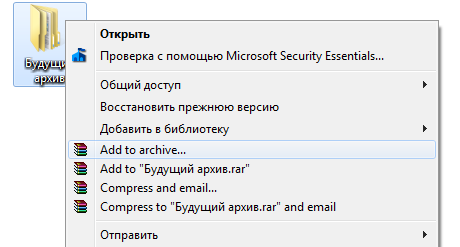
Activate the "Add to Archive" string ("Add to Arhive)
- review the menu open WinRar
- select a compression technique
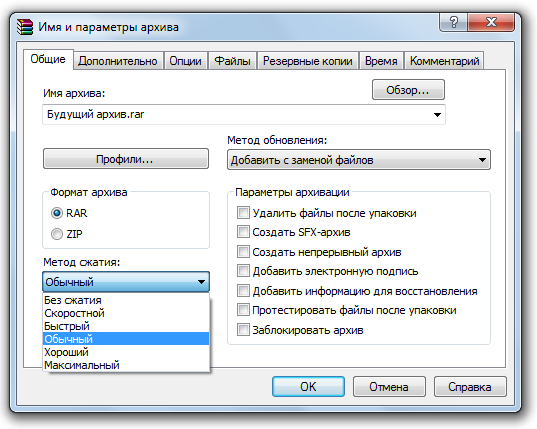
Choosing a compression method
- press the " Okay "
- if desired, come up with a new file name.
- alternatively, activate the string "Add to archive" Archive.rar "archive. This will help you archive the file without pre-configuration on the averaged compression option.
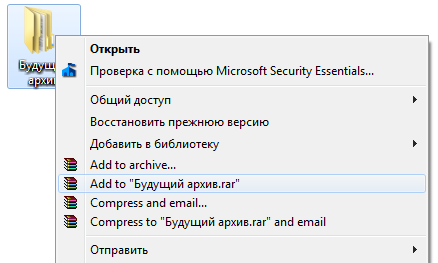
Activate the string "Add to Archive" name archive.rar "to avoid settings
Helpful information
- download archiver WinRar perhaps this link
- download archiver 7-Zip., convenient here
Links are presented from the developer's site.
We hope you will not have problems archiving files!
Good job!
