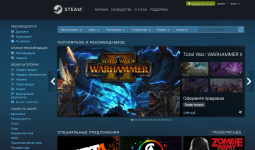
How to restore the steam account if you forgot the password or lost the phone? How to restore Steam password by phone number, through the mail?
The article tells how to restore the forgotten password from the account at Steam.
« Steam"Is an Internet resource where you can communicate with a rather large number of other users. As on all sites, you will need a password and login to enter your account. Users can still remember their login, but problems often arise with the password.
It is not only easy to forget your password, it is almost impossible to remember it, since for increased safety, users come up with complex passwords. Therefore, users use the option of automatic entrance, when it will be enough for you to go to the site and in an instant to be in your account. This option is most convenient.
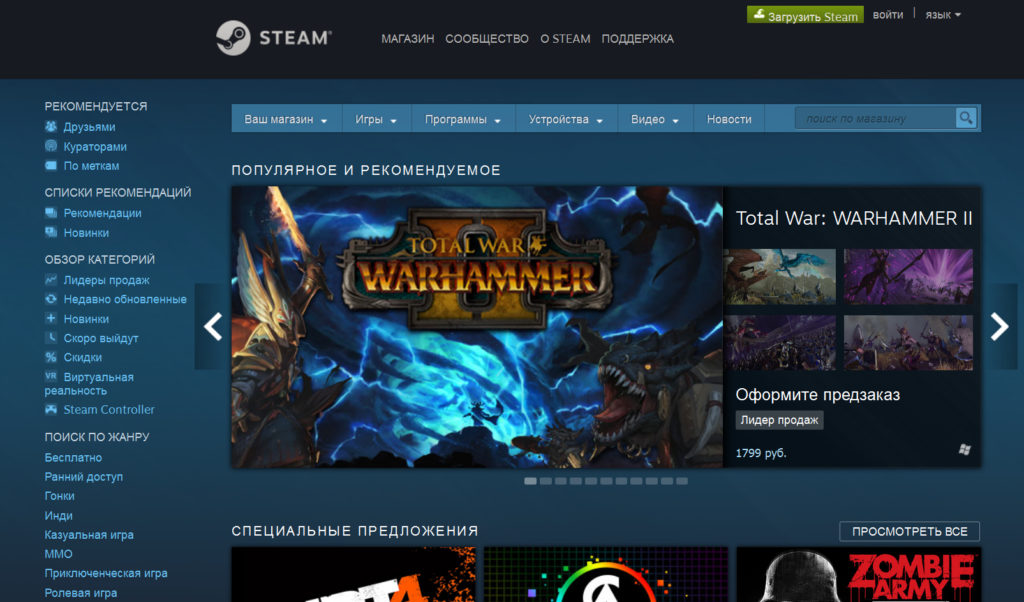
And here the problem often happens. The fact is that the site may fail, after which the user password is reset, and in order to go to the account, you need to recruit a login/password combination again. But no less often it happens that the user simply does not remember his password, relying on an automatic entrance.
In this case, you should not panic. Password for entering " Steam»You can always restore. We will talk about this in our review.
How to restore password to enter Steam?
Not every user writes his password in any text editor or notebook. And if you have different passwords for different sites, then you can’t remember them all. So, how to restore the password to enter your account on the site " Steam»?
To restore the password, you will need your e -mail or mobile phone number that you tied to your account. A special code for recovery will be expelled to you by mail or phone. If you lose your phone, then you can use your mailbox.
- So, to start the procedure for obtaining access to your account, click on the button opposite " Can't you enter?", As indicated in the screenshot.
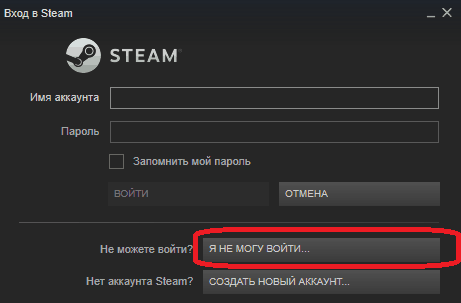
How to restore the steam account if I forgot the password or lost the phone how to restore the password of Steam by phone, through the mail
- Next, you will find yourself on a new page. Here you will need to choose the highest point, it's okay if it is in English, just follow the instructions.
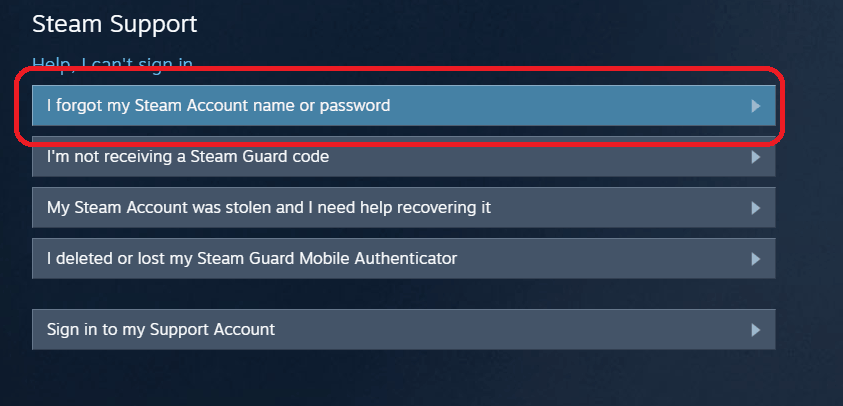
How to restore the steam account if I forgot the password or lost the phone how to restore the password of Steam by phone, through the mail
- Then you get to the next page. The system will invite you to enter a mobile phone number, e -mail or login. If you no longer have a SIM card, then enter an electronic box. If you no longer have mail, but the mobile number remains, then enter it. In the absence of both, you cannot restore the password. Click on the button " Search».
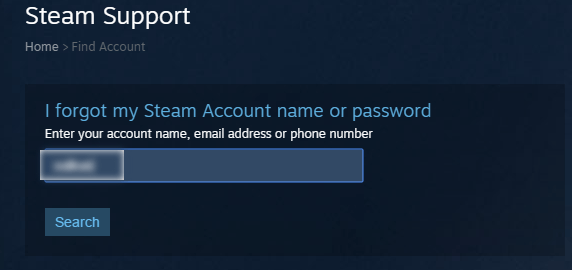
How to restore the steam account if I forgot the password or lost the phone how to restore the password of Steam by phone, through the mail
- Now a letter with a special confirmation code will be sent to your phone or email. You will need to enter this code in the next step in the field, as can be seen in the screenshot. Press " Continue».
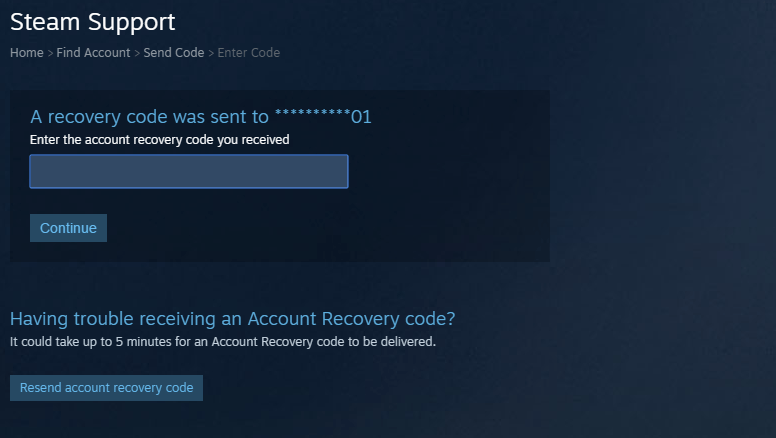
How to restore the steam account if I forgot the password or lost the phone how to restore the password of Steam by phone, through the mail
- After that, you will find yourself on a page where you can enter a new password for your account. This is a common procedure in all similar cases. You enter the password, then enter it with confirmation and click on the entrance. The same thing is done, in principle, and when registering, only now you will not need to enter your username and other data. Further, the system will confirm that you have successfully changed your password and offer to go to your account. Press " Sigh in to Steam».
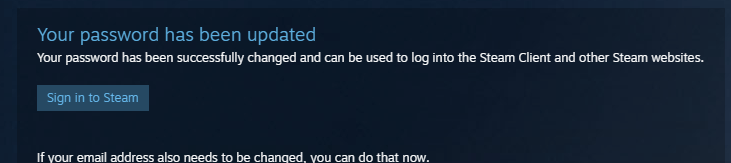
How to restore the steam account if I forgot the password or lost the phone how to restore the password of Steam by phone, through the mail
That's all. Use your health account. But now we advise you to write a password in a notebook and store in a reliable place. This will be more convenient than constantly restore access to your account.
