
How to remove all messages at once?
The article will tell you how to delete messages in VKontakte.
All social networks, including " In contact with"Created so that we can communicate there with your friends or relatives. But in the process of long-term stay on sites, we have a large number of messages and often unnecessary.
Sometimes we need to delete this or that personal message, and it happens - and the entire personal correspondence in general. If in the first case we can still figure out, then in the case of mass deletion of all unnecessary correspondence, we may have problems.

How to delete a personal correspondence in "VKontakte"?
In this review we will discuss how " In contact with"Delete all messages at once, as well as consider other questions.
How to delete messages in "VKontakte"?
Users of the social network " In contact with"It is often necessary to remove all the correspondence in the message window, but it will be difficult to make it. The fact is that when using conventional methods, you will have to repeat and repeat the same actions. It will take some time.
Keep in mind that, if you offer a program on the Internet that can delete all messages at once, but at the same time you need to enter your login with a password - then this fraud. No data on third-party resources do not need to enter.
In our review we will look at several options for removing messages in " In contact with"With a way or another, official funds.
We delete the messages "Vkontakte" using conventional funds. Option 1
First we will study the principle of removing messages in " In contact with", Resorting to the proposed social network method. Go to any browser, log in on your page and do the following:
- Go to your " Messages"How you always do it
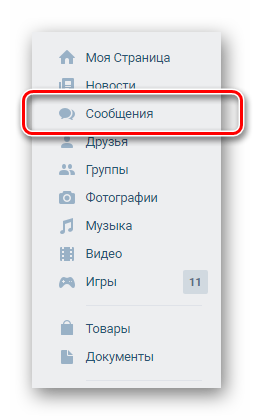
How to delete a personal correspondence in "VKontakte"?
- In the list of all correspondence, find the user, messages with whom you want to delete.
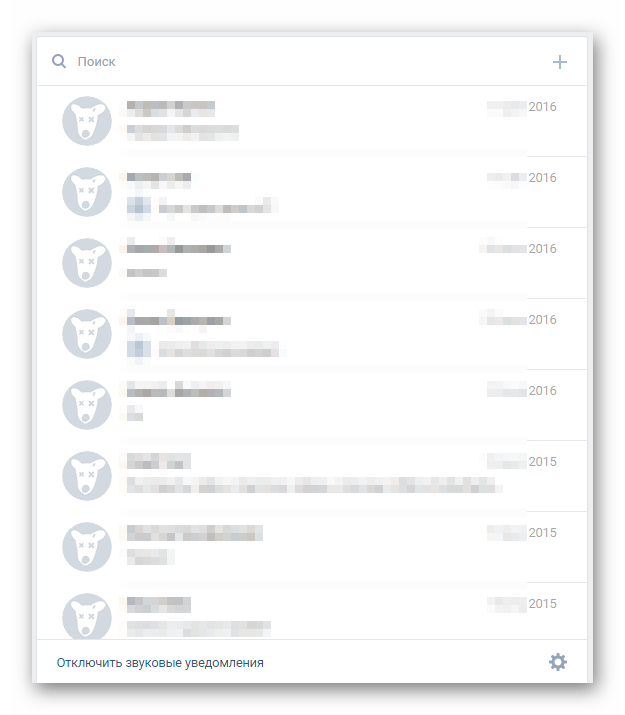
How to delete a personal correspondence in "VKontakte"?
- Select an unnecessary message, Mouse over it, click on the cross appear on the right and then click on " Delete"(If you have a new version of the interface In contact with"Just highlight the message and on top, click on the urn icon).
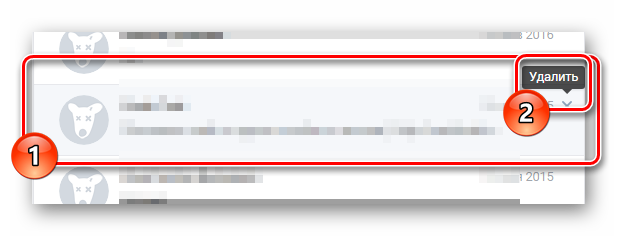
How to delete a personal correspondence in "VKontakte"?
- In the window to confirm your actions, click on " Delete" Of course, think well before, whether you need it, otherwise you will no longer restore the message.
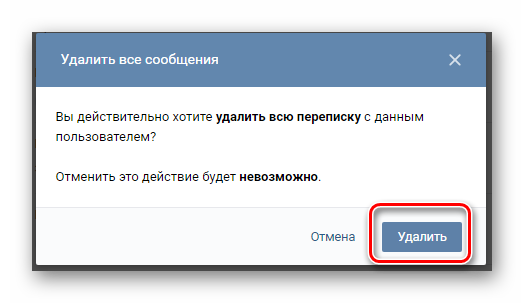
How to delete a personal correspondence in "VKontakte"?
In this case, you can delete only individual messages - yours and your interlocutor. It will be useful if you really need to get rid of separate messages, not touching all the correspondence. But if you need to get rid of all your personal correspondence with one or another person, we will use some other methods.
We delete the messages "Vkontakte" using conventional funds. Option 2.
- Go back to messages and select a dialogue in which you need to delete messages.
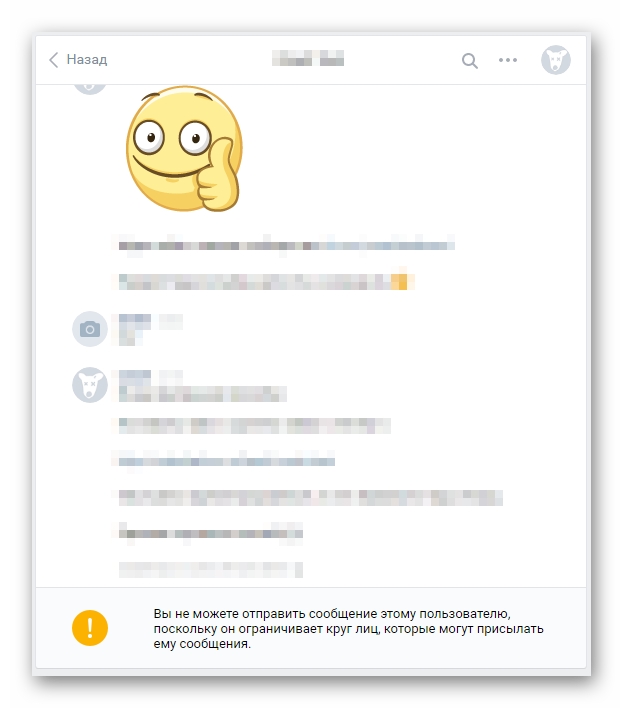
How to delete a personal correspondence in "VKontakte"?
- Upstairs on the right click on the three parallel dot icon
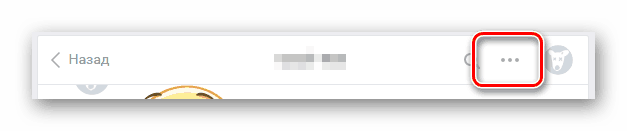
How to delete a personal correspondence in "VKontakte"?
- In the open menu, click on " Clear post history"(After that, I confirm our actions).
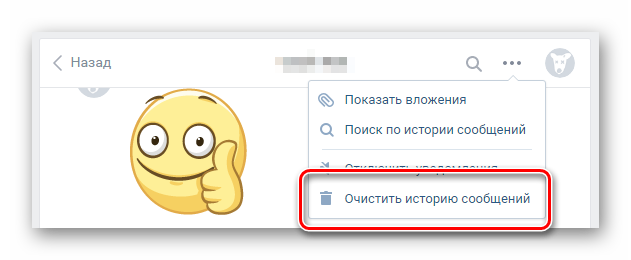
How to delete a personal correspondence in "VKontakte"?
We delete the entire personal correspondence "VKontakte" using add-ons. Option 3.
There is another option to remove all the correspondence at once. For various browsers, their own additions have been developed that will help us implement the operations we need. We will look at the example of a browser " Google Chrome"How to get rid of all unnecessary correspondence:
- Run the browser " Chromium"And go through this link
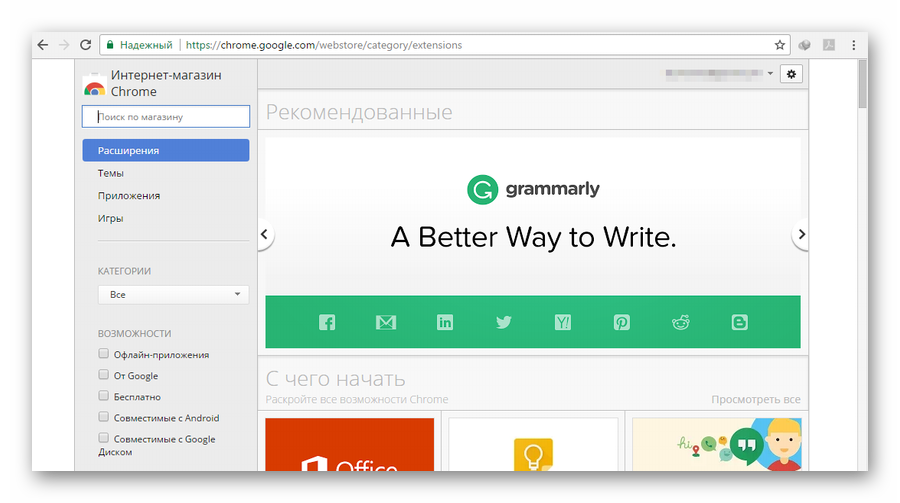
How to delete a personal correspondence in "VKontakte"?
- In the search bar, enter " VK Helper"(Tank put on" Extensions", As indicated in the screenshot).
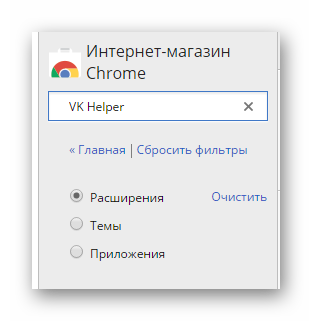
How to delete a personal correspondence in "VKontakte"?
- In the presented add-on list, you will see in the top " VK Helper»- Click next to it to" Set».
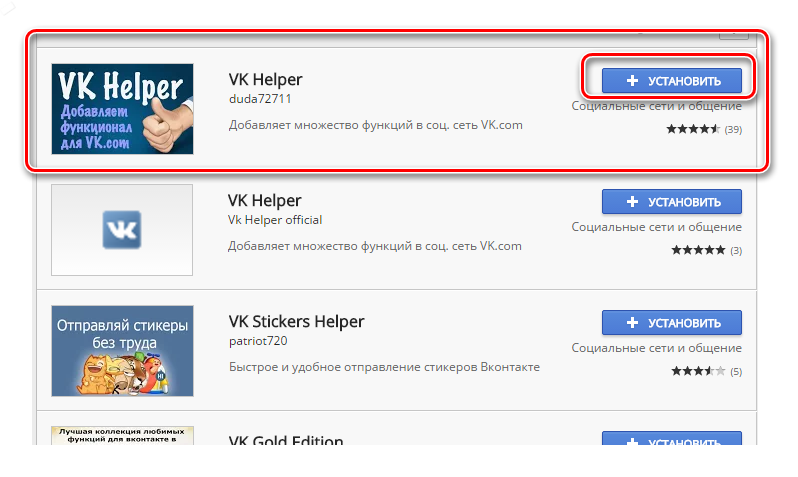
How to delete a personal correspondence in "VKontakte"?
- Confirm our actions, set the addition to the browser
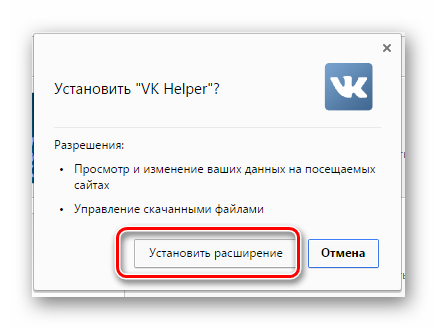
How to delete a personal correspondence in "VKontakte"?
- Now in the browser the right to the address line we can observe the icon of the expansion we installed.
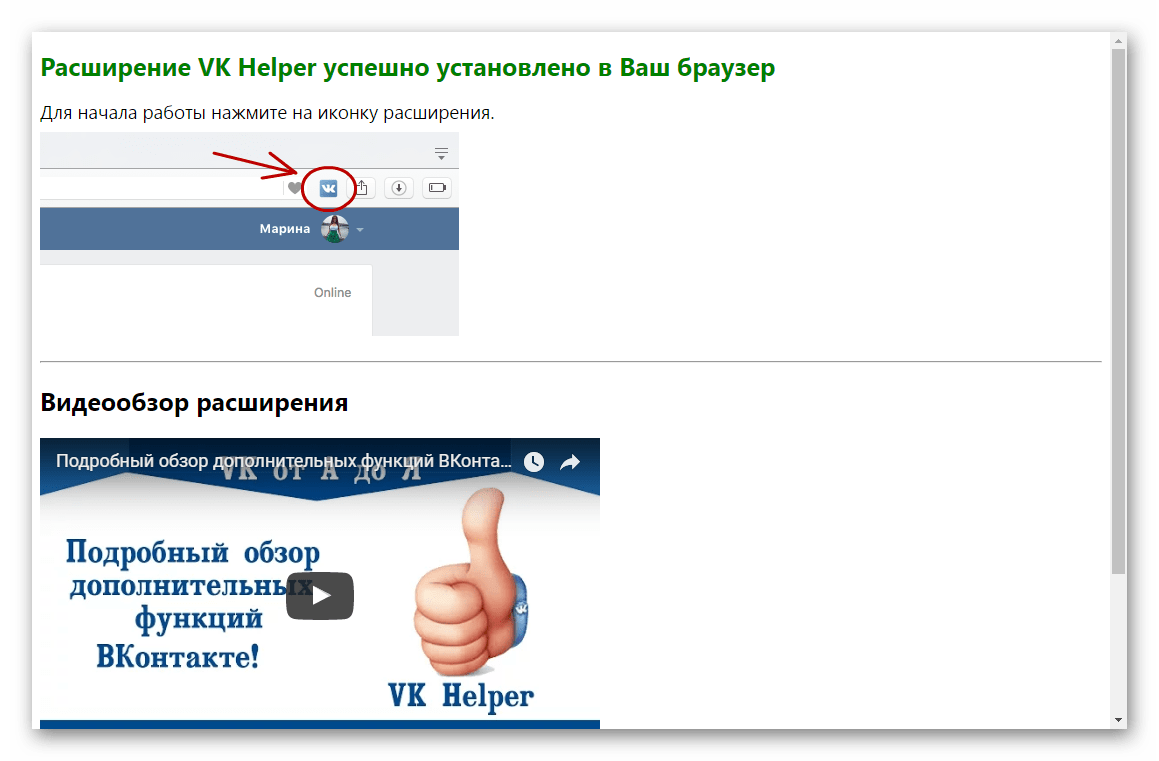
How to delete a personal correspondence in "VKontakte"?
- Next, click on it to configure the work we need
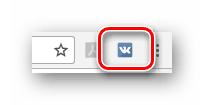
How to delete a personal correspondence in "VKontakte"?
- In a new window, click on " Add Account"So that the supplement can interact with our page" In contact with».
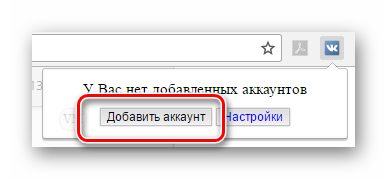
How to delete a personal correspondence in "VKontakte"?
- If you are not authorized on your page, then you will be asked to make it in the usual way. Do not worry, your data will not be stolen. This addition is only connected to your page, as always happens in all similar official cases.
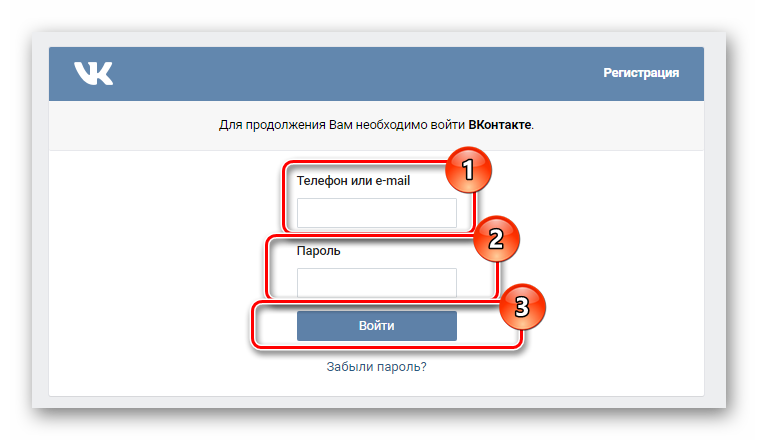
How to delete a personal correspondence in "VKontakte"?
- After that you will see a notice of adding your account in addition
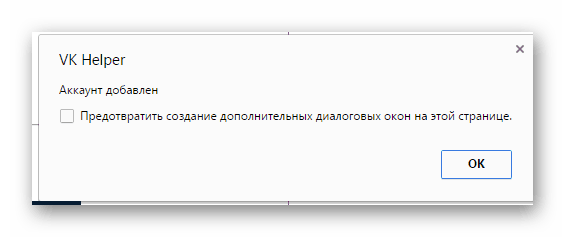
How to delete a personal correspondence in "VKontakte"?
- Next, click on the extension icon to the right of the address bar and click on " Settings"In the window that opens.
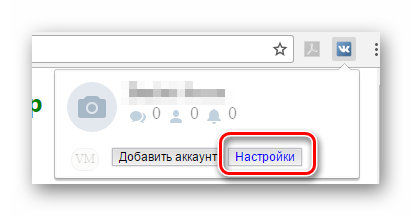
How to delete a personal correspondence in "VKontakte"?
- A page that we will need to scroll to the section " Dialogs", As noted in the screenshot in the Red Frame.
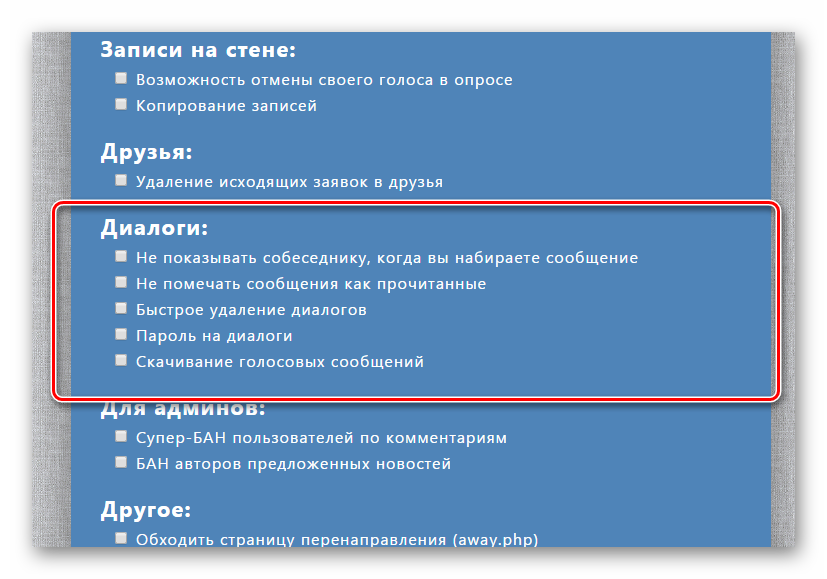
How to delete a personal correspondence in "VKontakte"?
- We put a tank opposite the right point - in our case it " Fast removal of dialogs».
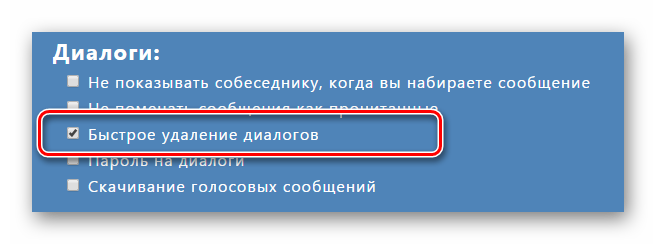
How to delete a personal correspondence in "VKontakte"?
After that you can close the window or even get out of the browser. All settings are saved to the future, you can go to your page at any time. In contact with"And take the following actions:
- Go to your messages
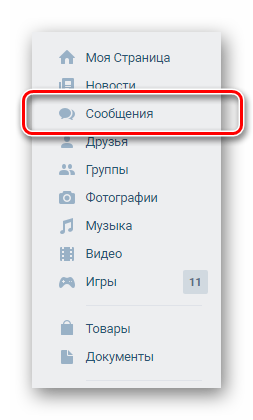
How to delete a personal correspondence in "VKontakte"?
- Now look at the right on the menu, marked in the screenshot in the Red Frame
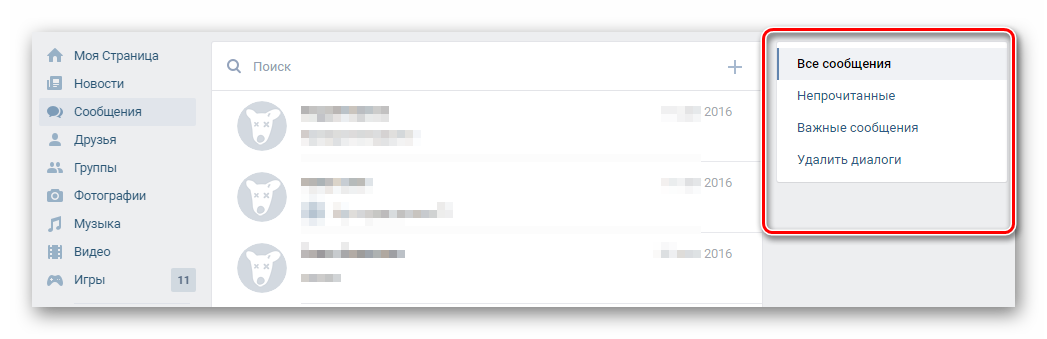
How to delete a personal correspondence in "VKontakte"?
- We are interested in Lower item " Remove dialogs"- Press it on it
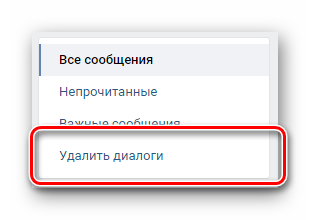
How to delete a personal correspondence in "VKontakte"?
- I confirm our actions by clicking on " Delete»
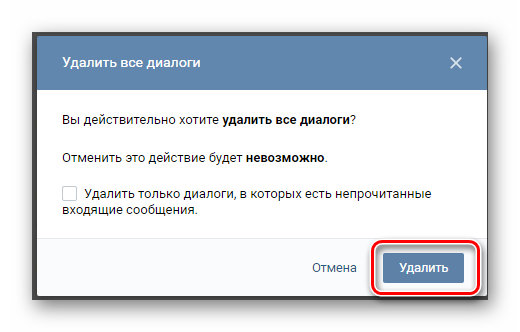
How to delete a personal correspondence in "VKontakte"?
- But if you wish to delete not all the correspondence, but only those dialogues in which you have unread incoming messages, then check the box next to the corresponding item and then click on " Delete" This option is very convenient when you need to get rid of an excess spam that you do not even want to open and read.
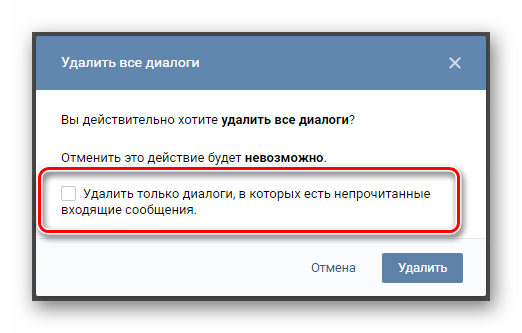
How to delete a personal correspondence in "VKontakte"?
- Next, we will monitor the process of removing the unnecessary messages, and in Tog operation will be successfully completed.
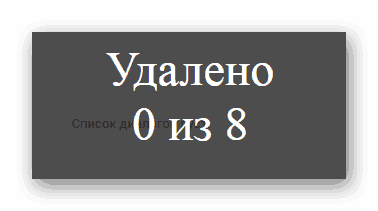
How to delete a personal correspondence in "VKontakte"?
After all the actions taken, update the messages page and make sure that all unnecessary is completely removed. Keep in mind that the supplement you set is a separate product that is not related to the developers " In contact with" Therefore, if the site is updated, the extension can not work quite stable until it is also updated with its authors.
