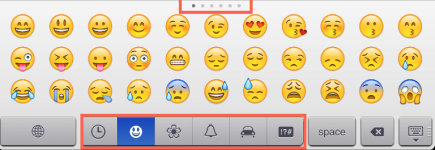
How to enable emoticons on iPhone 4, 4s, 5, 5s?
Emoticons help people pass their emotions. Let's talk how to use them on the iPhone?
So that you have the opportunity to write notes, messages or any other text with emoticons on the iPhone does not need to install additional applications. The necessary tools are already in the smartphone itself. You only need to activate them.
To enable emoticons:
- Go to "Settings"
- Go to the tab "Basic"
- Next, open "Keyboard"
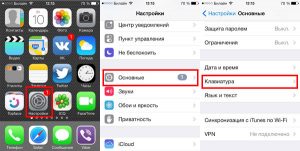
How to enable emoticons on the iPhone?
- Go to "Keyboards" And further "New Keyboards".
- Find the one name Emodji And click on it.
- Next you will return back to the menu "Keyboards" And if there is now in the list Emodji, then you did everything right.
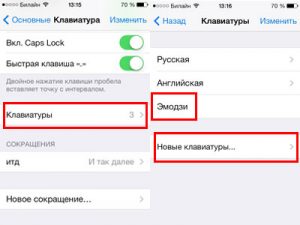
How to use emoticons on the iPhone?
To insert the smiley into the text, go, for example, in "Messages"Below, select Globe and wait a couple of seconds. From the drop-down list, select Emodji.
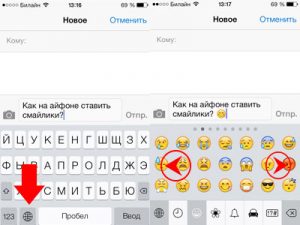
How to insert emoticons to the text on the iPhone?
Between the pages with smiles, you can move swipes to the side. When you find the right face, then click on it and it will appear in the text.
You will also be interested in an article - How to use iOS 10 emails, without waiting for updates?

It is necessary to reboot an iPhone.