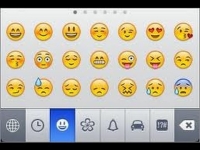
How to access new iOS 10 emoticons without waiting for an update?
Many people know that new emoticons appeared in iOS 10. And how to make them on previous versions of the system?
In the last, 10 version of iOS, in addition to a large number of changes, new emoticons will be available to users. They can be used even on iOS 9. Even the tenth beta version does not have to be installed.
- Open on the phone Safari. And pass by link
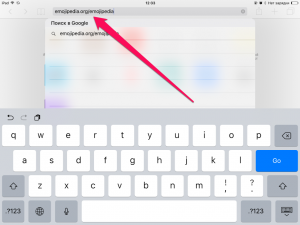
Using iOS 10 emoticons
- Scroll down the page down and wait until all the smiles work.
- Highlight some text above the desired emoticons to go to the allocation mode and highlight the smiles too.
- Now select "Copying".
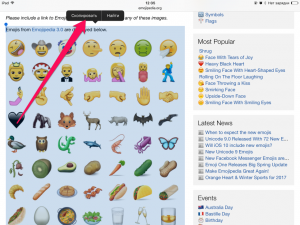
Copying emoticons
- Open "Notes" And create a new one.

Application "Notes" for iPhone
- Insert copied emoji into it.
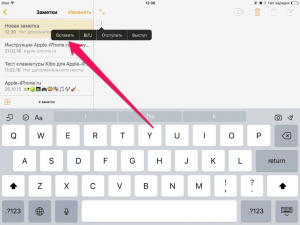
Insert text to the iPhone note
Now you have the opportunity to enjoy new emoticons from a pre-prepared note and insert them into the message text. The most pleasant fact is that all emoticons that you do not use can be removed and left only important.
You will also be interested in an article - How to enable emoticons on iPhone 4, 4s, 5, 5s?
