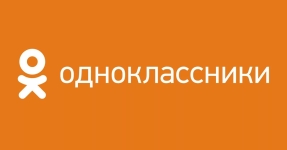
How to change the name and surname in classmates: Instruction. How to change the name and surname in classmates to symbols, emoticons?
The article tells how to change the name on the social network "Odnoklassniki".
Navigation
Social network " Classmates" - one of the most popular social networks that users use in the Russian Federation. The site is quite convenient, it makes no sense to describe all its capabilities. But there are some questions that users would like to know.
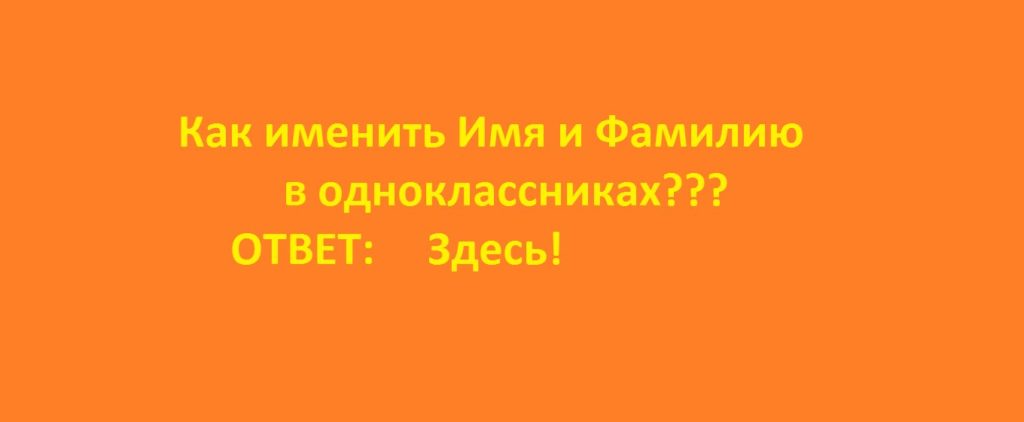
How to change the name in classmates • Change the name in classmates • How to change the name in classmates
For example, you need to change your last name and name in your account after your views on life have changed. To do this is not at all difficult, and we will talk about this in our review.
How to change the name and surname in the social network "Odnoklassniki"?
In order to change your last name or name on the social network " Classmates", Do the following actions:
- Go to site classmates And get back there.
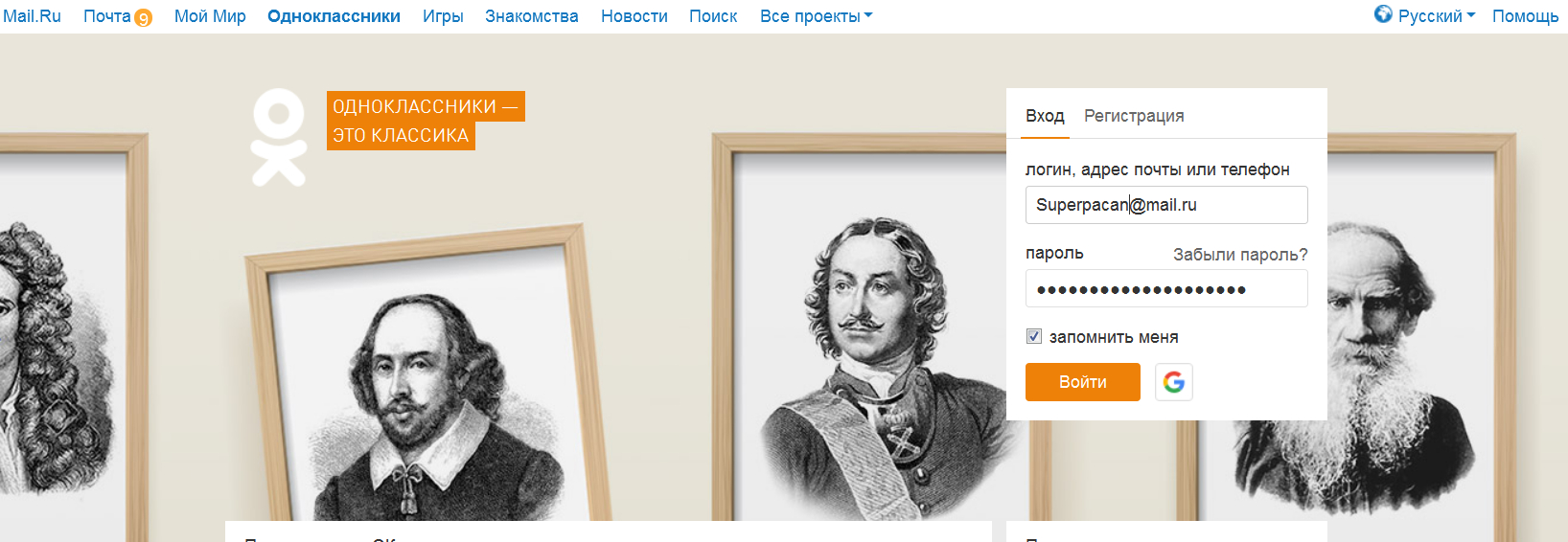
How to change the name in classmates • Change the name in classmates • How to change the name in classmates
- Through the upper right menu, go to the settings. Click on your avatar, the drop -down menu will open, in it click on the item " Change the settings».
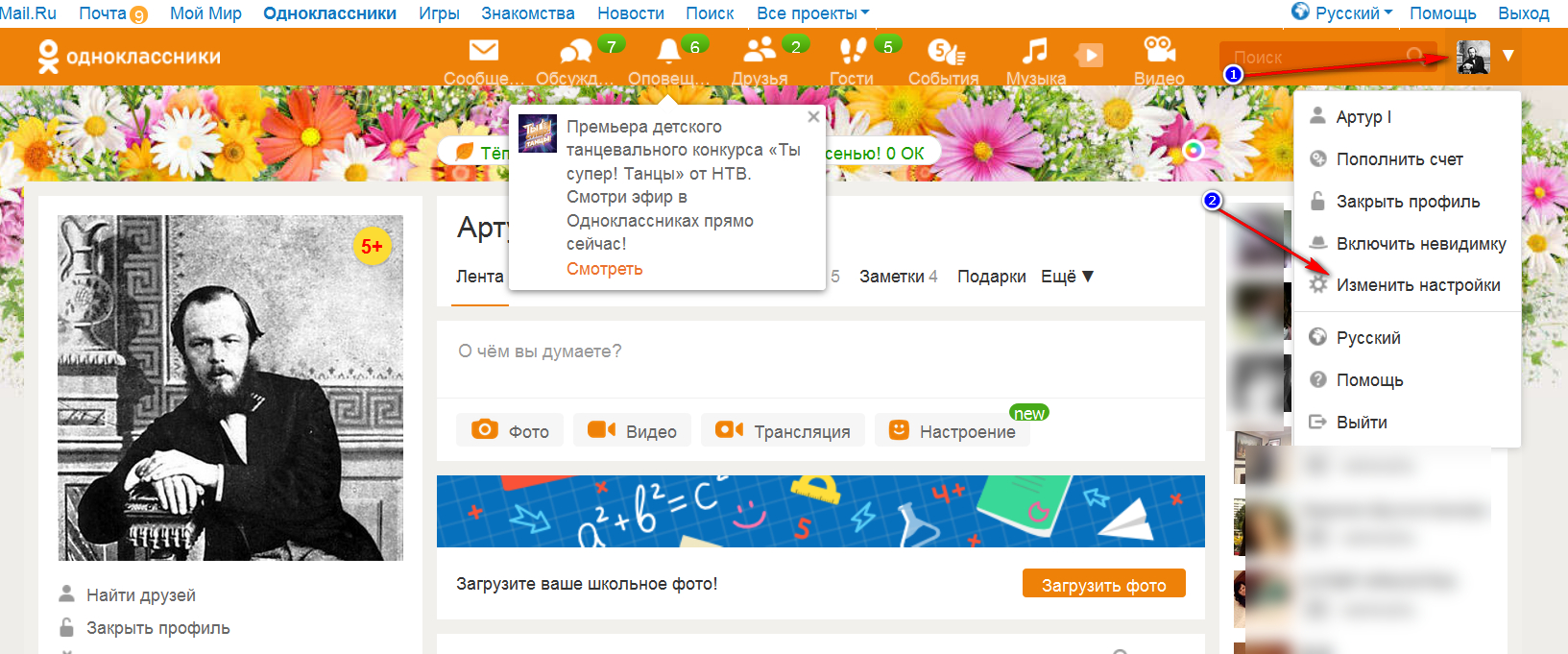
How to change the name in classmates • Change the name in classmates • How to change the name in classmates
- You will find yourself on the settings page. Here you will need the very first section - "" Basic". It will have a list of parameters that you can change: e -mail, password, phone, login, last name, name, date of birth, place of birth. We are interested in the item " Personal data". Put on him with the mouse and you will see the link " Change". Go along it.
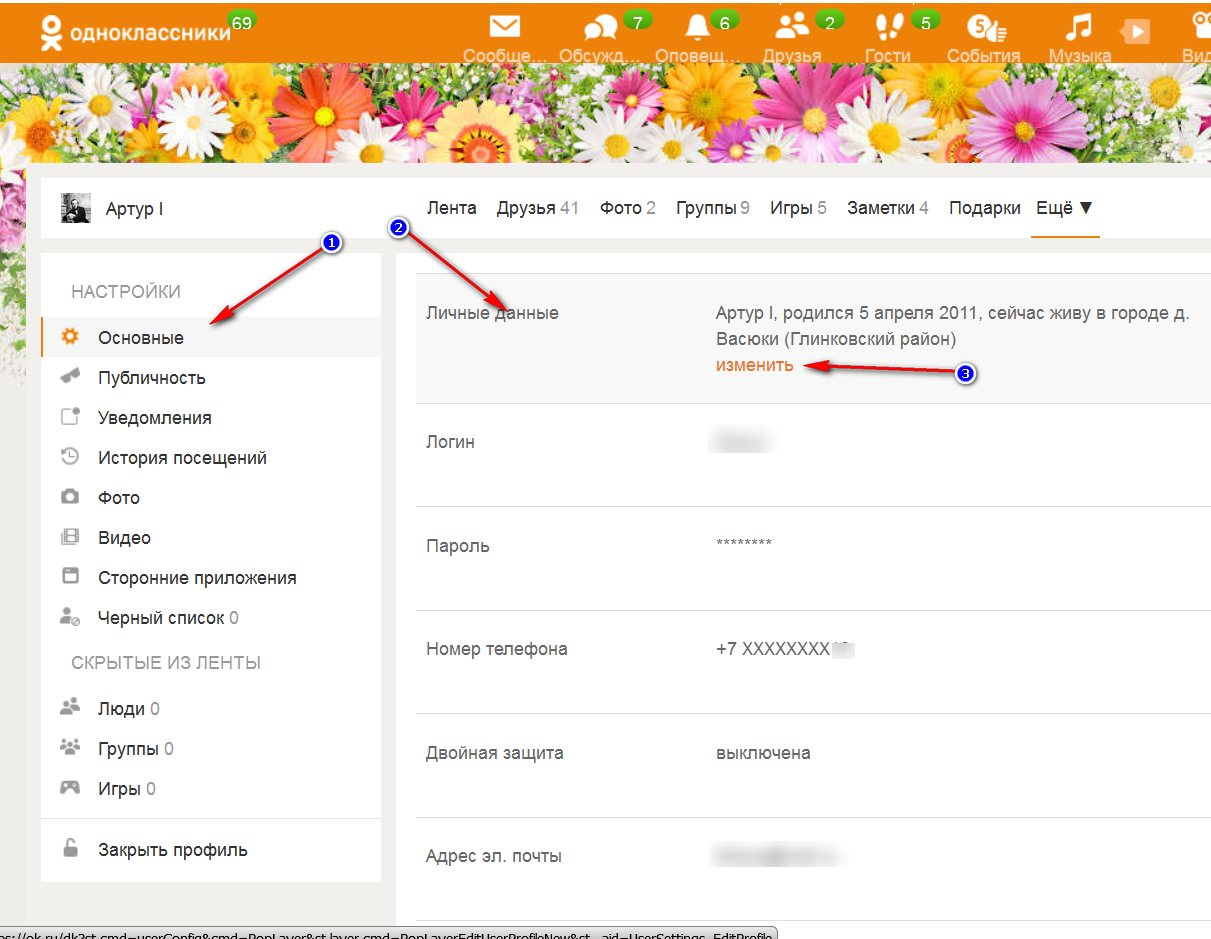
How to change the name in classmates • Change the name in classmates • How to change the name in classmates
- A window will open in which you can change the name, surname, floor and other parameters. Change what you need and click on the button " Save».
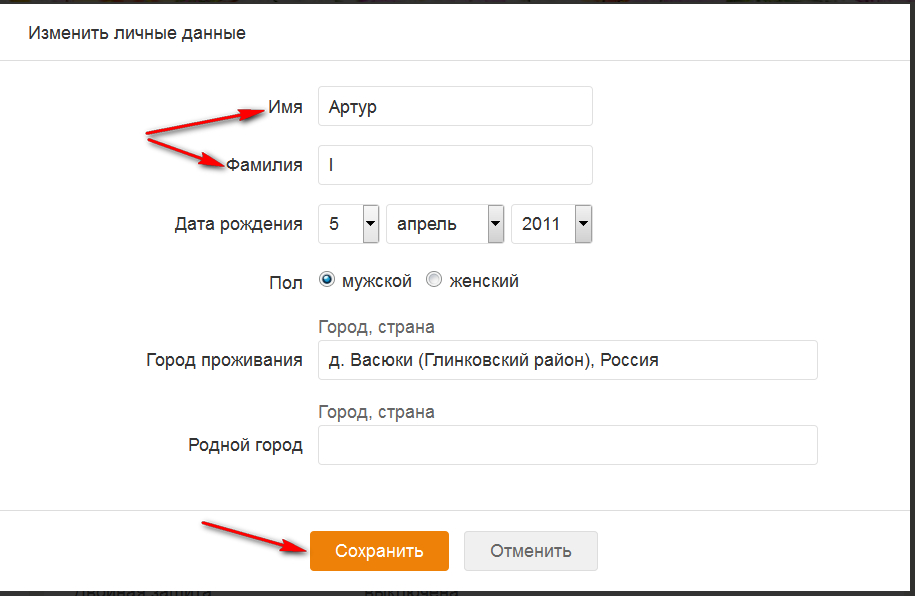
How to change the name in classmates • Change the name in classmates • How to change the name in classmates
That's all. Your name in " Classmates»Now it will be different.
How to change the name and surname in "Odnoklassniki" using the phone?
Using the phone, you can also change your name on the social network " Classmates". To do this, use the mobile version of the social network and the instructions that we described above.
How to make a name in Odnoklassniki more unique?
You can also add various characters to your name. You probably have already seen such “bells and whistles” with other users? After that, your account will be more unique and interesting.
To do this, you need to use the standard program " Windows»:
- We go to the menu " Start»
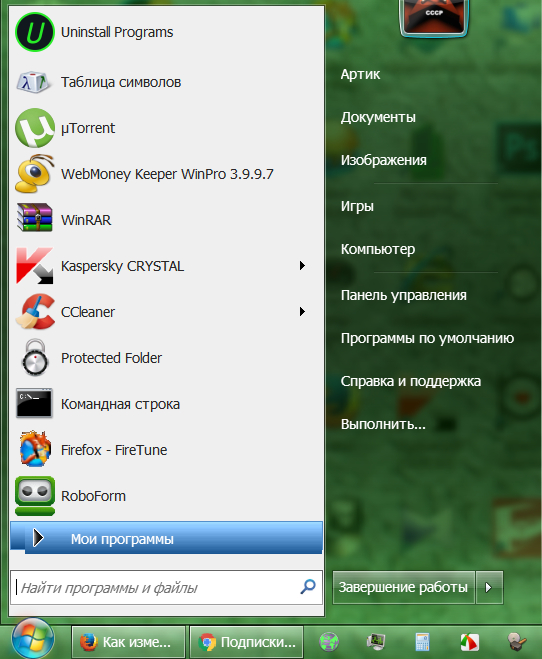
How to change the name in classmates • Change the name in classmates • How to change the name in classmates
- In the search bar we collect the phrase " Symbol table", After which we find a program with the same name in the list that appears and click on it.
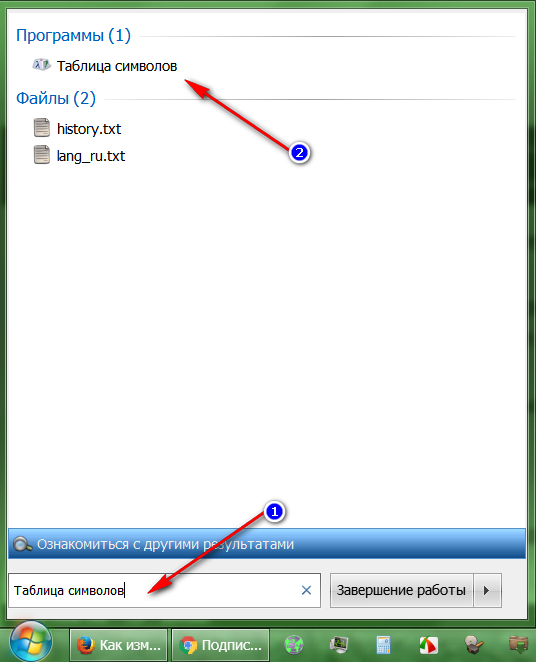
How to change the name in classmates • Change the name in classmates • How to change the name in classmates
- The program will open " Symbol table". Here you will find many interesting characters that you can add to your name B " Classmates". By the way, keep in mind that not all characters can be displayed on the site. First, experiment. Select the symbol that you like, click on " Choose". After that, you can insert a copied symbol into your name in " Classmates", Using the instructions above.
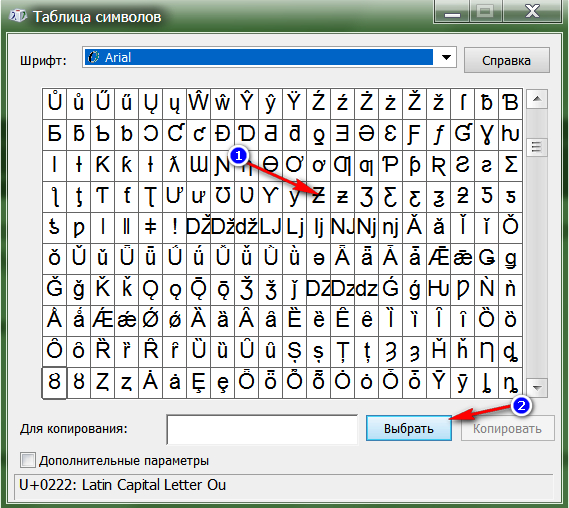
How to change the name in classmates • Change the name in classmates • How to change the name in classmates
