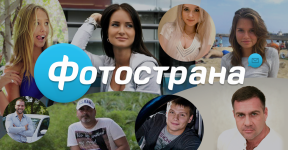
How to delete a page in "Photosten"?
The article will tell you how to remove your account in the social network "Photosten".
If you are registered on the social network " Photosten", And for various reasons you wanted to remove from there, then it's simple enough. You just should explore our instructions. In today's review we will talk how to remove the page " Photosten».
How should I delete your profile in the "Photorad"?
For the complete and final removal of your profile in the social network " Photosten»You need to do the following:
- We go to the social network " Photosten"Through any browser and authorize in your account. In the upper right corner of the site will be visible your avatar, and the account. The right is the triangle icon - click on it to open the menu, and go to the site settings.
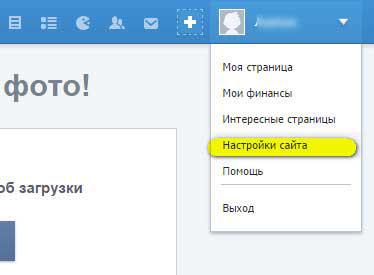
We remove your account from the social network "Photosten"
- Next in the new window, we need to brush the page until the end and click on the button " I want to remove from the site».
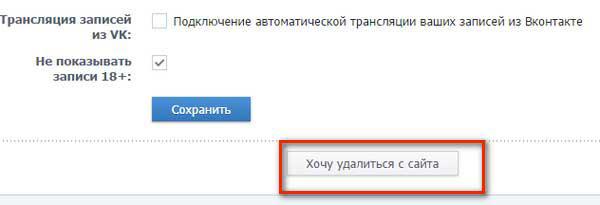
We remove your account from the social network "Photosten"
- Next, the system offers to choose from two options. In the first case, we can just hide our profile so that the rest of the users could not see it, that is, our page becomes anonymous. In the second case, we can and remove our questionnaire without the possibility of recovery. We put a tank opposite the second point - " Fully remove the profile from the site"And click on the button" Continue deletion».
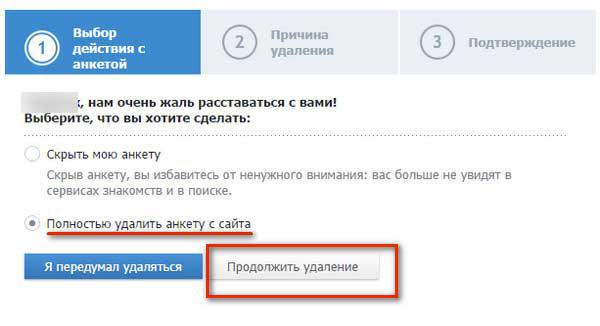
We remove your account from the social network "Photosten"
- In the next window, the system will ask us to specify the reason for the removal. Here, of course, it is not necessary to sharpen much, choose any option without disaster and click on " Continue deletion».
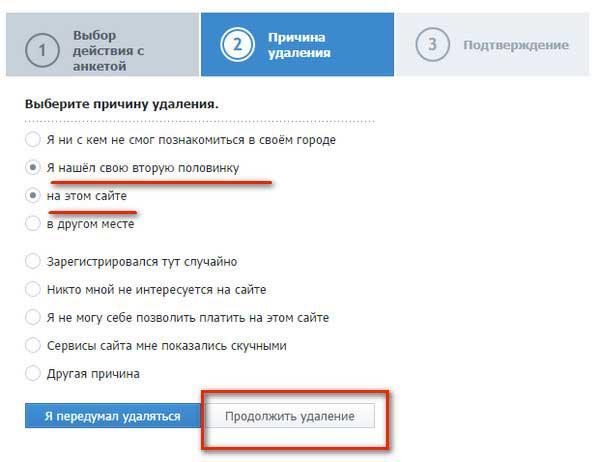
We remove your account from the social network "Photosten"
- Next, the system again "sticks" to us with their questions. Now we will be offered to briefly tell us what we think about " Photosten"What impressions we got and so on. Here you can simply dial arbitrary text, but if you are very delicate, then come up with something like: " Good site, but I decided to do real life" Next, click on " Delete page».
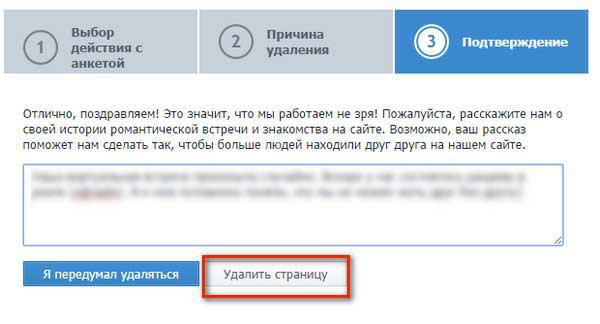
We remove your account from the social network "Photosten"
- After that, on your mail that you specified when registering your profile, a letter confirming the deletion of the page will come. Now, if you ironly decide to get rid of your questionnaire, then go to the link suggested in the letter.
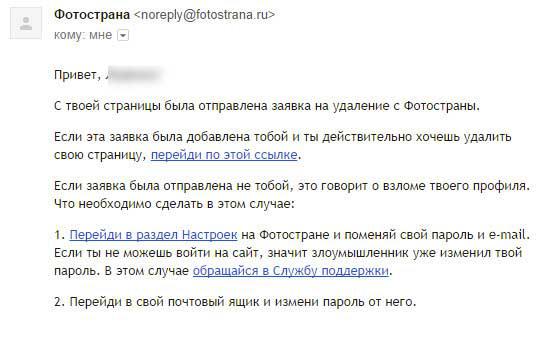
We remove your account from the social network "Photosten"
- Then the new tab will open with the message that your page in " Photosten"It will be finally and irrevocably removed within a month. And again the system "grabs you for a pant" and will ask to send the latest farewell message. Write something like "Chao" and click on " Send».
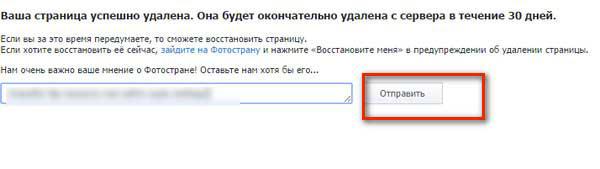
We remove your account from the social network "Photosten"
- That's all. The page will be removed temporarily for a month, and then - already forever. If during the month you are suddenly changed, then browse again in your account and click on " Restore page».
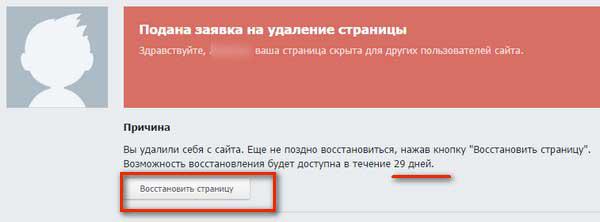
We remove your account from the social network "Photosten"
