
How to delete search history in Yandex?
The article will tell how to delete the query history in the "Yandex" in different ways.
Navigation
Why do you need to delete the search history in Yandex?
On the Internet there are many search engines, among which one of the popular for Russian users is " Yandex." It is this search engine that we will discuss in today's review, affecting the topic of personal information.
Under personal information in our case, we mean your requests that you enter into the search string " Yandex" This information is saved in the search engine automatically, and if you again enter the same query, then after printing several first letters, the drop-down window will open with this request. In addition, when you click on the search string with the left mouse button, a list of resources that you have previously visited have been displayed:
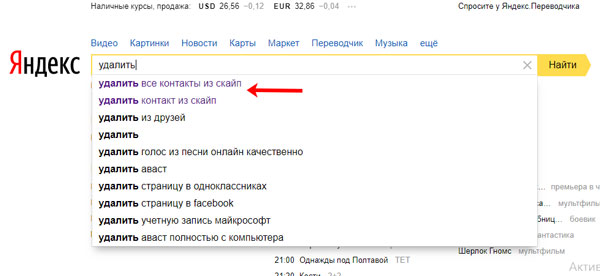
You tell me, so what, what conclusion can be done from this? In principle, there is nothing wrong with that, but many users want to preserve anonymity. If, in addition to you, other people work for your computer, such as relatives or work colleagues, then all the above information will be available to them for viewing. If it suits you, then this article will not be useful for you.
If you do not want someone to keep track of what sites you visit and what you are looking for on the Internet, then find out from our review, how to clear the search history in " Yandex».
How to remove the Yandex history on the computer?
So, if you work on the computer and you need to clean the story " Yandex"Authist on the site (if not authorized, then register) and do the following:
- Go to the main page of the system " Yandex."(For example, for this link) otherwise you will not find the settings that we will follow. Then at the very top right pay attention to the word " Settings", Click on it and in the menu that opens, go to the item" Portal settings».
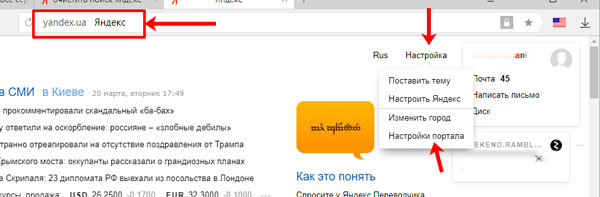
Delete Yandex search history on the phone and computer
- You will find yourself on the next page. Here we need a tab " Search»In the top menu of the site. Go to it and click on " Clear query history", As shown in the screenshot.
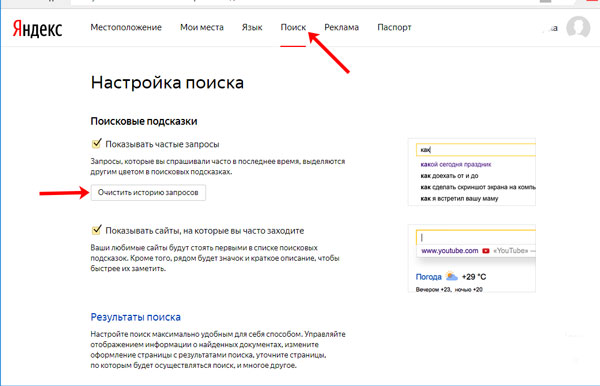
Delete Yandex search history on the phone and computer
Next, you will see a message that the story will be removed within a minute. If you do not want to periodically repeat the operation done above, then remove the daws opposite item " Show frequent requests" Check if you have everything, enter your old requests to the search string. If you drop out the list will not be fats allocated with lilac color, it means everything is fine.
Now let's discuss one more nuance. Many users do not expect the search to give them a list of sites by displaying it on a new page. They introduce their request to the search string and, as a rule, immediately go to the found site, the link to which drops out from the search string. If this is your case, and you need to remove any traces of your stay from the search, do this:
- On the same page where we went to the previous time, remove the donkey opposite the item " Show sites for which you often come».
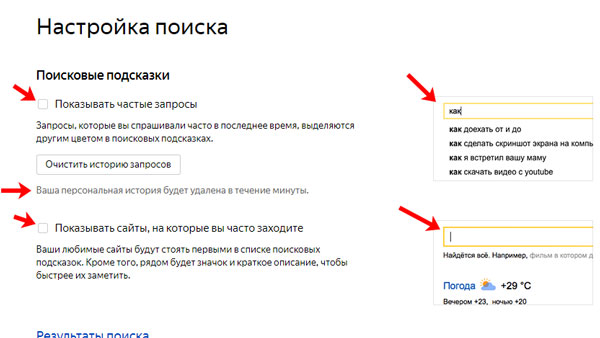
Delete Yandex search history on the phone and computer
- Next, pour the page to the bottom and click on " Save" If, in addition to this, you need to work more expanded with the search settings, click on the item " searching results».
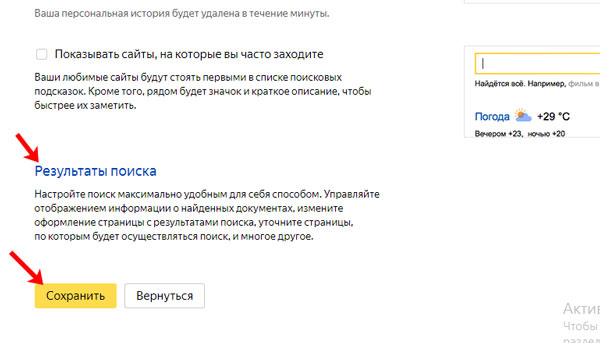
Delete Yandex search history on the phone and computer
- After completing the last action, you will get to the new page. The fact is that the search engine is "smart" enough, it can offer you a list of resources that are similar on topics on the sites that are often visited by you. You can disable this service by removing the daw with " Take into account my search history in the results" And if you do not want, a list of sites is highlighted under the search string, remove the daws in front of " Show my favorite sites in tips" Make sure you are in your account, and save the settings.
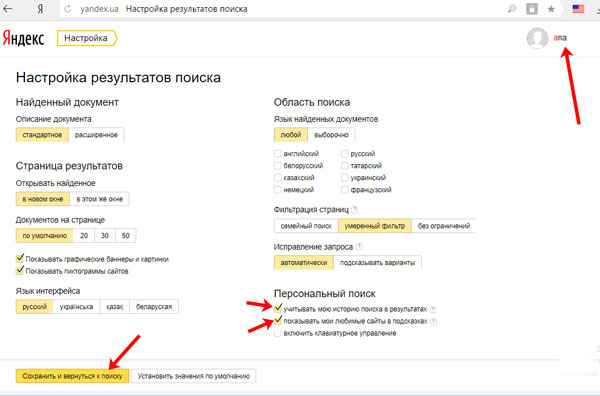
Delete Yandex search history on the phone and computer
- Now go to the search page and check the result of your work. Enter your old requests to the search string and pay attention to the drop-down list. Now only those resources that are looking for other Internet users will be displayed on this list. Your requests will not be there.
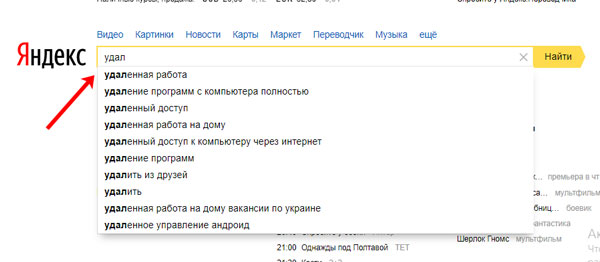
Delete Yandex search history on the phone and computer
How to remove Yandex history on the phone?
If you most often go online from the phone and thus use the system " Yandex.", Then we give another instruction how to delete the search history. So, go to the main page " Yandex»From your smartphone or tablet and check these operations:
- Click on the search string and pay attention to the drop-down list in which your early requests will be displayed. At the bottom there will be an item " Settings for query history"- Click on it.
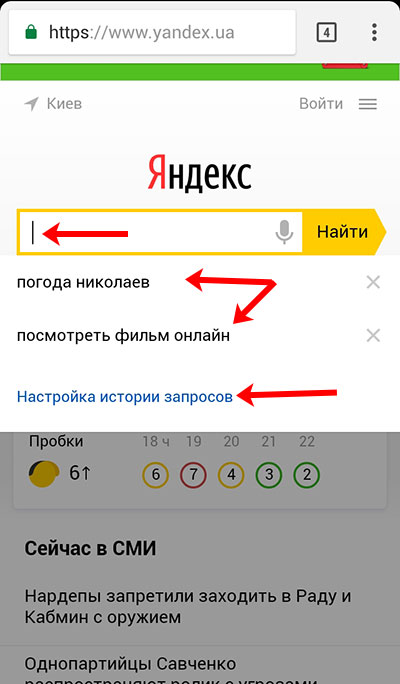
Delete Yandex search history on the phone and computer
- Once upon a new page, remove the daws near the item " Show search history"And save the setting.
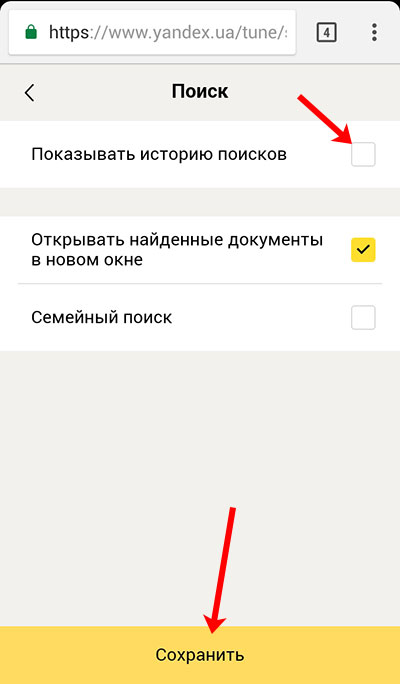
Delete Yandex search history on the phone and computer
- If the above option is not suitable in your case, you do not see the described settings items, then proceed otherwise. On the main page of the site in the upper right corner, click on the three horizontal stripes icon.
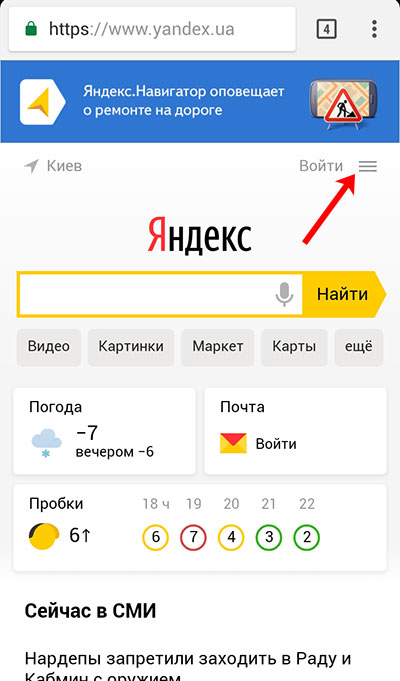
Delete Yandex search history on the phone and computer
- Next, go to the settings
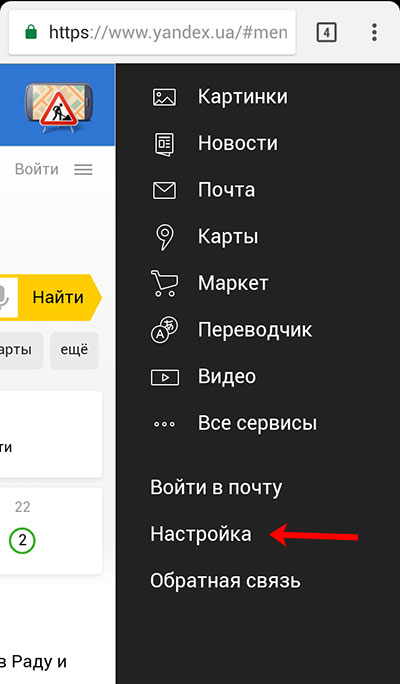
Delete Yandex search history on the phone and computer
- Click on " Search»
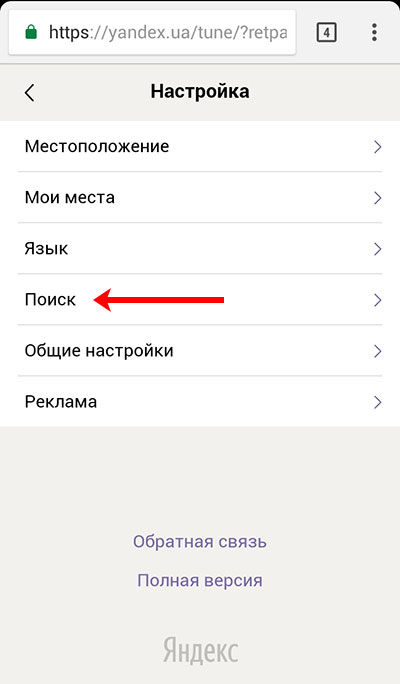
Delete Yandex search history on the phone and computer
- Now you will see the very page that we described above, remove the checkbox here from the desired item and save the settings.
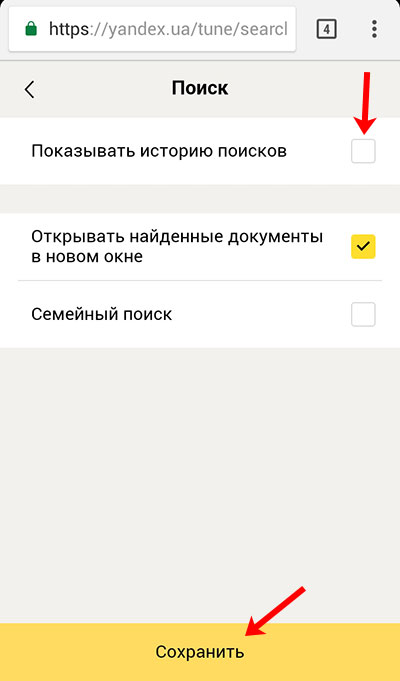
Delete Yandex search history on the phone and computer
