
How to create a conversation in contact from several people? How to delete the created conversation in VK?
A detailed guide to create a group conversation on the VKontakte social network and adding participants to it.
Navigation
- How to create a conversation on the VKontakte social network of several people through a computer?
- How to add participants to a conversation on the VKontakte social network through a computer?
- How to delete a conversation on the VKontakte social network through a computer?
- How to create a conversation on the VKontakte social network of several people via a phone or a tablet?
- Can I add a person who is not in your list of friends?
- Video: How to create a conversation in VK?
Social network " In contact with»Constantly improved. And if a few years ago, it was possible to conduct a dialogue in it at the same time with only one person, today users have the opportunity to create group conversations and communicate immediately with a large number of people in a single chat.
Such a conversation may be useful if you need to agree with your friends a common question or agree on a meeting. And in our article we will talk about how to create such a conversation on a social network " In contact with"And invite friends to her.

Guide to create a group conversation on the VKontakte social network on different devices
How to create a conversation on the VKontakte social network of several people through a computer?
As many already know, personal messages on the social network " In contact with»Presented as separate chats (dialogs). Group conversation is exactly the same dialogue, only with the number of participants more than two. To create it, take the following steps:
Step 1.
- Go to your page on the social network " In contact with"And go to section" Messages»Through the menu on the left.
- On the page opened with dialogues in the upper right corner, click the left mouse button along the icon " +»To create a group conversation.
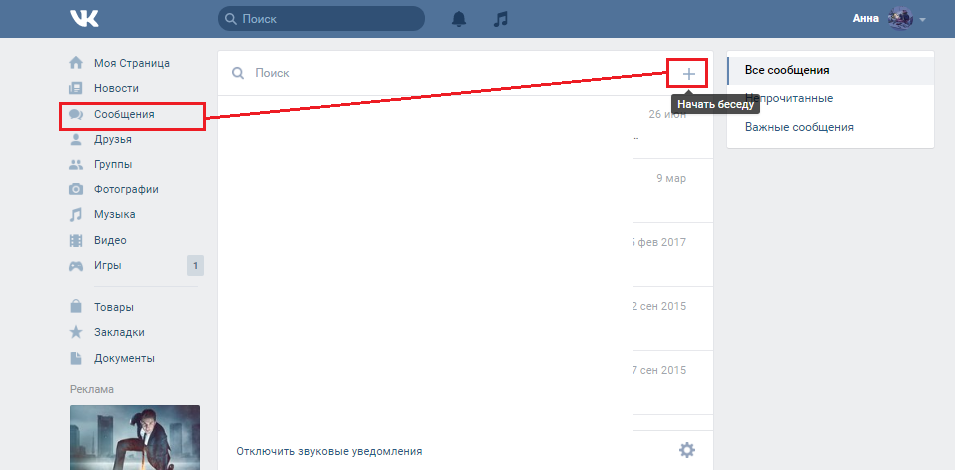
Figure 1. Guide to create a group conversation on the VKontakte social network on different devices
Step 2.
- You will open a page with a list of your friends. You must note with checkmarks of those who will take part in the conversation, and then press the button " Create a conversation". (In the screenshot " Go to the dialogue»)
- Remember that only those VK users who are in your list of contacts can become participants in the conversations.
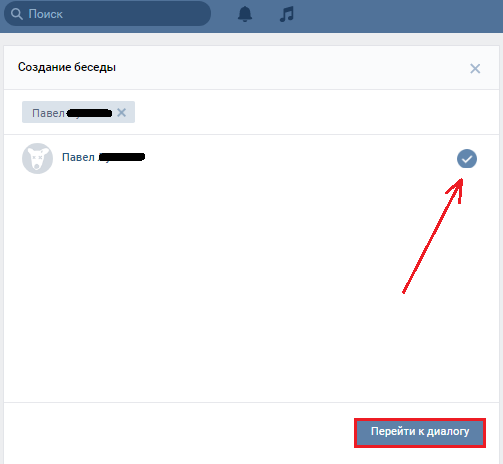
Figure 2. Guide to create a group conversation on the VKontakte social network on different devices
Step 3.
- The conversation was created. It is presented in the form of an ordinary dialog box and differs only in that several participants can conduct a dialogue at once.
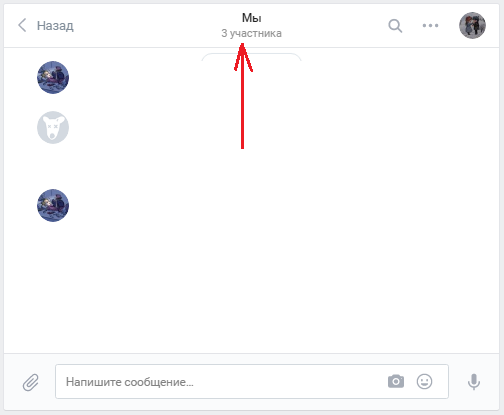
Figure 3. Guide to create a group conversation on the VKontakte social network on different devices
How to add participants to a conversation on the VKontakte social network through a computer?
After the conversation was created, new participants can be added to it and exclude existing ones. Any participant in the conversation, but the opportunity to exclude the opportunity to exclude the opportunity to exclude only the organizer. So, in order to add a new participant, you need to take the following steps:
Step 1.
- Go to your page on the social network " In contact with", Go to section" Messages"And open the conversation you previously created.
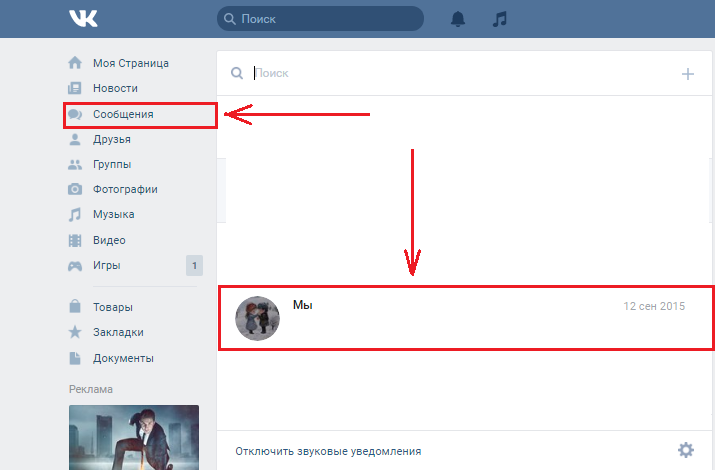
Figure 4. Guide to create a group conversation on the VKontakte social network on different devices
Step 2.
- In the upper right corner of the dialog box, hang the cursor to three points to call the context menu. In the menu, select the line " Add interlocutors».
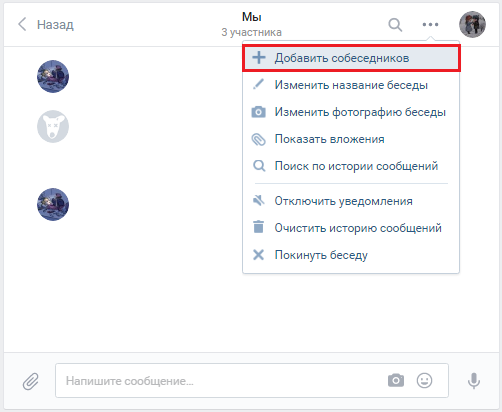
Figure 5. Guide to create a group conversation on the VKontakte social network on different devices
Step 3.
- In the window that opens, mark the ticks of those friends that you want to add to the conversation. Remember that only those who are in your list of contacts can be added.
How to delete a conversation on the VKontakte social network through a computer?
- It will not be enough to just remove the dialog from the section "to remove the conversation" Messages". Thus, only her story will be removed. Each new message of any of the participants in the conversation will re -add it to the list of dialogs.
- In order to forever remove the conversation, it is necessary to open its dialog box, bring the cursor to three points in the upper right corner and choose a line " Leave the conversation". After that, you can safely remove the conversation from the list of dialogs.
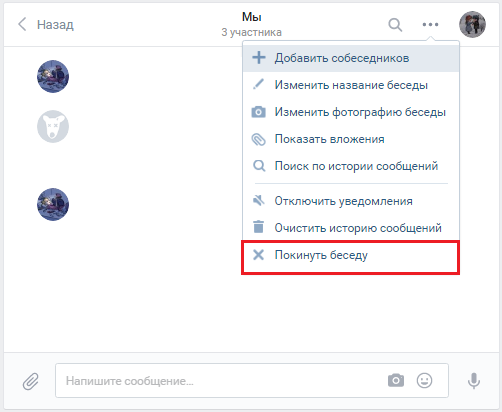
Figure 6. Guide to create a group conversation on the VKontakte social network on different devices
- The conversation will be completely disbanded and deleted after all participants leave it.
How to create a conversation on the VKontakte social network of several people via a phone or a tablet?
If on your phone you use to communicate on a social network " In contact with»A mobile browser, then you can create a group conversation through it in the same way as through a computer.
If you use a special application to use VK " In contact with", Then to create a conversation through him, you need to take the following steps:
Step 1.
- Download and install the mobile application " In contact with»On your device, run it and enter the social network using the login and password from your account of VK.
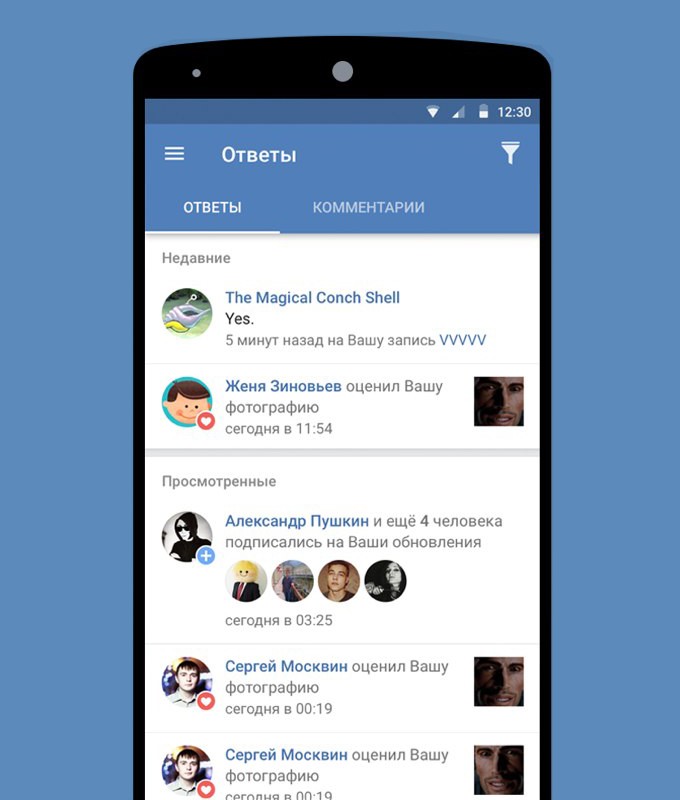
Figure 7. Guide to create a group conversation on the VKontakte social network on different devices
Step 2.
- In the application, go to section " Messages"And in the lower right corner of the screen, click the button" to write a message", Which is displayed in the form of a pencil.
- Next, click the button " Create a conversation».
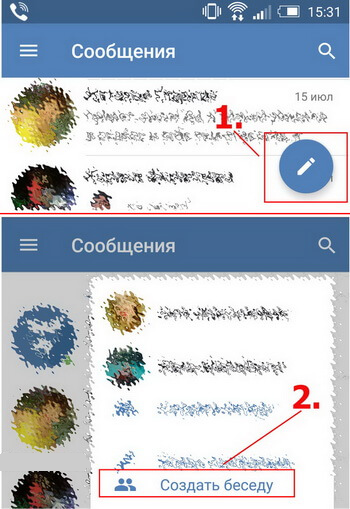
Figure 8. Guide to create a group conversation on the VKontakte social network on different devices
Step 3.
- Mark the friends that you want to add to the conversation at the top of the screen put a checkmark, and then click the button " Create a conversation».
- You can add and exclude the participants in the conversation in the mobile application in the same way as on the computer. The removal of the conversation is also carried out exactly in the same way.

Figure 9. Guide to create a group conversation on the VKontakte social network on different devices
Can I add a person who is not in your list of friends?
- Many people are concerned about this question. In the social network " In contact with»There is no possibility of adding strangers to group conversations. This is done so that users do not write all sorts of suspicious personalities and do not send spam bots. However, there is still a way to add a person to a conversation that is not listed in the list of friends of its creator.
- As mentioned above, all its participants can add new members to the conversation, and only the creator can exclude. Thus, if a person you want to invite you is not listed in the list of your friends, but is a friend of one of the participants, then that participant can easily send him an invitation to join your company.
