
How to change the password in tanks, in the World of Tanks: Instructions
An article about the game of the Volld of the Tank, the way of changing the password in the game.
Navigation
Game World of Tanks
Vorld of the tank It is a militarized military computer game. The theme of the game is the history of military armored vehicles of the last century.
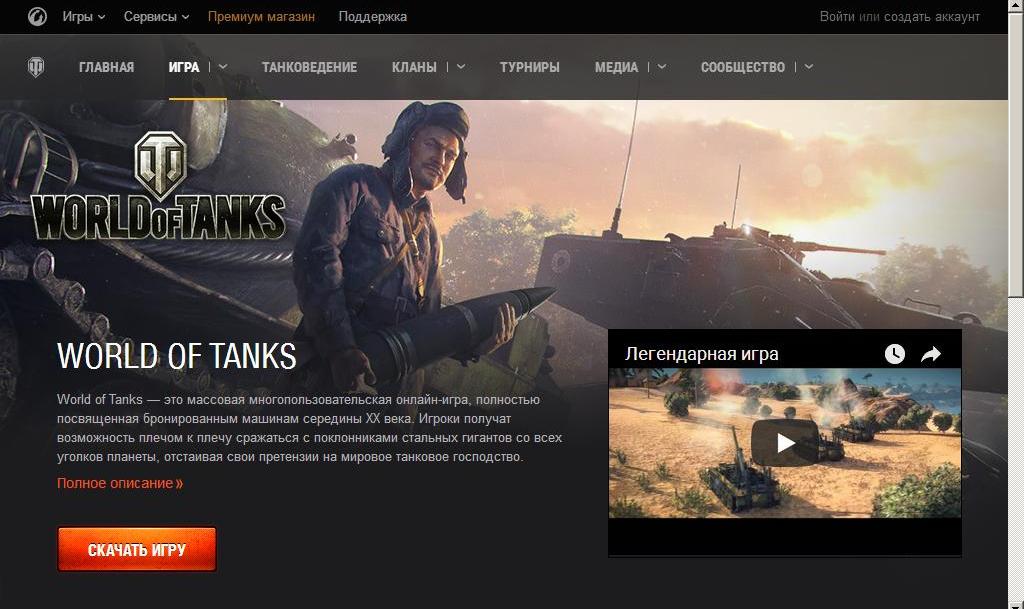
During the game, the user will appear as follows:
- fight with the enemy on a virtual machine
- test new samples
- reach the championship among the tank industry around the world
- become a sniper, controlling the artillery gun
- learn to work in a team
- develop an instant reaction to any manifestation of enemy forces
The subject of the game: battle on tanks during World War II in Eastern Europe. Virtual streets of cities in serious battles, military maps, urban buildings will emphasize that difficult time.
The game load is free.
Video: Game Vorld of the Tank. Advertising
Password change in World of Tanks
Instructions:
- we enter the main page of the game by link here
- we activate the key "To come in"
- we enter the login, password
- we enter the test numbers from the picture

Filling the page for the input of the game
- we enter your personal account
- open the section where you can change password
- press the key "Change password"
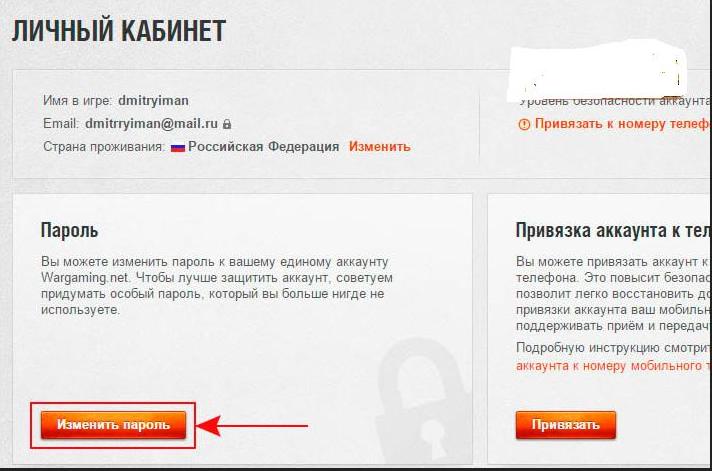
Personal Area
- put it into the line "Password" Existing password
- celebrate the verification code from the picture
- press the confirmation key
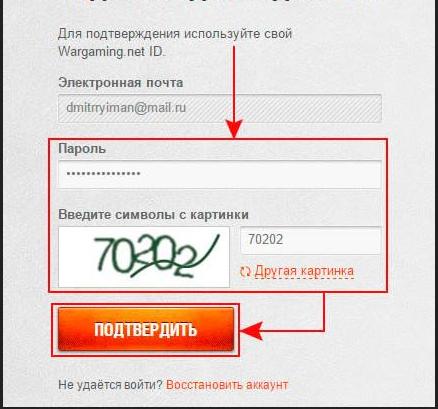
The key "Confirm"
- view a page on which you can change your password
- we enter a new password into the line
- we confirm the new password
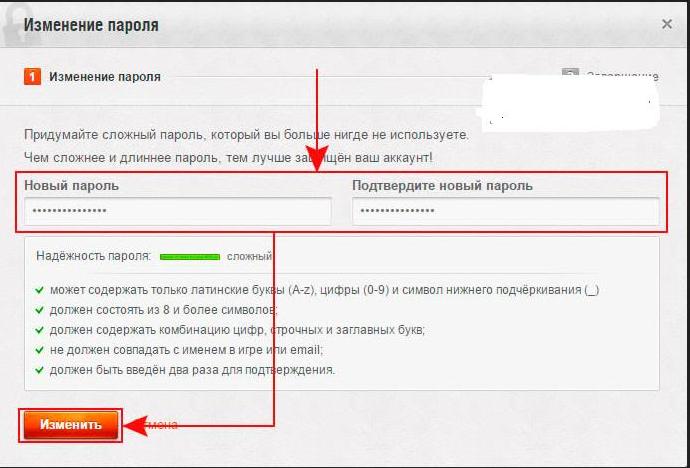
We confirm the new password, click the "Change" key
- press the key "Change"
- press the key "OK" To complete the actions
We think that the presented actions to change the password will not be difficult for you!
Good game!
