
How to make a live broadcast in "Instagram"?
The article will tell you how to do direct esters in the social network "Instagram".
How to make a live broadcast in " Instagram."? This question is asked by many Russian users and not in vain. The fact is that live broadcast on social network " Instagram."- This is a function that appeared relatively recently. Not all users from our country are aware of this innovation in " Instagram.”.
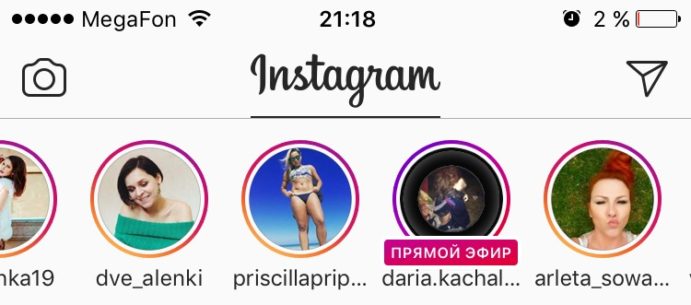
Initially, this social network was offered to the owners of phones for exchanging images. Further, the resource began to develop, and all new opportunities appeared, including access to direct broadcasts via the Internet.
In today's review we will look at how in " Instagram."Make a direct ether and get acquainted with step-by-step instructions.
How to keep direct broadcast in "Instagram"?
Users know that there is a live broadcast on various Internet resources. This is an opportunity to shoot yourself on a webcam and thus live to communicate with subscribers and not only. This was known for a long time, but here in " Instagram."A similar function appeared recently, as we talked above.
Here it is immediately worth noting several nuances:
- To keep direct broadcasts in " Instagram."You will be allocated no more than 60 minutes.
- When you start direct ether, subscribers will be notified to your page.
- With direct broadcasts in " Stories"A special pink icon should appear near the avatar.
- During direct ether, your subscribers can write to you.
- Upon completion, the live ether immediately disappears
Now we'll figure it out how to create live ether in " Instagram.”:
- Go to your phone " Instagram."Log in and go to the video tape / photo of your subscribers.

Turn on the live broadcast in "Instagram"
- Upstairs go to " History", Then in" Your story»
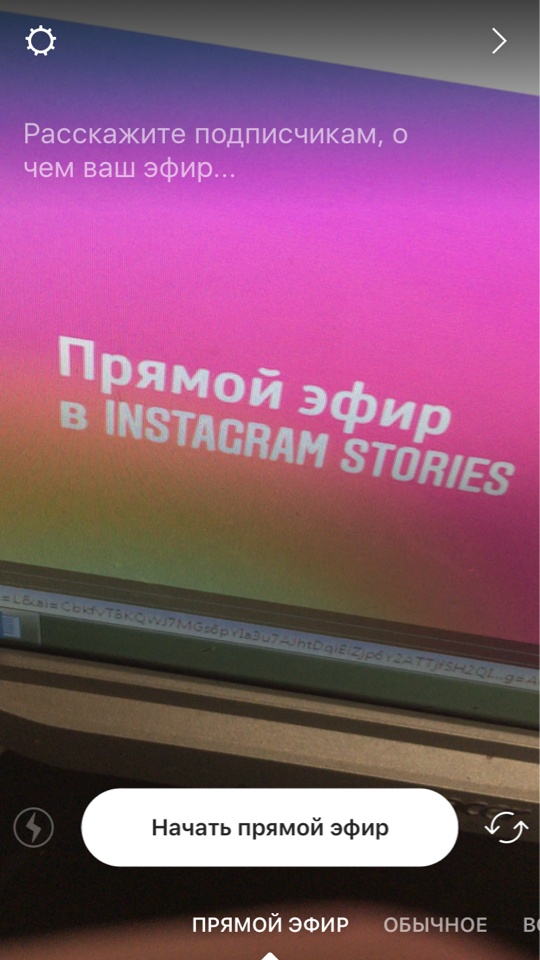
Turn on the live broadcast in "Instagram"
- Next, spend on the screen with your finger to the left and click on " To begin" After that, the live ether will turn on. You can also switch between the front and rear cameras for making filming. As shown in the screenshot, you can read the comments of your subscribers.
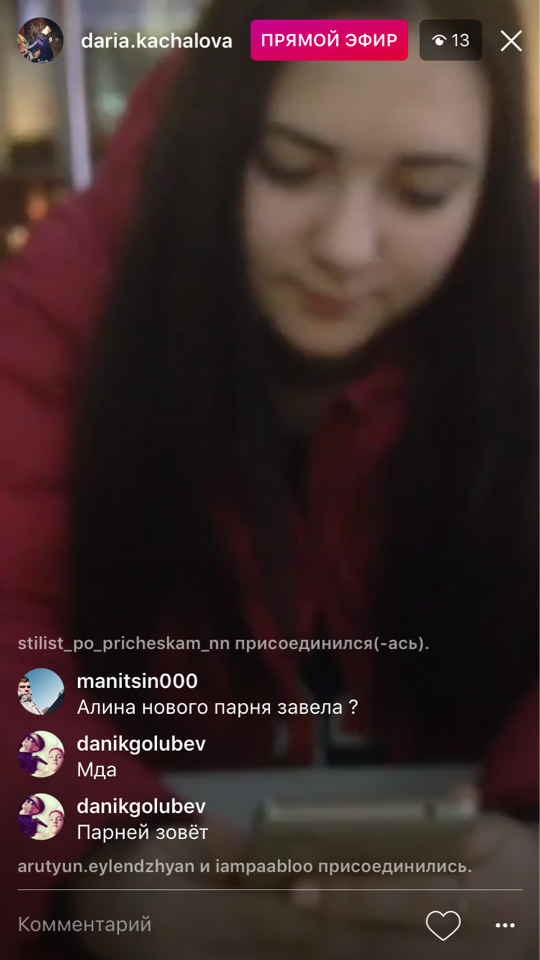
Turn on the live broadcast in "Instagram"
What if there is no live broadcast to "Instagram"?
If you could not create live broadcast in " Instagram."This may happen for the following reasons:
- You have installed an old version of the application. If you have not reinstalled the application for a long time. Instagram.", Make it, otherwise the new social network capabilities will not function on your phone.
- The direct ether is not started instantly. Perhaps you should wait some time.
