
How to make a gift in classmates?
Detailed instructions for sending gifts in the social network "Odnoklassniki".
Social networks today are an integral part of the life of a modern person and especially young people. In them, people exchange messages, interesting videos and audio recordings, get acquainted and even give each other a variety of gifts.
In the Russian Internet segment, the third place is in popularity after " In contact with"And" Facebook.", Occupies a social network" Odnoklassniki." Despite the fact that her audience practically stopped growing, the number of registered users (more than 330 million accounts) allows classmates to remain in the top three popular Russian social networks.
One of the most attractive features " Odnoklassniki."It is a wide range of gifts that users can give their friends and even unfamiliar people. About how to make a gift in classmates and will be discussed in this article.

How to make a gift in classmates?
As mentioned earlier, the social network " Odnoklassniki."It differs from its competitors mostly only a huge list of available gifts. In the same way (site structure, interaction with users, file sharing, etc.) they are almost the same.
To communicate and exchanging gifts in this social network, you must have an account attached to the mobile phone. Therefore, if you do not have it yet, go easy registration, Following the prompts on the social network site.
If you already have a registered page in OdnoklassnikiBut you have not mastered the structure of the site and the metabolism system, it is done as follows:
Step 1.
- First of all, go to your page in the social network " Odnoklassniki."And go to the" Friends».
- You will see a list of users who are in contacts. Go to the left click of the User page to whom you want to address the present, to go to its page.
- If you have many users in contacts, then for more convenient search you can use the string " Search", Introducing the name and surname of a friend.
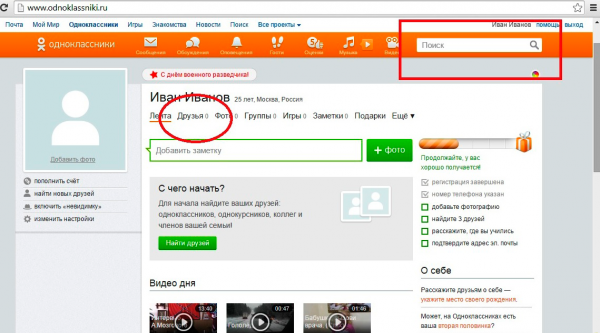
Image 2. Search for a user to send a gift.
Step 2..
- Once on the page of a friend, under his avatar on the left side of the page, select the line " make a gift».
- By the way, in exactly the same way you can make gifts to unauthorized users to attract their attention.
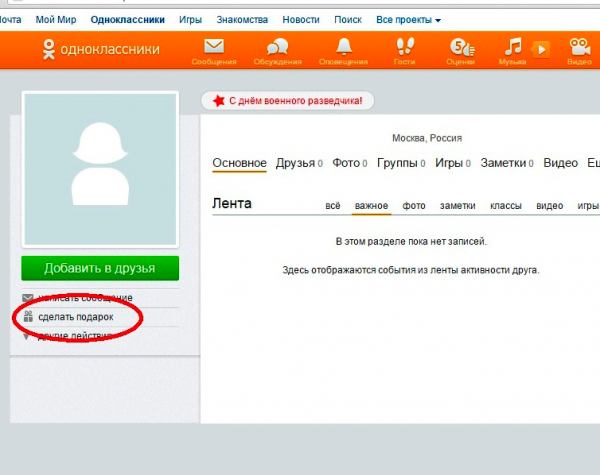
Image 3. Go to a patch with gifts.
Step 3..
- A list of gifts that you can send will appear on your monitor. Most of them are bought for the currency of the social network " OKI", Which, in turn, is purchased for quite real money. However, among the available gifts there are free. Although their range and not too wide.
- Click on the image you liked the left mouse button or use the string. Search for gifts»To sort images by a certain topic.
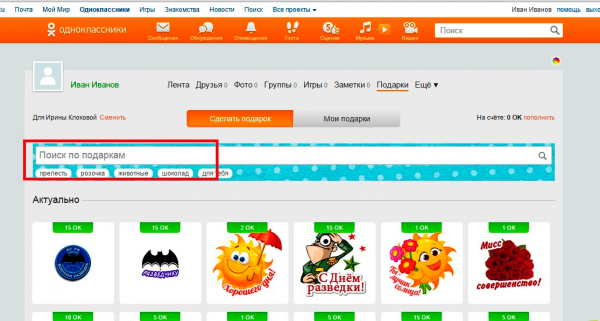
Image 4. Search for a suitable gift and their sorting on topics.
Step 4..
- Among the presented range of images there are animated, which are also called " live gifts" For them, the user is offered to post 80 OKOV.
- Yet the other gifts in Odnoklassniki stand from one to fifteen OkovAnd some of them can be given completely free.
- If you want to first choose a few you like images, and then you can choose the best of them, you can click on the button " Add to wishes».
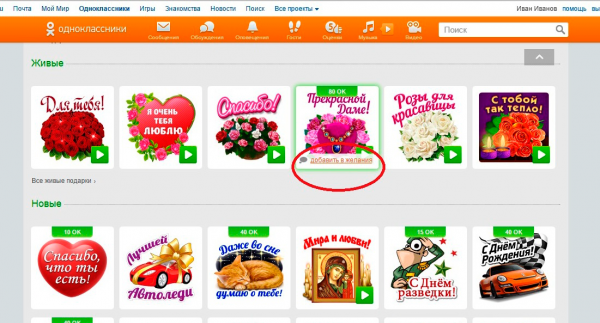
Image 5. Selection of liked image.
Step 5..
- After you have compiled a list of selected images, go to the section " My presents"And right-click on one of the images to view it.
- If a gift suits you, then in the upper right corner of the expanded image, click the "button" Give».
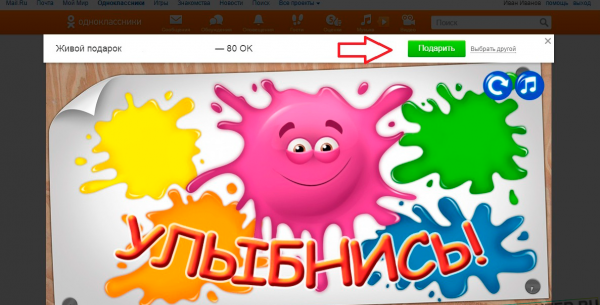
Image 6. Sending the gifting liked.
Step 6..
- You will open the window where it will be proposed to write a signature to a gift, the size of which should not exceed 200 Symbols.
- You can also make a gift in Odnoklassniki private or secret, noting the corresponding line marker. The identity of the sender of private gifts remains hidden for all users, except for the recipient of the gift. Senders of secret gifts remain incognito absolutely for everyone.
- After entering the message and select the required privacy parameters, click the "button" Give" to continue.
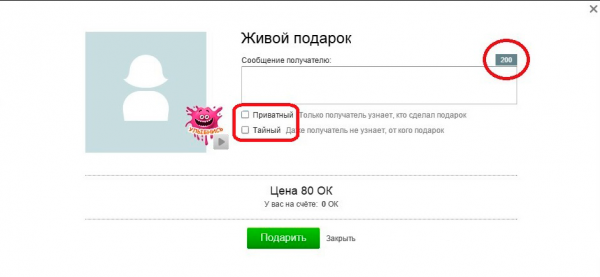
Image 7. Adding a signature to a gift and setting privacy parameters.
Step 7..
- Next, the page will be updated and a message will appear on the screen that a gift in Odnoklassniki needs to pay. For payment you are given 3 hours. To continue, click on the "button" Pay».
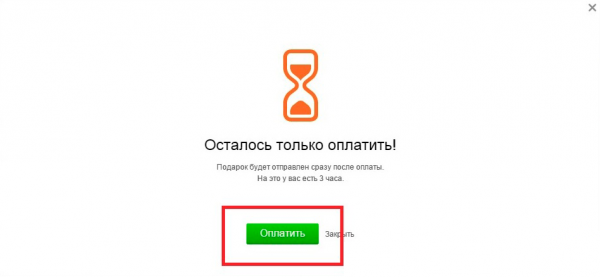
Image 8. Transition to the payment of the selected gift.
Step 8..
- Next, you will get to the selection of a gift payment method, namely to the Purchase page of the virtual currency. Choosing a way of buying using a bank card, electronic wallets or terminals, you will acquire a virtual currency at the rate 100 rubles \u003d 100 shackles.
- If you choose a payment method through a mobile phone, then you pay approximately on 80% more for the same amount Okov.
- Select the payment method and fill in the corresponding fields that will appear on the screen. Also, when buying in the amount 100 rubles and more you will be accrued bonus OKI. Their number directly depends on the amount of purchase.
- After entering the payment details, click the "button" Pay"Or in the case of mobile payment" to get the code" In the last option, you will need to enter the code that will come SMS message On the number you specified.
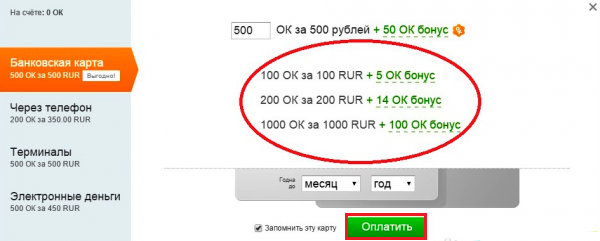
Image 9. Select payment method and entry payment details.
Step 9..
- After making a payment, go to the section " Presents"And refresh the page several times. Bought OKI Should enter your account in a few moments after payment. However, there are delays in 2-3 minutes.
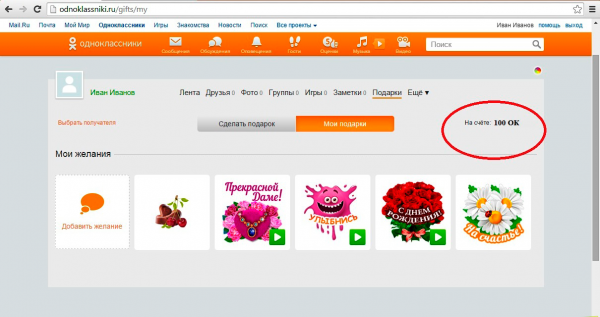
Image 10. Check receipts to the virtual currency account.
Let's sum up
- Now you know how to send a gift to a person in the social network " Odnoklassniki." At first, this procedure may seem complicated to someone, however, it is worth remembering the sequence of actions and in the future to send a gift in Odnoklassniki to you will leave for a few minutes.
- It is also worth saying that in this social network, recipients of gifts have the opportunity to reject their receipt. In this case, the gaming currency paid for the gift will be returned to the sender's account. However, this does not apply to the case when the recipient took a gift, and then deleted it from the list.
- Sending gifts and their payment through the mobile application of the social network " Odnoklassniki.»It is carried out approximately in the same way. Its interface is intuitive and understand it will not be difficult. Otherwise, to send a gift from a phone or tablet, you can use any mobile browser. For example, Google Chrome. or Safari..
IMPORTANT: On the Internet there are many fraudulent sites offering to acquire a virtual currency of the social network " Odnoklassniki." at low prices. If you do not want to throw your money on the wind, take the virtual currency exclusively through the official website. Odnoklassniki..
