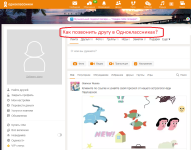
How to make and answer call and video call in classmates on a computer, laptop, tablet, phone? How to download and configure the application calls and video calls in Odnoklassniki: Instruction. Call in classmates: Paid or not?
Read the article to know how to call a video to a friend in Odnoklassniki.
A few years ago, Skype was in the wonder. So it was unusual to talk with a person on the Internet, and even see him on the monitor of his computer.
- Now the video call feature is available in almost every social network.
- IN Odnoklassniki You can also call a friend and at the same time see the interlocutor. But not all users can do it.
- Do I need to download a special application? How to make a video call in Odnoklassniki And is it necessary to pay for it? These and other questions you will find answers in our article.
How to download and configure app calls and video calls in classmates: instruction
You still do not have an account in this social network? Read article on our websitehow to register in Odnoklassniki Quickly and simple. Registration form is located on this page.
- If a social network user Odnoklassniki. I have never called the video call, he thinks that it is necessary to specifically establish some program to implement this feature.
- But this is not the case, the function of calls and video calls is available without installing any application.
- You only need to set the latest version of Adobe Flesh Player.
How to download and configure this application to carry out calls and video calls in classmates? Instruction:
Go to the official website Adobe Flesh Player for this link. On the left of the drop-down menu, select OS and Version. Then click " Download».
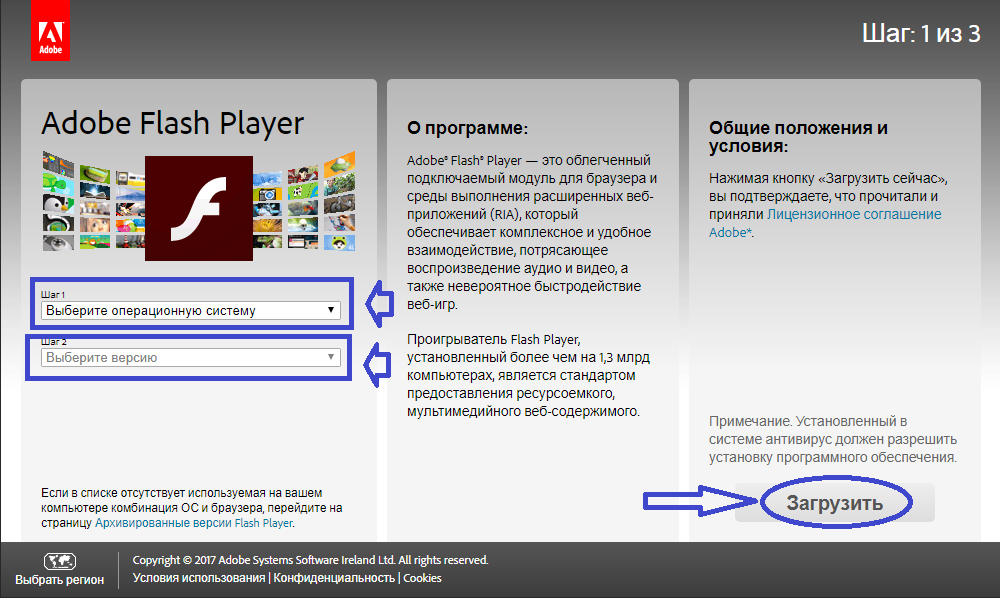
How to download and configure app calls and video calls in classmates: instruction
Now open the downloads folder and click on the installation program twice. In many browsers, the icon of this program is displayed next to the download folder.
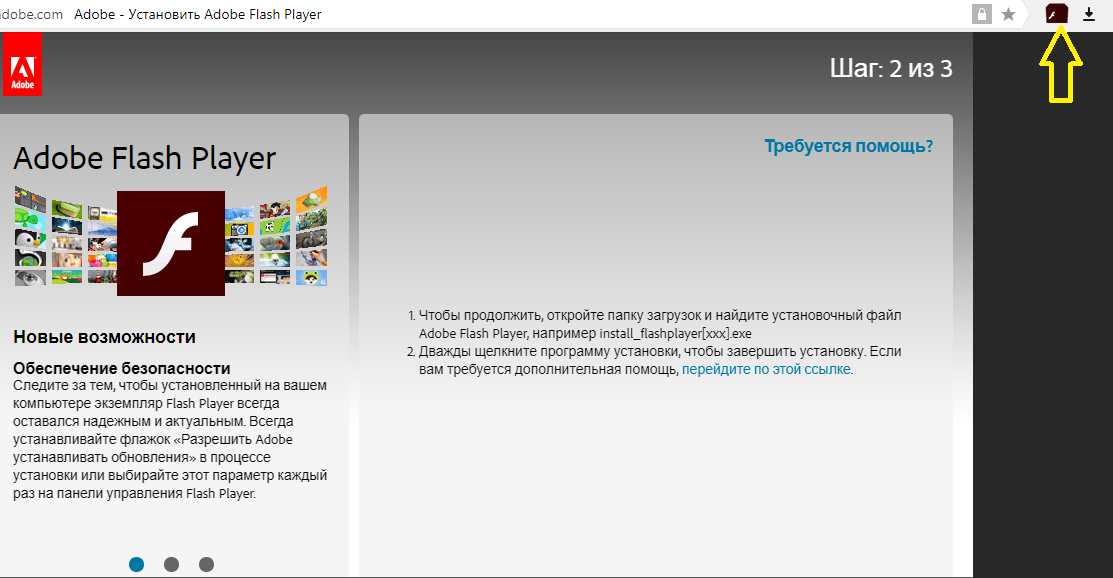
After that, a window may appear asking close all open applications, programs and browsers. Make everything you need and click " Proceed».
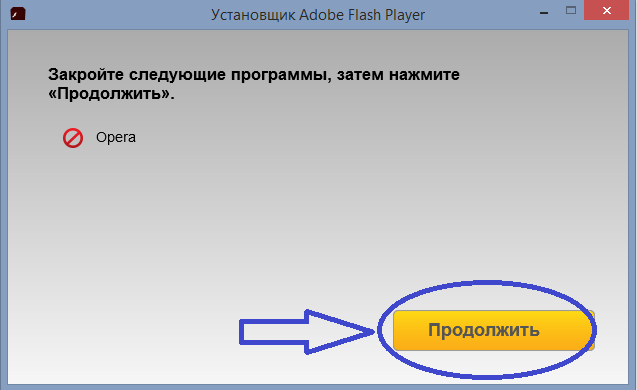
How to download and configure application calls and video calls in Odnoklassniki: Close all open programs and applications
The program will establish quickly. Now you can call your friends. It is worth noting that without this program it is impossible to watch videos in Odnoklassniki. Therefore, the Adobe Flesh Player is recommended immediately after registering on the social network if you want to have access to all files, like other users.
How to make and answer call and video call in classmates on a computer, laptop, tablet, phone?
You used to communicate with friends in classmates using messages, but now want to make a video call? If you installed the latest version player, now the video call feature is available. How to make and answer call and video call in classmates on a computer, laptop, tablet, phone? Instruction:
Go to the messages page where you usually correspond with the other. At the top, near his photo, there is a call icon. Click on it.
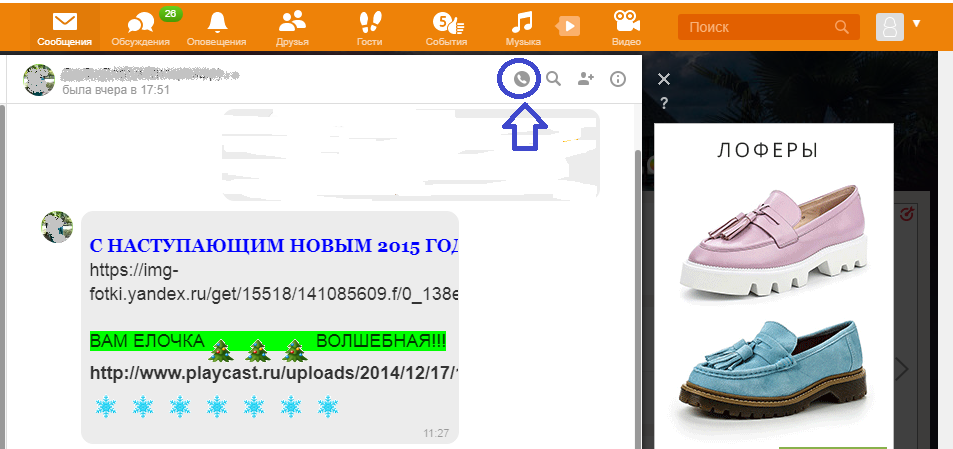
How to make and answer call and video call in classmates on a computer, laptop, tablet, phone?
After that, a window will appear in which you will see the interlocutor. You only need to wait until your friend answers the call. If it is not on the network, you can record a message for him, and when he goes to social network, he will be able to listen to him.
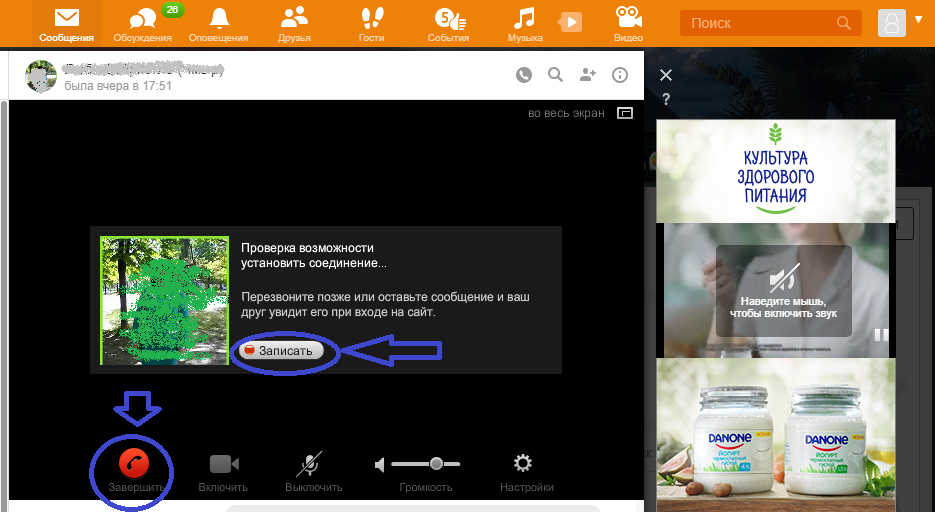
How to make and answer call and video call in classmates on a computer, laptop?
If you do not want to record a message, and decided to call back when a friend appears on the network, then click on the red tube with the inscription " Complete».
Important: Before calling, check if the camera is enabled and the sound is turned on, otherwise your interlocutor will not see or hear you.
After installing the player, you will have a window with Adobe Flesh Player settings. Check the ticks opposite " Allow"And" Remember».
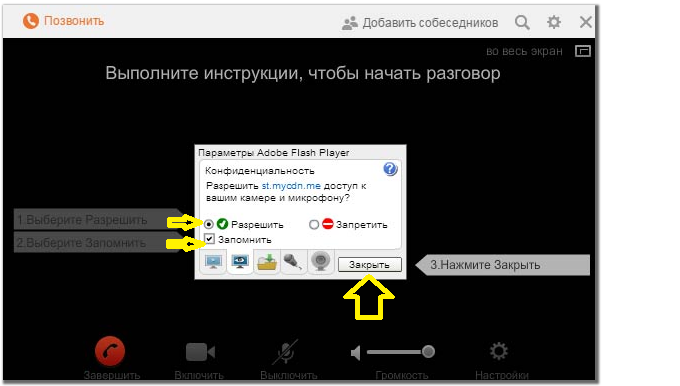
How to make and answer call and video call in classmates on a computer: Click on Allow and Remember
Many users think that the call in Odnoklassniki Paid, but it is not. Call your friend in this social network can be completely free.
