
How to make a jailbreak on iOS 9?
More recently, a new iOS 9 came out. Let's discuss how to install a jailbreak on it.
When a new version of the OS became available for beta testing, many considered that it is invulnerable to Jailbreak. Here is the whole thing in the new Rootless system, which, according to its creators, is well protected from interference in system files. Nevertheless, even before the Internet, videos with a working jailbreak on a new iPhone appeared on the Internet, and a utility was presented relatively recently for its installation. How to install a jailbreak on iOS9?
The utility has support for iOS 9 and higher, starts only with Windows XP and older. Moreover, he needs an administrator account. And, of course, you can’t install a jailbreak on an inactive device.
- Save all the important information from the gadget. During recovery, it is better not to use backup, but to upload the desired content to the phone yourself
- Complete the recovery operation through iTunes. Run the program, select the main menu and activate the recovery. The action will need to be confirmed
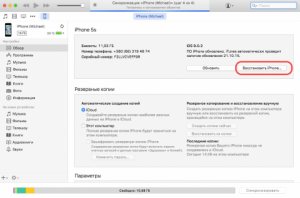
Installation of jailbreak on iOS9
- Download the Pangu9 jailbreak utility and run it
- Connect the gadget to the PC and select Start

How to install a jailbreak on iOS 9?
- Now turn off the option of finding an iPhone if it works for you. Open the iCloud settings and find the "Find iPhone" section
- Deactivate this option and confirm the operation by the Apple ID password
- Next, activate the air force and the device will restart

Jailbreak for iOS 9
- After the restart, activate it again
- Unlock the device and run Pangu. For him you need to confirm access
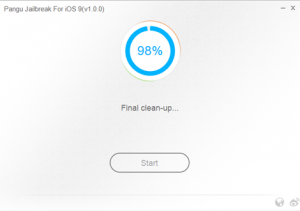
iOS 9 - installation of jailbreak
- Further, the process will be completed automatically. The phone will again restart in the process and the jailbreak will be installed
Now you have a working jailbreak on iOS9, a Pangu store and a Cydia .deb package installer. Today, most twigs may not work or do it incorrectly with this version of Jailbreak. But, as practice has long shown, they will be optimized very soon.
