
How to change, translate the language in Steam into Russian? Language change in Steam: Instruction
What is Steam, how to change language from English to Russian.
What Steam? This is a huge playground, including a lot of computer games on different topics.
The user is provided to the following service:
- free games
- discount games
- games - promotions
- recent new game consoles
Steam goes to the meeting to users, providing the opportunity:
- join the community
- find friends by interests
- participate in real -time games
- to create a topic of game with unique text yourself
- use games Steam On a mobile phone, computer, tablet, laptop on any of the popular platforms: Mac, Linux
Install Steam On your computer device is easy

The main page of Steam. Installation
Installation of steam in Russian
We will tell you how to establish a Russian -speaking version Steam, on the example of the game Nether.
There are two installation options.
Option No. 1
- find the file Baseengine (indicated in the figure below)
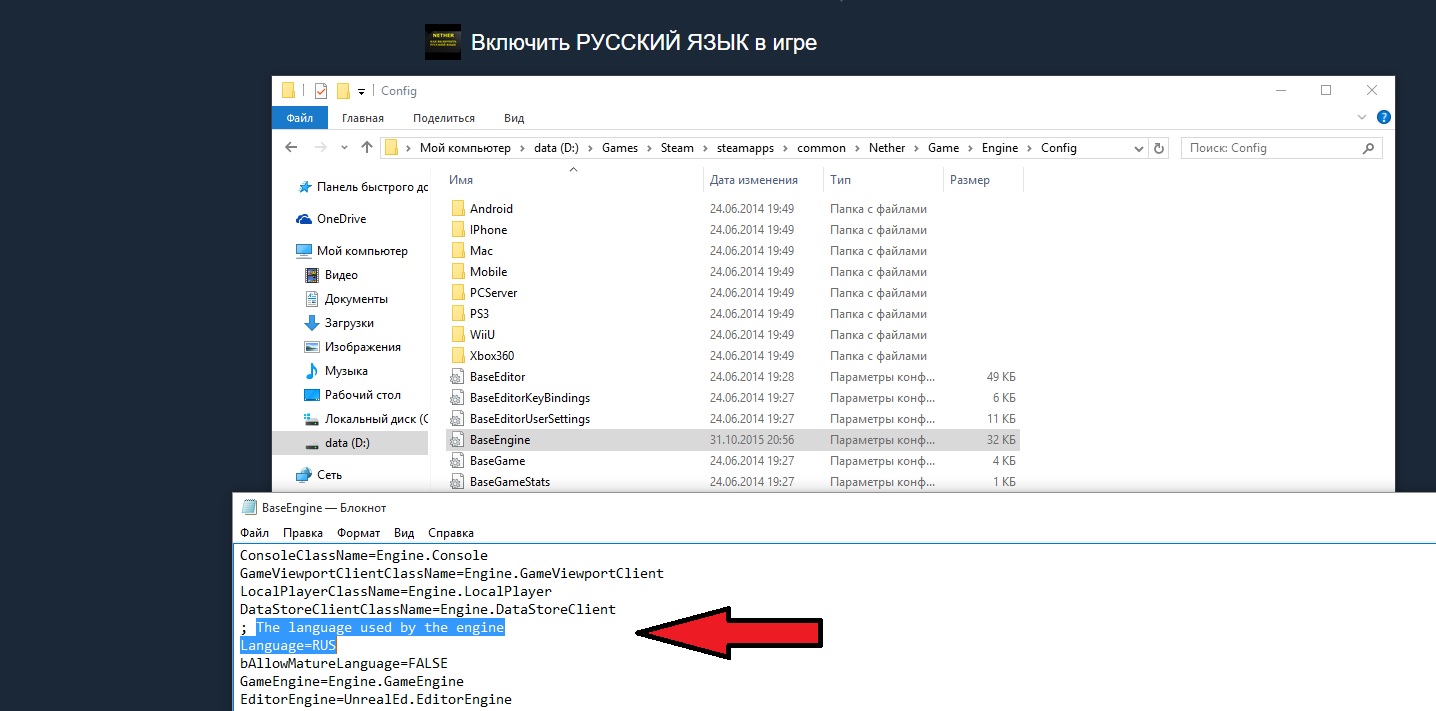
Open the BaseenGine file
- we open the file using the program Notebook
- press the key code Ctrl+F
- find the parameter "Language" or "Language"
- we change the combination of letters Int into Russian
- press the key "Save"
Option No. 2
- enter the library Steam
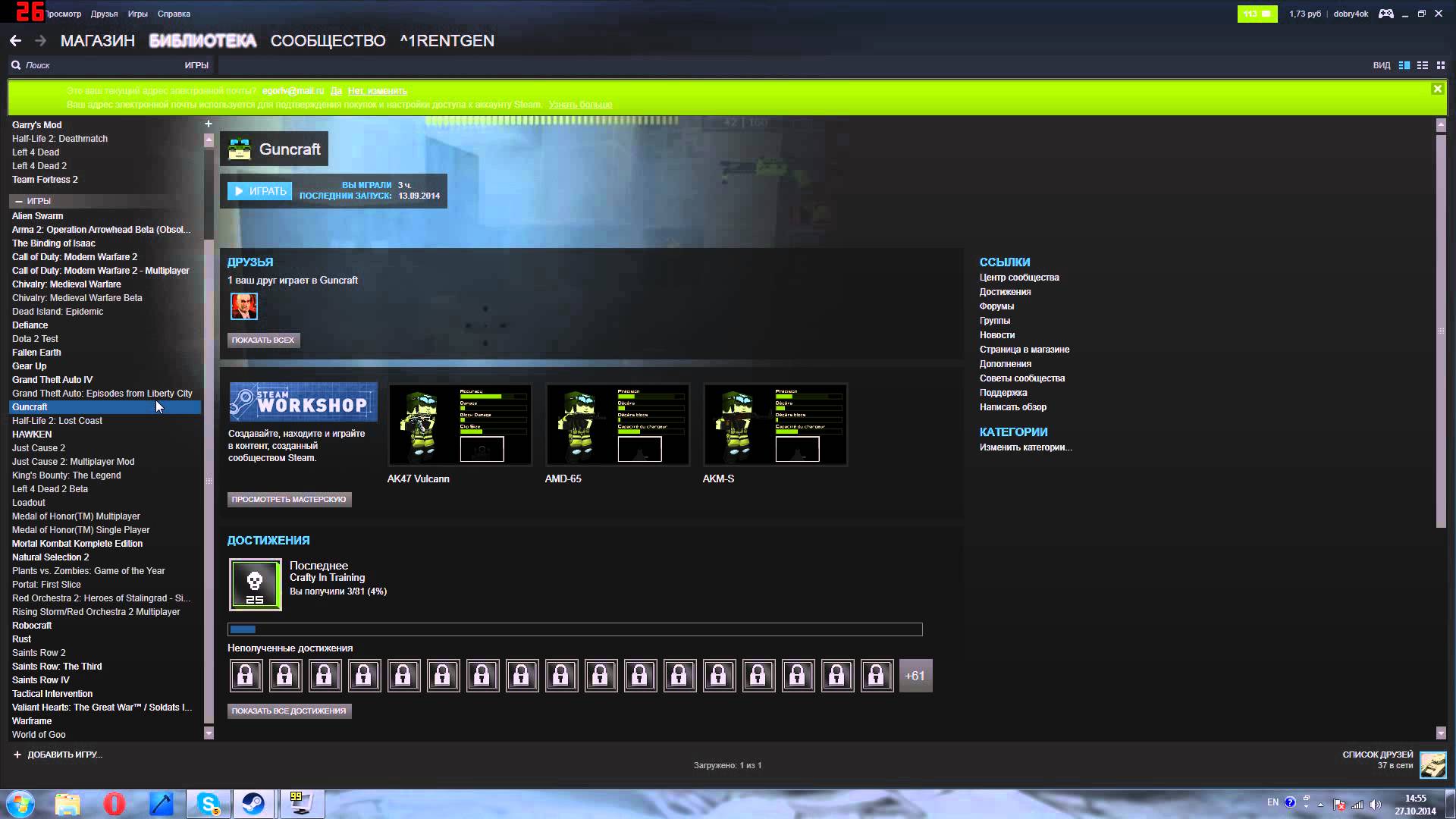
Library Steam
- click on the game with the right mouse key, in this case, on Nether
- open the option "Properties"
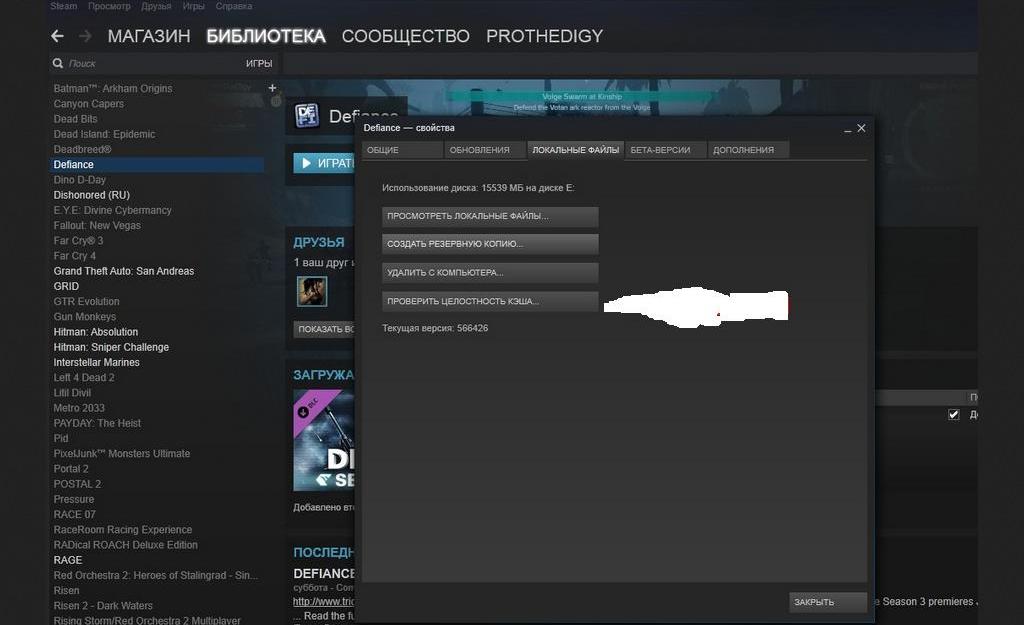
Option "Properties" Steam
- press the key "Install the parameters of the start"
- enter the command "Language - Russian" (Language \u003d Rus)
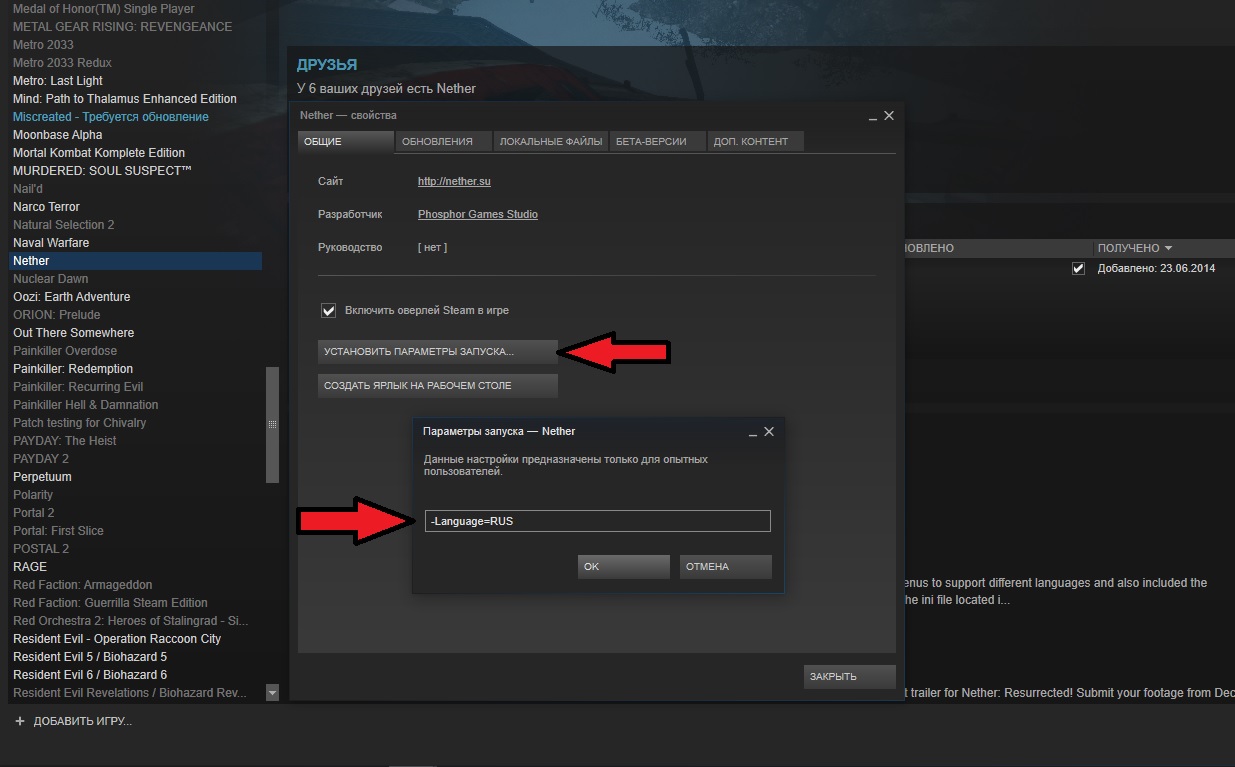
Install the option "Launch parameters", turn on the Russian language
For a full -scale game screen, click Alt+Enter.
Switching the game into English is carried out in a similar mode:
- we activate the key "Language", "Language"
- we change the combination of letters from Russian to Int
Nice games!
