
How to change the payment card on Aliexpress? How to change data cards to aliexpress?
In this article we will discuss how to change the map correctly Aliexpress.
Aliexpressalready managed to gain popularity in all world. Here per small money can buy Moother things. The interface itself is understandable and simple, but there are a lot of questions about this anyway.
If you are still new to Aliexpress, read the registration instructions, search for goods, payment and delivery on the official website here Or read the article on our site "First order for Aliexpress".
After making a purchase, you can save your payment details to the database. But sometimes there is a need to replace them for various reasons. In this case, questions arise even from experienced buyers. Let's discuss this question.
What card should I have to pay for Aliexpress?
Each at least once has experienced problems with paying orders via the Internet. The main problem is which card you can pay, which is not.
Website Aliexpress Accepts only payment system cards Visa. and Mastercard.
But here there are some nuances. For example, some cards only work in Russia, so it will not work for payment on the site. So it is better to first learn in the bank, will your card suitable for shopping.
How to change data cards to aliexpress?
When you make the first purchase, then the data used to pay for the card will be brought to your account. If for some reason this card is no longer used, it is better to change or delete data at all. So, to remove old data:
- On the main site site, select "MY ALIEXPRESS" Find section "My Alipay" And you will redirect you on the page of the payment system

My Alipay.
If you are not yet registered in this system, then you must do it. This will help our article - "What is Alipay and how to use it?"
In the interface it will be easy to understand, as he is Russian. So:
- In the top of the line there are two buttons - "My score" and "History"
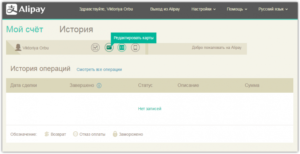
My score
- To start working with maps you will need the first button.
- When you go to a new page, several icons will appear at the top line. You need the second. It is called "Editing cards"

Editing cards
- After clicking on this button you will open a window with your cards
- To remove the old card data select "Delete Map"
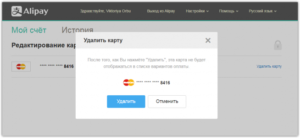
Deleting card
- Confirm the action and the old card will be removed from the database
How to change the map number to Aliexpress | Aliexpress?
So, you deleted the old card, but you now need to add a new one. For this:
- Find the goods you like Aliexpress And pay it
How to choose and pay for purchases on Aliexpress Read here.
- At the end of the system, you will be offered to automatically tie a card to Alipay.
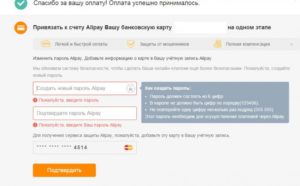
Binding a new card
- To do this, enter a new payment password and confirmation for it.
- Next, select the button "The confirmation"
Now the new card is tied to your account. Aliexpressand during payment you will not have to write data cards every time. It is enough just to confirm the operation of the payment password.
