
How to connect a laptop to the Internet via the phone?
Instructions for setting up devices with different operating systems as a USB modem.
Navigation
Modern mobile phones have many applications and serve people not only as a means of communication, but also as a video camera, MP3 player, hard drive, TV, game console, and even as a full-fledged computer.
However, most people still do not know that besides the listed mobile phone can be replaced by a portable modem that can be connected to a stationary computer or laptop and access the Internet.
Such a function is indispensable on long trips, when there is no possibility to connect to Wi-Fi, and you forgot your usb modem at home or do not use them at all. How to connect a laptop to the Internet using a mobile phone? We will tell you in this article.
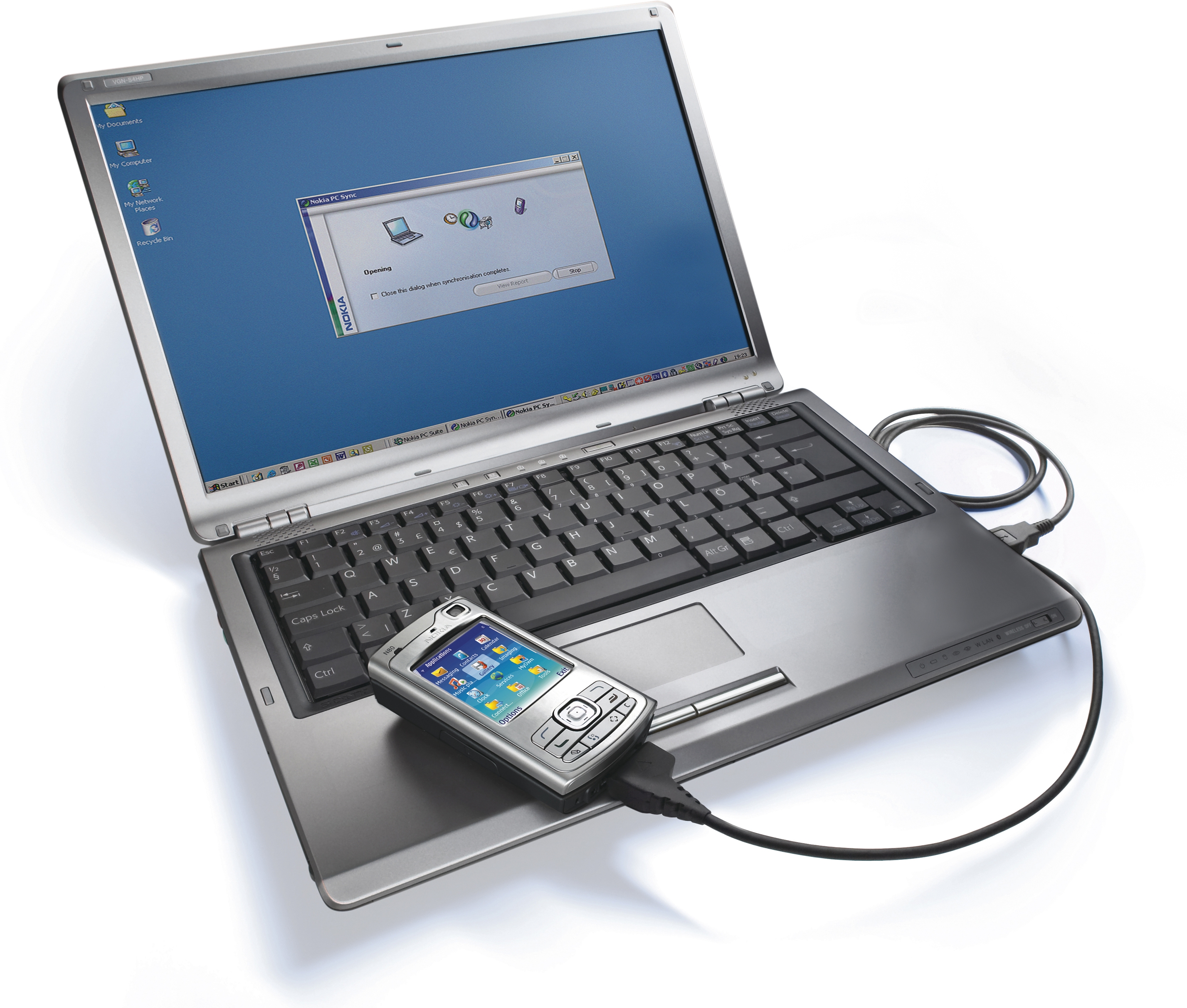
What should be known before connecting?
- The first and most important condition that should be felt is that one of the operating systems must be installed on the phone: Android, iOS. or Windows Phone. The device should also support data transmission through 3G / HSDPA.. Otherwise, the computer does not recognize the device as a modem and will not receive the network.
- It is equally important to remember that the Internet connection speed for the mobile phone will be at times lower than when connected through a full USB modem. Get ready for slow page downloads and frequent unplugs
- Also, do not forget that cellular operators exhibit quite high prices for 1MB transmitted and received data, and unlimited tariffs are very limited by traffic. For mobile devices, these prices are quite acceptable, but the use of the mobile Internet on the computer can hardly hit your pocket
- The fact is that from a computer online page download all the content on them. Including advertising and automatically playing Flash rollers who weigh very well and in a couple of minutes will destroy your traffic
- This connection method is recommended only if there is no possibility to use any other connection type. It will only come up for viewing mail and text pages. If you want to listen to music, watch videos and movies, you should get a USB modem that can be purchased from any cellular operator
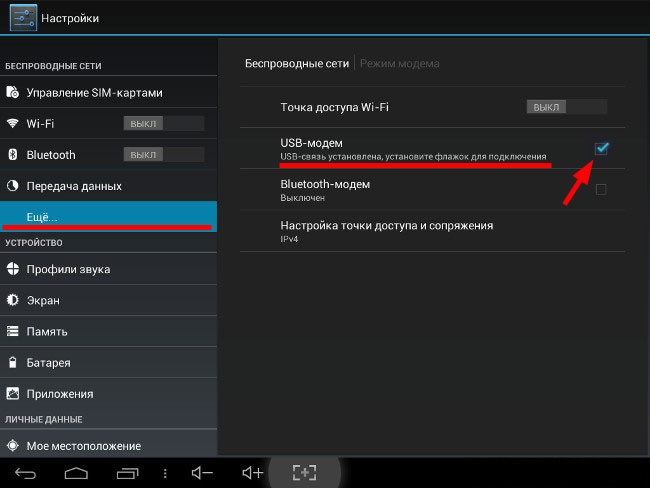
Setting up Android device as a modem
Configuring Android devices under the modem
- Before connecting the phone to the computer, it is necessary to set the desired settings on it so that it switches to the modem mode
- On Android devices you need to go to the item " Yet", Which can be found in the main settings menu in the" Wireless networks" Next, go to the tab " Modem mode»
- In the window that appears, you must go to " Setting up Access Point Wi-Fi"And make sure that the point created there corresponds to all the settings that the operator provided you
- If all settings are correct, activate the mobile Internet on the device and connect it to the computer using USB cable. After connecting the computer recognizes the device and prompt that the driver you need are necessary. We accept the offer, waiting for the appearance of an Internet connection icon on the bottom panel, open the browser and use the World Wide Web
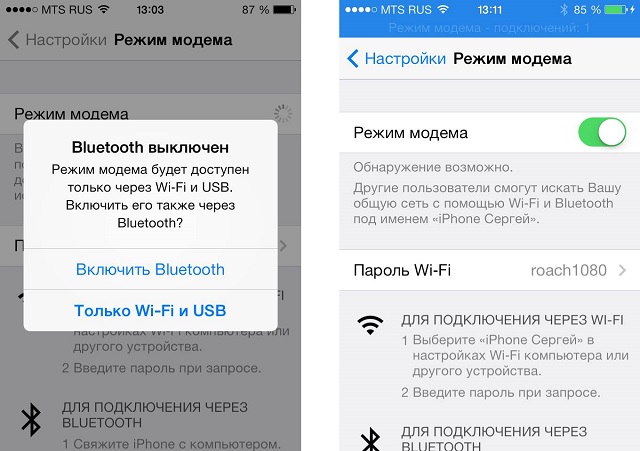
Setting up iOS database as a modem
Setting up iOS device under the modem
- On devices with the IOS operating system, the connection procedure is similar to the previous one, except that item " Modem mode"Located immediately in the main settings menu.
- If this item is not displayed in the menu, it suggests that on the device mobile Internet is inactive or there is no at all. Turn on your mobile Internet and check the settings menu again. If a " Modem mode"I did not appear, try restarting the device.
- After all the settings on the mobile device are specified, connect it to the computer through USB cable And we are waiting for a computer recognition device. If an offer pops up to install the necessary drivers, click " OK", Waiting for the end of the installation, open the browser and go online
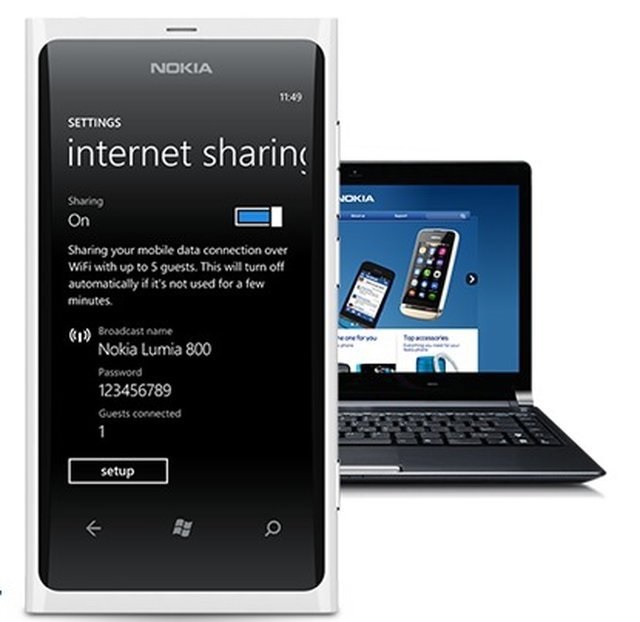
Configuring Windows Phone's database as a modem
Configuring the device with Windows Phone under the modem
- On devices with the Windows Phone operating system, settings are set in the section " General Internet"Which is located in the main settings menu
- Check the correctness of the entered data and activate the modem mode using the switch, after which make sure that the mobile Internet on the device is active
- Further, plug the device to the computer through USB cableInstall the required drivers if you need a computer, open any browser and use the Internet in your pleasure.
Important: In some cases, the computer can automatically not recognize the device as a modem. Most often, such a problem occurs on devices with an IOS operating system.
To solve it, you need to do the following:
- On the desktop, right-click on the label " My computer", Select" Properties", Further " Device Manager»
- In the window that opens, expand the section " Personal devices"And find the device with the title" Apple iPhone."Or something similar
- Next, you should update the driver manually on it and restart the computer. After rebooting, the problem must be solved
