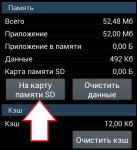
How to transfer Android applications to an external memory card?
The article will tell ways how to transfer applications from the Android phone to the memory card.
Someday any user of devices running " Android»It will be necessary to free the internal memory of your gadget due to the not the grip of the necessary place.

Transfer programs from the Android gadget to an external card
Over time, memory is filled, and install new applications is very necessary. In this case, of course, you can simply delete unnecessary files from the internal memory. If these files are very necessary, for example, photos, they can be transferred to external media.
But what to do with applications? If we are very necessary for our applications, and we cannot delete them, is there a way to transfer them to an SD card? In this review, we will discuss how to transfer the applications " Android»On an external memory card.
How to transfer applications from the phone to a memory SD card on "Andriod"?
A large number of programs for phones are installed, as a rule, the gadget itself in the structure of the memory itself. Each application may occupy one or another in the phone's memory. In addition, many applications can be transferred from the internal memory of the gadget to the external carrier of the SD card type.
True, not all applications can be transferred in such a way, for example, the natives are already pre-installed on the phone program. You can only transfer them if you have administrator rights. But here most of the programs you download from the Internet are transferred to the external memory without problems.
Well, now let's discuss how to pump applications from the gadget " Android»On the outer carrier.
Use the application "APPMGR III"
Download and install the application " APPMGR III" by this link. This program is one of the best solutions to transfer applications from the phone to external cards, including its own. Now let's tell you how to use it:
- Run the application, after which it automatically scatters all programs on your phone ready for transfer. Go to the " Moverable"And click on the item" Move the application».
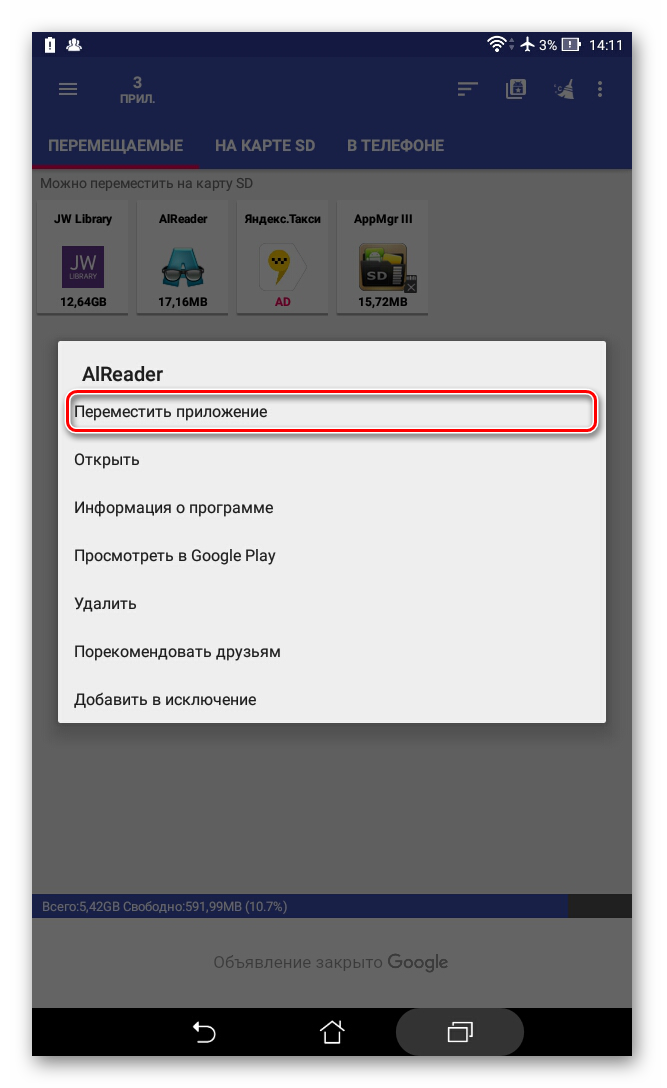
Transfer programs from the Android gadget to an external card
- Next, the window opens with information about which applications should not be moved. Check out the text and click on " Proceed».
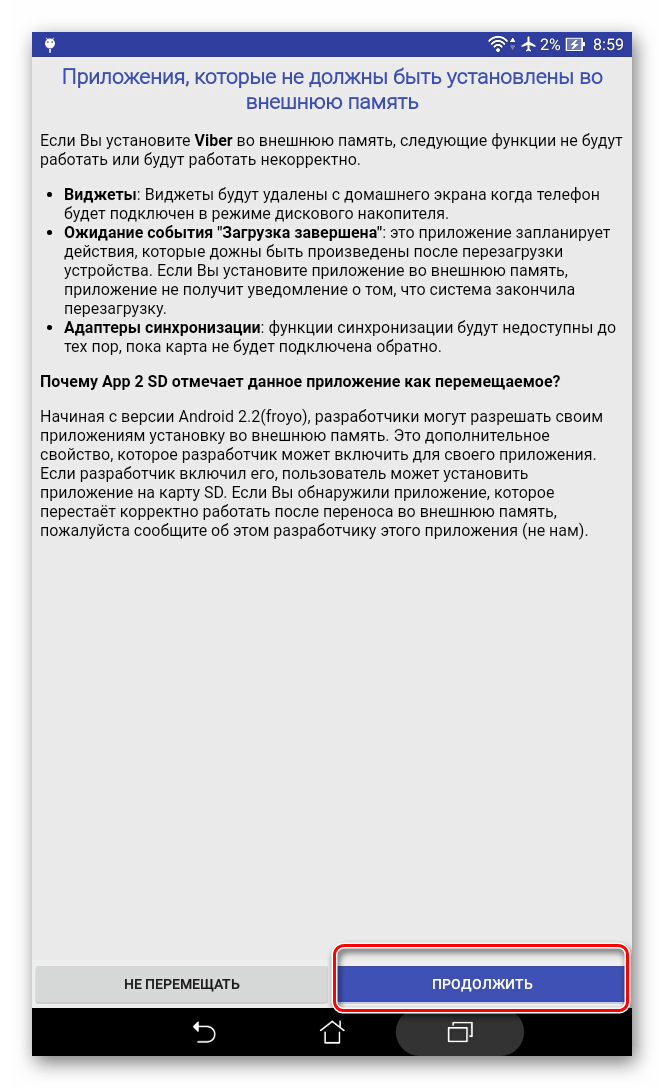
Transfer programs from the Android gadget to an external card
- If you want to transfer all applications that may then click on the appropriate item, as shown in the screenshot. Or click on " Select applications"And then transfer those programs that you want.
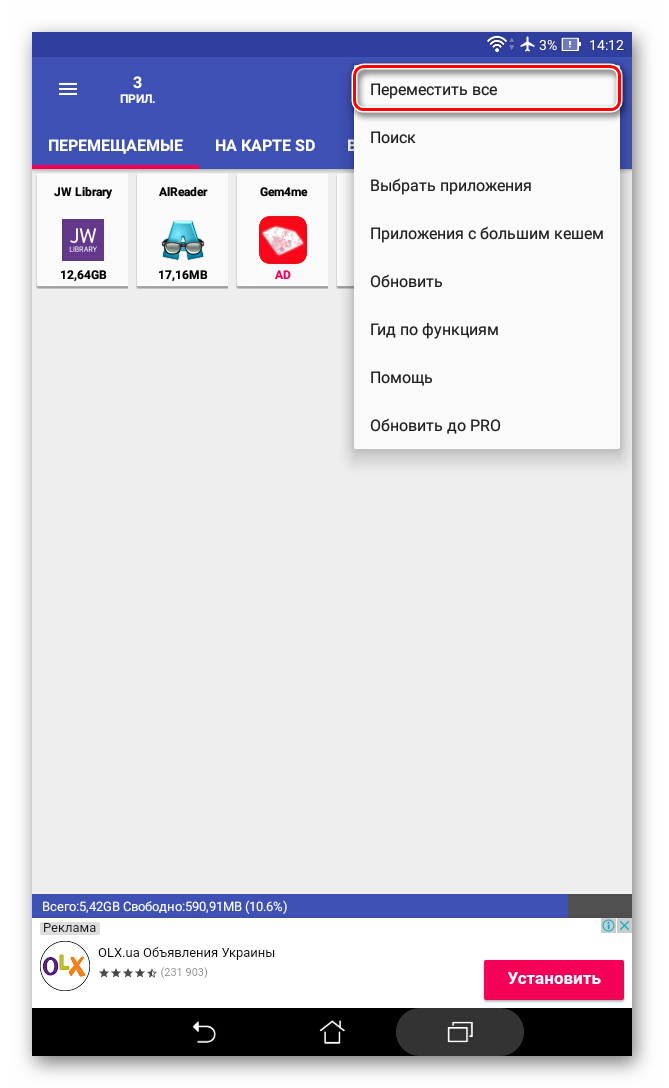
Transfer programs from the Android gadget to an external card
- By the way, you can clean the cache of the phone to free an additional place in the internal memory.
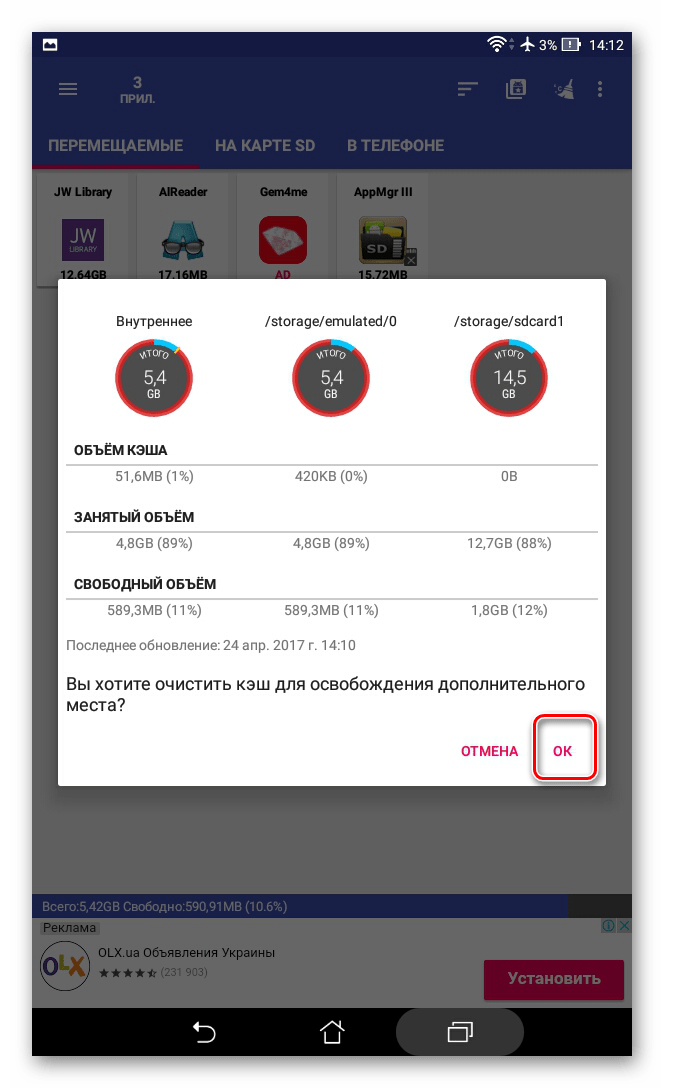
Transfer programs from the Android gadget to an external card
We use the application "Foldermount"
Download and install the application " Foldermount." by this link. This application can transfer all the programs installed on the phone, including the system (but, as mentioned above, for this you need administrator rights). Use the application is needed as follows:
- Run the program and in the upper right corner click on the icon in the form of a plus
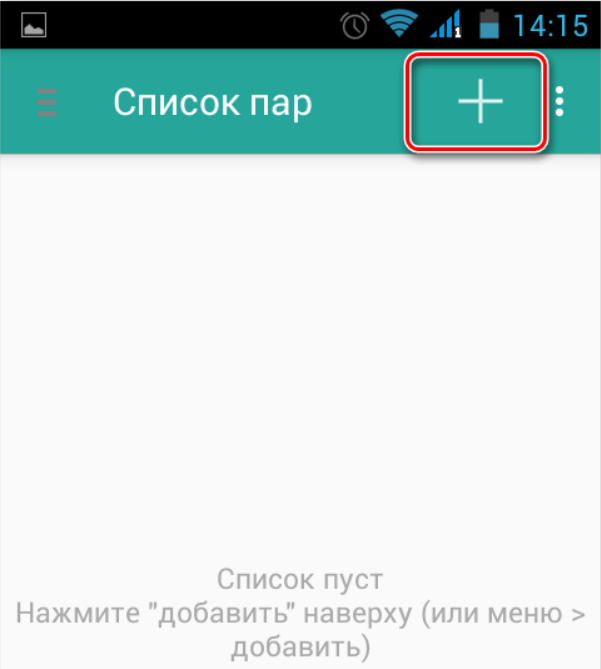
Transfer programs from the Android gadget to an external card
- Next you will need to fill out three fields: " Name», « A source"And" Purpose" In the first field, specify the name of the application, in the second - specify the location of the application, in the third - register the place of transfer. After that, press in the upper right corner on the check mark icon, after which all operations will be executed.
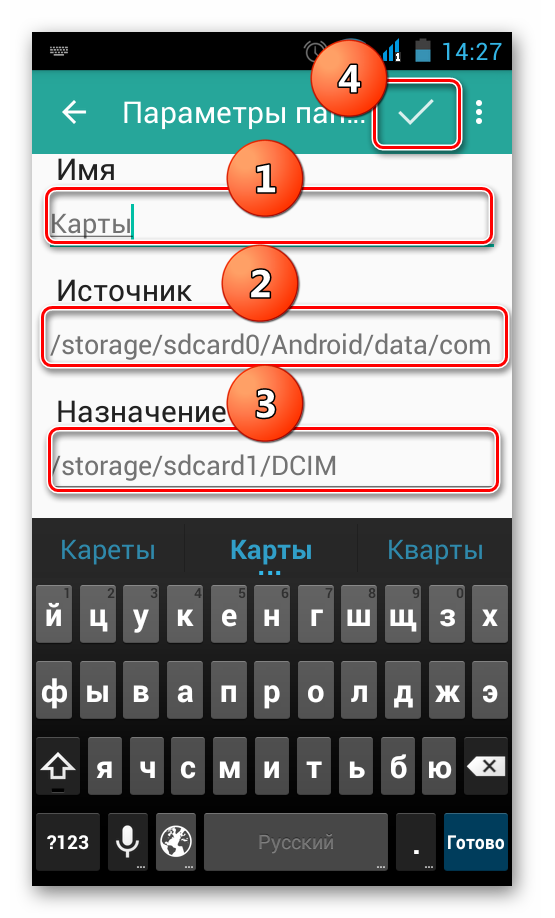
Transfer programs from the Android gadget to an external card
Use the "Move to SDCard" application
Download and install the application " Move to SDCard" by this link. This is the easiest app, it itself takes not much space on the phone. We use the program as follows:
- Run the application, go to the menu and click on the item " Move to map».
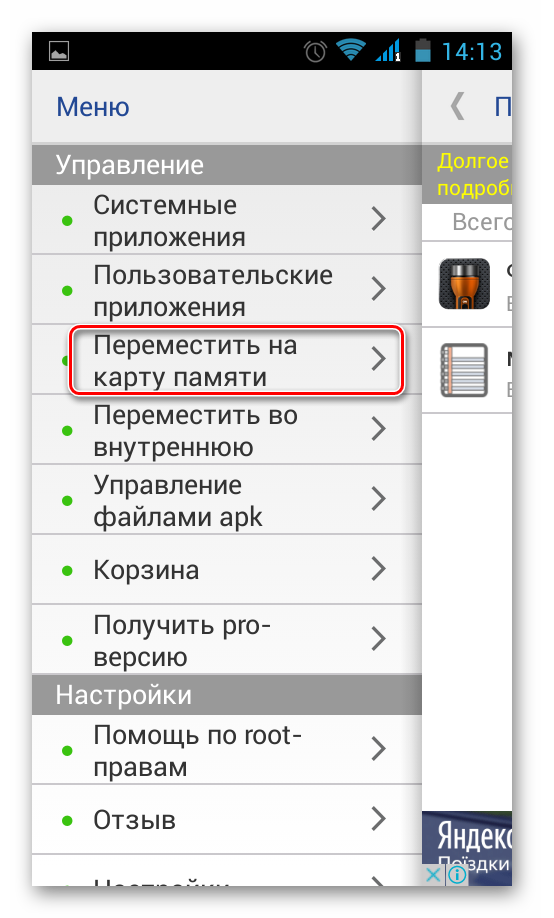
Transfer programs from the Android gadget to an external card
- The following application will be displayed before you. Select the desired, check the box to the right of it, as you are asked in the picture, and below click on the button " Move».
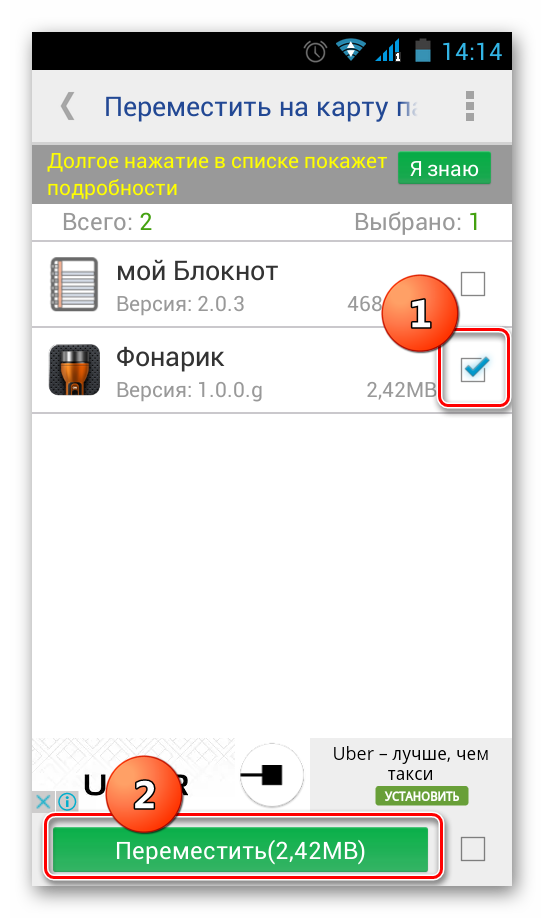
Transfer programs from the Android gadget to an external card
- Next, you will see the process of moving to the full end of it.
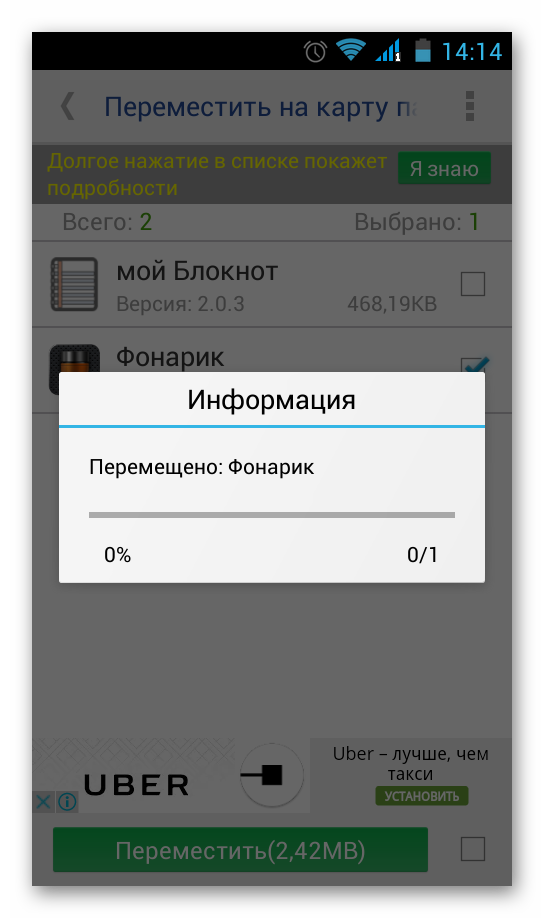
Transfer programs from the Android gadget to an external card
Use the features of Android
You can also use the capabilities of your gadget and not resort to the help of third-party applications. To do this, the operating system must be installed on your phone. Android»Recent versions (if you do not have it, use the methods mentioned above). So, you need to do the following:
- We go to the phone settings and then go to the item " Applications" Next, select the desired application. If it is the button " Transfer to the SD card"So the application can be pulled to an external carrier. Click on this button.
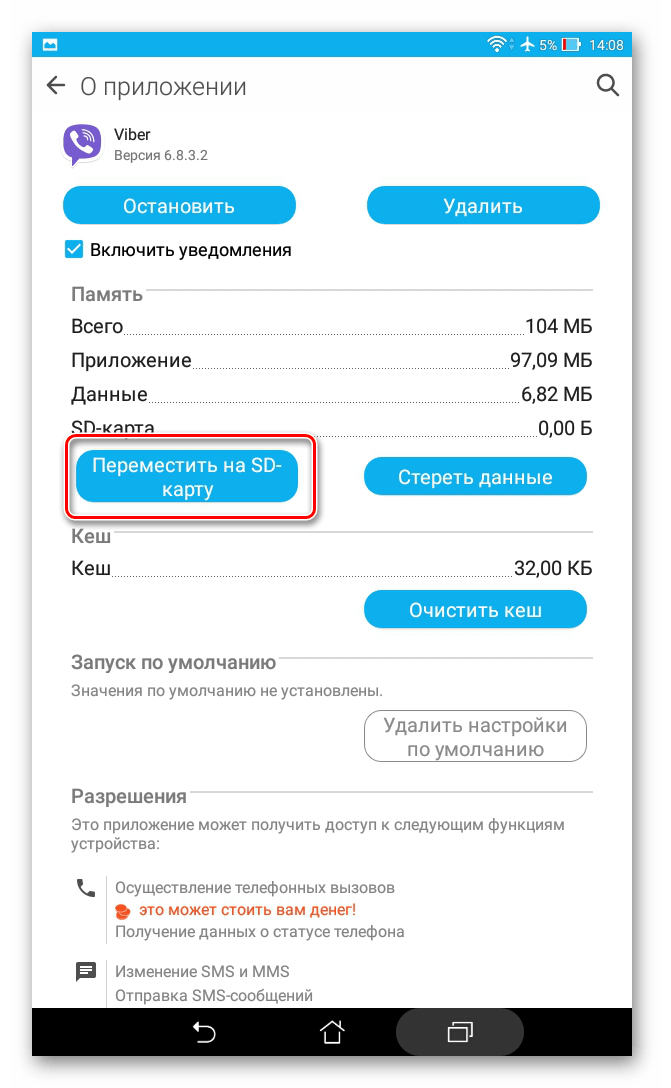
Transfer programs from the Android gadget to an external card
- If this button does not, it means to transfer the application is not possible in a possible way.
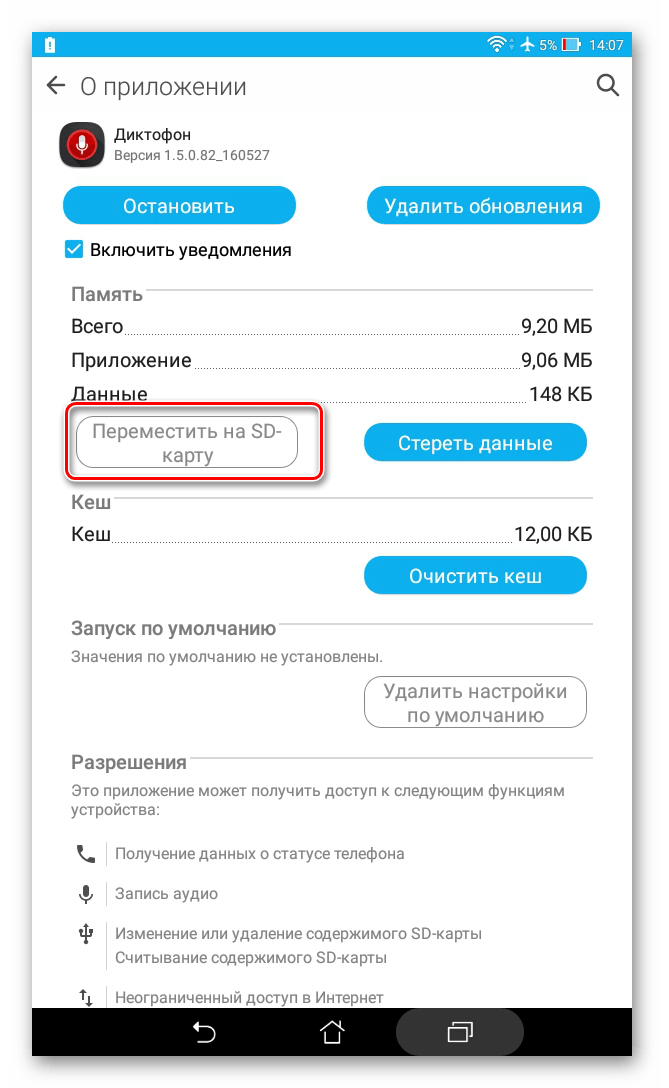
Transfer programs from the Android gadget to an external card
