
How to transfer and save applications from internal memory on an SD card on the phone Android: Installation Instructions
Instructions for transferring and installing applications to the memory card in the Android operating system.
Navigation
Many users of smartphones and tablets running the operating system Androidwho love to play games and fill their device with a variety of applications, quite often be faced with a shortage of free space in the internal memory of the gadget. This problem is particularly relevant for owners of budget models, manufacturers of which love to save on the volume of the internal drive.
However, today even inexpensive models of smartphones and tablets are equipped with a slot under SD cardwhich is most often used for storing photos, music and video files of large volume. But many users are interested, is it possible to install or move programs from the internal memory of the device to the external drive in the devices based on the OS Android. In our article you will find a detailed answer to this question and step-by-step instructions for the transfer of games and applications on SD card.

How to transfer and save applications from internal memory on an SD card on your Android phone: Installation Instructions
- How many are known in the settings of the mobile operating system Android, regardless of its version, does not provide a direct installation function of applications from Google Play Market. on the external drive ( SD card). This is due to the fact that most mobile applications are incorrectly launched from external media and their developers guarantee the stable operation of their software only on condition that it is installed in the internal memory of the smartphone or tablet.
- It would seem that this is a very serious problem for the owners of smartphones with a small amount of internal memory that love to play games. However, in the presence of certain knowledge, you can transfer part of applications from internal memory to SD card.
How to cross and install the application from the phone to the memory card on Android 2.2. and 4.4.?
The ability to transfer applications from the internal memory of the device to SD card Standard funds were implemented in the OS version Android 2.2 Froyo. and finished its existence in the version 4.4. Kitkat.. The reason for stopping the support of this function was the unstable job of applications that were installed from the store. Google Play Market. on the outer carrier.
However, despite the official termination of the support of this function, it still works on some operating system firmware Android version 4.4. Kitkat. and below. If you are a device owner with such a version of the operating system, then to transfer an application from internal memory to an external drive, you need to perform the following steps:
Step 1.
- Open your device's main menu and go to " Settings».
- In the window that opens, find and go to section " Application Manager" On some firmware, this section may have the name " Applications».
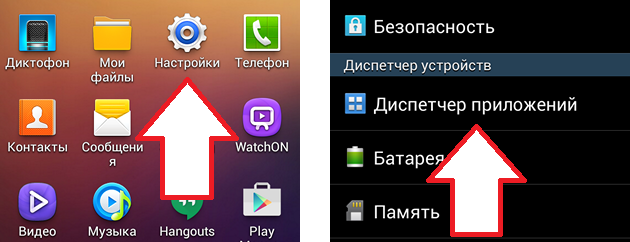
Image 2. Running application manager.
Step 2..
- Next, sorting the list of applications on the available parameters, find the one that you want to move from the internal memory of the device on SD card And tap on it, to open a page with an application information.
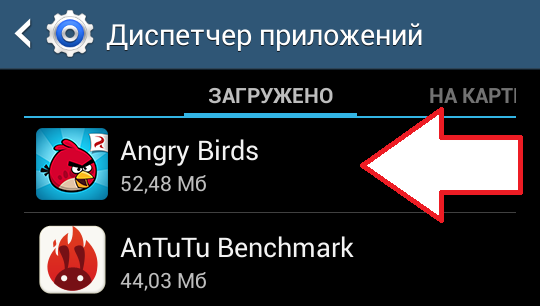
Image 3. Finding the required transfer application.
Step 3..
- The opening tab displays all information about the selected application, including the amount of memory, the cache data and the required permissions. To transfer the message to the external drive, you will need to tap on the "button" On the SD memory card».
- On some firmware, this button may have the name " Move on SD card"Or some kind of similar.
- If there is no on the page with information such a button, this means that this application is systemic and cannot be transferred from internal memory to an external drive. In this case, you will have to accept this and select another transfer application to make place in the internal memory of the device.

Image 4. Move the application on an SD card from internal memory.
Step 4..
- Once you are tapped by the application button, the operating system will launch the process of transferring data from internal memory to SD card And the appropriate inscription will appear on the button.
- The procedure for copying data from internal memory to an external drive can take some time that directly depends on the volume of the application being moved and the characteristics of your device as the processor and the amount of RAM.
- The signal to the completion of the movement process will serve as an inscription " Move to the device memory».
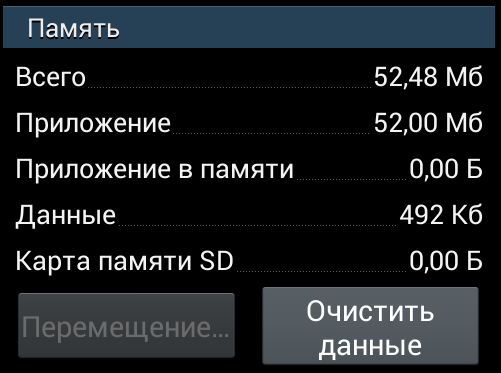
Image 5. The process of transferring an application on an SD card.
How to cross and install the application from the phone to the memory card on Android 6.0. and higher?
As mentioned earlier, the possibility of manual transfer of applications from the internal memory of the smartphone or tablet to the external was available only to the version. Android 4.4. Kitkat.. With exit Android 5.0 Lollipop The owners of the "Google" gadgets had to constantly monitor the amount of free space in the device's memory and refrain from littering with its extra applications.
However, the developers of the operating system heard plenty of users and in the version Android 6.0 Marshmallow returned the function of installing applications from the store on SD cardbut with some changes. The main settings of the operating system added the option " ADOPTABLE STORAGE"Which allows you to expand the internal memory of the smartphone several times by combining it with SD card.
When installed SD cards In the device, the option is automatically activated and offers the user to produce a merge process. SD cards with internal memory. However, if you accidentally abandon this proposal, it is possible to re-activate this option as follows:
Step 1.
- Expand the basic settings of your device and go to the " Memory».
- On the screen that appears, select Your SD card, go to its settings and tap on item " Format as internal memory", Then confirm the action with the" Clear and format».
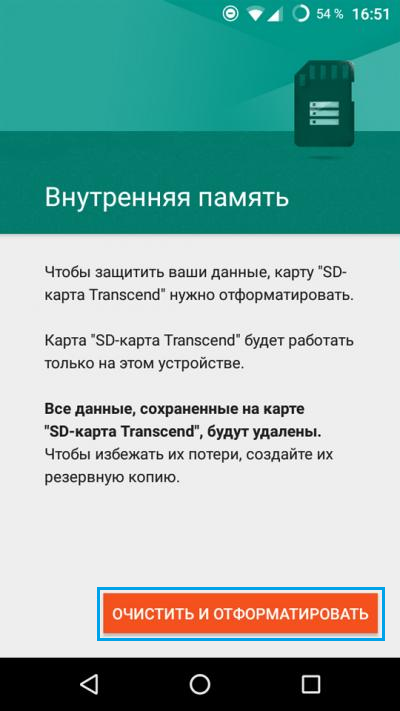
Image 6. Pre-formatting and combining the memory card with the internal memory of the Android device.
Step 2..
- The formatting process will start SD cards, in the process of which it cannot be removed from the device. Wait for its completion.
- Remember that formatting results in the complete deletion of all data from the external drive. Therefore, if important files are stored on it, pre-transfer them to a computer or another removable media.
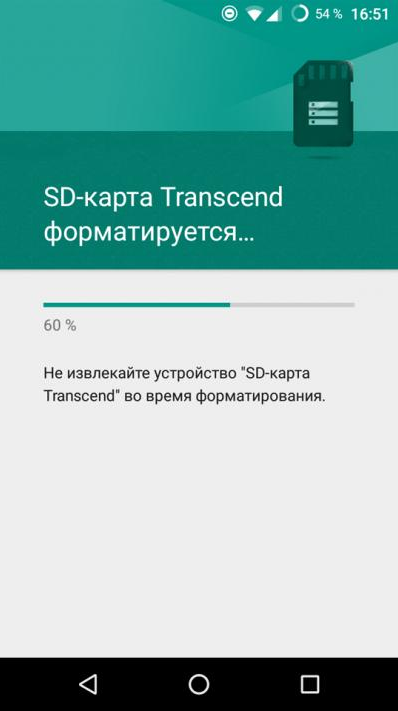
Image 7. The process of formatting a memory card.
Step 3..
- After the format process is completed, the operating system will prompt you to transfer multimedia files and applications on SD card. You can do it now or postpone the transfer to the best time by selecting the appropriate item.
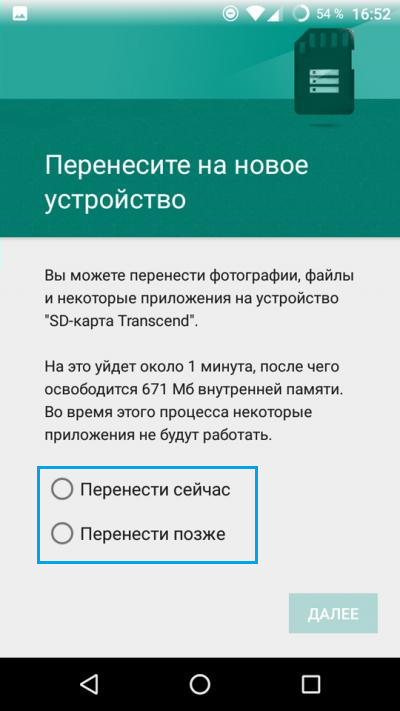
Image 8. Transfer files from internal memory to an SD card.
Step 4..
- After you have done all these actions, restart your device, go to the third-party application menu through the settings and open the section " Memory" From there you can transfer the selected application to SD cardby clicking on the appropriate button.
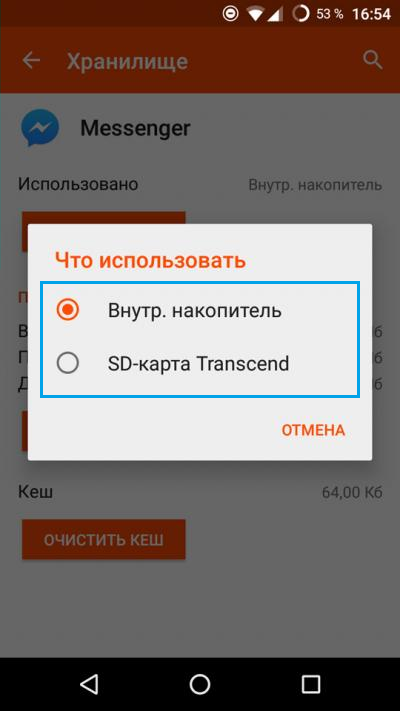
Image 9. Transfer a specific application from the internal memory of the device on an SD card.

And why then on Android 4.1.2 it is impossible to transfer applications to the memory card? Android 4.1.2 does not support this function and can not do anything?