
How to open MMS message on the phone android?
The article will tell how to configure MMS on Android.
In order to send or receive various media files, for example, photos, users most often use the Internet (transfer of files through email, social networks, etc.). But nevertheless, the practice of using such technology as MMS has not yet exhausted.
MMS also requires users for various reasons. First, you can not connect to the Internet to send an image, especially if you do not have it. Secondly, once again go to email or social network due to one photo, too, not any hunt.
Many users ask how to upload, open and configure MMS on phones " Android"? We will talk about this in today's review.
How to configure MMS on the "Android" phones?
Before you configure MMS on the phone " Android"We must make sure that this service is generally activated on your room. In some cases, it is simply disabled, and no question of downloading MMS can be about. It will be necessary to call the support service of your cellular operator and set relevant questions.
Now let's get acquainted with how to configure MMS for each individual mobile operator.
"Megaphone"
- With automatic settings you need to send SMS without text to a short number 5049. Next, your number will receive a response SMS with all the necessary settings. Save these settings and restart the phone. After that you can receive and send MMS.
- With manual settings, go to " Settings—Wireless networks—Mobile network" Next, go to the tab " Access points"And pay attention to the screenshot below - all settings must be affected by this. Save the settings and restart the gadget.
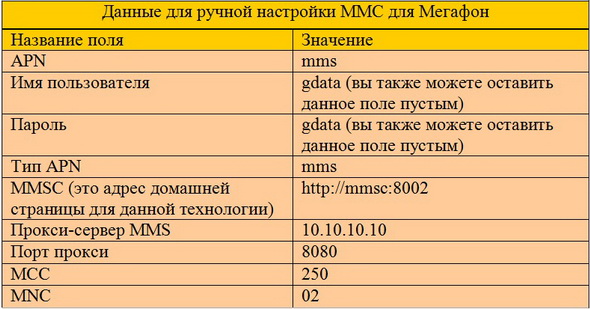
Configure MMS to "Android": for MegaFon
"Beeline"
- With automatic settings, call the number 06741015 And expect an SMS message with settings for MMS. Save these settings and restart the phone.
- With manual settings, go to " Settings—Wireless networks—Mobile network—Access points" The screenshot indicates how all the settings must be affixed. After that restart the phone.
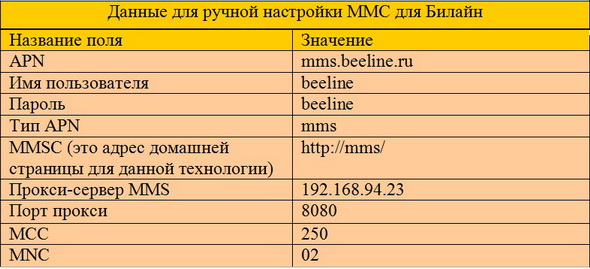
Configure MMS to Android: for Bilain
MTS
- With automatic settings, send an empty SMS to the number 1234. In the response SMS you will receive all the necessary settings that you need to save and restart the device " Android».
- With manual settings, go to " Settings—Wireless networks—Mobile network—Access points"And set the following parameters (after that restart the phone).
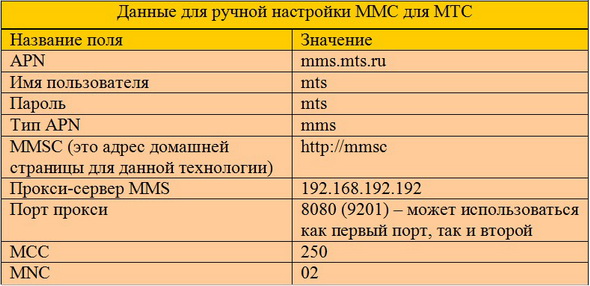
Configure MMS to Android: for MTS
"Tele 2"
- With manual settings, go to " Settings—Wireless networks—Mobile network—Access points"And set the following parameters (after that restart the phone).
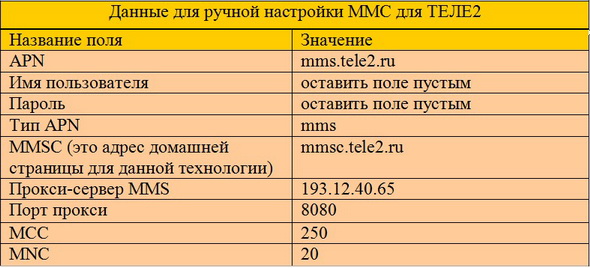
Configure MMS to Android: for "Tele2"
