
How to open and read a message on Facebook?
The article will tell you how to read messages in the social network "Facebook"
The ability to correspond in social networks, for example, on " Facebook."It is a very important feature that makes millions of users.
« Facebook.»For beginners, it has a complex interface in which you can get confused, in contrast to" In contact with"But nevertheless, it will not be much difficult to understand it. If you just started using " Facebook."And you are interested in how to open and read messages in this social network, then our today's review is devoted to you.
You will learn several ways to correspond on " Facebook."The following we present detailed instructions with screenshots.
How should I read messages on Facebook?
So let's give three options and learn to read messages in the social network " Facebook.»
Option first
- Log in to " Facebook."And through the top section" the main»Go to the item" Messages", As can be seen in the picture.
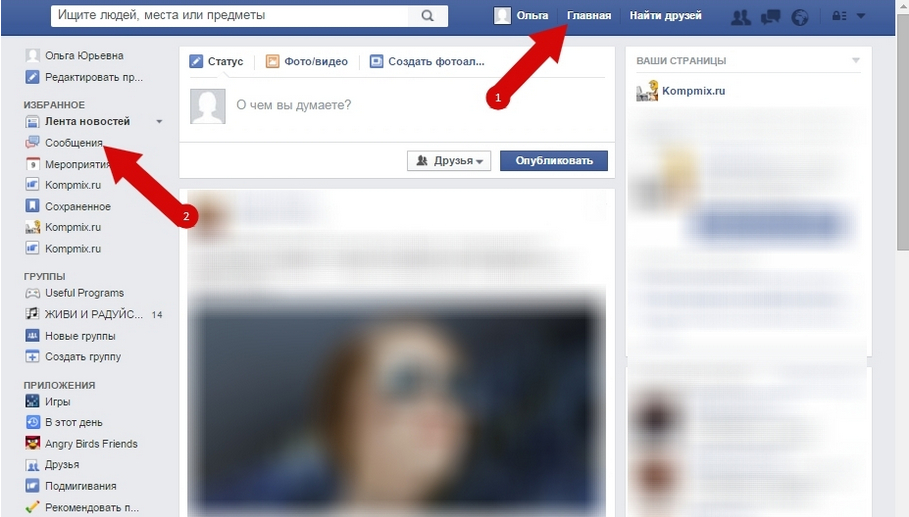
We view the correspondence on Facebook
- You will find yourself in a new window where you can choose your own interlocutor. In the left column there is a list of all your interlocutors, when you click on each of them you will see the entire history of your correspondence in the right column. Here you can send messages.
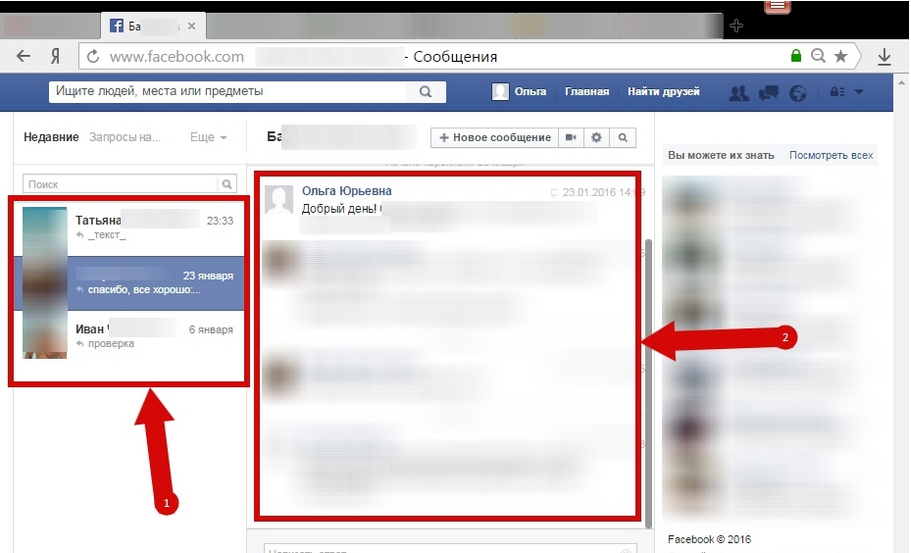
We view the correspondence on Facebook
Option two
- Log in to " Facebook."And on the top panel slightly right, press the message icon, as indicated in the screenshot. A drop-down list with interlocutors will open. Choose a person you need and read messages from it, as well as lead to the correspondence with it.
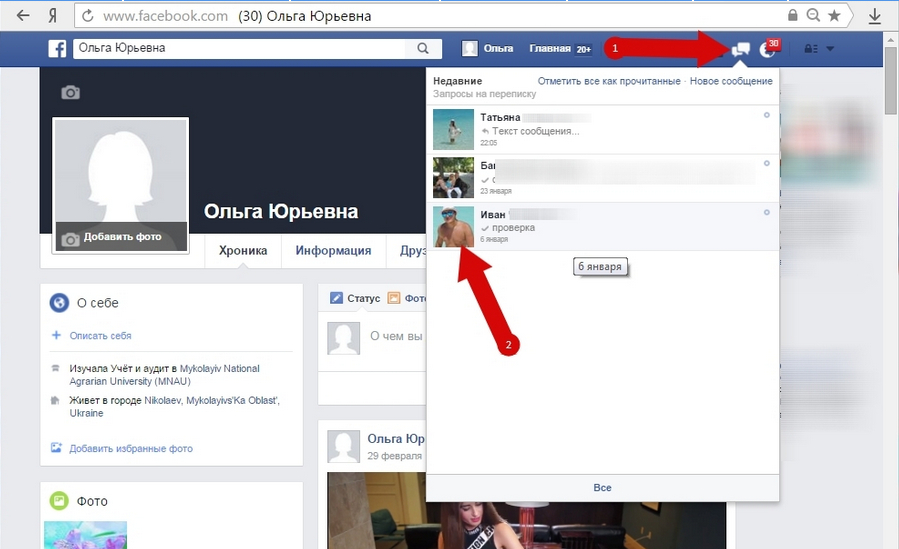
We view the correspondence on Facebook
- When you select the interlocutor, the window opens to send messages at the bottom.

We view the correspondence on Facebook
- If the small window does not suit you, and you wish to see the full window, then click on the gear, as you can see in the picture, and then go to the item " View all correspondence».
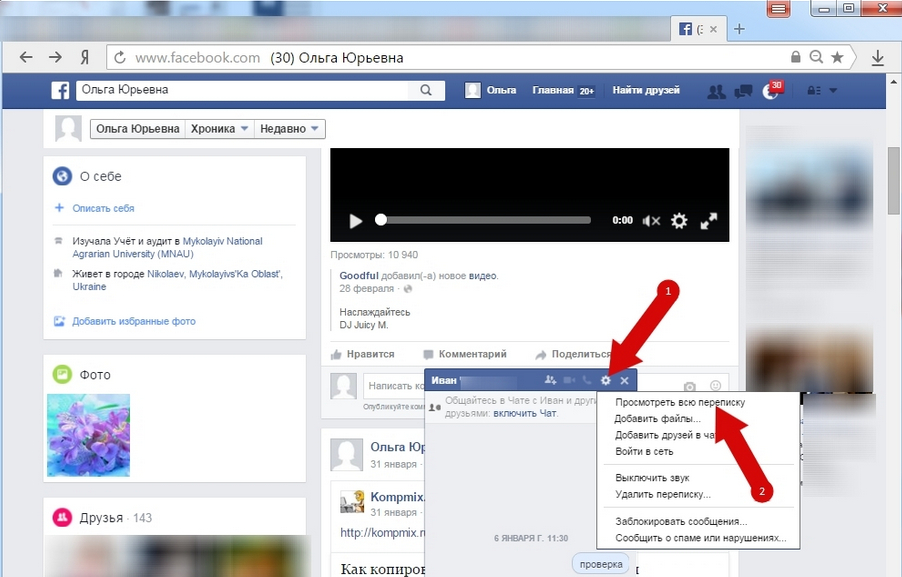
We view the correspondence on Facebook
- After that, you will fall out the window, which was stated in the previous instruction
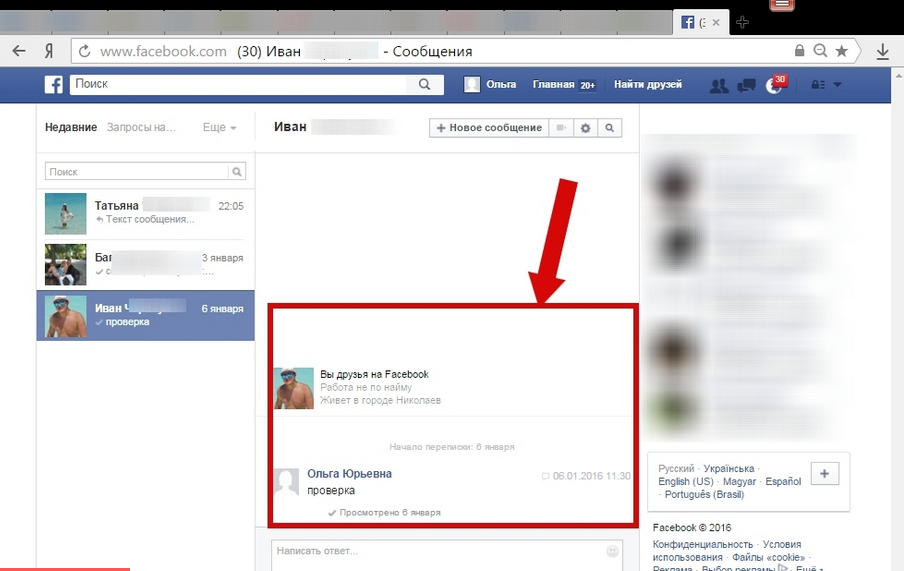
We view the correspondence on Facebook
Option Third
- Downstairs to all users " Facebook."There is a closed default window" Chat", Click on it.
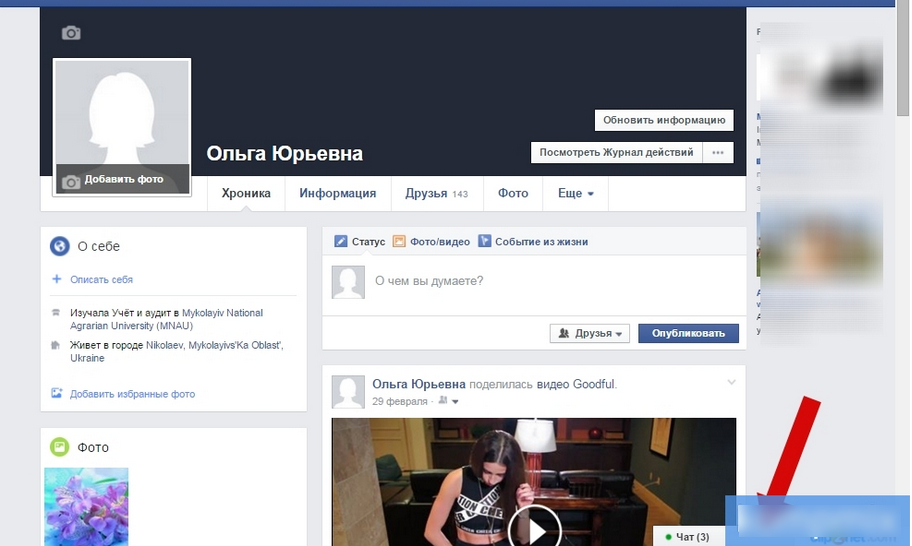
We view the correspondence on Facebook
- After that, the messages window will open, referred to in the previous case (how to go to a more advanced window for correspondence, we also spoke in the previous instruction).
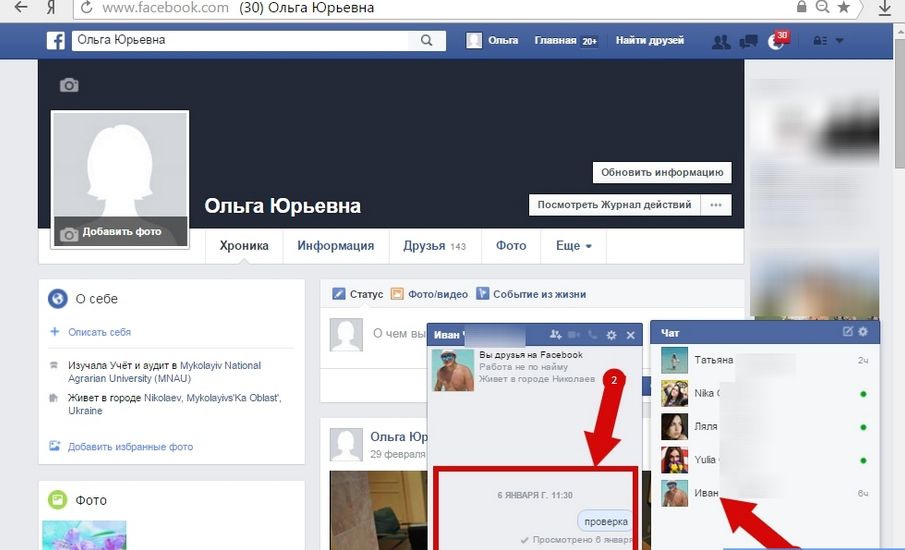
We view the correspondence on Facebook
