
How to clean up Windows Phone 8.1?
Sometimes the internal memory of the phone is lit. so much that even a picture has nowhere to download. We will discuss in this article how to clear Windows Phone's memory.
how rule, from problem absence free places in phone, users face often. what concerns Windows Phone, that this is not surprising, because what w. it his internal memory few. IN this article we talk as clear internal memory Windows Phone.
Before total, you need to check, how much memory free and than she is busy. For of this there is systemic attachment — «Control memory«. It there is in general list apps and in settings.
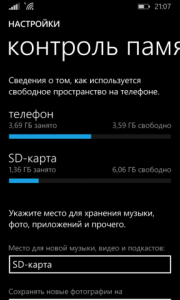
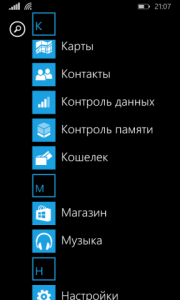
How to Clear Memory on Windows Phone?
After his discoveries you display strip from number free and busy internal memory and flashki. If a you tasps chart, that get detailed data about tom, what exactly occupied so many places. All information broken on the categories.
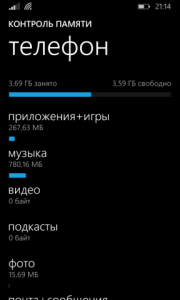
File categories
Exactly from here performed move on the external storage device for liberation space. for example, for transfer program, click on the «Applications and games« down below window. Worth it to tell, if a developer not done opportunity movement his applications on the flash drive, that his tolerate it is impossible.
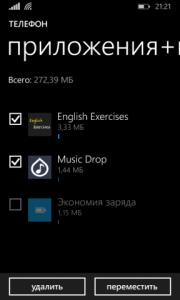
For sure also transferred and others types files. Run in anyone category, engaged more total memory. Remove at all unnecessary or transfer them on the SD.—map.
how delete files?
- Removal uploaded unused kart, but also cleaning journal user and temporary files implemented through « Cards» — « Control».
- Unnecessary files Office. erase can in « Documents» — « Control».
- Magazine visits in browser, temporary and cookie files remove in section « Temporary files» — « Delete».
- Music and photo remove through « Music» or « Photo» — « Control» respectively.
At all, to in future memory not clogged, install in quality basic drive map memory:
- Launch program «Control memory«
- Lower stanitsa down and in fucking menu note, where to will be download new data
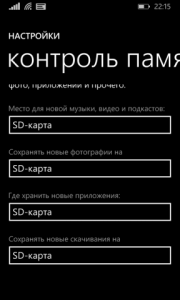
Saving data to the memory card in Windows Phone
