
How to configure "Children's" mode in Windows Phone?
Today, kids are increasingly used by gadgets. Therefore, in this article we will discuss how to configure the "Children's" mode on Windows Phone.
Modern phones maybe not simply work from serious tasks, but and entertain child. IN features this is it happens useful for flights, long trips or simply in guest, where in normal games impossible.
But after all giving such gadget to kid can be enough dangerous, so as is he can erase necessary files or put blocking. On the smartphones Windows Phone 8 and 8.1 this problem decides from help inclusion functions «Children's«.
She is presents by himself protected mode, when w. side user there is access only to limited quantity program and functions. Now can boldly to give telephone to kid and not be afraid, what is he you what—that remove.
how enable mode «Children's«?
For inclusion this functions:
- Open settings and choose «Children's«
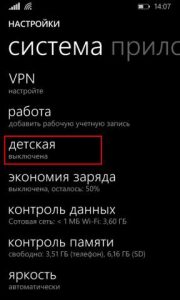
How to find a children's mode in Windows Phone?
- IN novom window lighten slider, which the need to translate in active position
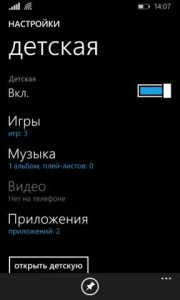
How to enable children's mode on Windows Phone?
- Below display categories files, which can add — Video, Music, Games
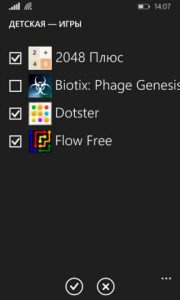
File categories in "Children's" mode on Windows Phone
- Run in eVERY separately and put marks on the contrary elements, which you want to add for use
- When everything will be noted click On tick
- Now system suggest come up password for screen lock, if a w. you his not it was
- When everything will be made, choose «Ready« and childish mode Activated

Activation of the "Children's" mode on Windows Phone
To check, everything lie w. you works, block screen, but later swaipset by chief screen. it launches yet one blocking, that and hobble main working table.

"Children's" mode on Windows Phone in action
Here you will be able to view everything tile added files, games, music and video. Here same can tune working table for child, or is he can to do this is self — choose wallpaper, color tiles or picture for screen lock.
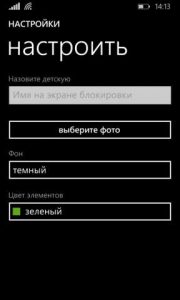
Setting the "Children's" mode on the iPhone
By the way, ourselves tile also can tune — change the size or location.
To leave childish mode click on the button lock. After input password you again lighten basic menu systems.
Function «Children's« — highly convenient for eVERY user, who often gives telephone third persons. Thanks to her you will be able to for sure be confident, what yours data will be in security.
