
How to buy an iPhone in a connected: price, catalog
Instructions for buying an iPhone in the online store "Svyaznoy".
Navigation
The iPhone line smartphones from the famous Apple company still occupy the top line of the rating of the most popular mobile devices. Even old models, such as iPhone 5S, are in great demand, but it is not possible to find them in every store of the country.
To buy this gadget, the online store is perfectly suitable Svyaznoy" In it, you can purchase both new models and old, as well as place an application for credit and acquire devices for shares.

iPhone in the online store "Svyaznoy"
How to see the directory with the iPhone in the online store "Svyaznoy"?
Internet store interface "Svyaznoy" It is extremely simple and understood intuitively, however, some users still can not navigate in the categories of goods. View the full catalog of iPhone smartphones can be this link or do the following steps:
- Step 1. Go to official site Online store " Svyaznoy"And in the menu" Catalog»Mouse over the category" Phones and communications" Next, hover the cursor to the subcategory " Cell phones"And select the item" Apple iPhone.».
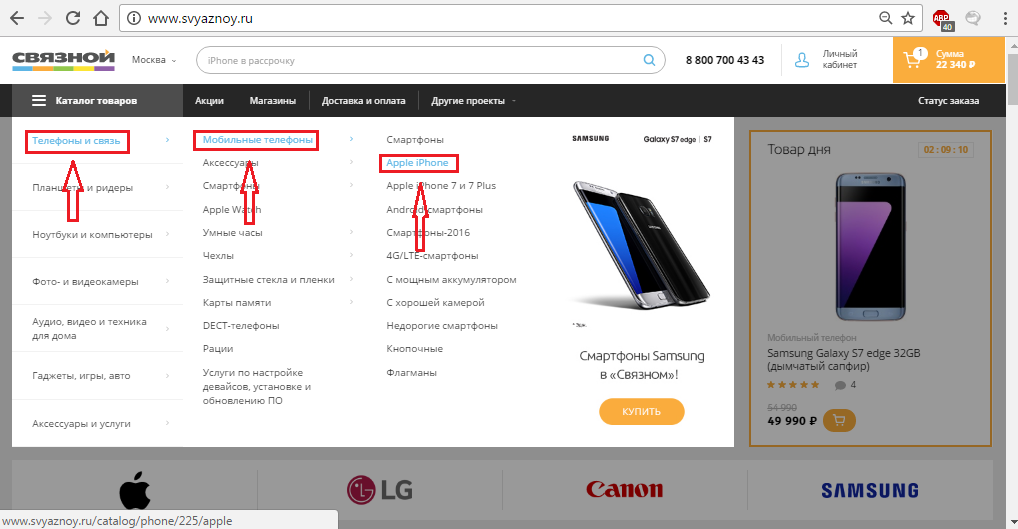
Figure 1. How to see the directory with the iPhone in the online store "Svyaznoy"?
- Step 2.. You will open a page with the smartphone catalog from Apple. At the top of the page, the developers for convenience posted the sorting menu on models. In addition to relatively new smartphones, such as iPhone 5S., 6, 6s and 7 There are more ancient models in the catalog, for example iPhone 4.. If you choose, for example, iPhone 7.The list in the center of the page will be updated and the devices will be displayed exclusively for this model.
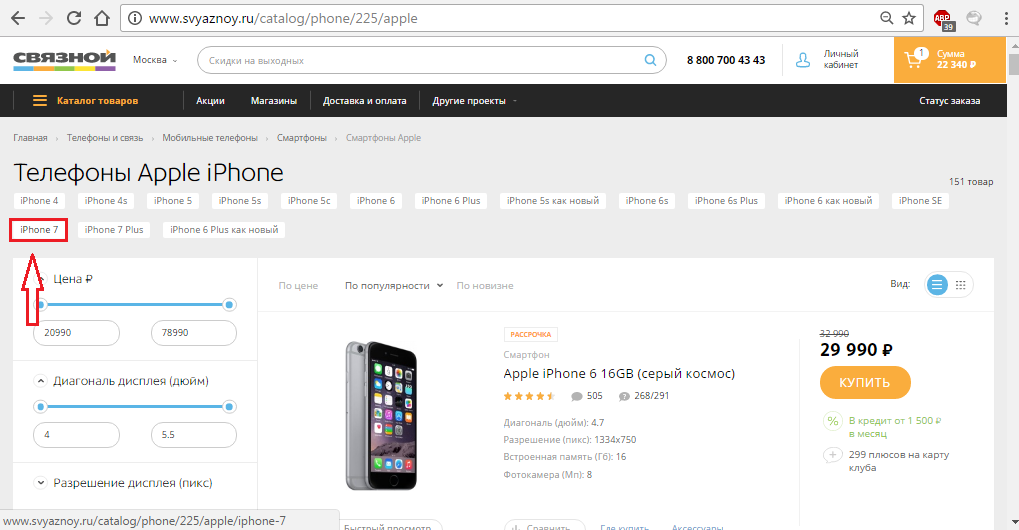
Figure 2. How to see the directory with the iPhone in the online store "Svyaznoy"?
- Step 3.. In the next step, you can sort the devices of the selected model by price, the amount of memory, color and other criteria that are located in the menu on the left. It should be remembered that the volume of memory is higher, the device is more expensive. Its price can be seen to the right of the device. To view the full characteristics of the smartphone, click on its name.
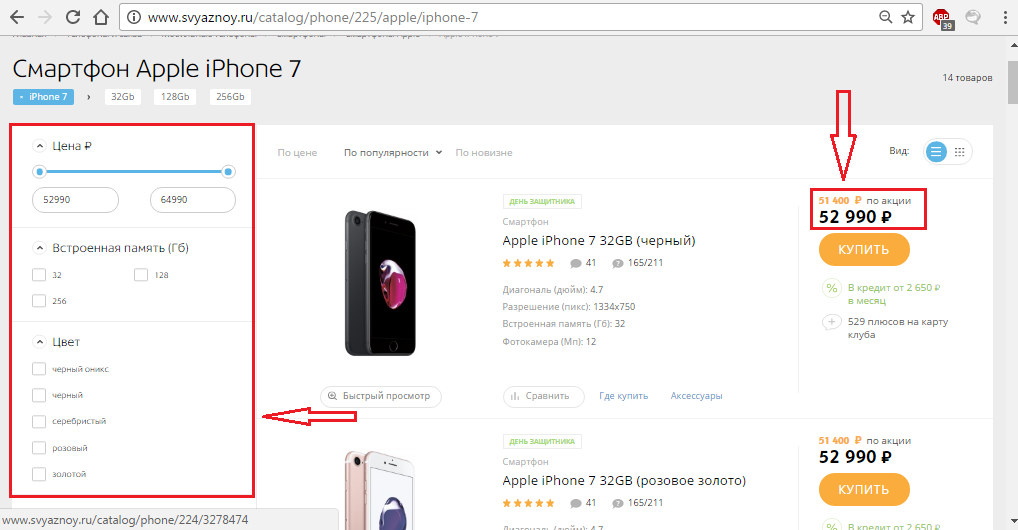
Figure 3. How to see the directory with the iPhone in the online store "Svyaznoy"?
How to buy iPhone 5S, 6, 6s, 7 and others in the online store "Svyaznoy"?
After you have found the model in the directory in all parameters, you can go directly to the purchase:
- Step 1. Click on the "button" Buy", Which is located to the right of the image of the device. For example, we will purchase Apple iPhone 7 32 GB.
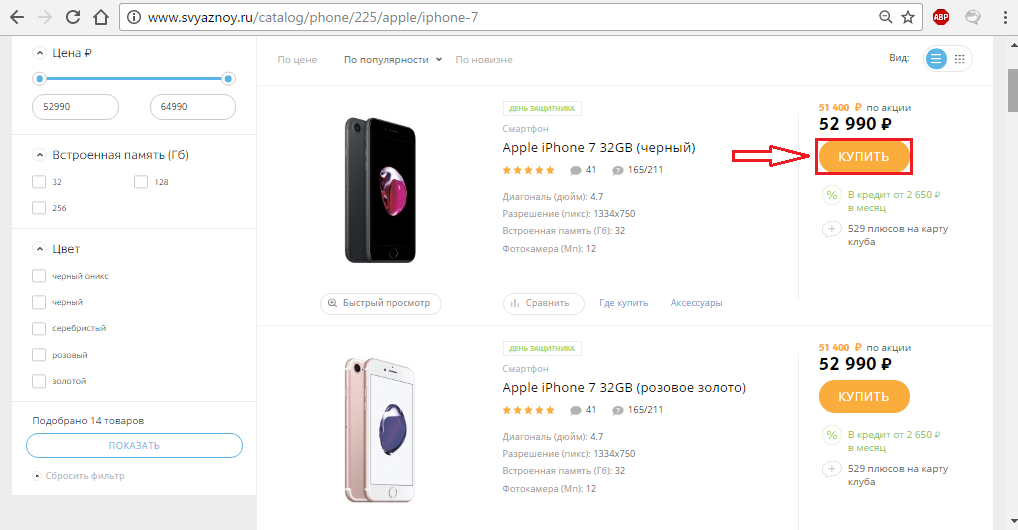
Figure 1. How to buy iPhone 5S, 6, 6s, 7 and others in the online store "Svyaznoy"?
- Step 2.. You will be redirected to the basket. Make sure that there is the product you need and click the " Checkout" If you want to purchase a device on credit, check the box opposite the inscription " Emboss on credit ..." About how to buy a phone on credit read in our article " As in the online store "Svyaznoy" buy a phone on credit / installments?».
- It should also be paid to the section " Existing shares"And choose the appropriate, putting it in front of it. If you have a bonus card " Svyaznoy Club"Or promotional code, enter their numbers to the appropriate fields for receiving a discount.
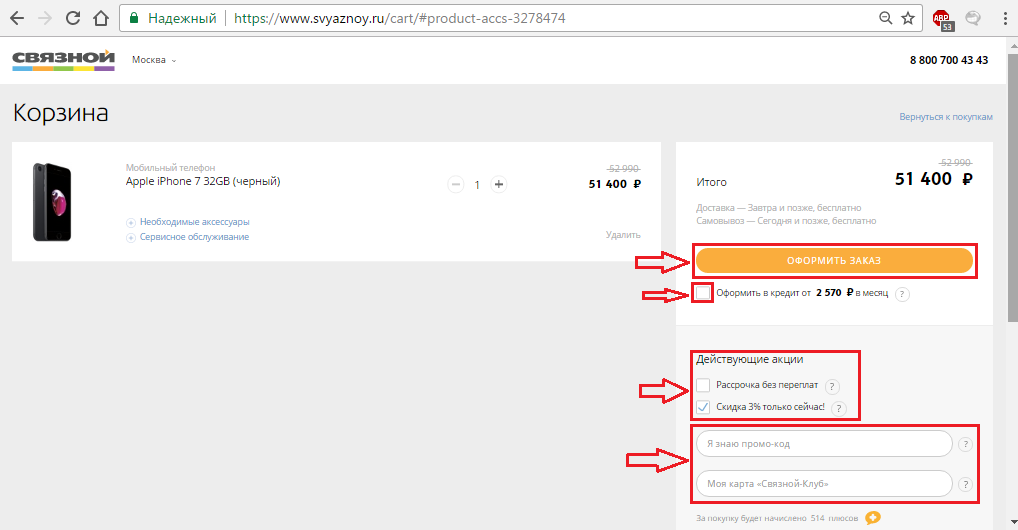
Figure 2. How to buy iPhone 5S, 6, 6s, 7 and others in the online store "Svyaznoy"?
- Step 3.. In the next step, you will need to specify the contact information, namely the name and phone number, after which you choose a convenient way of delivery. If you choose the delivery method " Self-help"You will need to choose from the list closest to you store. If you choose a way of delivery to a home or office, then you must specify the delivery address and choose a convenient time for you. At extra charge ( 350 rubles) You can make an urgent delivery.
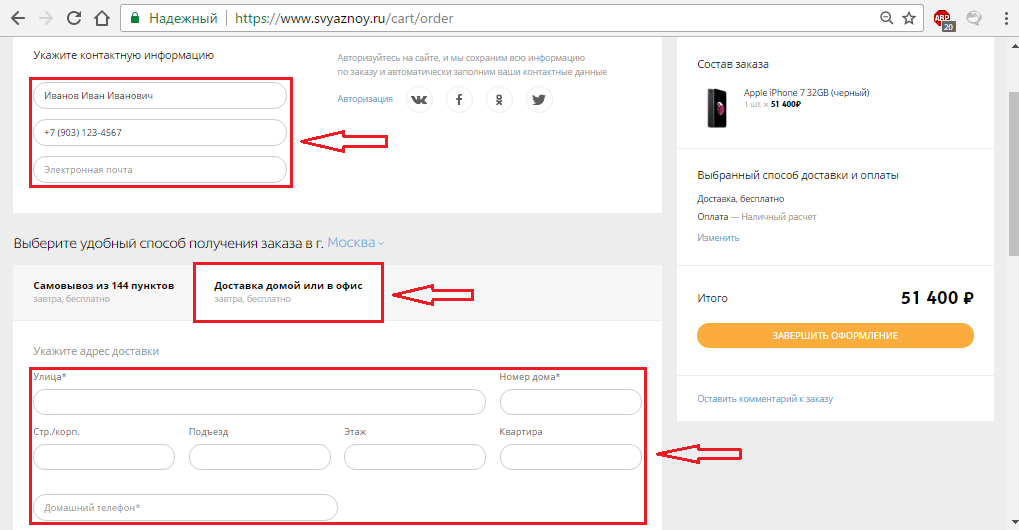
Figure 3. How to buy iPhone 5S, 6, 6s, 7 and others in the online store "Svyaznoy"?
- Step 4.. The next and last step will be the choice of a convenient payment method. You can pay in cash to the courier or in the store " Svyaznoy", With the help of a bank card upon receipt of an order or previously via the Internet and non-cash with the help of electronic wallets. After selecting a convenient payment method, click the " Complete decoration».
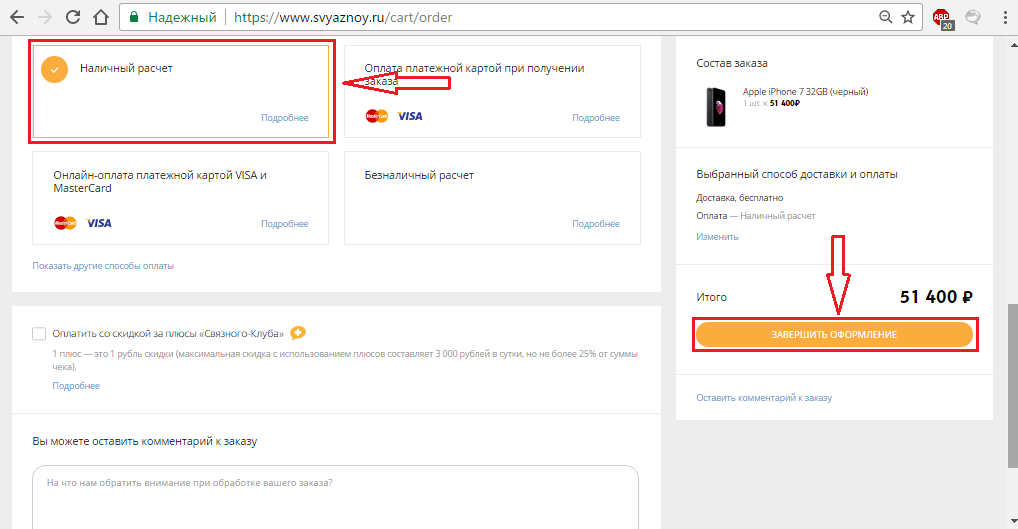
Figure 4. How to buy iPhone 5S, 6, 6s, 7 and others in the online store "Svyaznoy"?
- After a short period of time, the call from the online store employee will arrive at the specified number. Svyaznoy»To confirm the order and refine additional information.
A little about Apple's promotions
- Online store " Svyaznoy"Together with the bank" Houm Credit»Offer our customers to purchase an iPhone of any model in installments without the initial contribution and overpayments for 10 months.
- Depending on the modification of the smartphone and the method of registration of installments, it is possible to purchase an additional guarantee for some amount. Read the list of models involved in this promotion, you can find out
 this link, as well as find out the details about the additional guarantee and its purchase.
this link, as well as find out the details about the additional guarantee and its purchase.

A little about Apple's promotions
- In addition to smartphones, online store " Svyaznoy"Together with banks" Renaissance"And" Tinkoff»Offer to be purchased in installments without the initial contribution and overpayments such products Apple., as iPad., imac and MacBook.. You can read more about this on official website Online store " Svyaznoy».
- For all questions you are interested in, contact customer support of the online store customer " Svyaznoy" by phone 8 800 700 43 43.
