
How to change the name in VK to English, any? How to quickly change the name and surname in VK without verification?
An article on ways to change the name in the VKontakte account.
Navigation
There are situations in which it is desirable to change your name in Vkontakte.
The reasons:
- change of status for girls (marriage)
- the legalization of the present name, surname (if, before that, not real data were exhibited)
- male user's urgent service
- suspicious messages on the page
- the desire to be an anonymous user and much more
We offer to consider several ways:
- using an application on a mobile phone
- with the help of a browser
- using a computer
Change name using an application on a mobile phone
- download the application for VK, after a link here
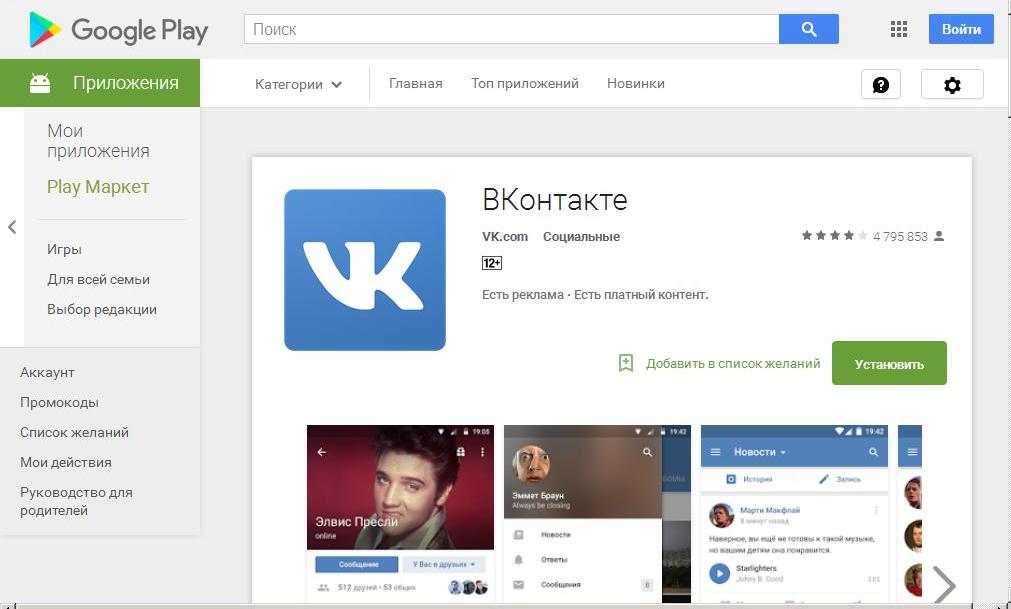
VKontakte app
- open the main menu of VK on the phone
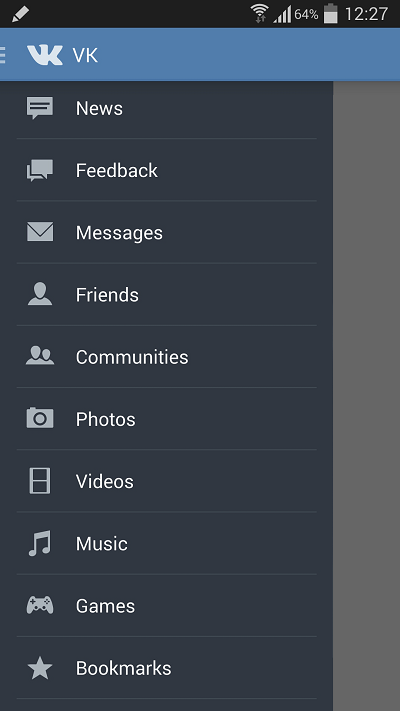
- click on the key where your name is written
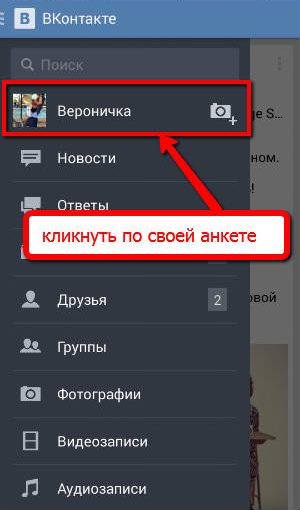
Click on the key where your name is written
- activate the sign "Three dots", above, right on your profile
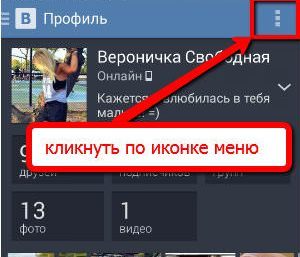
Activation of the sign "Three Points"
- open the profile editorial page
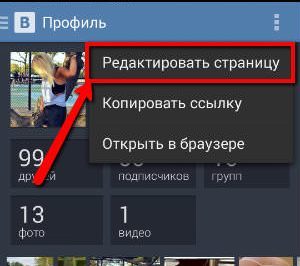
Profile editing page
- enter another name or surname
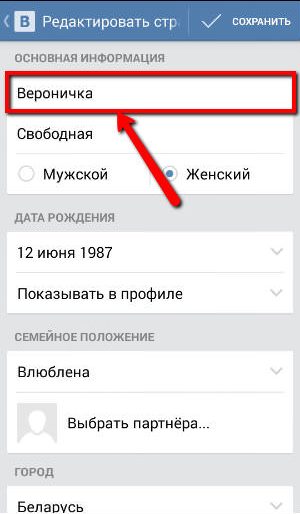
Enter the name and surname (new)
- save the work done by the corresponding key
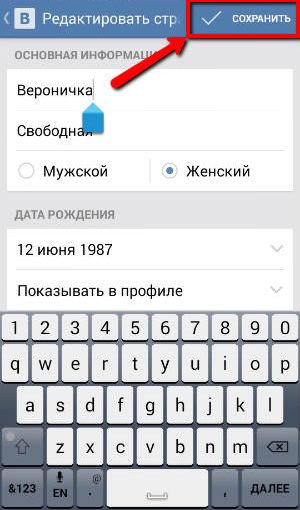
Press the "Save" key
Change name using a browser
- we open the browser page, for example Chromium
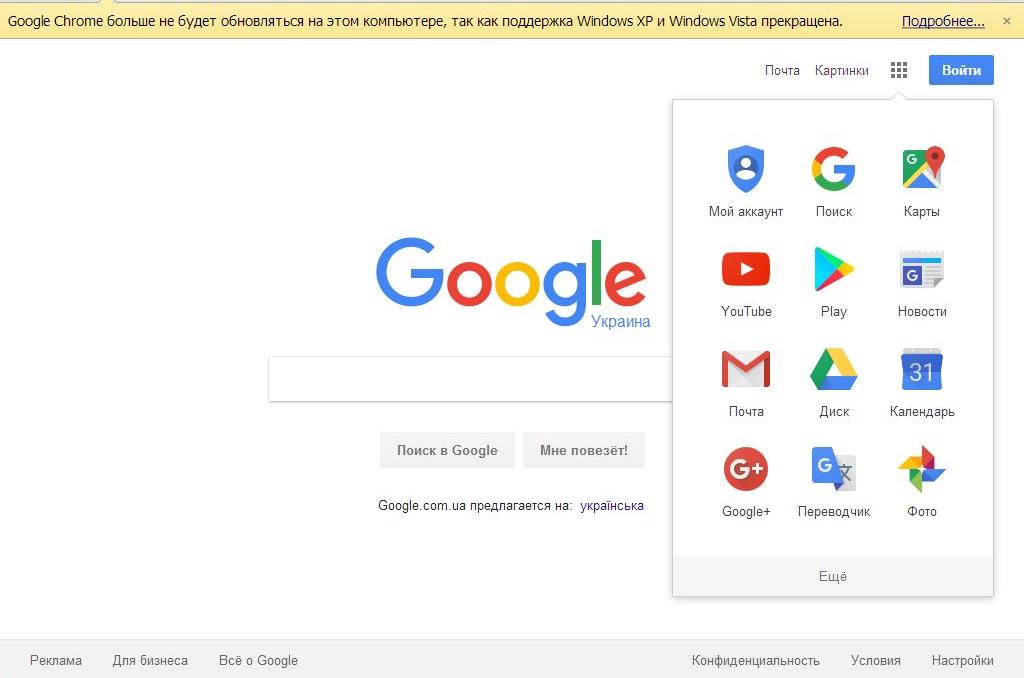
Browser chrome
- we enter our account VC
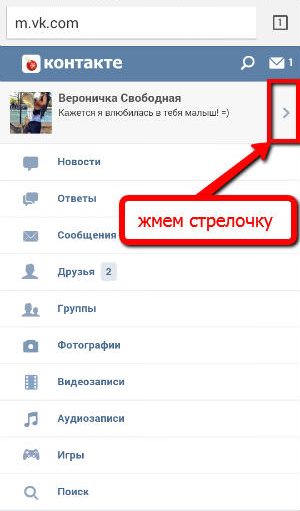
Page in VK on chrome browser, icon "more" near the photo
- click on the sign "more" (located near the photo)
- open the option "Full information"

Option "Full Information"
- press the key "Page editors"
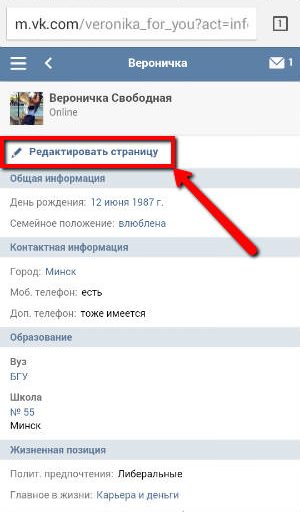
Page editorial office
- we enter the other name, surname
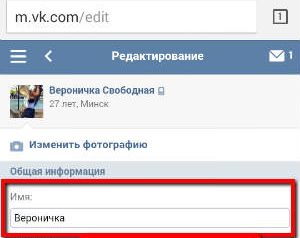
We make changes in personal data
- press the key "Save"
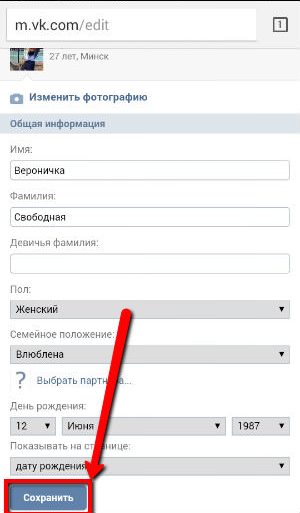
The “Save” key to preserve the changes made
Changing the name of the account on the home computer
- we come in in Vkontakte
- choosing the option "Editorial"then a line "Change the name"
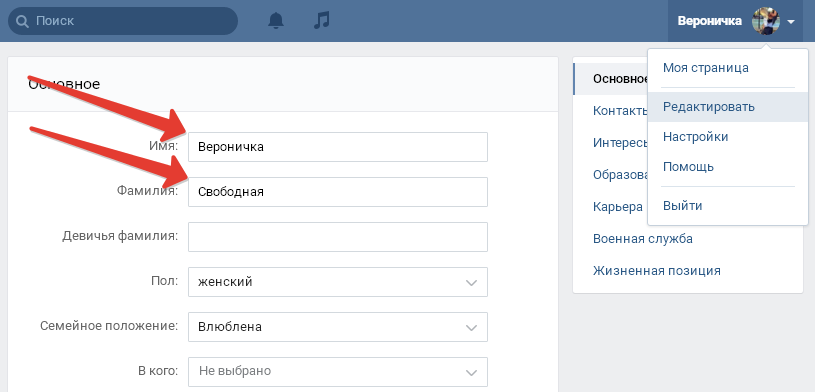
We change the name, surname on the editing page
- we enter one of the reasons for changing data (see above)
- we are waiting for the administration of the network to consider your application
- we get a resolution in the form of an appropriate page to measure data
Note: we will not be able to tell you specific waiting time. It depends on the administration of this network. You only have to be patient.
Try to ensure that the reason for changing data is quite significant.
Good luck!
