
How to change the name, surname, profile for AlExpress: instruction
The article describes how to edit your profile on " Aliexpress».
In the online store " Aliexpre.sS.»Users can enjoy a number of opportunities. There is a search with a filter and in categories so that customers it is easier to find a specific necessary product. There is a connection with the store employees and the ability to open disputes if the goods received will not satisfy the pre-agreed requirements of the buyer.
Also, users sometimes need both in editing their profile. For example, in changing your email, name and surname. How to change mail on " Aliexpress", Look at the video at the end of the article, and in today's review we will talk about changing your name and surnames in the online store from a computer and phone.
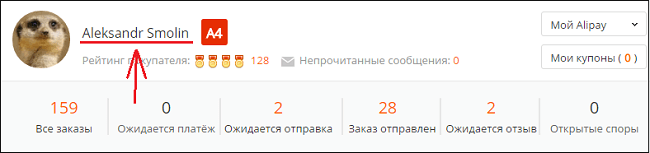
How to change the name and surname to "Aliexpress" from a computer?
If you want to change the surname and name in the profile on " Aliexpress", Then follow this instruction:
- To begin with, go to the item " MY ALIEXPRESS.»Through the menu in the upper right part of the site
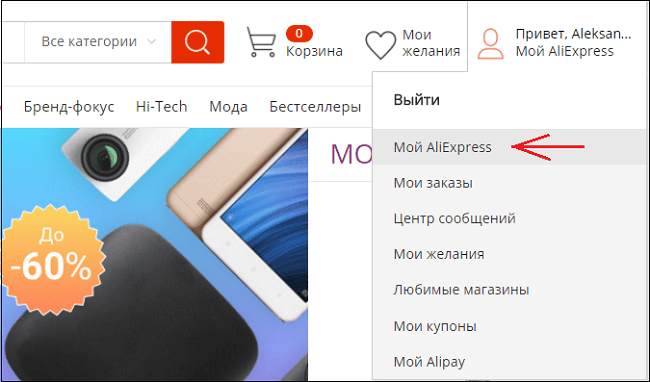
Instruction: How to change the name, surname, profile on "Aliexpress" through a computer and a mobile application?
- Next you can click on " Profile Settings"Upstairs right either click on" password change"In the left column, as we see in the screenshot.
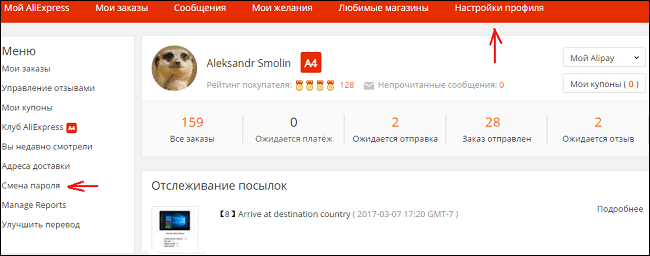
- Once upon a new page in the section " personal information" Press " Change profile».
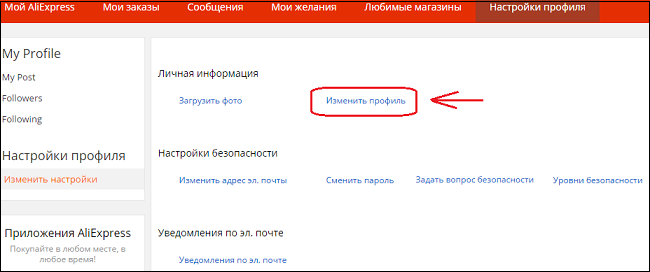
Instruction: How to change the name, surname, profile on "Aliexpress" through a computer and a mobile application?
- Now we will be in our profile, where you can also edit it. At the bottom page, click on the "button" Edit».
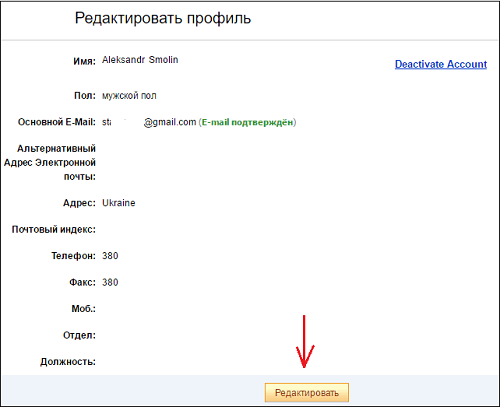
Instruction: How to change the name, surname, profile on "Aliexpress" through a computer and a mobile application?
- Next, it will be asked to edit a profile, where you can change not only the name, but also other data: address, telephone, email. Recall that fields required to fill, will be marked with a red check mark. It should also be reminded that all data is entered by Latin letters. Change your name and surname, click below Imagine».
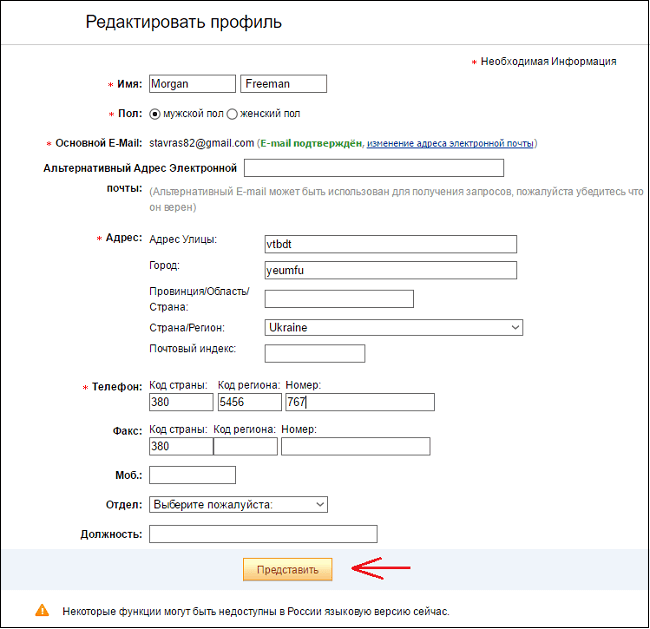
Instruction: How to change the name, surname, profile on "Aliexpress" through a computer and a mobile application?
- If all the required fields are filled, the system will introduce you to a new profile with new information. Review the profile once again, whether everything is correct there. After you leave the account on " Aliexpress"And you will go to it again, all updated data will be changed finally.
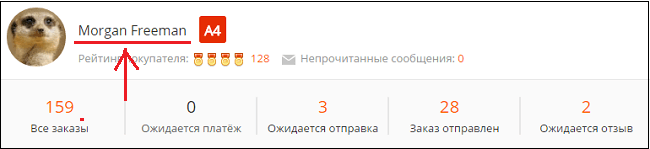
Instruction: How to change the name, surname, profile on "Aliexpress" through a computer and a mobile application?
How to change the name and surname to "Aliexpress" from the phone?
Now let's do the same, only from the phone. To do this, in your gadget will need to go to annex "Aliexpress" And then follow our instructions:
- Go to the section " My profile"And click on your photo
- Next, click on " Edit profile»
- Then go to the item " The contact person»
- The window opens with fields to fill the name and surname. We change what is needed, and click on " Save" As can be seen, nothing complicated in this procedure.
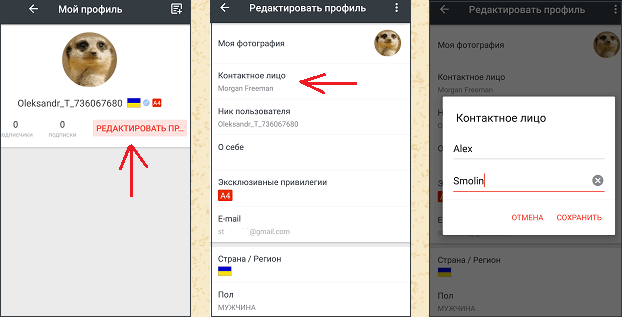
Instruction: How to change the name, surname, profile on "Aliexpress" through a computer and a mobile application?
