
How to change or add and introduce a new shipping address to Aliexpress in the full version of the site from the computer, laptop: Instruction
The article will tell how to add a new shipping address to " Aliexpress»From computer or phone?
In the online store " Aliexpress»Users are offered all sorts of services so that customers can comfortably choose the necessary purchases and place orders. The store has gained its popularity thanks to the widest range of goods at low prices, and buyers are offered high-quality copies of gadgets, which explains their low cost.
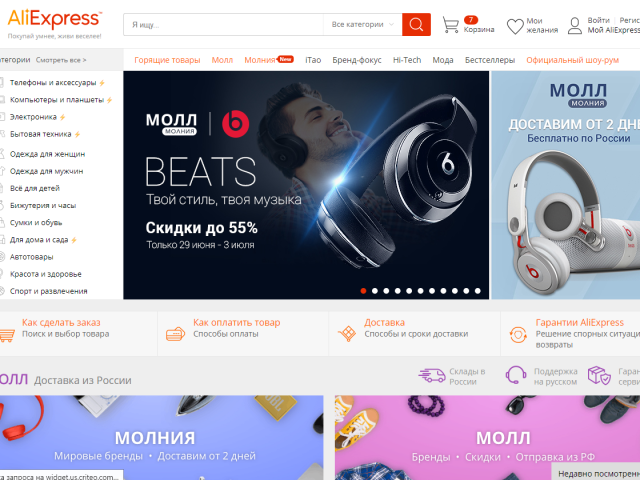
In addition, stocks providing significant discounts are often held here. Site navigation is very convenient, you can find any product using a search engine and filters by category. When placing an order, the Buyer needs to specify its data, including the delivery address.
You can enter your address in " Personal Cabinet»Online store, retaining this information so that you should not re-enter it in the future. But often users need to change the shipping address and introduce a new one for any other reasons. How to do it? Let's discuss in our today's review.
How should the new shipping address on "Aliexpress" in the full version of the site from a computer or laptop?
To change the old or add a new shipping address to " Aliexpress"There is the following instruction:
- Go to website And authorized in your " Personal Cabinet" In the upper right corner we go to " MY ALIEXPRESS.».
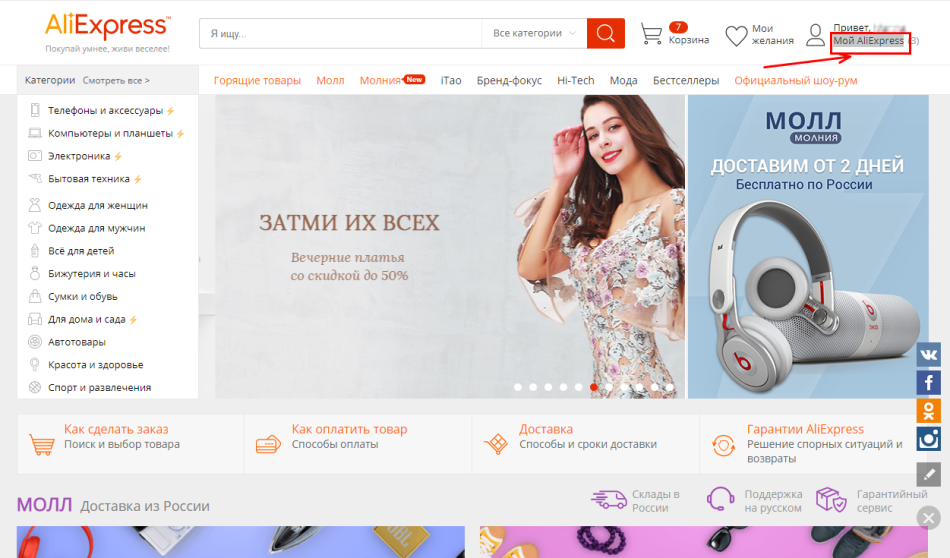
How to add a new shipping address on Aliexpress from a computer or phone?
- We will be on a new page, where in the left column of the site you can see various menu items. Go to " Delivery addresses».
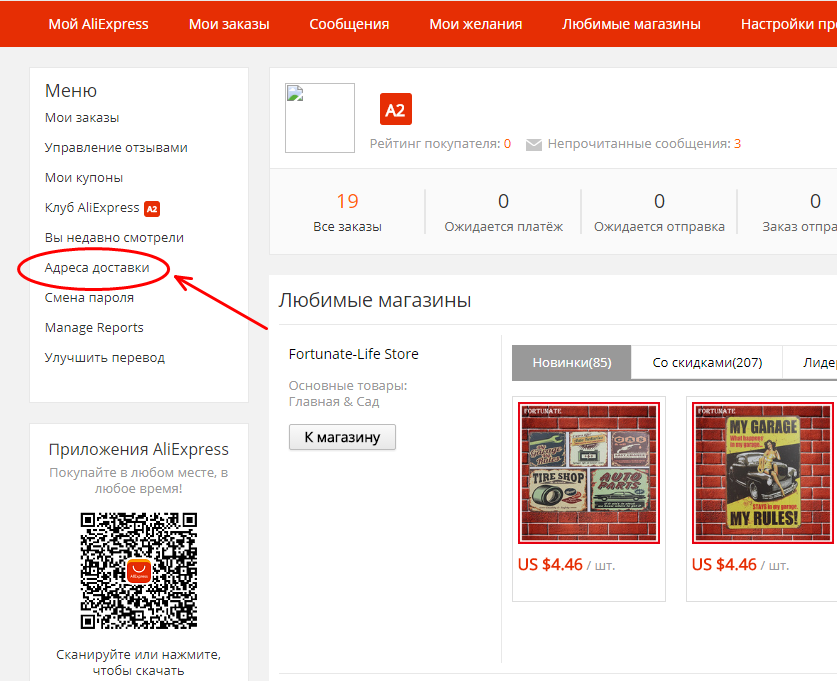
How to add a new shipping address on Aliexpress from a computer or phone?
- Next, we will seem a list of addresses that we entered earlier may in your case it will be only one address, since you do not know yet how to add new addresses. If you want to change the old address, then click under it on " Edit" If you need to add a new, click on the " Add a new address».
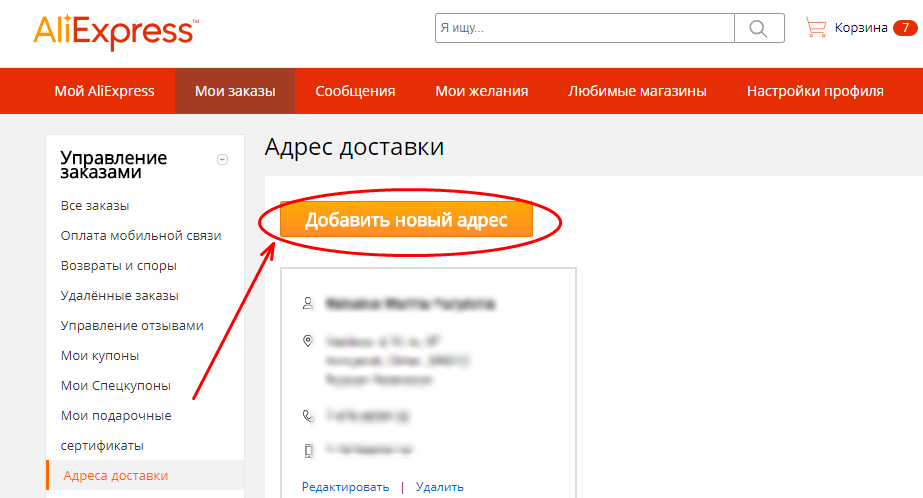
How to add a new shipping address on Aliexpress from a computer or phone?
- Now a page with fields will open to fill new data. We enter all the necessary information with Latin letters and press down on " Save" After that, the procedure for adding a new address will be completed. The same will need to do if you want to change the old address to the new one.
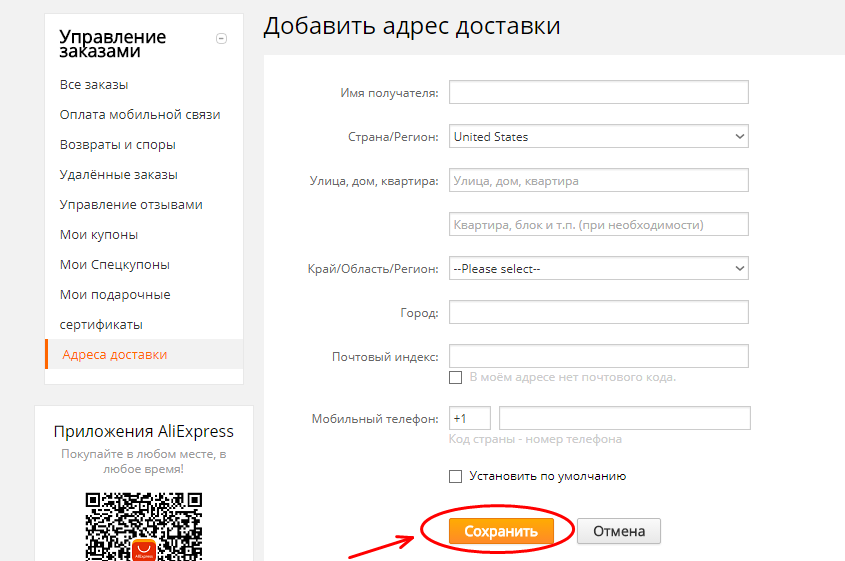
How to add a new shipping address on Aliexpress from a computer or phone?
How should the new shipping address on "Aliexpress" in the mobile version of the site from the phone?
Since a huge number of users for accessing the Internet uses gadgets, they may be interested in the instruction, how to add a new address to " Aliexpress»From the gadget. Imagine such instructions:
- Go to the mobile application " Aliexpress»In your phone
- Through " MY ALIEXPRESS.»We go to your profile and click on" Delivery addresses" We will be in the section " Add a new address" Fill all the necessary data and save information.
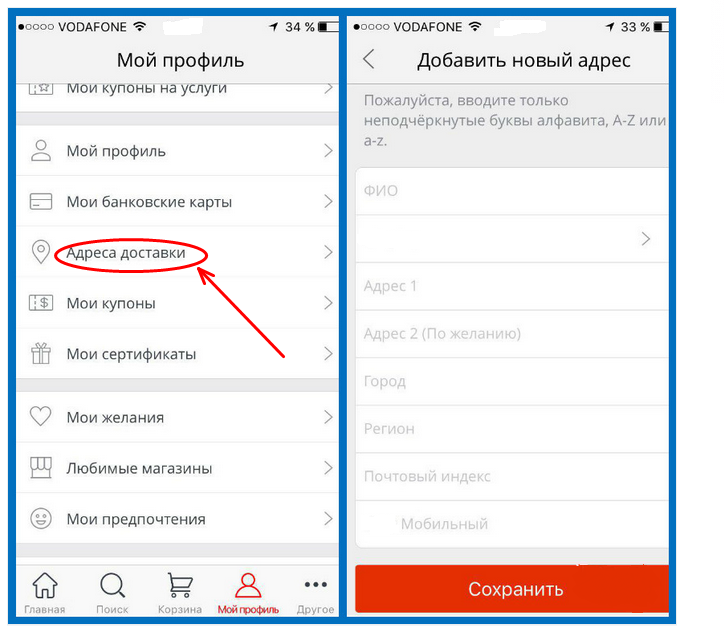
How to add a new shipping address on Aliexpress from a computer or phone?
For more information, as in the mobile application to change the shipping address on « Aliexpress"See also on our website here.
Video: How to change the address and add an extra on Aliexpress.com?
