
How to change or add and introduce a new shipping address to Aliexpress in the mobile version of the site: Instruction
The article describes how to specify one or more delivery addresses to " Aliexpress«.
Navigation
In the online store " Aliexpress»You can specify your postal address both during the registration process on the site and when ordering the goods. And in that, and in another case, you need to enter the same data, the form of filling data is completely different. In this review, we will talk, how should I specify your postal address on " Aliexpress"And is it possible to add multiple addresses on the site.

How to add a new shipping address to Aliexpress
How to change, edit your postal shipping address on Aliexpress?
In case you entered your data with some errors, or just want to change the address, then you can do it in your " Personal Cabinet" on the " Aliexpress».
To do this, do the following:
- Go to the site and log in in your " Personal Cabinet»
- Go to the section " MY ALIEXPRESS.»
- Left go to " Delivery address»
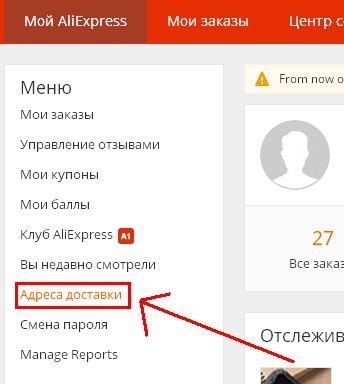
How to add a new shipping address to Aliexpress
- And then edit your data
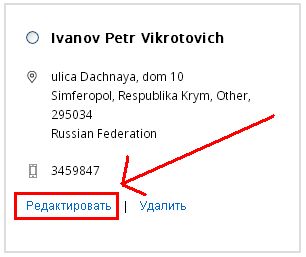
How to add a new shipping address to Aliexpress
- Remember yet, you can change your address during registration, and in the process of placing the order, and later at any time.
How to add new delivery addresses in the Aliexpress online store?
In the online store " Aliexpress»Users may indicate up to five email addressees for which goods can be delivered. It will be useful for those who want to help their relatives or close to acquire goods on " Aliexpress».
To do this, do the actions that we have already described in previous instructions:
- Go to the siteand log in in your " Personal Cabinet»
- Go to the section " MY ALIEXPRESS.»
- Next, go to " Delivery address»
- But at the end you will need to not change the existing address, but simply add a new by clicking on " Add a new address"And filling out all the necessary data, as stated in the article below.
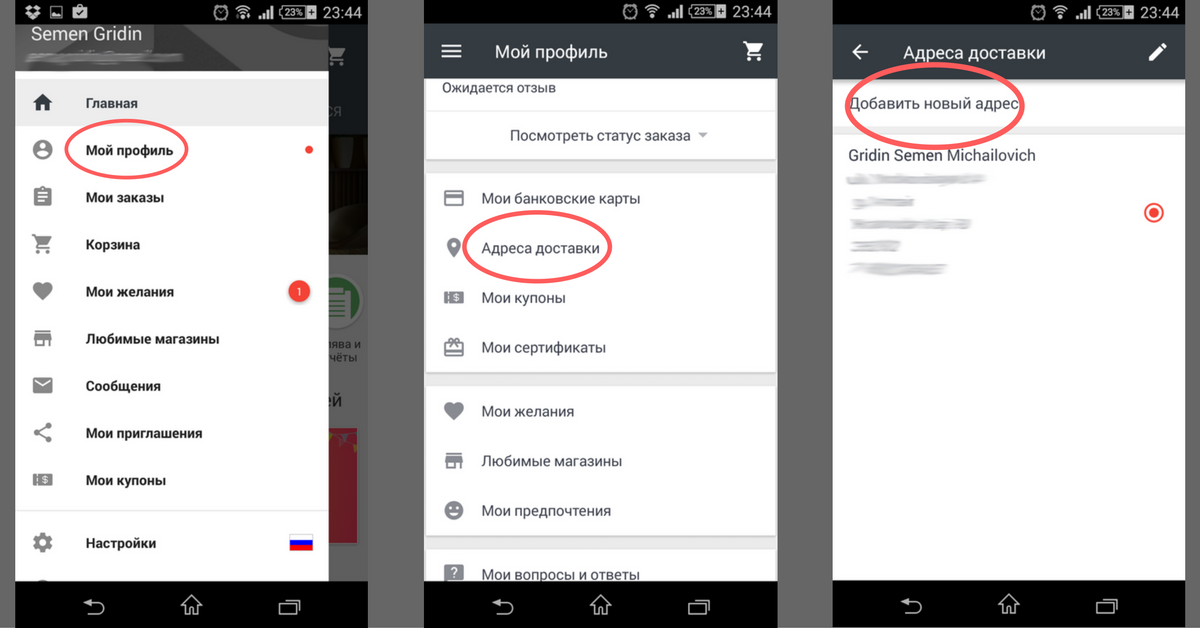
How to add a new shipping address to Aliexpress in a mobile application?
How to fill your postal address to "Aliexpress"?
When registering or when placing an order for " Aliexpress»The system will prompt you to specify your postal address. If you have done this during registration, it is no longer necessary to re-enter the same data. In both cases, enter the data follows Latin letters.
But one circumstance should also be taken into account.
For the Chinese site " Aliexpress"It will be important to know only one thing - in which country the buyer lives.
All the rest of the information (city, street, house, index) will be designed for post offices (through which your parcel will pass) of your country. Therefore, we recommend that you, using Latin characters, enter the names in the form of a translite, for example, instead of City (city) write - gorod., instead of Street - ulica., instead of house (house) - DOM.
To properly write an address on Latin in English, use the translator Translite. To do this, write the name, address in Russian to the frame and above the frame Click the word " In translit«.
Now let's start filling out all the information about you. The screenshot above shows a form for filling. Consider her:
- In the first point, enter your name and surname in Latin letters. By the way, for Russians must also be indicated by middle name.
- Next, enter your country's name. More precisely, it will not be necessary to enter from the keyboard, and simply select in the drop-down list.
- Then no less important information will go. Carefully type the name of your street, the house number and (if the house is not private) apartments. Words Street, House, Apartment, Corpus, Write Russian words English letters - ulica, Dom, Kvartira, Korpus.
- For the translation of FULL Name, street names, village, villages Take advantage Translite. Insert the word to the frame that you want to translate and on top of the frame click " In translit«
- Remember that at this address you will go to the parcel with the commodity, read the address will be Russian-speaking postal service workers, check your data.
- Next in the drop-down list, select your region, area.
- Next, write in English your city, settlement.
- Near the item " index"You will need to enter your zip code. This item is also very important. If your index is not known, then the parcel can not come to your post office, it will simply walk around the city from the department to the office for a long time.
- And one more important point is your phone number. You can specify both home and mobile number. Mobile number must be entered only by numbers without any additional signs in the form of advantages. At this number, you will be called up if the parcel comes to the post office and will wait for you.
- The country code is the first digits of the phone: for Russia is 7, for Ukraine - 380, for Belarus - 375.
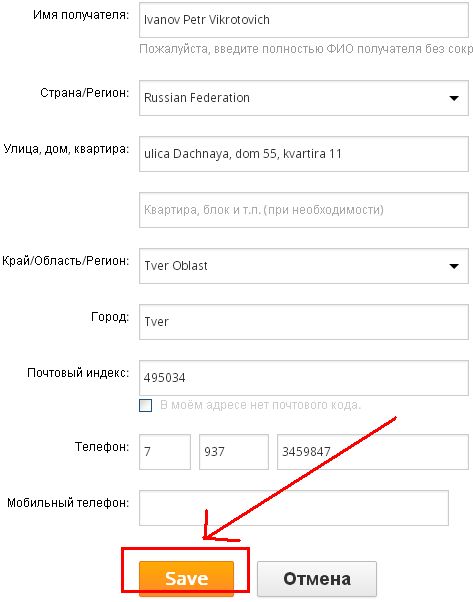
How to add a new shipping address to Aliexpress
That's actually all. Do not be lazy to check carefully several times if you have entered everything right. This information is specified once, but will be very important for you.
Now let's give a couple of tips if you previously entered the data is incorrect.
- If you specifies incorrectly your home or apartment, and the package has already been sent, then in this case you will need to simply come to the post office, the index of which you specified in the order, and present your passport with your mobile phone number.
- If you do not specify the index in the order, then it will still get up to you, but not so soon.
- If you incorrectly pointed out all your postal address, you will first have to track along the track number (issued after placing the order), where the parcel came, then come to your post office with a passport to redirect the parcel to your address. It will be necessary to write an appropriate application with all the required data.
Additional information on this link
