
How and how to turn the video 90 - 180 degrees on the computer and save: program, instruction
The article will tell you how to turn the video on a computer.
Navigation
It often happens when people after shooting on the gadget of the best hours of their life only later when watching a video on a computer find that the video is uptured to one side or even upside down. This is due to the fact that when shooting a person does not hold the camera incorrectly, but by inexperience he does not notice it.

How and how to turn the video from the right angle on the computer and phone with the help and without the help of third -party software?
Many users are interested in how and how to turn the video 90 and 180 degrees on the computer and save. Is it possible? We will find out in our review today.
How to turn the video without using computer programs?
Some users think that you can only turn the video on the computer only with any special programs downloaded from the Internet. This is not entirely true. Such an operation is possible to crank simply in the Windows operating system using its native software.
Windows already has its own programs by default, which can actually mount videos: turn over, cut, add video and audio effects, adjust to their taste.
The program will help us with this "" Windows Movie Maker", Which is installed in" Windows 7/8/10 ".

In it you can turn the video 90 degrees into one click, in 180 - in two clicks. There are no problems with this. But if, nevertheless, on your computer in your version of the operating system there is no such program, then it will have to download it from the Internet.
So, how can we turn the video if it is turned upside down?
- Run the video with "" Windows Movie Maker»
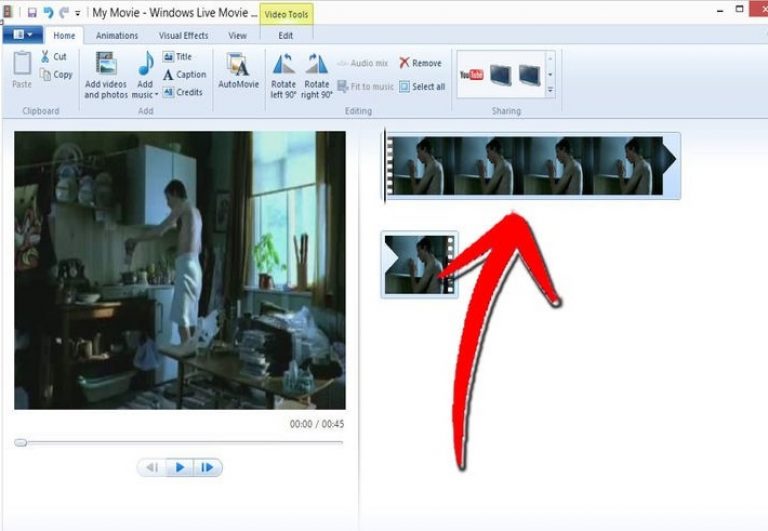
How and how to turn the video from the right angle on the computer and phone with the help and without the help of third -party software?
- In the upper menu, click on the button " Turn up to the right 90" or " Turn over to the left 90"(The screenshot shows the English -language version of the program, where the buttons look like this:" Rotate Left/Right 90 "). You can guess that with a single click on one of these buttons, the video will turn 90 degrees to the left or right side, with a second press - another 90 degrees.
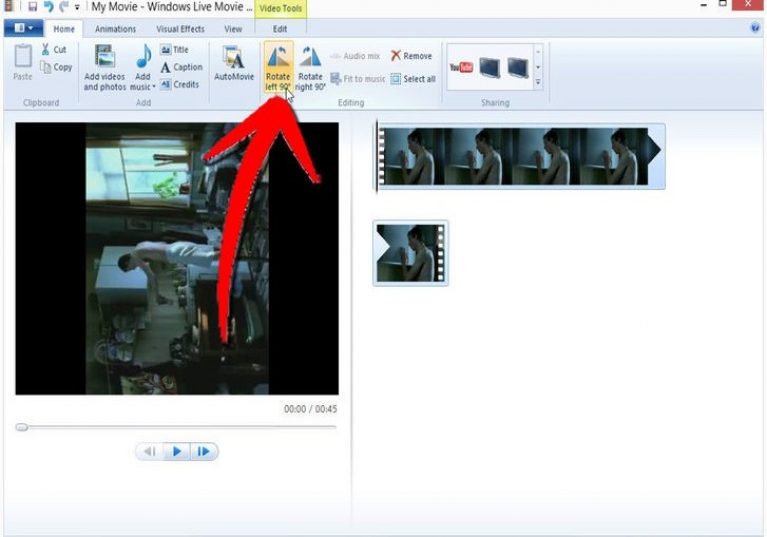
How and how to turn the video from the right angle on the computer and phone with the help and without the help of third -party software?
- Now we will need to save the video in the form in which we brought it. Save the video through the main menu - click on " Save Movie"(" Save the video "), then select the format and place of storage.
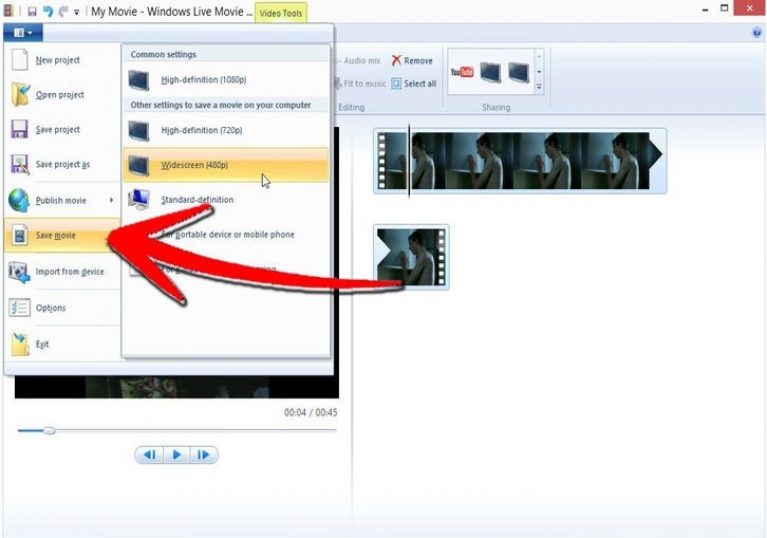
How and how to turn the video from the right angle on the computer and phone with the help and without the help of third -party software?
How to turn the video using third -party programs?
Turn over with "" VLC»
- « VLC" - a popular video player with many built -in functions. Here you can turn the video, however, it will not be possible to save. This method will be useful to us only when we just need to view the video in its necessary form. Open the video in the player, at the top click on " Tools"(" Tools "), click on" Effects and Filters»And then turn the video as it is more convenient for you.
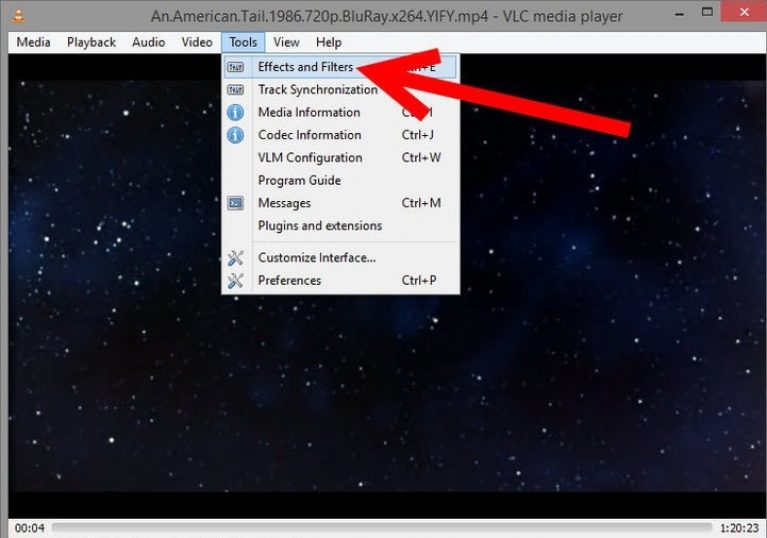
How and how to turn the video from the right angle on the computer and phone with the help and without the help of third -party software?
Turn over with "" Imovie»
- A program with which you can turn the video on gadgets - "" Imovie". It will be convenient when you shot something on the iPhone, and if the video was turned upside down, it could be immediately turned from the right angle.
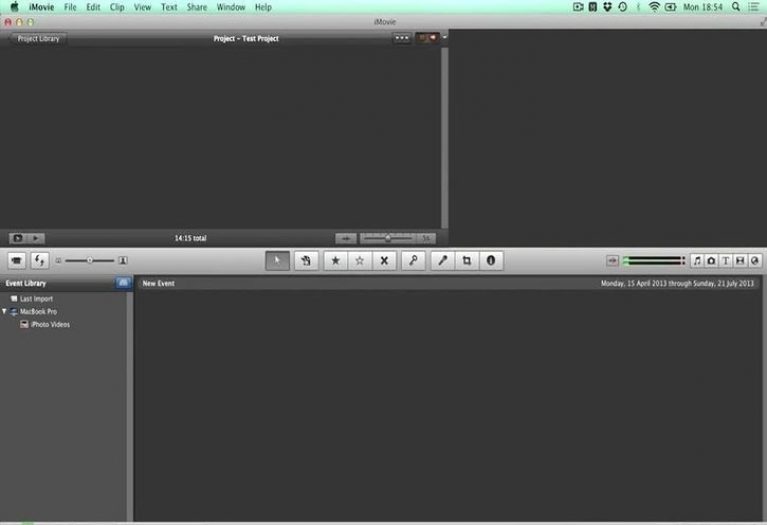
How and how to turn the video from the right angle on the computer and phone with the help and without the help of third -party software?
- Open the program and drag your video into it. You can do this through standard teams " File» — « Open". When the video is in the program window, first click on " Crop", And then - on" Rotate". After that, you can turn the video with the arrows indicated in the screenshot.
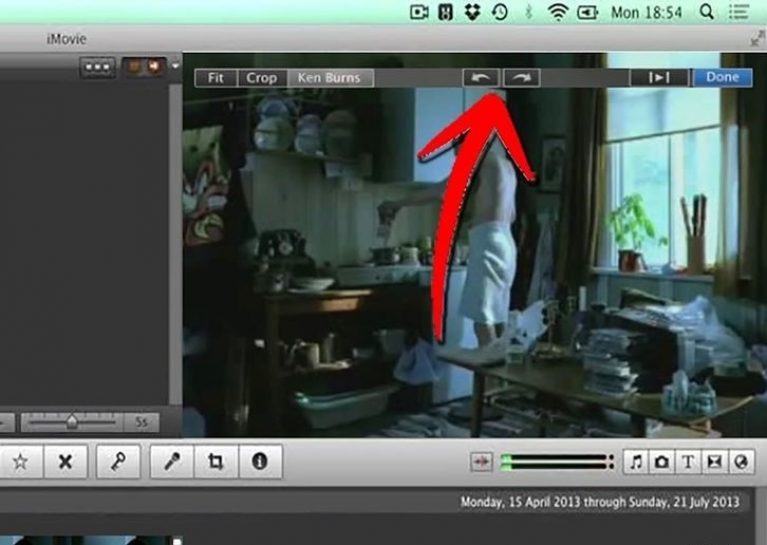
How and how to turn the video from the right angle on the computer and phone with the help and without the help of third -party software?
How to turn the video using online services?
We studied the question of how to turn the video 90/180 degrees on the computer and phone using third -party programs, as well as without those for Windows OS. But is it possible to do this using any site on the Internet? Yes, there is such an opportunity.
We can offer a good online resource by this link. Go to the site C perform the following actions:
- Click on the button " Choosing a video»And then select the right video on your computer. Wait for the video to the website.
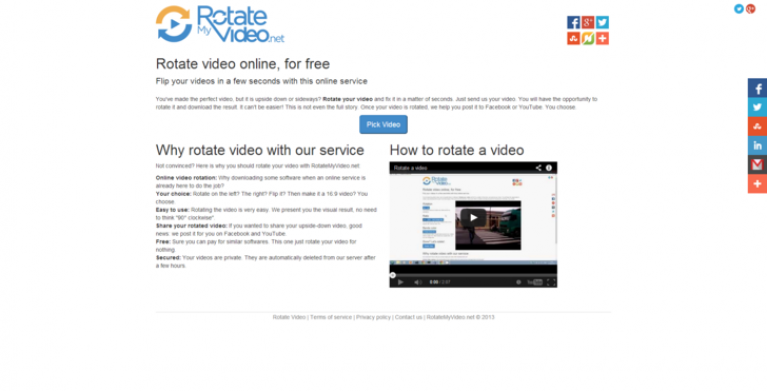
How and how to turn the video from the right angle on the computer and phone with the help and without the help of third -party software?
- Next with the button " Rotation»Turn the image on the video at any angle you need. Then save and download the video file.
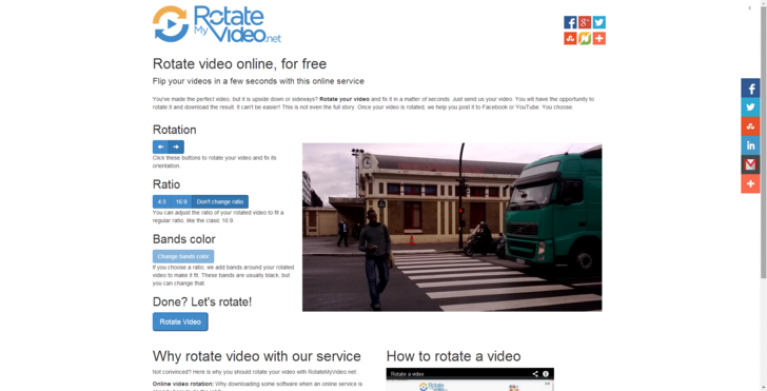
How and how to turn the video from the right angle on the computer and phone with the help and without the help of third -party software?
