
How and how to open a file with DMG extension on Windows? Programs for opening DMG files on Windows 7, 8, 10, XP: download and install
Guide to open files with DMG extension and programs for viewing them.
Navigation
Every day users have to deal with a large number of files of different formats. Many of them are familiar to all without exception, but there are also those that many users have never encountered. One of these formats is dMG.
In our article we will tell in detail about what a format is dMGwhy it is needed and how to open it on computers with operating systems Windows XP, 7, 8 and 10.
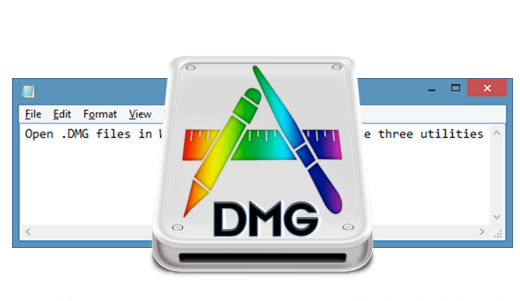
Image 1. How and how to open a file with DMG extension on Windows? Programs for opening DMG files on Windows 7, 8, 10, XP
What is a DMG extension file on Windows?
- Surely many have heard of such a concept as the image of a virtual disk and met files with an extension " iSO" or " mDS". Extension file " dMG"Is exactly the same disk, only created under the control of the operating system Mac OS.
- Files of this format are a kind of archives in which anything can be stored. Starting from pictures and videos to installation programs.
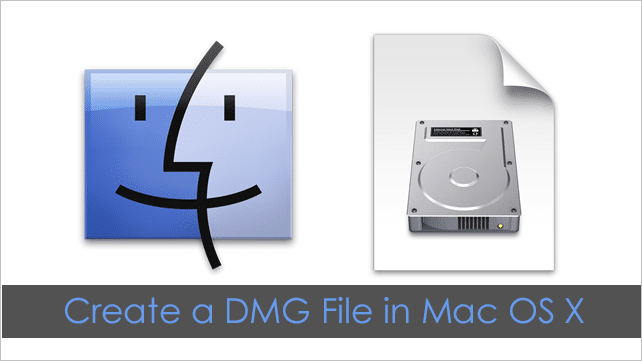
Image 2. How and how to open a file with DMG extension on Windows? Programs for opening DMG files on Windows 7, 8, 10, XP
- Owners of desktop PCs under the control of the operating system Mac OS They will be able to easily open the file with this extension with a double click of the left mouse button. This is due to the fact that in Mac OS Files of this format play the role of executing files, as files with extension " eXE»On computers with the operating system Windows.
- In order to open a file with an extension " dMG»On a computer running the operating system Windows, you will need special utilities that can easily be found on the Internet.
How and how to open a file with DMG extension on Windows: Programs for opening DMG files
There are two options for opening a file with expansion " dMG»:
- Extracting files from it into a separate viewing folder
- Creating a Windows executable file for launching an application
The first option is suitable if the archive contains images, video or audio files. The second option should be resorted to only if any game or program is recorded on the image of the disk.
For each option, it is better to use different programs.
DMG Extractor program to extract files

Image 3. How and how to open a file with DMG extension on Windows? Programs for opening DMG files on Windows 7, 8, 10, XP
- This program today is recognized as the best and convenient for opening files with expansion " dMG". With its interface, it resembles standard archives used in the operating system Windows. For example, Winrar or 7-zip.
- Download the latest version Programs can be s official site developer.
To use this program to extract files from the DMG archive, follow the following actions:
Step 1.
- Download And install the program on your computer. Run it and, by pressing the button " Open", Select the file you need with the extension" dMG».
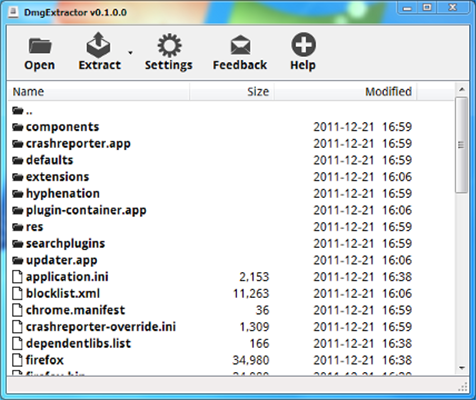
Image 4. How and how to open a file with DMG extension on Windows? Programs for opening DMG files on Windows 7, 8, 10, XP
Step 2.
- To extract files from the archive, click the button " Extract»And select the folder in which you want to unveil the files.
- As you can see, the procedure does not take much time and time.
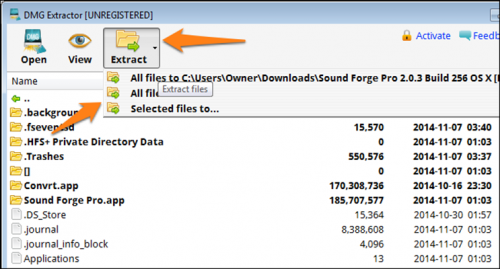
Image 5. How and how to open a file with DMG extension on Windows? Programs for opening DMG files on Windows 7, 8, 10, XP
Important: Keep in mind that the free version of the program downloaded with official site developer, has certain restrictions. You can work in it with files whose size does not exceed 4 GB. In addition, only five files can be extracted from the archive at a time.
Ultra ISO program for viewing files and converting the image "DMG" into the image "ISO"

Image 6. How and how to open a file with DMG extension on Windows? Programs for opening DMG files on Windows 7, 8, 10, XP
- Many IT specialists and lovers of computer games are familiar with this utility. The program was designed specifically for working with disks images " iSO", However, it also supports many other formats, including" dMG».
- Using this program, you can not only extract files from archives, but also convert one format into another. Also, the program is able to record images to the disk and create a virtual drive on the computer.
- The program is paid, however, the use of a trial period for a period of 30 days is provided.
- Download Ultra ISO You can s official site developer or find a hacked version on the Internet.
In order to open a file with the DMG extension with this utility, follow the following actions:
Step 1.
- Download And install the program on your computer.
- After installation, find on the computer the file you need with the extension " dMG»And click on it with the right mouse button.
- In the context menu, click on the line " To open with…"And in the window that appears, find among the programs" Ultra ISO».
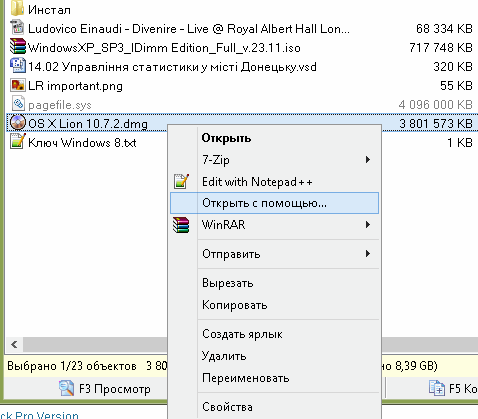
Image 7. How and how to open a file with DMG extension on Windows? Programs for opening DMG files on Windows 7, 8, 10, XP
Step 2.
- During the launch of the program, it will speak out a dialog box with information that for the full use of the utility, it is necessary to purchase a full version for the money.
- Ignore the warning and click on the button " Trial period" to continue.
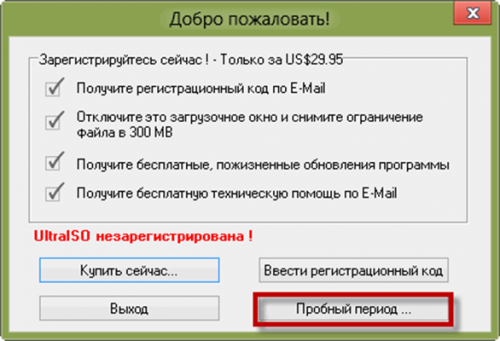
Image 8. How and how to open a file with DMG extension on Windows? Programs for opening DMG files on Windows 7, 8, 10, XP
Step 3.
- A window will open in front of you, in which the entire contents of the archive with the extension "will display" dMG". You can open images, watch videos and listen to music directly from it.
- If you want to convert the file dMG in iSO, use the panel at the top of the window. Since the program interface is completely Russified, it will not be difficult to understand it.
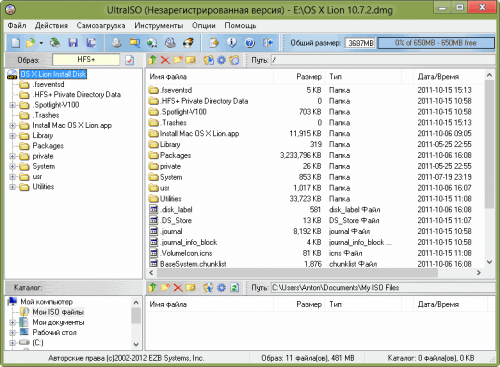
Image 9. How and how to open a file with DMG extension on Windows? Programs for opening DMG files on Windows 7, 8, 10, XP
Important: if you are not satisfied with limited versions of programs from official developers' sites, then you can find hacked full versions on the Internet. However, do not download them from unverified resources and check for viruses before installation.
