
How is Google Play Market download and configure android on your smartphone or tablet?
Instructions for installing Google Play Market on Chinese devices.
Almost all modern smartphones and tablets running the Android operating system come to the stores of stores with the standard Google Play Market app. It is extremely necessary to have this application.
With it, users get the ability to download and install other applications and games on their devices without having to connect to a computer through the cable.
But people buying mobile devices on Chinese trading areas on the Internet often face the problem of the absence of Play Market on the newly acquired gadgets. If you are from among these people, do not rush to panic. There is a solution to the problem!

What is the Play Market Installation APK file and where to get it?
- Experienced users of mobile devices are certainly already aware of the answer to this question, but our article is intended for those who are first faced with similar terms and is just beginning to get acquainted with the Android operating system.
- APK file. - This is an archive containing other files necessary to install the application. This format files play the same role as "EXE" format files on stationary computers with Windows operating system and are not only data storage, but also by installation.

What is an APK file on Android?
- Because Google Play Market comes complete with all licensed devices that stand the Android operating system, Google Corporation did not consider it necessary to upload an APK file to the application to download. However, on the Internet, you can find custom calculations of this application, downloading and installing which you will get a full-fledged Play Market.
- The main threat when searching for a suitable file, viruses remain. Downloading and installing APK files from unverified sources, users risk infecting their devices with viruses, which can later lead to their breakdown. Therefore, we recommend that you download installation files with reliable resources, such as 4pda. and Grand-Screen.where all files pass strict moderation and are checked for viruses.
How to install and configure Google Play Market from APK file?
To install Google Play MARKET you will need:
- Device with root rights (on how to get them, read in another our article)
- APK file. Google Framework.
- APK file. Google Login Service.
- APK file. Google Play Market.
- Any File Manager for Mobile Devices
- Step 1. Create a new folder on your computer, set it any name and save all 3 APK files to it downloaded above.
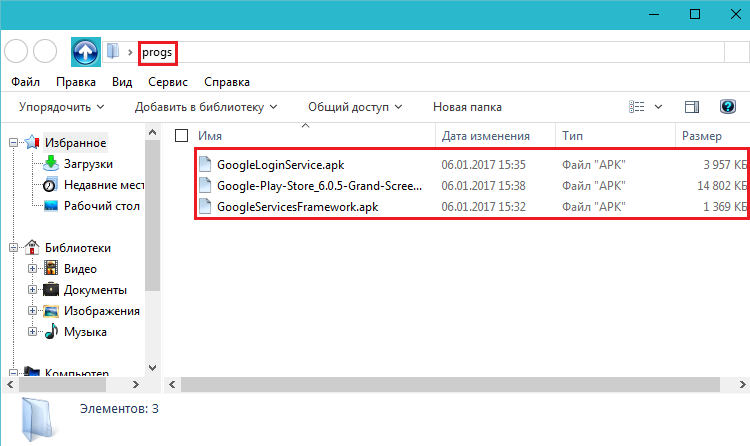
Figure 1. How to install and configure Google Play Market from APK file?
- Step 2.. Connect your smartphone or tablet to computer by means USB cable, previously turned on uSB debugging In the device settings. Wait for the computer to recognize the connected device as a USB drive, open it and transfer the previously created file folder there.
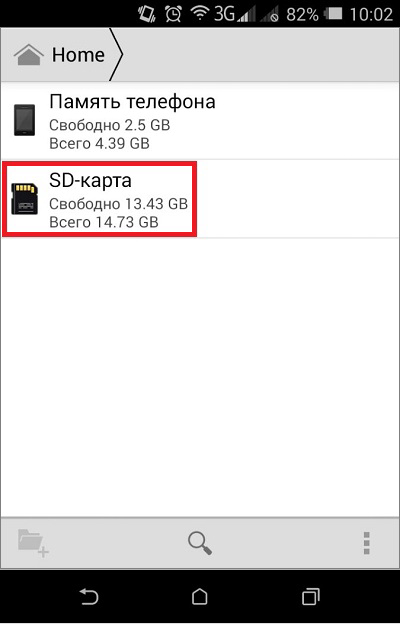
Figure 2. How to install and configure Google Play Market from APK file?
- Step 3.. Disconnect the device from the computer and go to settings. In chapter " Safety"You need to put a tick opposite item" Allow installation of applications from unknown sources».
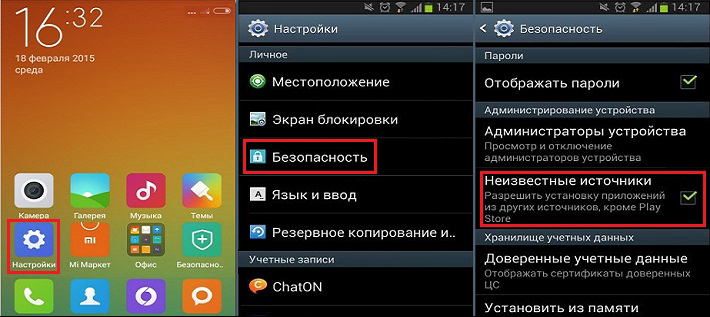
Figure 3. How to install and configure Google Play Market from APK file?
- Step 4.. Find on your device file manager (file Manager) And with it, open the folder with the files that you previously moved from the computer.
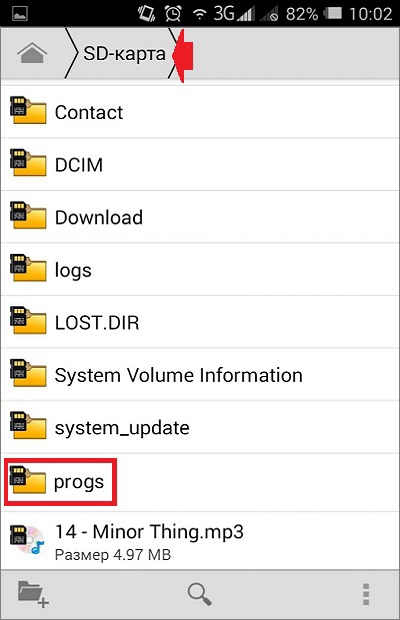
Figure 4. How to install and configure Google Play Market from APK file?
- Step 5.. Select the previously loaded files and move them to the root of the file system of the device at " System.» -> « app.».
Important: To move files to the root of the system, you must have root-rights.
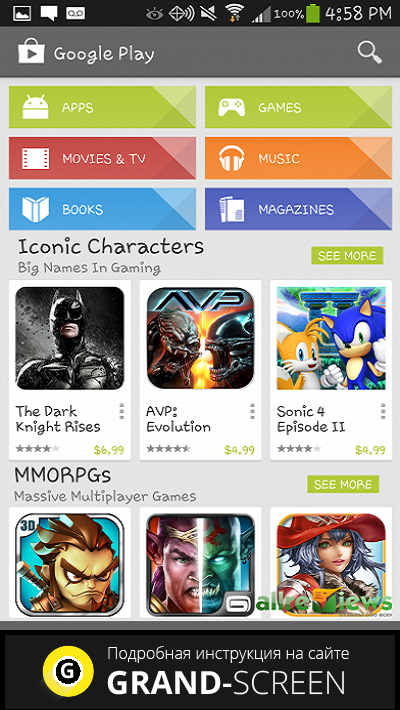
Figure 5. How to install and configure Google Play Market from APK file?
- Step 6.. Restart your device. After restarting, the Google Play Market label will appear on the desktop. Run it, go to your Google account or create a new one and use the app in your pleasure.
- Google Play Market will be automatically updated to the latest version.
