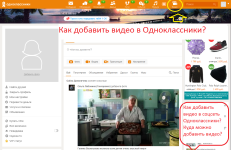
How to add video to classmates from a computer or YouTube to your page: Instruction. Where is the video added in classmates?
In this article you will find the instructions like adding a video to classmates.
Looking through the video on the Internet, we often think about what it might like other users and friends on the social network. But we do not always know how to add a video, for example, in the socialist classmates. Where the video is added to Odnoklassniki And how to do it right? Below you will find answers to these questions.
How to add video to classmates from a computer or YouTube to your page: Instruction
First you need to start an account in this social network. How to do it quickly and simple read in the article on our site. Form for registration you will find under this reference. After registration, go to your account. Next, follow everything according to the instructions for adding video to classmates from a computer or YouTube to your page:
In the upper right corner on the panel there is a button " Video"With the image of the camcorder - click on it.
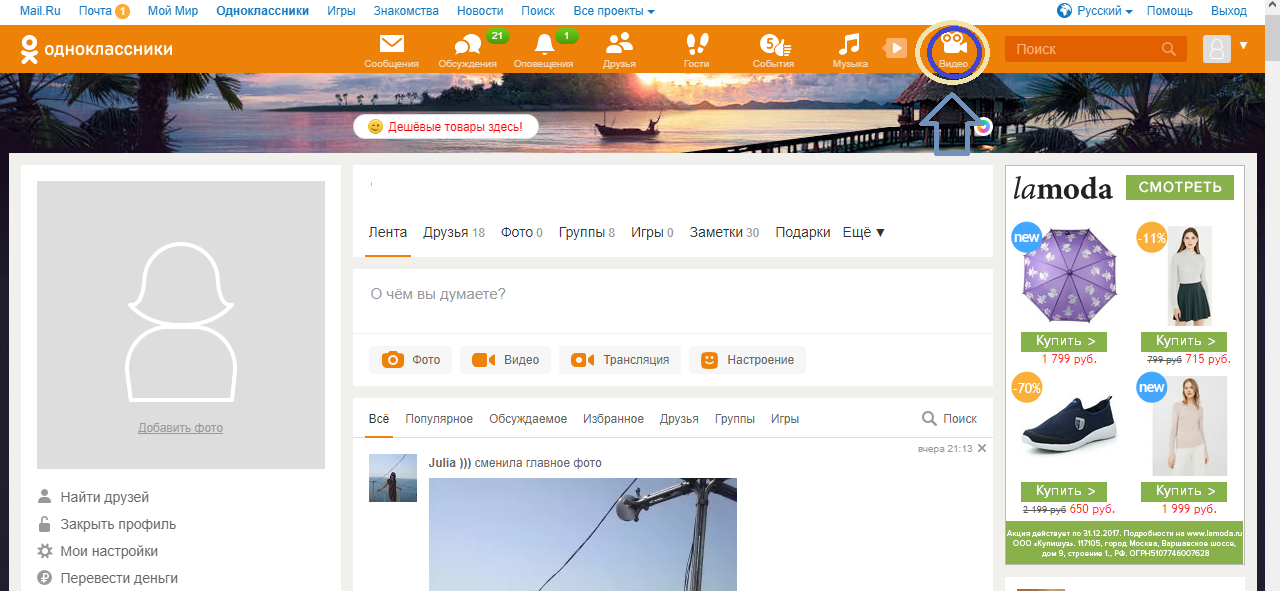
After that, the page on which there is a download icon and is written " Video"- Press on it.
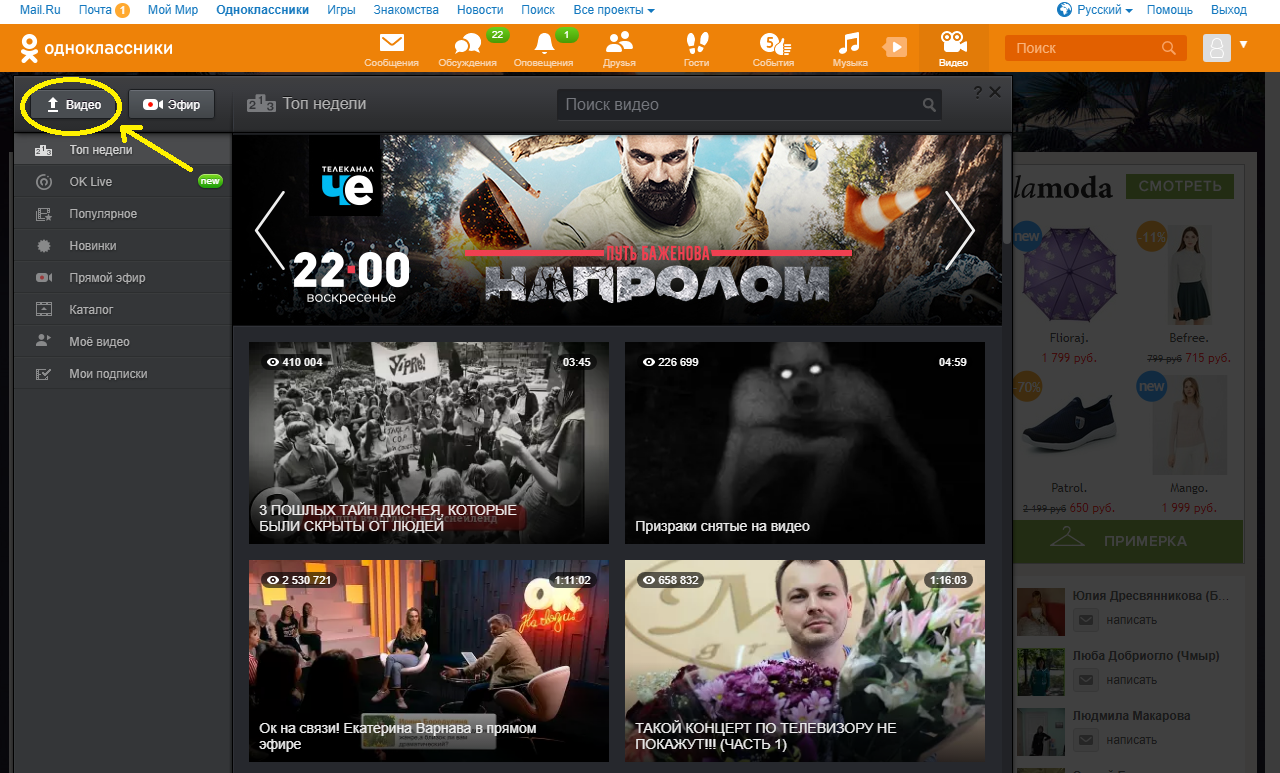
How to add video to classmates from a computer or YouTube to your page: Click on video icon
The site will then transfer you to the adding video page. Select " Download from Computer" or " Add link from other sites" If you selected the last, then enter the link and click " Add" If you add a video from a computer, then in a folder overview window, which is stored on the disk of your PC, you need to select the desired file and then click " Add».
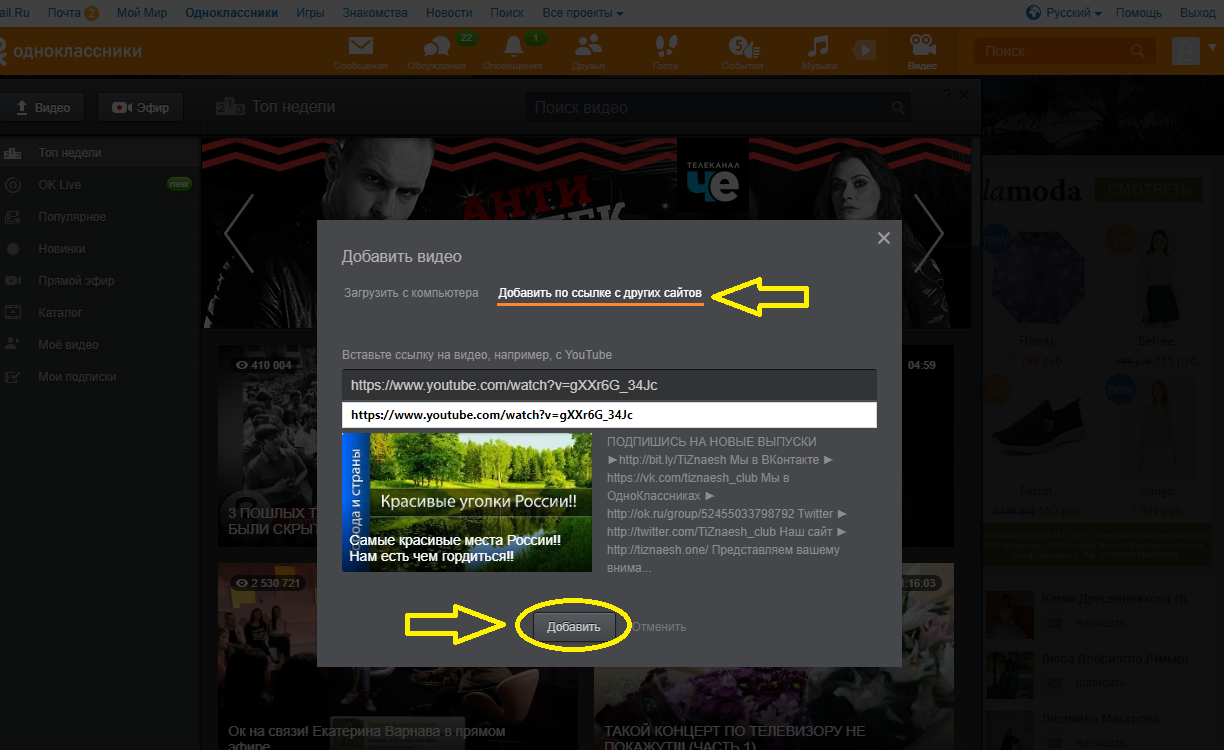
How to add video to classmates from a computer or YouTube to your page: Choose from where you download the file
Now the video is added to your account. You can find it if you click the tab " My video».
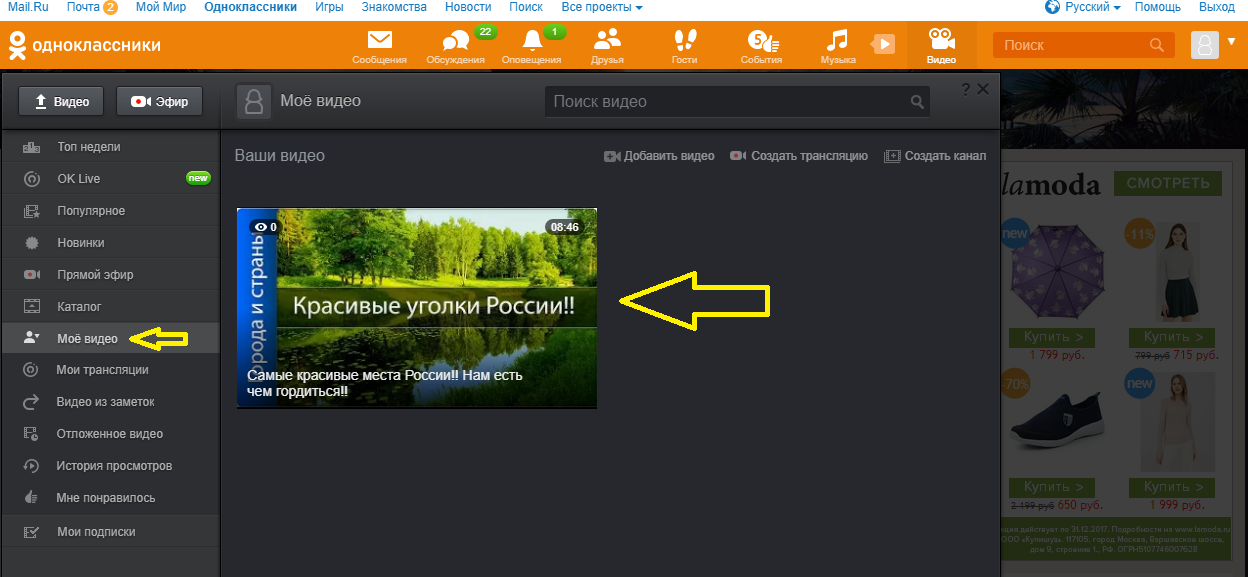
For this instruction, you can add any video to your account in the social network classmates.
Where is the video added in classmates?
It is completely uninteresting to add a file just to your account, because sometimes you want to share a video with others to see many users. In the social network, classmates are all provided. So, where video is added to Odnoklassniki? Video in this social network can be added to your account.
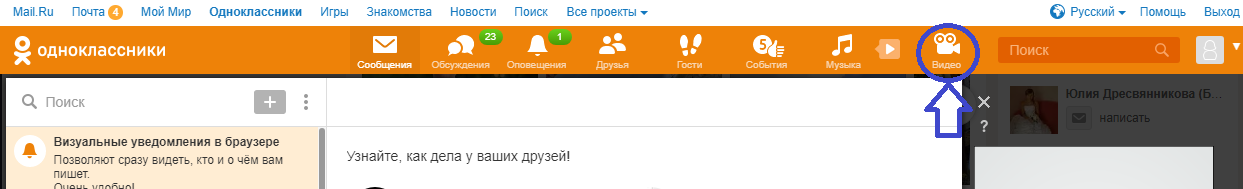
Where is the video added in classmates?
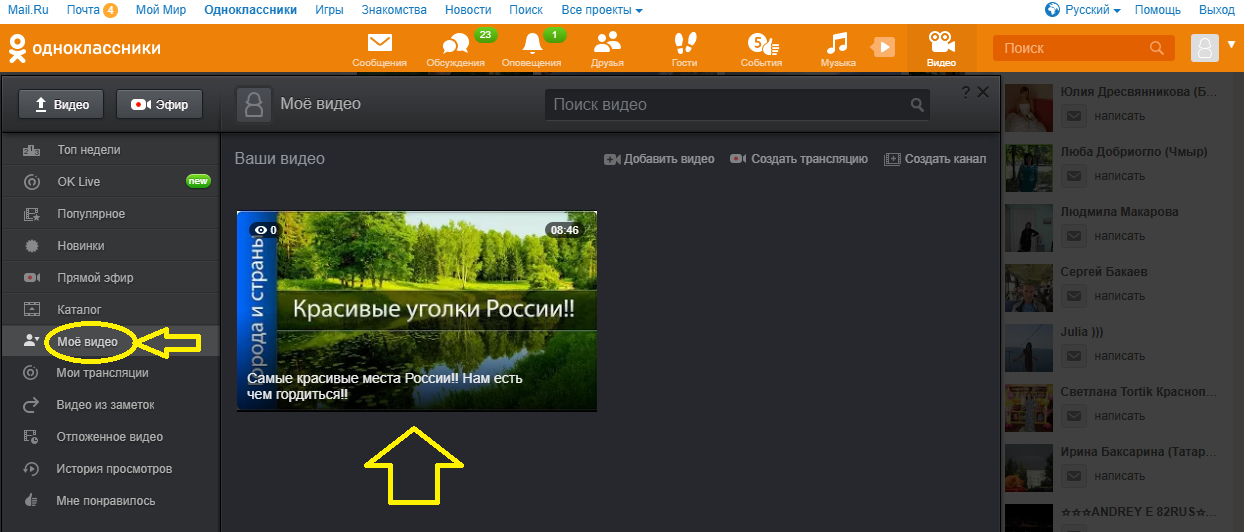
Where the video is added in classmates: to your account
If you have your own group, then you can download the video file to its page so that all users consist in your group.
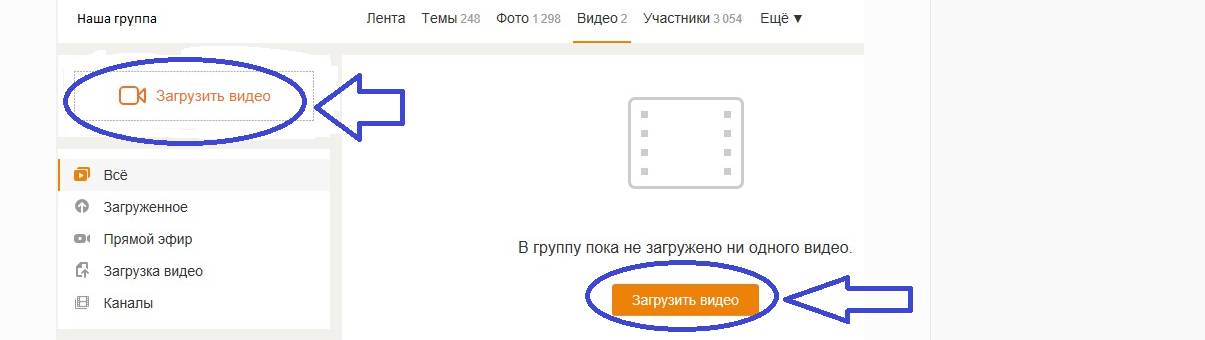
Where the video is added in classmates: to the group
You can also add video to status. Click on the main page of your account tab, which is located in the middle: " What are you thinking about».
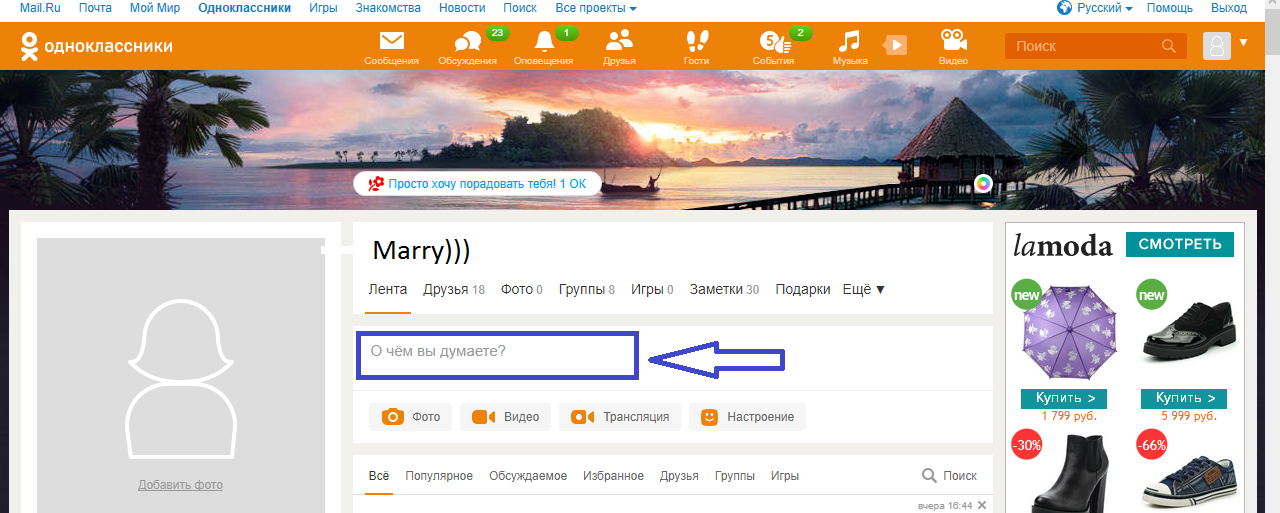
Where the video is added in classmates: in status
In the window that appears, click on the tab " Video" Then select the video that you want to download and click " Share».
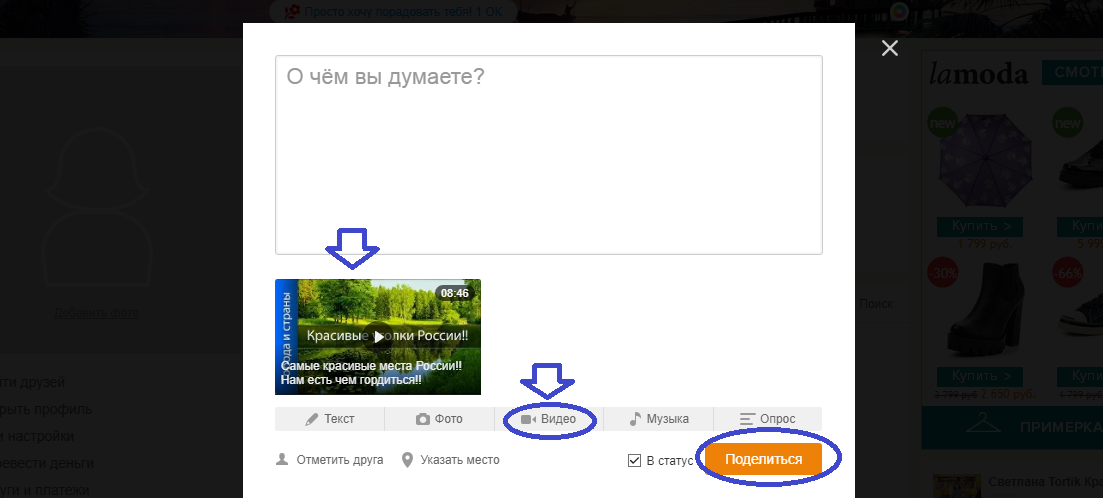
Where the video is added in Odnoklassniki: Click "Share"
In addition, you can add a video to the message. In the graph in which you usually write a message to a friend, there is a clips icon. If you press it, the drop-down menu will appear, from which you need to choose " Video».
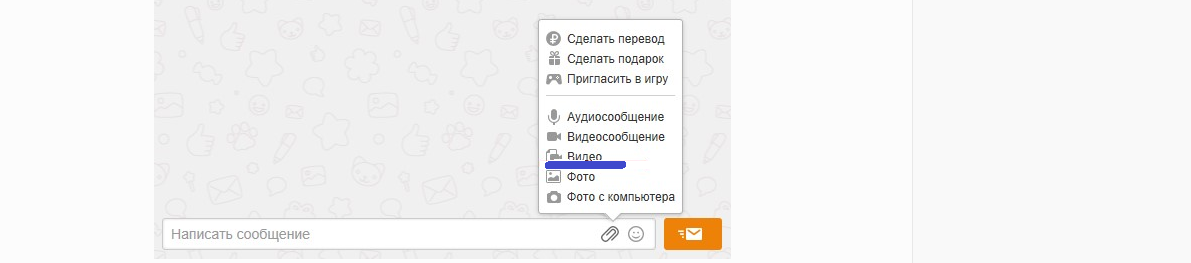
Where the video is added to classmates: in messages
You can also change the signature to the video by clicking on the appropriate icon in the lower right corner of the video. It will appear if you bring a computer mouse to this place.
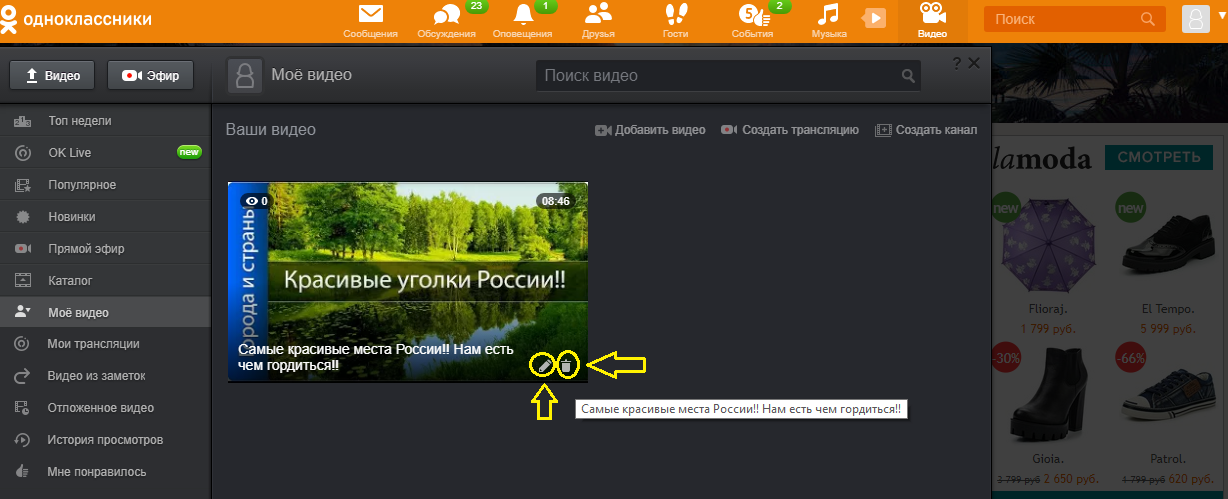
Where the video is added in classmates: editing or removing video
If necessary, the video can be removed by clicking on the garbage basket icon, which you can find the same place where the edit icon is. Look at the drawing above. IN Odnoklassniki Everything is simple, and there are no troubles. Add a video, tell something interesting friends - Be the center of attention!
