
How to quickly delete all saved photos of VKontakte at once?
The article describes how to delete all the photos at VKontakte at once.
It's no secret that the social network " In contact with»It is very popular among users in Russia, as well as many countries of the near abroad. At least, every young user has his own page in " In contact with". The site is very convenient for communication, participation in thematic groups and even for online games. Users who have their pages like to add various videos and photos to themselves.
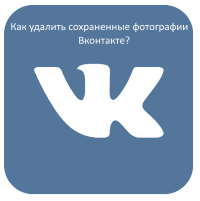
How to quickly delete all saved photos of VKontakte at once
When adding, for example, photos on their page, people want the rest of the users to evaluate them and share their impressions. But not every time the photo can turn out to be successful, and the page owner does not understand this immediately. Of course, unsuccessful photos should be deleted, hiding from prying eyes.
But what to do if there are a great many similar photographs. For example, at a younger age you filled your page in In contact with»A large number of information for adolescents, which later, having already matured, you would not like to demonstrate anymore to the public. What to do in this case? Is it possible to delete all unnecessary photos quickly and in one fell swoop? Let's talk about this in our review.
How to delete all the photos in one fell swoop in your account on VKontakte?
We have at least two ways to cleanse our page from all photos in " In contact with»With several pressing the mouse: through an application or using a console. We discuss both of these options.
Instructions for deleting all photos immediately on the VKontakte website using the application:
- We go to the left column to the point " Games", In the search engine, we introduce a request" Transfer of photo", And then run the application.
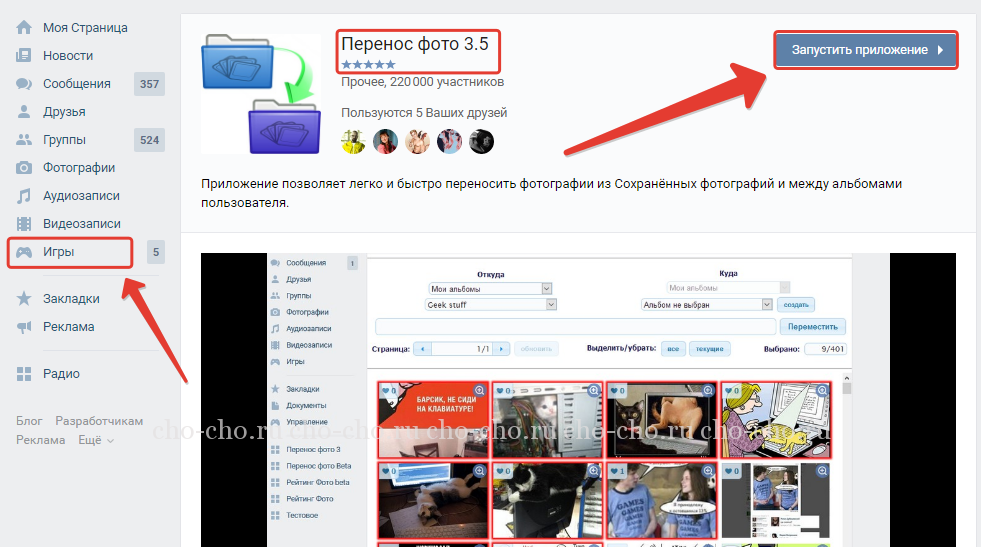
How to quickly delete all saved photos of VKontakte at once
- Next, we create a photo of an album in which you can save all the photos claiming to be deleted. By the way, such an album can be configured so that no one can see the photo contained in it, that is, make it closed. Maybe in this case you will still think and will not delete all the photos, only getting rid of only some.
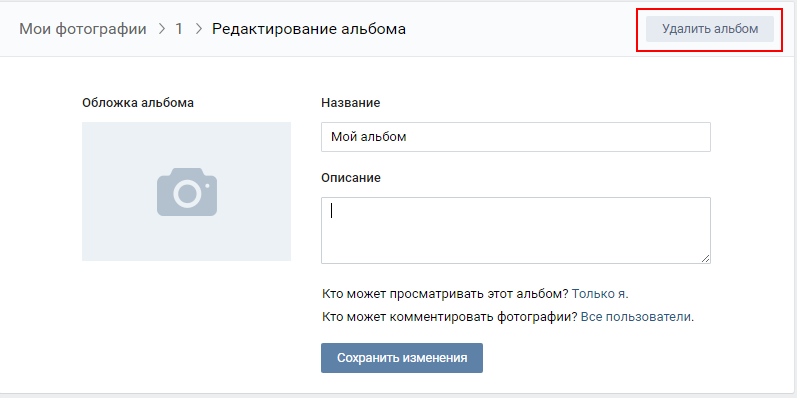
How to quickly delete all saved photos of VKontakte at once
- After that, open the previously installed application. Here you will need to move all your unnecessary photos to the album created. Install the options as indicated in the screenshot (the name of the album where you will move the photos can be any at your discretion). Select all the necessary photos and click on " Move».
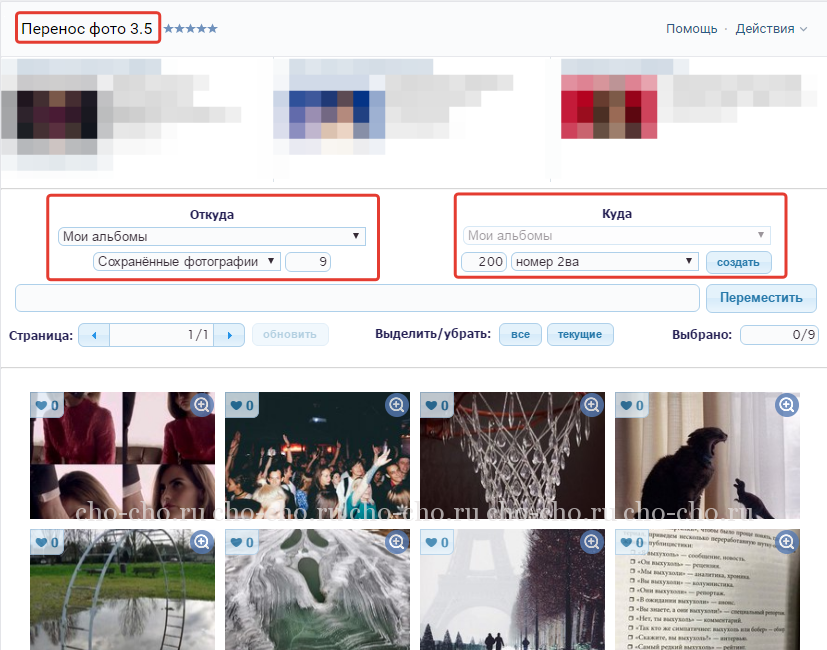
How to quickly delete all saved photos of VKontakte at once
- After that, go to the album where you moved all the photos, and just delete it. That's all. You can delete the application itself or leave at your discretion.
Instructions for deleting all photos immediately on the VKontakte website using the console:
- If you want to delete all the photos, use this method without analysis immediately. You can delete an unlimited number of photos. To do this, you will need to use the console. To start it, click on the key " F12". After that, the window opens from below. Go to the tab " Console"(Or in Russian" Console"). At the very bottom of this window there will be an empty line, where you will enter a special code later.
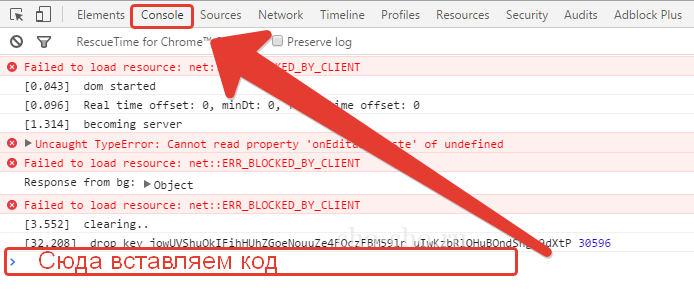
How to quickly delete all saved photos of VKontakte at once
- Next, go to the section with all your photos you want to delete. Keep in mind that all photos in this section, for example, “ My photos»Will be removed. Open the very first photo. Next, in the above line, enter a special code as shown in the screenshot (below we will present this code so that it is easier for you to copy it). Press " Enter". Now all the photos will be deleted.
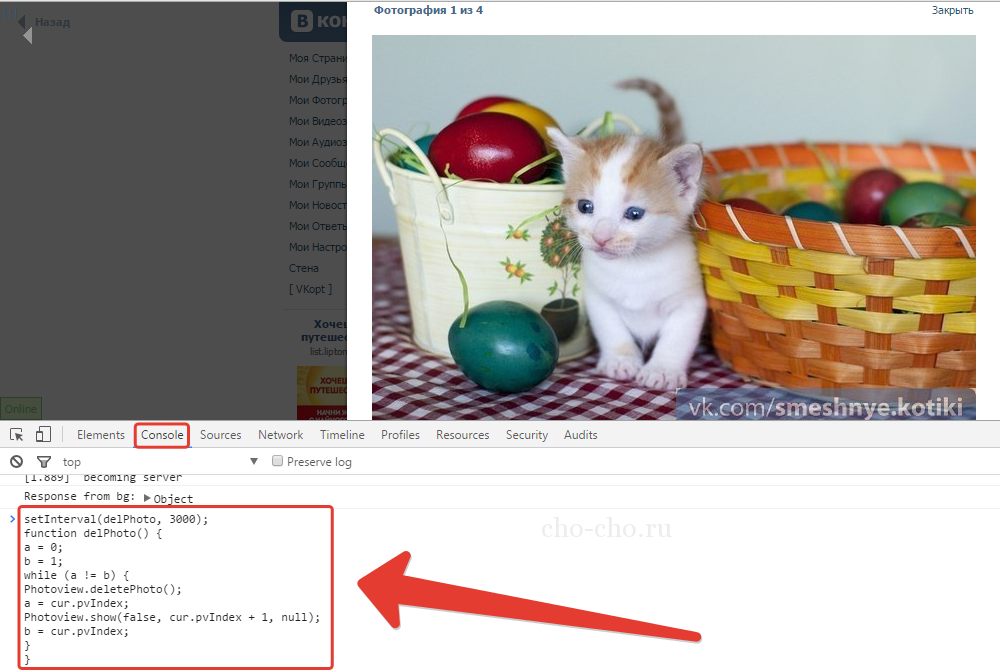
How to quickly delete all saved photos of VKontakte at once
Code for inserting in the console:
setinterval (Delphoto, 3000);
Function Delphoto () (
a \u003d 0;
B \u003d 1;
While (a! \u003d b) (
PhotoView.deletephoto);
a \u003d cur.pvindex;
PhotoView.show (false, cur.pvindex + 1, null);
b \u003d cur.pvindex;
}
}
