
How to change the name of the account and the channel in YouTube: Instruction. How often can you change the name in YouTube?
An article on how to change the name of the user, the name of the channel on YouTube.
Navigation
YouTube, this is a huge resource of virtual space, posting all kinds of videos, films, programs, clips, music, news. The resource stores information, issues, shows, provides a site for commenting. It is the most popular resource - a repository in Russia. Easy to use, convenient in the interface.
Changing the name of the channel (name) on YouTube: Instruction
The scheme is simple:
- open the resource by the link here
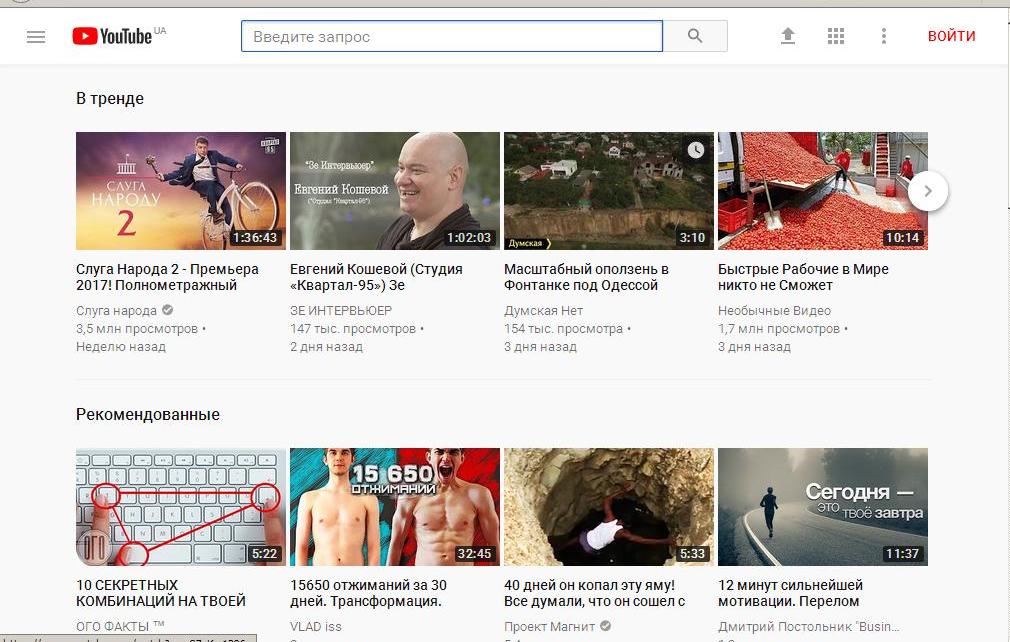
Main page of the resource YouTube
- we enter the account, pressing the line "Enter"
- open the option "Settings"
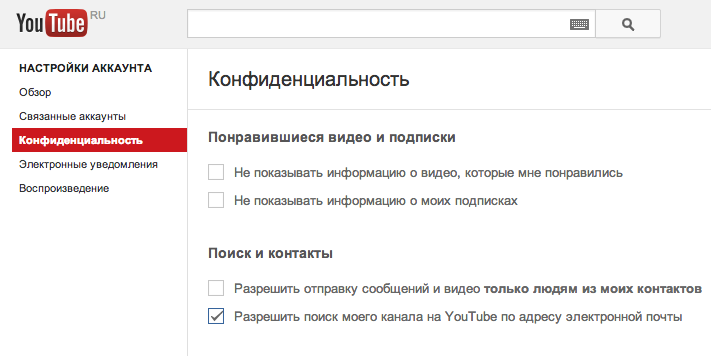
Settings panel for YouTube
- we go to the page "General information"
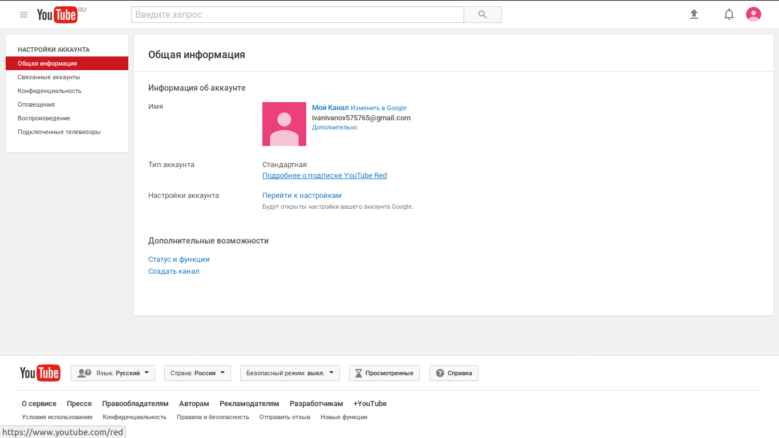
Page "General Information"
- press the line "Change in Google"
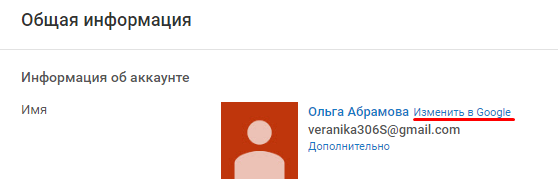
We activate the line "Change to Google" in our account
- enter a new name (name)
- press the key "OK" To preserve the operations
Changing the name of the user participating in the discussion (on YouTube)
Instructions for changing the name via mobile phone:
- enter on YouTube here
- activate an account sign at the top right. If necessary, enter the password and login
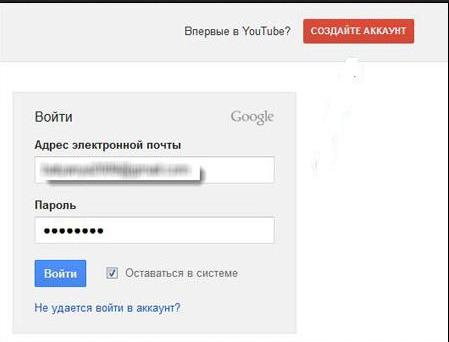
- press the key "My channel", above, on the left
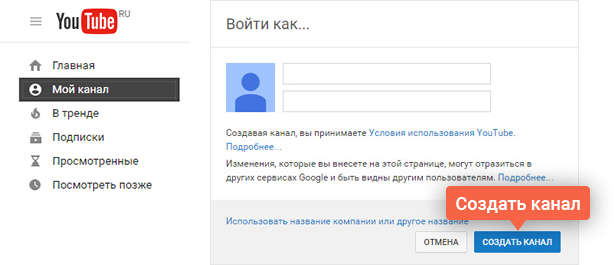
The "My Channel" key at the top, on the left on the mobile device
- activate the sign "Six" Near the name of the user
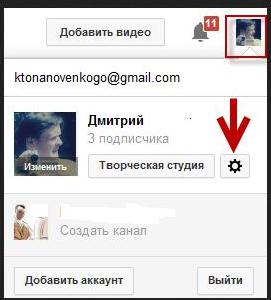
Gear sign is under the user photo
- click on the icon "Pencil" To the right on behalf of
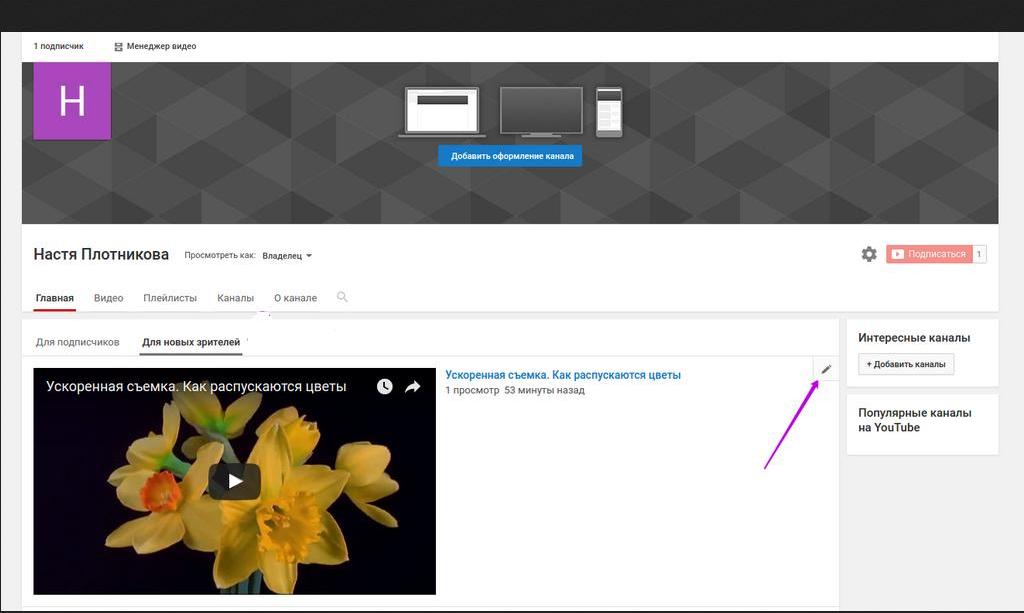
Pencil sign near the account
- change your last name, name
- if desired, change the name of the channel by pressing the key "Name"
- confirm the changes in the key "OK"
Now you know how to change the name of the channel, the name on YouTube.
How often can you change the name in YouTube?
Do not forget, there are norms: to conduct changes is allowed up to three times a month.
