
Games on the local network on the PC: how to create and configure the local network between two computers?
An article about the local network, as well as how to connect two computers on the local network for games.
Navigation
The local network. Concept
This kind of wireless network includes a certain number of computer devices connected to a network connected to the Internet located in office space, apartments, cottages, areas of the city.
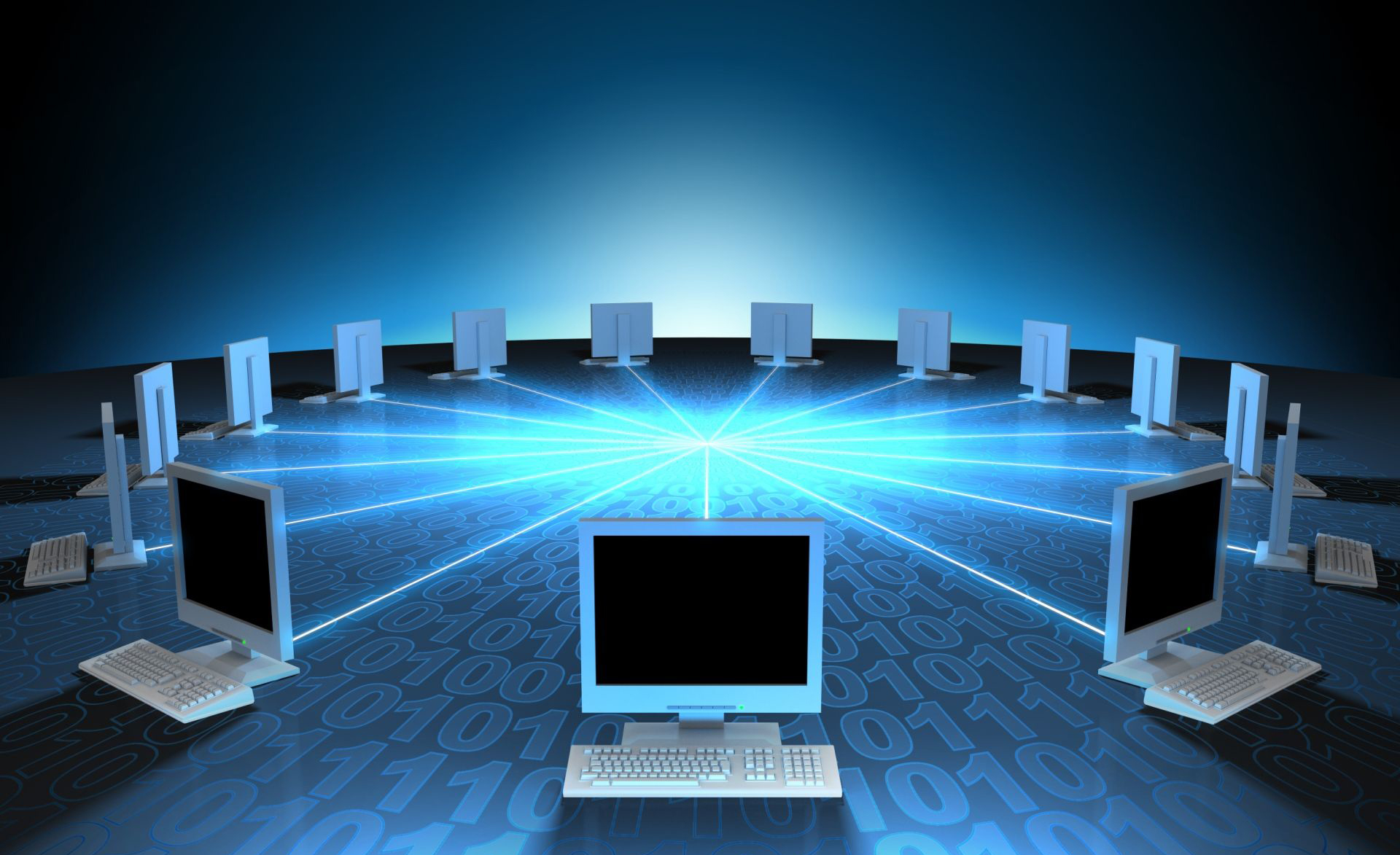
Sketchy LAN image
Access point Wi-Fi Provided by modems, switches of the electronic automatic telephone exchange, adapters.
Local network construction technologies, following:
- system wired Internet access
- system Wireless Internet access (Wi-Fi, Bluetooth)
Where is the wireless LAN?
- large megalopolises of the country
What are the local networks?
- small, covering office or apartment premises
- large networks covering a whole city
The volume of the network depends on the number of users and the power of the access point.
The local network connects to an Internet access point via an optical cable, modem device or subscriber telephone lines DSL..
Pros of local network
- high Speed \u200b\u200bConnection to the Internet
- stable work
- a large number of connected subscribers
- using a common, unique IP address to connect to the worldwide network
- use of internal IP addresses independent of each other, tuned only on the internal network
Next, consider the varieties of the local network, more.
Local Wired Access Network
The principle of network construction refers to technology Ethernet.
What is used in the system?
- communication networks with internet access: Modem device, telephone channel, switch
- connecting fiber-optic cable

Structural scheme of a wired local network with an indication of communication networks (fiber optic cable, modem device or telephone channel) with internet access point and network cables
One of the above communication networks is connected to an access point and subscriber computer devices (tablet, computer, laptop, mobile phone).
Local Wired Access Network is more cumbersome than a wireless access system.
Pros:
- reliability of cable, independence from weather and climate
- inexpensive installation cost.
- great data transfer rate (100 MGB / second)
Local Wireless Network
Network use technology Wi-Fi, Bluetooth, GPRS.
Local networks of such a plan cover a small number of subscribers, since the technology providing a large amount of users has not yet been developed at high speed of the Internet.
Pros:
- economical Internet access option, subscribers total payment
- availability of the network for remote areas where the cable laying is impossible
Minuses:
- little range of subscriber coverage, due to limiting the range of transmitting devices
Wireless LAN technology do not stand still. The large-scale use of such networks is envisaged in the near future. Increasing the speed of access to the network, also stands in developer plans.
How to set up a local gaming network for two PCs?
Task: Setting up a system of two computer devices.
Data:
- two computer systems Windows
- network cable
Scheme:
- log in using rights Administrator
- enter the option "Start"
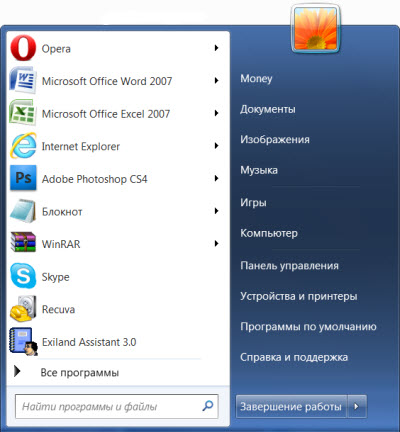
Starting key activation
- browse the taskbar
- note the option "Network Connections"
- open item "Properties" in line "LAN connection"
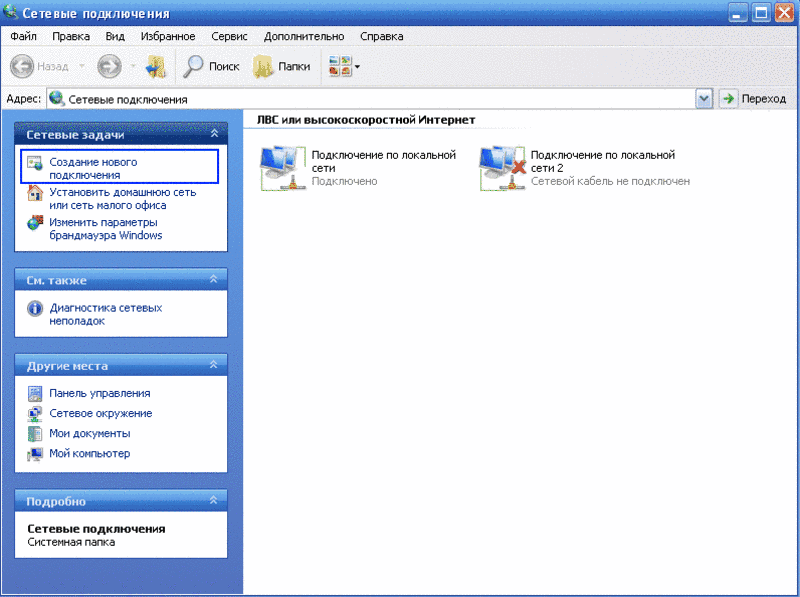
Mark the "Network Connection" option, open the "LAN Connection" subparagraph
- select " TCP / IP Protocol »
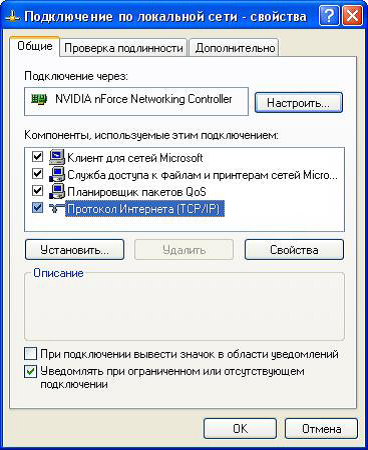
Select "TCP / IP" Protocol
- log in to the system properties section
- check the subsection "Apply the following IP address", entering the address of your computer
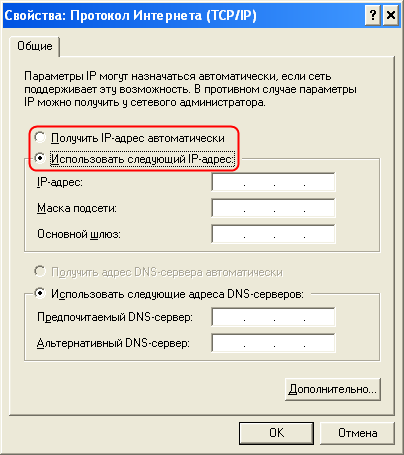
Check the subsection "Apply the following IP address", entering the address of your computer
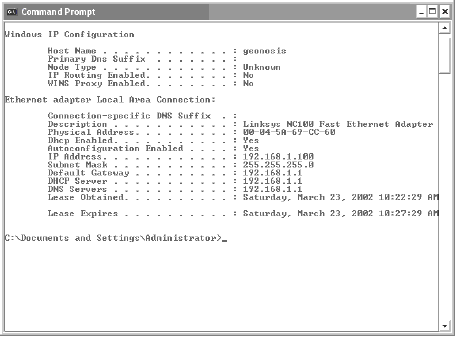
Enter the address of the computer to the protocol
Identical actions are carried out on another computer.
Check out the procedure for placing computers in one running group. For this we do the following:
- we activate the folder "My computer"
- we look at the section "Properties of the system"
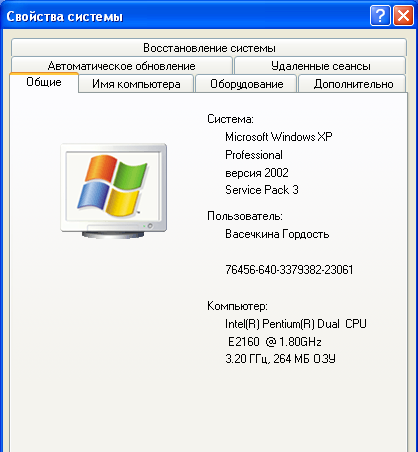
We translate the section "System Properties"
- we celebrate item "Computer Name" and option "Change"
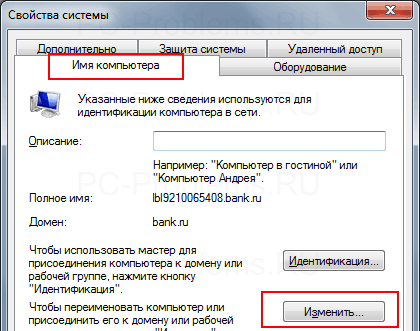
Mark the "Computer Name" point and the "Change" or "Change" option
- press key "Okay"
- we carry out a reboot of devices
- setting up the network implemented
Checking network settings between two computer devices:
- open the option "Start"
- select section "Performance"
- we celebrate subsection "CMD"
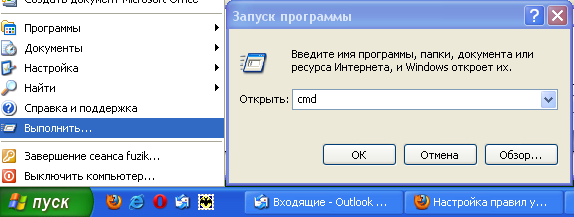
Select the "Performance" section, mark the subsection "CMD"
- press key "Okay"
- enter the address of another computer
- with normal packet transmission, the local network is configured
We are confident, you set up a network, you will enjoy computer games!
