
What is the firmware of the phone and why is it needed? How to reflash your smartphone yourself?
The article will tell you what firmware in gadgets, what role it does and how to reflash the phone.
Navigation
Not all smartphone owners understand what firmware is. But at that moment, when the phone performance decreases, the gadget begins to freeze, various errors and other problems appear, users eventually recognize that the firmware is to blame. More precisely, problems with her.
The smartphone firmware can most benefit, for example, correct many bugs that were on a new purchased gadget. With the firmware, you can improve and change the phone software for more comfortable work with it.

How to reflash the phone yourself?
Each flashing phone can contribute to almost new birth (although not always) your gadget, and will allow you to use it for a long time. So, in today's review we will consider questions: what is the firmware of the phone and why is it needed? We also read the manual, how to reflash the smartphone.
What does the phone firmware mean?
We will try to explain all the simple words. The firmware is the software of the phone and its system hardware settings. Consequently, the phone flashing procedure is to update the phone flash memory, that is, the replacement of the native software to the more improved. We remember reinstalling the computer's operating system.
Phone operating system, for example, " Android"It is an important component of the gadget, as well as similar software in the computer. The average user of such devices is one way or another, as much as the stable operation of the phone and PC from the OS depends.

Absolutely all software settings and software shell are included in the firmware. Update all this data, that is, over-flashing the gadget, it is quite possible and independently, unless of course, it is responsible to approach the question. Remember, if you incorrectly flash the phone, then it may fail at all.
It should also be understood that flashing improves only the software part of the smartphone. By itself, the phone will not be on one generation better, its battery will not add in energy intensity, the camera will not shoot better. You simply improve the work of all these hardware parts of the gadget within their capabilities.
Why do you need a phone firmware?
Add to already said. Refracting the phone will be needed to you in the following cases:
- It is necessary to Russify the operating system. For example, you bought a phone somewhere abroad, but the Russian language is not supported. The process of flashing can correct such a problem.
- Your software on the phone is outdated, and you need to install a new one. This is the same thing to update any old program, for example, a player that does not support modern video files.
- You have failed in the operating system. The phone began to hang and work badly. The same happens on the computer when it needs to reinstall the system due to viruses and other problems.

How to reflash the phone yourself?
How to reflash your smartphone yourself?
First. We study the components of the firmware
IMPORTANT: If you don't have at least the initial knowledge and experience with software, do not understand the programs and drivers, then we categorically do not recommend that you flash the phone yourself. It is better to contact this issue to specialists.
The flashing is part of digital information, which we fill in the memory of our gadget. Before starting the procedure for flashing the phone, you need to learn from what, in fact, the firmware consists.
So, the gadget firmware includes:
- Flash is a set of all the software built into the phone that makes up the memory image.
- Flex - Settings, Tracks, Games and Other Information are stored here.
- EEPROM - electrically erasable memory. It contains the battery data, network parameters, and so on.
Second. What do we need to flash the phone?
- Telephone
- Home Computer (Suitable Laptop)
- USB cable
- Special Drivers
- New version of the firmware
Third. We save the current firmware version
Before installing a new firmware on top of the old, you better make a backup copy of the last in case of unforeseen circumstances. You always need to be able to return to the previous state of the software, if suddenly the new firmware is worse than the previous one or it will be installed incorrectly.
To save the current firmware version, do the following:
- Go to " CWM Recovery.", Go to section" Save Current ROM"And run the saving process as specified in the screenshot.
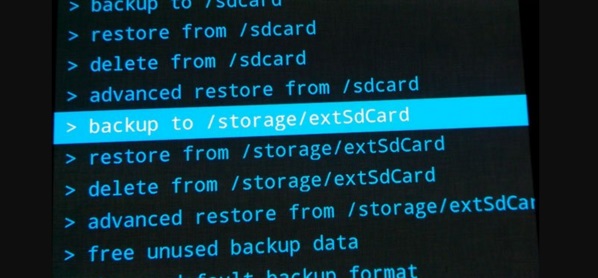
How to reflash the phone yourself?
Fourth. Cooking the phone for flashing
For each model of the smartphone, the firmware version will be required. You must know exactly what you will install in your gadget. Find out this on the Internet, find all the information directly for your phone model. Next, turn off the antivirus and do the following:
- Download the application " MobileunClemtc Tools." by this link And set the administrator rights.
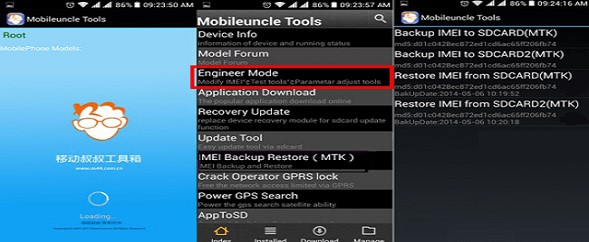
How to reflash the phone yourself?
- Download the files you need in your case the firmware version and " CWM Recovery." Remember the location on the phone where you downloaded the specified files.
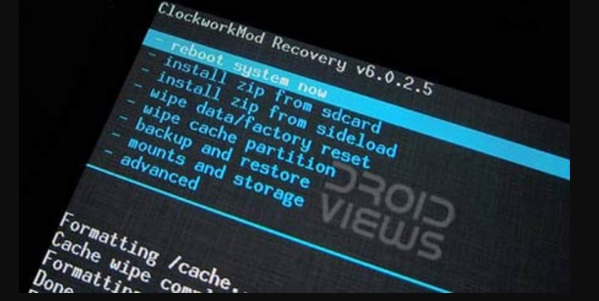
How to reflash the phone yourself?
- Run the installed application and locate the file " CWM Recovery."Update it.
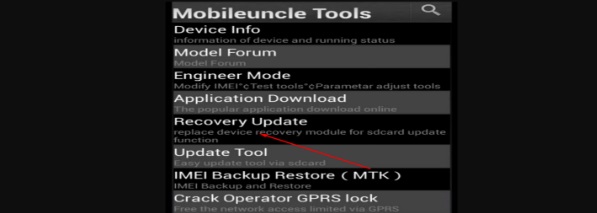
How to reflash the phone yourself?
Fifth. We carry out the process of flashing the phone
- Make sure the charging of your smartphone is not less charged than half
- Connect the gadget to the computer via USB cable
- Run " CWM Recovery.", Press " WIPE.", And then click on" WIPE CACHE PARTITION.».
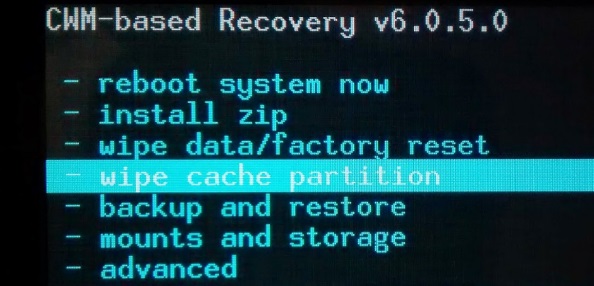
How to reflash the phone yourself?
- Next, confirm your actions, click on " Install Form Scard", Find a pre-downloaded file of the new firmware version and click on it.
- Next will go the process of flashing the smartphone. At this time, do not touch the USB cable. When the flashing is completed, restart the phone (it may be necessary several times).
