
What is CyanogenMod and how to use it? How to install CyanogenMod on your Android?
CyanogenMod is one of the most popular alternative firmware for devices on the Android operating system. For its creation, the Cyanogen Team team is responsible, which created a firmware that is characterized by high performance and optimizing the processes of the device on which it is installed.
Advantages of CyanogenMod.
"Cyanogen" - This is the best alternative for owners of obsolete gadgets. That is, those gadgets that cannot be updated to the current version of Android. Owners of such devices, when flashing their device, will be able to experience all the delights of the latest versions. Android. And this is just one of the advantages of installation. Cyanogenmod. On your smartphone or tablet.
"Cyanogen" It helps not only improve the operation of the device, but also withdraws the interaction with it to a higher level. This custom firmware, using shortcut shortcuts, allows you to display the application lock screen that the user starts more often than others. In addition, the user can remove the onscreen buttons, thereby increasing the useful area of \u200b\u200bthe display.

Stylish interface
Another advantage of this firmware is built-in APOLLO audio player. If you are not satisfied with the standard player Android and alternative players from Play Market.T. player Apollo It can be the best alternative to such an application. And if you do not like the appearance, then in the official directory of Google applications you can find many Topics For this player.
Besides Apollo. In the firmware Cyanogenmod. It is a lot comfortable equalizer. With it, you can configure music playback through headphones, external columns or device speakers.
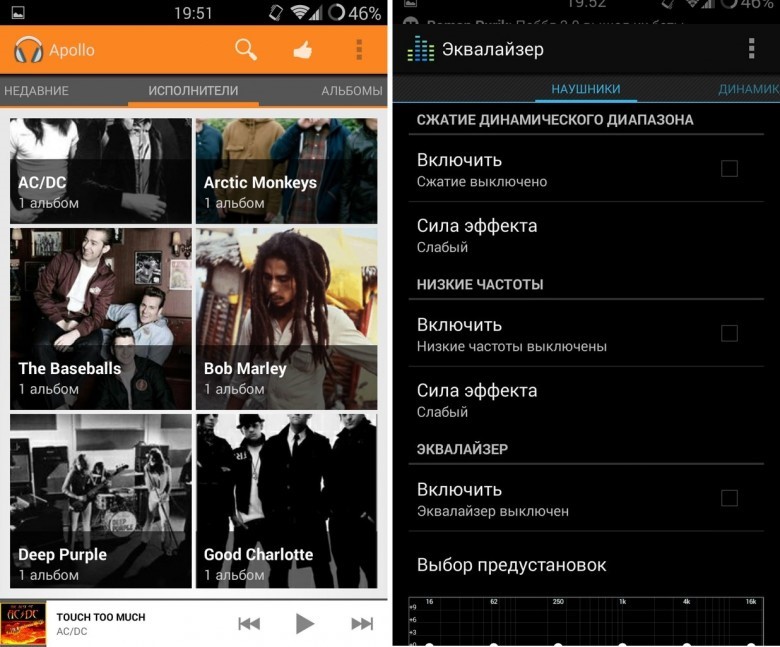
Standard shell "Cyanogen" Constantly refined and updated. It has a pleasant appearance and a large number of functions. But, her main task is the ability to customize the launcher for itself. What she copes perfectly with.
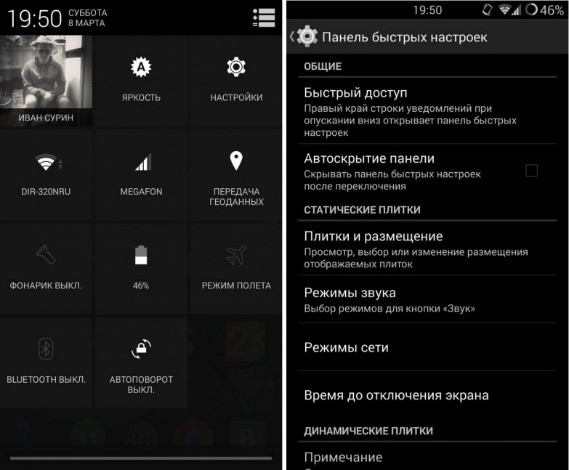
Section Settings
Standard CyanogenMod applications:
- Camera. Not the most functional standard application of this firmware. But it is not required. After all, in order to make a beautiful snapshot just just one button.
- Contact list. A fairly convenient application that differs little from the regular "list of contacts" android. It also works without complaints, smoothly overflowing a notebook.
- SMS client. Incoming SMS are sorted by contacts. There is a black list for incoming SMS from unwanted contacts.
- Audio cylinder. The built-in APOLLO player not only has simple control, stylish design and adequate equalizer, but also supports almost all possible audio files.
- File manager. Also a fairly convenient staff application with which you can access the contents of the root folders.
- Calculator. The standard set of applications of this custom firmware includes a very modern calculator, which by functionality bypass the standard Android solution.
CyanogenMod settings features:
- Moving hours to center Bar status
- Changing the battery charge display method
- Easy editing quick access icons
- Improved compared to the standard manager
- Battery savings due to restriction of smartphone output
- Restricting access to personal data for some applications
- Screen lock can be performed using a graphic key.
- Adjust the brightness of the screen using the swipe by the status bar
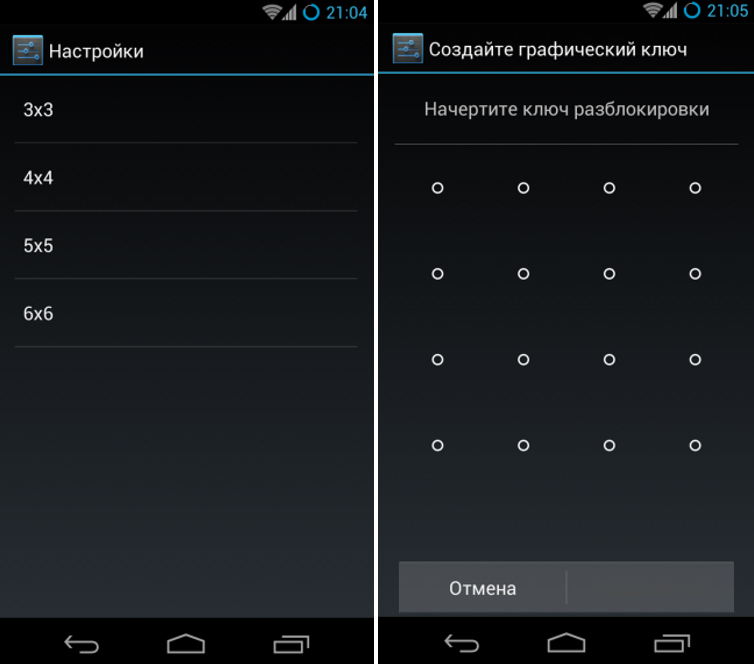
Settings of the graphics key lock
Via Cyanogenmod. You can even change the frequency of the device processor. And not only at the time of changing the settings, but also asking for such changes to the future. For this there are several schemes such a shift:
- Interactive. The processor frequency changes when the smartphone is output from the standby mode (screen turning on)
- Ondemand. The ability to include more energy efficient, but less productive processor operation mode
- Userspace. Allows the user to set the frequency of the processor for any program running from the root
- Powersave. The processor operates at minimum frequency. At the same time essentially saved the battery charge of the device
- Perfomance. The processor operates at the maximum frequency. The performance of the device increases, but also increases energy consumption
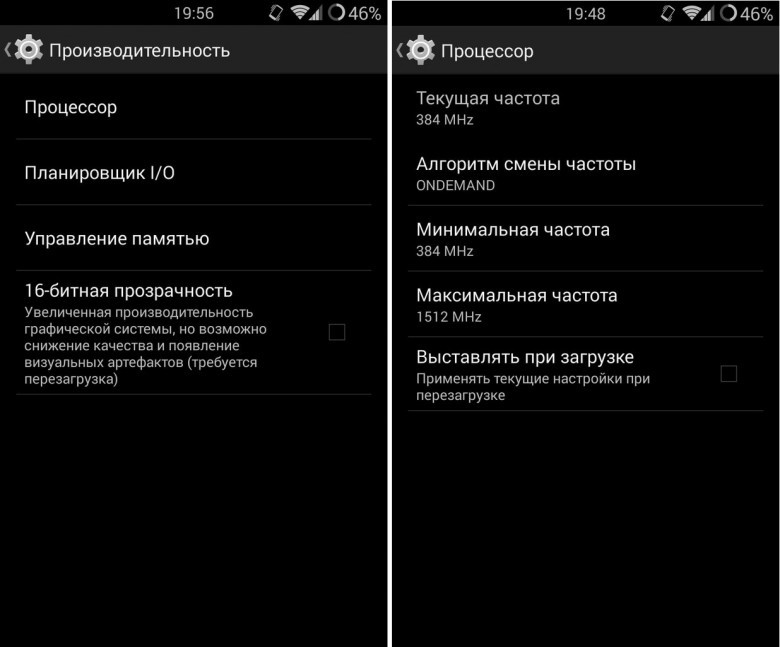
Processor frequency selection
INTERESTING: Try to take a test Antutu. With standard processor frequency settings and with increasing this frequency. You can enlarge this indicator to 25%-30%.
Installing CyanogenMod.
Installation of custom firmware Cyanogenmo.d For different devices, somewhat varies. Since in the format of this article is physically impossible to tell about each device, we will stop the simplest way to install this software. It is suitable for ruler devices Nexus..
IMPORTANT: Rebuild other gadgets for this instruction can not. After all, the algorithm for such actions for your device can be somewhat different. In general, only his user is responsible for all actions with its gadget.
Although the team Cyanogen And facilitated the installation of its firmware on the android device, this process must be extremely neat. One incorrect action can lead to a serious error of your device, which can turn it into "brick".
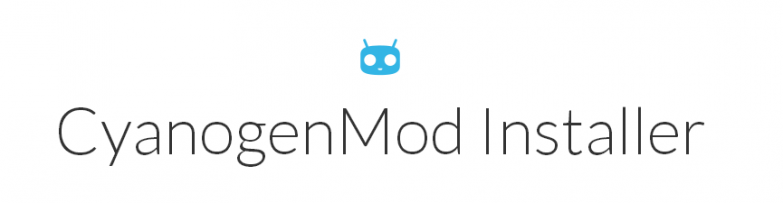
There are two ways to install Cyanogenmod. on your smartphone. First, this is the use of the program Installer. Presented by the developer of this ROMA. But, this method has one, but rather substantial minus. With such an installation installer "CIANA" It can "pick up" the last, but not the most stable assembly of the firmware. Therefore, it is better to install this manually.
In order to install this firmware you need to perform three actions:
- get root-rights
- unlock bootloader
- install custom Recovery.
About how to get root-rights we told you in this article. From this step and start the installation of "Cyana":
- Download Framaroot 1.9.1, load it in the device's memory and install via the file manager
- Now you need to run this application and choose "Install SuperSU"
- The next step is to choose any exploit available for your gadget.
- After the window with an emoticon appears on the screen, you need to overload the device
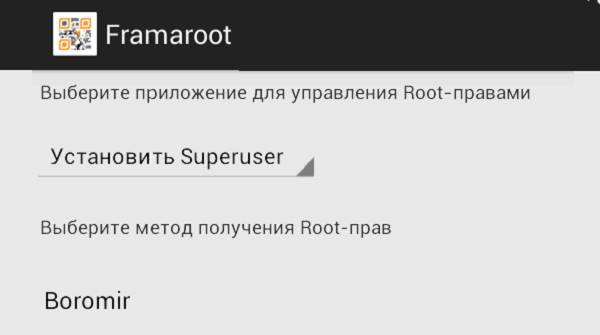
Install the rights of the superuser
All, root rights are obtained. The FraMaroot application can be deleted.
Second step in the installation Cyanogenmod. Is unlocking the bootloader. The easiest way to do it with bootunlooker. The application can be installed on your smartphone or tablet from the official application directory Play Market..
Important moment: Bootunlooker application only works with Nexus series devices.. If you have a smartphone or tablet in another line, find and download the application on the Internet to unlock the bootloader under your device.
Now you need to flash the device with custom recovery. The easiest option is achieved as follows:
- Download and install from Play Market. attachment GoManager..
- In the application menu, activate "Install OpenRecoveryScr ..."
- The program will ask for permission to this action. We answer the consent
- When a window appears on the screen with the file name from the recovery, you need to make sure that the proposed program has the name of the model of your device. It may be its international code. For example, i9300 for Galaxy S3.
- We agree with the title and automatically get to the site where the desired file is located. After downloading and installing, the program will report that everything is done successfully.
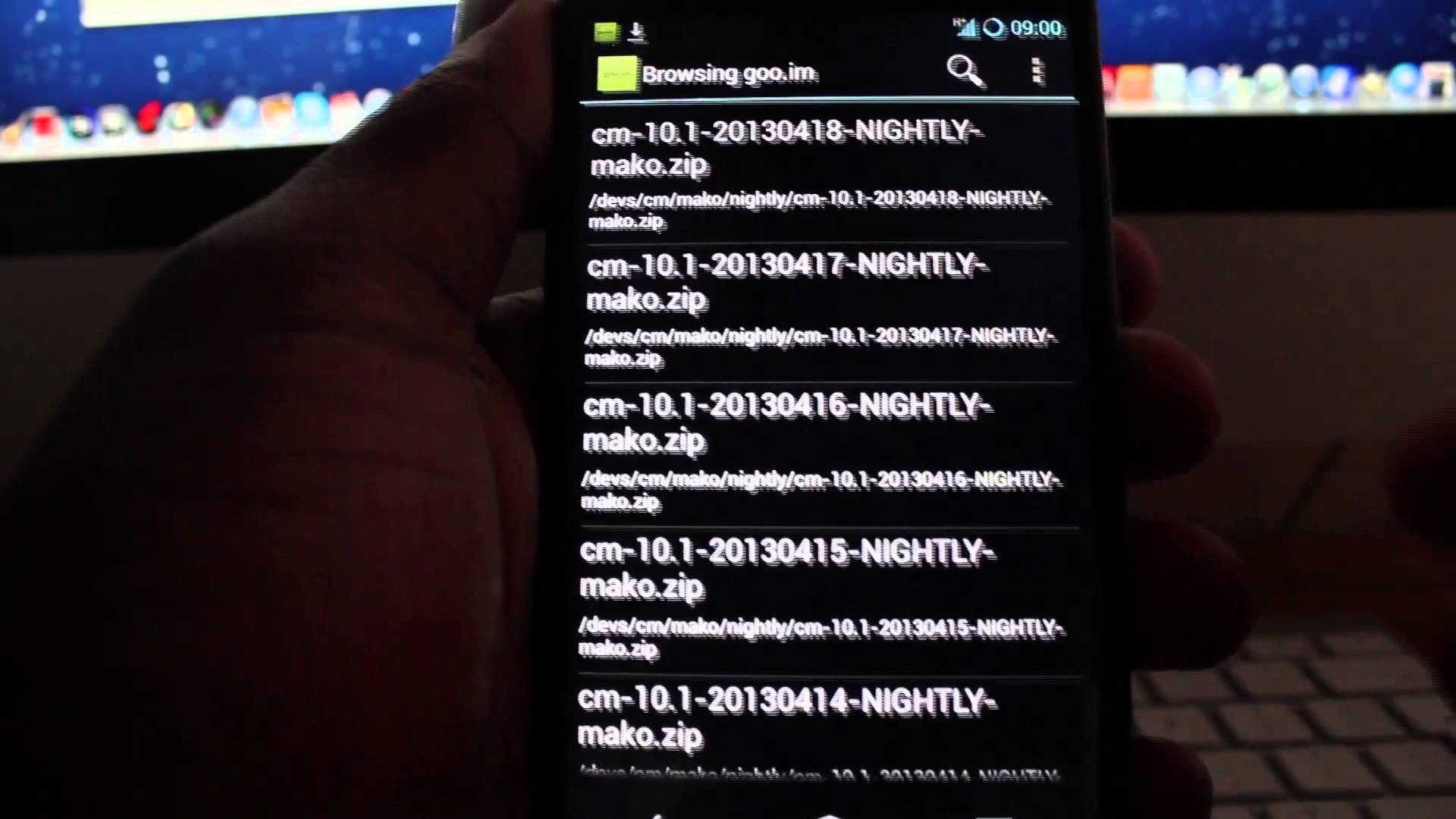
Selection of firmware version in GoManager
Now find on page Download Firmware for your device. The firmware may have several versions:
- Stable - Last stable working version
- Release Candidate. - version in the pre-release stage
- Snapshot - Not until the end of the "running" version. There are minor bugs, but in general the firmware works stably and has several improvements compared to the version of Stable
- Miliestone, Nightlyand Expiriments. - Various experimental versions that can have many bugs. You can only install them from curiosity. For your work device, their installation is not appropriate.
When you find the firmware for your smartphone or tablet model, and also decide on its version, then download the archive with it.
- Pour the file (no longer needed) in memory of the device that you need to reflash
- Loading to the recovery mode (clamp the power button and reduce the volume when loading)
- Enable menu "Install" And we find the place where you poured the file with the firmware. Click on it and confirm the installation

Rubbing successfully completed
It remains a bit to wait until the firmware gets on your device and enjoy the new interface and functions. If the firmware did not pass, then most likely the smartphone will not boot. Do not rush to carry it in service or throw out. Load to recovery mode (power button and volume) and activate wIPE mode.
IMPORTANT: After installing the firmware Cyanogenmod. Need to install Play Market. And other Google services separately. Download gapps package Upon this link, fill on the device and install through the recovery.
How can you see from this guide, installing custom firmware, such as Cyanogenmod.This is not a very difficult task. The main thing is to find the desired version and recovery for your device.
"Cyanogen" - This is one of the most popular alternative firmware today. With it, you can completely turn the idea of \u200b\u200bthe convenience of using a smartphone or tablet. Thanks to it, you can change the standard settings of the on-screen buttons, the status strings, the quick access panel, sound and LED notifications, as well as other interface elements.
Unfortunately, from December 31, 2016, the developer stopped supporting the firmware. But, the successor of this product became firmware Lineageos.. At the moment, the extreme version of the product is Lineage OS 14.1. on the base Android 7.1.1 Nougat..
