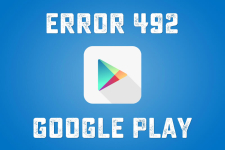
What if Play Market gives an error 492?
In this article, you will learn how to eliminate 492 errors in Play Market, which occurs when downloading an application or game.
Navigation
Android users are probably aware of such an error as 492, which flies when downloading applications and games from the Play Market official service.
It would be worth notingThat this error is the most common, in view of this, the task of our article will be to solve it.
Therefore, in today's article, we will consider phased ways to solve and correct error 492.

Method 1. How to get rid of the 492 error in Play Market?
- First of all, you need to go to "Menu", and after go to the app "Settings".
- Now you need to open the section "Applications"either "Application Manager".
- After that, you need to find in the list of installed applications, such an application, like "Google Play Market"And then click it to cause its discovery.
- Then you need to find buttons "Erase the data" and "Clear Kesh", and after click on them, and confirm your actions with the button "OK".

- Ready! Now your problem with error 492 has been eliminated. If the error also pops up, then you should use the following way.
Method 2. How to get rid of the 492 error in Play Market?
- First of all, you need to go to "Menu", and after go to the app "Settings".
- Now you need to open the section "Applications"either "Application Manager".
- After that, you need to find in the list of installed applications, such an application, like "Google Play Services"And then click it to cause its discovery.
- Then you need to find buttons "Erase the data" and "Clear Kesh", and after click on them, and confirm your actions with the button "OK".

- Ready! Now your problem with error 492 has been eliminated. If the error also pops up, then you should use the following way.
Method 3. How to get rid of errors 492 in Play Market via CWM Recovery?
- First of all, you need to download CWM Recovery, as well as perform a number of instructions that are described in this article.
- Then you need to open CWM Recovery, and hang in it via the volume buttons, that is, up and down, and you will select / confirm the press on this or that item.
- You, you need to choose the item "Advanced"which by the way may have a name "Advanced Menu" or ADVANCED AND DEBUGGING MENU.

- Then you need to choose an item Wipe Dalvik CacheAnd then click on it.

- After that you will need to confirm your action with the button. "YES - WIPE DALVIK CACHE".

- Ready! Now you have only to reboot your Android device, for which you select "++++ Go Back +++++", and after click on the item "Reboot System Now".
Method 4 Fixing Error 492 by resetting settings
This method is the most extreme if all of the methods have not helped you. If so, then you should use this way.
- So you need to open "Menu"and then click on the application "Settings".
- After that you have to scroll down, with the help of swipe from below-up, and after clicking on the section "Restoration and reset".
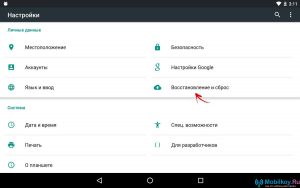
- Now you need to click on the point "Data Reset".
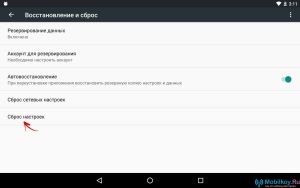
- Then, if you look at the bottom of the screen, then you will see such an item like "Reset phone settings (tablet)", so you need to click on it.
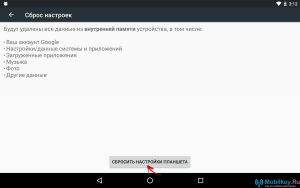
- Confirm your actions by pressing a button "Erase everything."
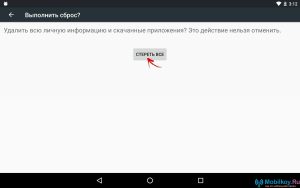
So, as you see the process of fixing the error 492 when downloading on the official Play Market service, not so complicated, but still requires some of the necessary knowledge, which the ordinary user knows. Therefore, we hope that our ways helped you in solving a problem with a mistake of 492 in Play Market.
