
Aliexpress in dollars in Russian: catalog, prices. How to pay for Aliexpress in dollars?
FAQ on payments in dollars on Aliexpress..
Navigation
- Aliexpress in dollars in Russian: Catalog and price display
- Aliexpress in dollars in Russian: How to pay for purchases on Aliexpress in dollars? Currency conversion
- Aliexpress in dollars in Russian: how to find out the dollar rate on Aliexpress?
- Video: How to find out the dollar rate for Ali Spress?
On the international Chinese shopping area Aliexpress.which sells and delivering a variety of products around the world, you can pay one of the nineteen accessible currencies. Unfortunately, this is only a small part of the world's existing currencies and residents of countries such as Belarus, Azerbaijan, Armenia and many others are forced to pay for their purchases in US dollars (USD).
In this article we will try to figure out how to pay for purchases on Aliexpress.in dollars, how to find out the dollar rate and how to set up the display of dollar prices in the catalogs of goods.

Aliexpress in dollars in Russian: catalog, prices. How to pay for Aliexpress in dollars?
IMPORTANT: To make the first order on Aliexpress.Recommended View video instructions On registration, search for goods, their delivery and payment on the official website, or get acquainted with our article " First order for Aliexpress».
Aliexpress in dollars in Russian: Catalog and price display
Marketplace Aliexpress. It is designed so that when entering the main page of the site, your location (country of residence) is automatically determined and the recommended calculation currency is set. However, if for some reason did not automatically recognize your location, the default calculation will be made in US dollars (USD). To manually change the standard calculation currency, you need to do the following:
- Step 1. Go to the main page Aliexpress. In Russian and in the upper right corner, click on the tab " Delivery B.
 / RUB.».
/ RUB.». - Step 2.. In the drop-down window you will be asked to establish regional settings. Select the delivery country from the list and calculation currency. In our case, we change " RUB." on the " USD.»
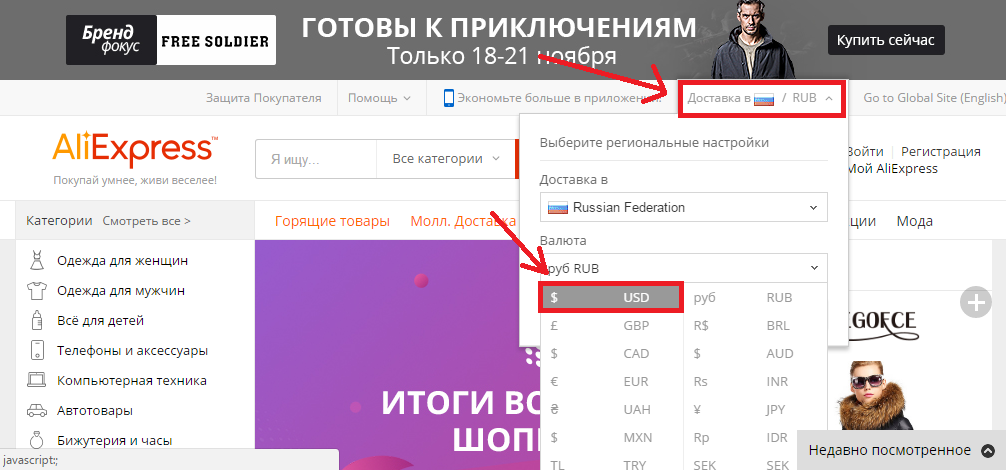
How to change the display of prices for aliexpress?
- Step 3.. Click the " Save" After that, all prices in the catalogs will be displayed in US dollars (USD).
Important: In order for the settings not to be shot down when updating the page, it is necessary to set them after entering the site under your profile. How to register on Aliexpress. Read in our article " First order for Aliexpress"Or check out video instructions on registration.
Aliexpress in dollars in Russian: How to pay for purchases on Aliexpress in dollars? Currency conversion
- The fact is that on the trading platform Aliexpress. Prices for all exhibited goods are calculated in US dollars and regardless of which calculated currency you have chosen, it will be converted into dollars.
- That is, if you set up the calculation currency " USD."And pay for the purchase of a bank card with a ruble account, then funds on the map will be converted in dollars at the rate of the Central Bank of the Russian Federation, and write-off will occur in rubles.

How to pay for Aliexpress in dollars?
It is worthwhile to know that many payment systems and banks take the commission for converting currencies and take the commission and due to this amount to payment can significantly exceed the cost of goods.
To pay for purchases on Aliexpress in dollars without converting currencies, you need to do the following:
- Step 1. Get yourself a bank card with dollar bill or WEBMONEY WMZ Wallet. Electronic wallets QIWI and Yandex.Money work only with rubles, so they do not fit
- Step 2.. Go to the main page Aliexpress.and in regional settings, select the calculated currency " USD.»
- Step 3.. In the catalog, find the goods you are interested in, go to its page and click " Buy now»
- Step 4.. Relying on our article " First order for Aliexpress"Fill out the form and pay for the purchase
Aliexpress in dollars in Russian: how to find out the dollar rate on Aliexpress?
Although Aliexpress. Does not show visitors the current dollar exchange rate, this trading platform is famous for its honesty and never flies with currency conversion. All calculations are made strictly at the rate of the Central Bank of the Russian Federation (or another country). However, for those who prefer to trust, but to check, there is a way to calculate the dollar exchange rate on Aliexpress on their own. To do this, do the following:
- Step 1. Go to Aliexpress's main page and make sure that in regional settings, the display of prices in directories is set in the currency of your country. In our case, it is rubles ( RUB.).
- Step 2.. Go to the product I liked the product and remember its price displayed in rubles. We use Samsung Galaxy S7 EDGE for example. 39 179,07 rubles.
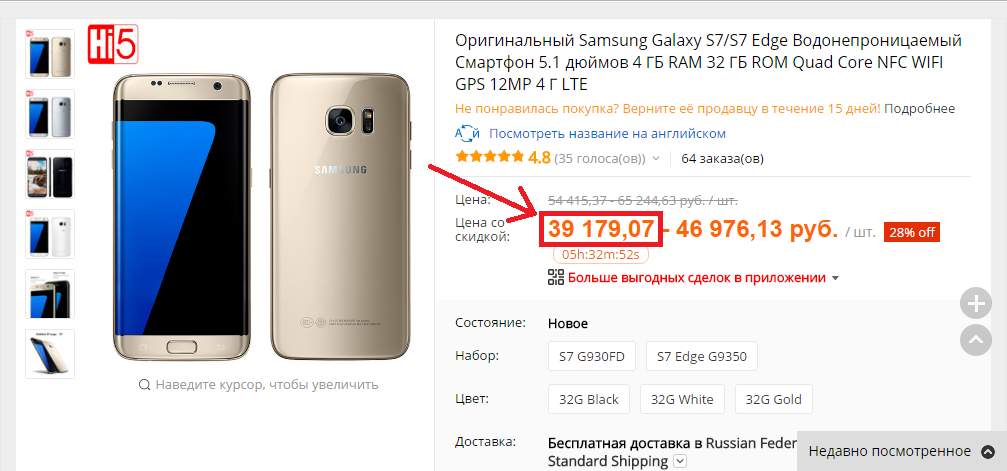
Figure 1. How to find out the dollar rate for Aliexpress?
- Step 3.. Without leaving the product page, in regional settings, change the displayed currency with rubles ( RUB.) for US dollars ( USD.) and press " Save».
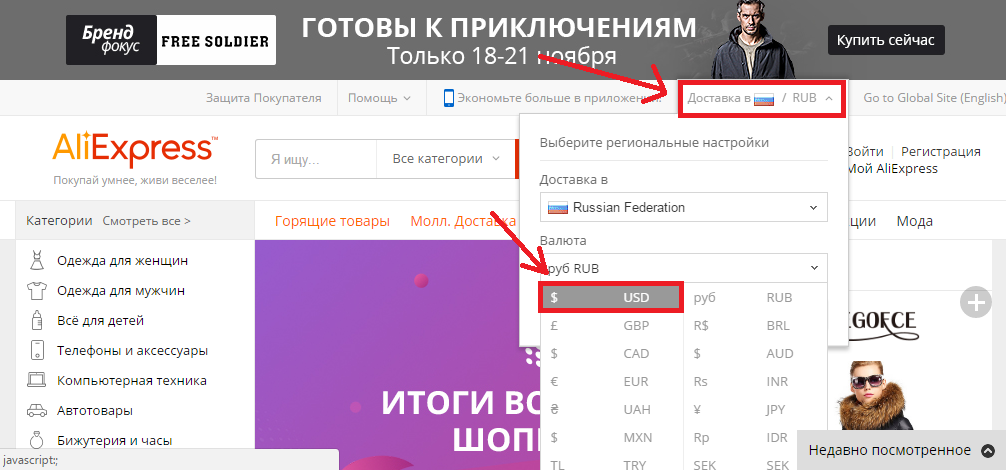
Figure 3. How to find out the dollar rate to Ali Spress?
- Step 4.. There will be an automatic page update, after which we will see that the cost of Samsung Galaxy S7 Edge has become 582.48$.
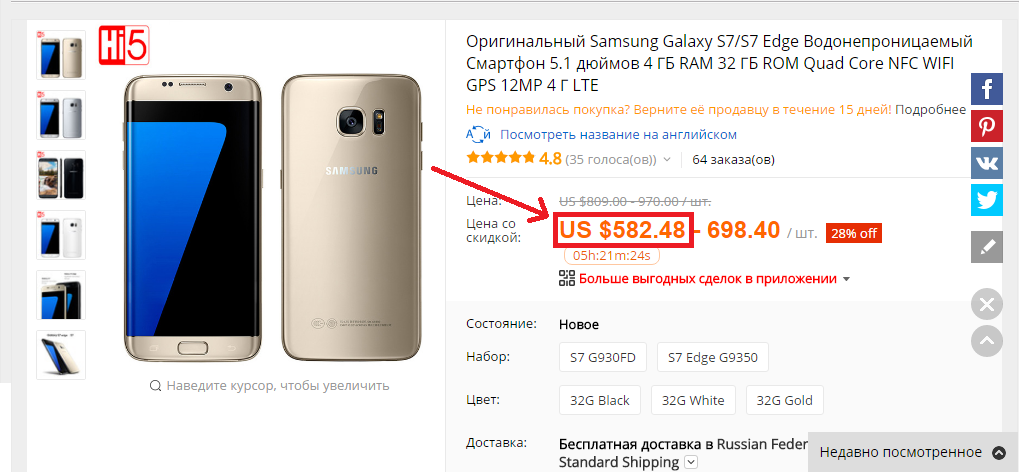
Figure 2. How to find out the dollar rate to Aliexpress?
- Step 5.. It's time to remember the lessons of the Mathematics of Primary School. Open the calculator and divide rubles to dollars, with the result that we get the current dollar exchange rate 67.26.
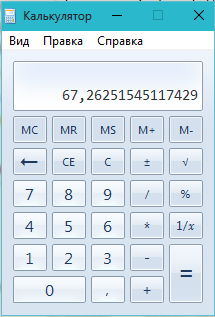
Figure 4. How to find out the dollar rate to Aliexpress?
- Step 6.. Compare the value with the center of the central bank and calculate the difference.
IMPORTANT: Do not be surprised that the dollar rate Aliexpress. It will be above the course of the central bank. Since Aliexpress does not sell anything and do not deliver anything, but act as an intermediary (guarantor) between the seller and the buyer, their main earnings - a commission of 1%, which they charge for their services.
