
Aliexpress in Belarus in Russian: how to register, fill out the address?
In this article, we will talk about how to register for Aliexpress In Belarus, fill out the delivery address and restrictions on orders.
Navigation
- Registration for Aliexpress Belarus
- How to fill out the delivery address correctly?
- Method 1
- Method 2
- Features of filling the address Aliexpress Belarus
- How much can you order at Aliexpress in Belarus?
- How to find out the amount for payment?
- How many goods can be ordered?
- Confiscation
- Video: How to register and order goods from aliexpress.com in Belarus?
To start making purchases on the largest trading platform on the Internet Aliexpress You need to go through a small registration.
Before starting to register, it is recommended to create a new electronic box specifically for this resource. Why is this necessary? This address will be used as a login for entering.
In addition, warning from him will receive from him Aliexpress. You will also receive information about various promotions and discounts. Everything will come to a separate mail, so you do not miss anything important.
By the way, the whole site is made in English, since it is international, so it is better to use a browser that has an automatic translator for pages.
Registration for Aliexpress Belarus
- Open the site Aliexpress
- First of all, choose "Registration"

Registration for Aliexpress
- Next, you will open a simple form where you need to introduce:
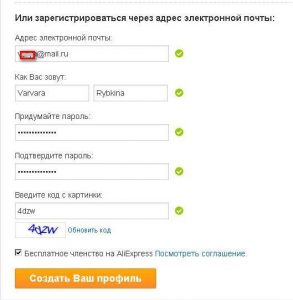
Form of registration Aliexpress
- E-mail address
- Surname and name
- Password
- Password confirmation
- Kapchu
- When there are green checkmarks opposite all the lines, click on "Creating a new profile"
If everything is done correctly, the site will highlight you the corresponding notification:
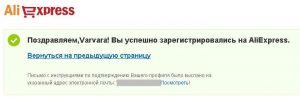
Completion of registration
If you did not work right right away, then do not be upset. Check if the registration form is filled correctly and try again.
Now you can only activate the account. For this you have three days, but it is better to do it right away.

account activation
- Check the incoming messages by your email.
- Open the letter and you will immediately see the link

Letter by mail
- It is enough to click on it and will immediately transfer you to the site where you will see a record of successful activation.

Confirmation of the account
How to fill out the delivery address correctly?
You can do this with two methods.
- Find in your menu "Delivery address" and fill all the fields
- Make an address after choosing a product at the stage of ordering
Let's talk about each method in more detail.
Method 1
- Enter your profile on the Aliexpress website
- Next, go to "My Aliexpress"

"My Aliexpress"
- Select the tab "Delivery address"
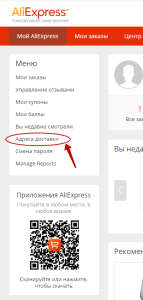
Section "Delivery addresses"
- You will be opened to fill out
We will tell you more about the correct spelling of the address.
Method 2
If you have already found what you want to buy, then click "Buy now" or "Add to cart"to continue purchases.
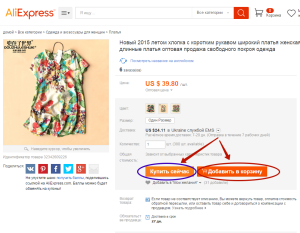
Buy now on Aliexpress
After choosing the first option, the system will immediately ask you for data where to send goods. You will display exactly the same form as in method 1. Moreover, these both methods are correct. The system will be saved all the data, and you will not have to write it every time. Only if necessary, editing.
As you could notice, the form is very simple for filling. You need to write the name of the recipient, the address for delivery and phone numbers.
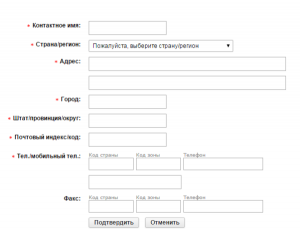
Form for filling the address
Features of filling the address Aliexpress Belarus
All data must be written in English. No need to make a thorough translation. It is enough just to change the letters from Russian to English.
You may have problems with the input of the name, surname, as well as the names of cities and streets. The Google online translator can help you with this, which converts Russian letters to Latin.
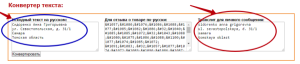
Translator
You only need to enter your text to the left column and converting will be done automatically. Next, copy the data obtained and insert onto the site.
- For this in the line A country Select the necessary from the list.
- Be sure to fill the index, since in fact it is determined by it where to direct the parcel, to which of the departments, and then to you. If you do not know this data, then look on the Internet. Be sure to also write down the phone number for communication.
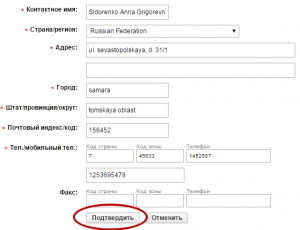
Filling out the address
- Press "Confirmation" And the address will remain.
To change the existing data, click "Editing".

Address editing
In addition, if you make purchases to friends or relatives, then add their addresses to the database so that, if necessary, just choose the right one.
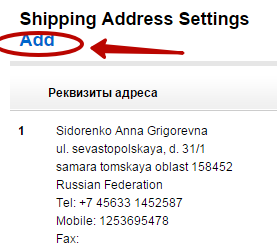
Adding an additional address
How much can you order at Aliexpress in Belarus?
The fee will have to pay for any purchase over 200 euros per month (through the mail) or 10 euros (other services). If you purchase goods not for your own use, that is, you are engaged in entrepreneurial activity, then the quota will not act and, regardless of the amount of the purchase, you will have to pay.
How to find out the amount for payment?

How much can you buy for Aliexpress in Belarus?
Belarus is a certain scheme for calculating the value of the fee. The amount will be equal to the difference in the cost of customs and the remainder of the monthly quota multiplied by 30% + an additional 5 euros.
Because Aliexpress It differs in low prices, a 200 euros limit is very rare. But, if you have to exceed, then make an order for a friend, relative or someone else. It will only be inconvenient to get what to receive, you will have a parcel to the one in whose name it came.
How many goods can be ordered?
It is not legislatively determined how much it is possible to order goods, but features are available. You can not take more than the heels of different names and no more than three items for each. Although, at customs they are not always attentive to this, especially if things are small.
Confiscation
Be careful! If the inspector decides that the cost of the goods is really underestimated, then he can confiscate it. If the seller’s declaration is incorrectly, there is a risk of losing a thing.
Usually, at the customs at customs in Belarus, they do not find a lot, as they know what the cost there is. But when ordering an expensive item, it is better to discuss the situation with the seller once again.
If the cost is very high, but I don’t want to pay, then send this parcel to the relative to another country. There the limits are higher and therefore you will have no problems.
