
YouTube Gaming - how to use the service?
The article will tell what "YouTube Gaming" is and how to use it.
If we start learning the ratings of the largest Internet resources for computer games, then in the forefronts we will consider the community " YouTube Gaming." This platform on video hosting " YouTube."There are already more than 25,000 video about a variety of video games.
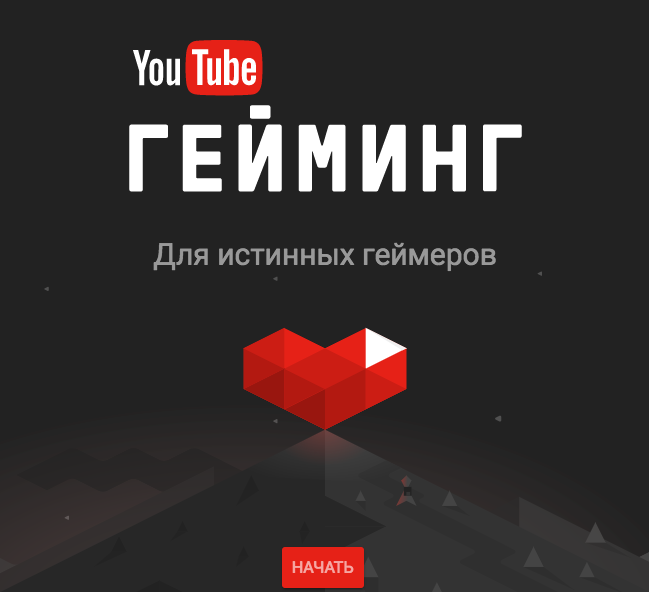
How to use "YouTube Gaming"?
We will find detailed reviews here, online streams, game passages, letters and other useful content. To work with the platform also provides a special application with which you can conveniently work with " YouTube Gaming."Via phone. Read more about all this is learned below.
What is "YouTube Gaming"?

So, " YouTube Gaming."This is a service that provides videos directly on the video game. The gamers are given the opportunity to communicate here with other fans of games, lead their online streams, view other people's broadcasts, recognize the latest news and, in general, to fully immerse yourself in the world of games.
Website " YouTube Gaming."Located on this link. You can immediately go through it and familiarize yourself with the resource to make sure everything is said, without any words. This site will work well if you go to it from a computer or laptop (we will find out about the phones below).

How to use "YouTube Gaming"?
Now we will list all the advantages " YouTube Gaming.»:
- A huge number of video on any games for the most avid gamers
- Online communication and stream
- Various recommendations for gamers compiled on the basis of their interests.
- Beautiful appearance of the resource
- Convenient Sorting Content for Interest
- Latest news
- More than a hundred million participants

How to use "YouTube Gaming"?
If you want to start using a resource, then as we have already said above, it will be enough for you to go through the indicated link from the computer. No additional applications or programs will not be required. Is that you will not hurt to have a good quick Internet.
Additionally, it is not necessary to register, too, if you have a valid profile on " YouTube." True, if you go to " YouTube Gaming."All the video will be only on the topic of games.

How to use "YouTube Gaming"?
In principle, the appearance of the site will be presented by default in dark colors so that you can fully focus on the rollers. As is peculiar to " YouTube.", In chapter " Main page»All the video recommended for you are sorted. And passing to the section " Straight broadcasts»You can go to the most popular online streams.
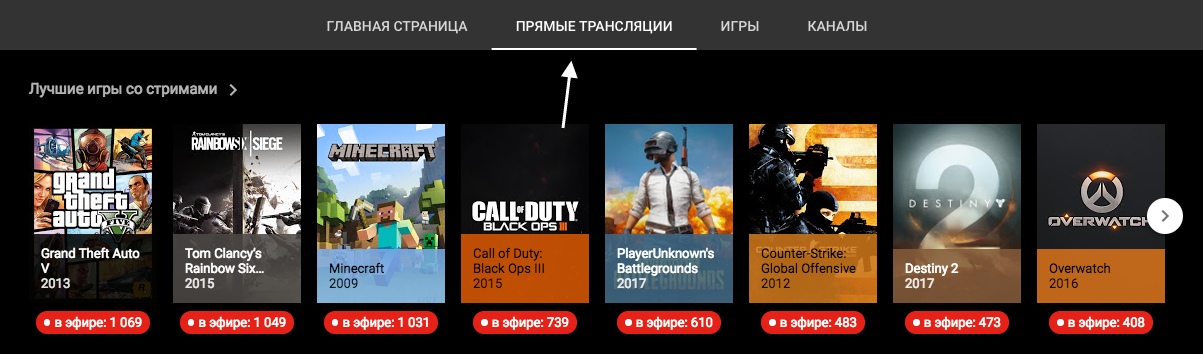
How to use "YouTube Gaming"?
For the rest you will be absolutely not particularly difficult to figure out if you are used to working with a resource " YouTube.».
How to use "YouTube Gaming" from the phone?

How to use "YouTube Gaming"?
Resource " YouTube Gaming.»You can use the phone running" Android" To do this, do the following:
- Go to " PlayMarket."And in the search bar, vboat" YouTube Gaming.»
- We find the application, it will be the first in the list, go to it and click on " Set».
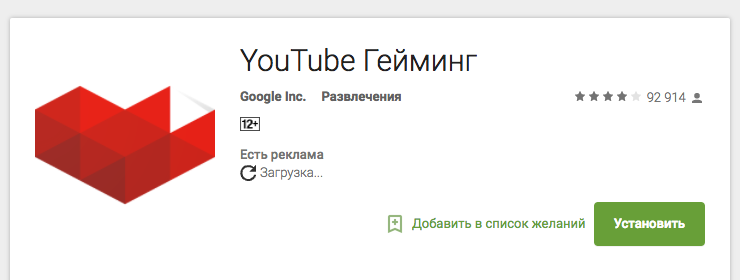
How to use "YouTube Gaming"?
- That's all. After installation, just find the application in the phone and run it. You will immediately enter the desired site and can use " YouTube Gaming." If you need authorization, then enter your data from your account on " YouTube.».
