
Xiaomi Mi WiFi Router 3: Overview, Characteristics and Setting up an inexpensive router for home. How to buy Xiaomi Mi WiFi Router 3 on Aliexpress: price, catalog, reviews
The Chinese company Xiaomi has long proved that simple things may look stylish and beautiful. This article will talk about the novelty of this developer. But, this is not another smartphone or tablet. We will tell about the device that helps to adjust the home wireless connection for your gadgets - MI WiFi Router 3.
Navigation
Catalog Xiaomi Mi WiFi Router 3 on aliexpress
If you have not yet bought on this site, then be sure to read this article our site or take advantage memo Aliexpress.
Appearance and design
When choosing a router for your home, an appearance is the last thing users pay attention to. After all, such a device can be accommodated where it will not even be visible. FROM Xiaomi Mi WiFi Router 3 That will not accurately happen. You will surely want to install it where all your friends see it. The stylish space design of this device will perfectly fit into the lover of modern equipment and fantastic films.
This gadget is made of white matte plastic. The appearance is made in the style of minimalism, but it does not prevent him from being perfect. It seems that the designers of Xiaomi before working for hours were viewing the "Starter" or the "Galaxy Star Cruiser".

Yes, legends can be selected about the appearance of this device. Few people believe that this router is made not guy from Cupertino, but by our Chinese friends. That immediately reduces the price tag bar at times. Xiaomi Mi WiFi Router 3 Today it costs only 40 dollars.
And at the same time, it has not only a very beautiful appearance, but also has excellent characteristics for devices.
All necessary ports and connectors are located on the rear panel:
- LAN (up to 100 Mbps) - 2 pcs /
- PORT FOR NETWORK CABLE
- Power cord connector
- USB 2.0 connector
When operating the router, this is noting a blue LED located on the front of this stylish device.
Hardware and characteristics
The hardware part of this device answers the chipset MediaTek MT7620A. Operating at frequency 580 MHz and RAM in size 128 MB. ROM for storing files is also equal 128 MB.

Xiaomi Mi WiFi Router 3
When running this device can reach the data rate in 1,200 Mbps. Since this is a two-band router, the channel is divided into two streams:
- 2.4 GHz - 300 megabit per second
- 5 GHz - 867 megabit per second
Each channel corresponds to its pair of antennas. At the same time, the developer equipped this device protocol MIMO 2 × 2. It allows you to increase the data exchange rate.
Software
Engineers Xiaomi. Try all their devices to include in a single system. Which allows on the basis of these gadgets to implement the system "Smart Home". This system in Xiaomi is implemented on the basis of the program Mihome.. Other devices that also support this application, without unnecessary settings, are included in the general ecosystem when the router is falling into the visibility field.

But if you do not plan to create your own "Smart House"you can use Xiaomi Mi WiFi Router 3 For direct destination. To do this, you need to configure the device using the application. Miwifi Router.. Unfortunately, this program is not Russified. But, for those who own English at the middle level, to understand the settings of this program will not be much labor. Moreover, on such a well-known resource as 4pda, the Russian firmware has already appeared. It can be downloaded and installed in your router.
MIWIFI ROUTER app: Customize the work of the router
This application consists of four sections. The first section displays devices that have ever been connected to the router. Immediately you can learn about their IP and MAC addresses, the number of traffic used, as well as other information. Here you can configure the channel speed or disable the access to the device.
The second section serves to work with connected storage.
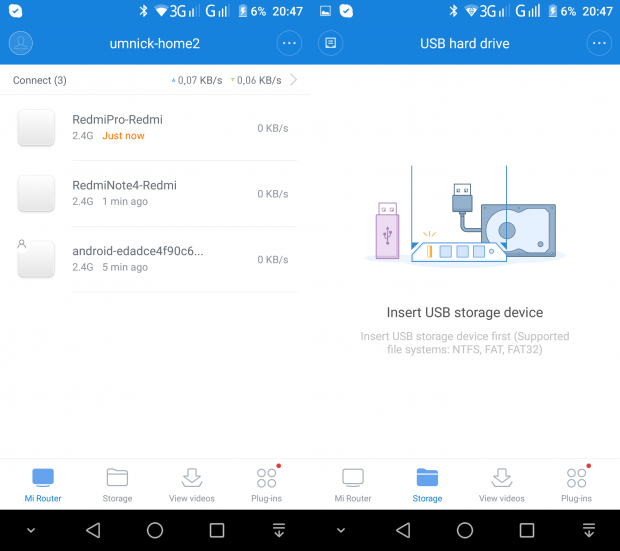
Application Interface for Routher Setup
The third section contains a download client that supports torrent files. In the fourth section, all other router settings are collected.
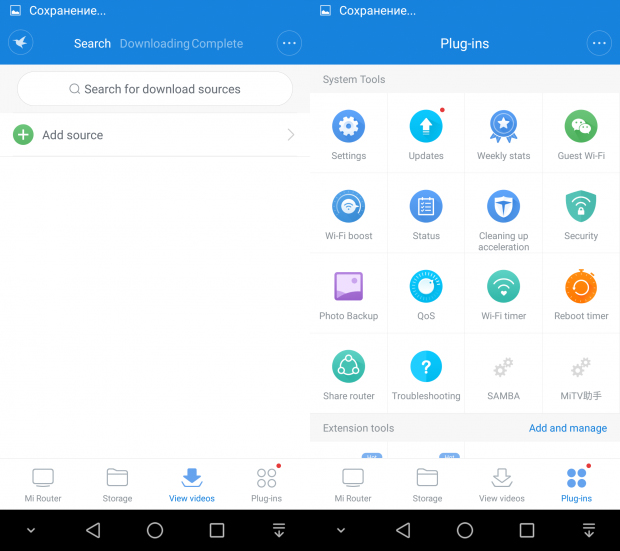
Application Interface for Routher Setup
Using this section, you can configure your wireless network. You can set a username and password, configure Wi-Fi timetables and select the time to restart the router. And also set a new firmware for the device.
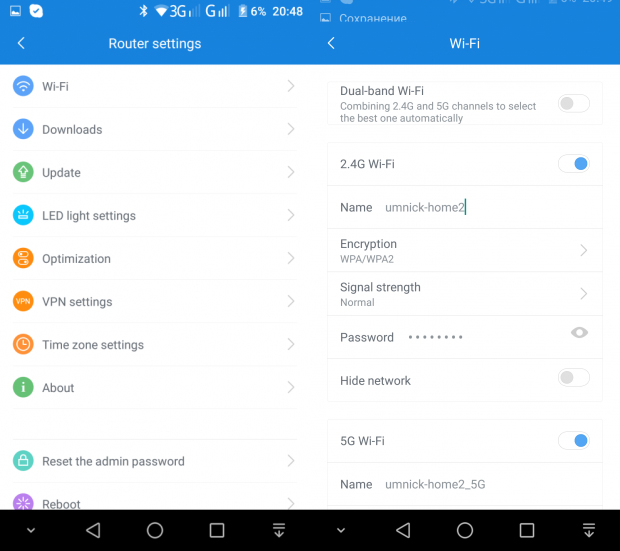
Application Interface for Routher Setup
One of the most interesting features of this application is "Wi-Fi Optimization". With it, you can optimize the work of your wireless network. By activating this function, the router itself will select the necessary settings that will be optimal for your network.
In addition, in this section of the application Miwifi Router. You can enable some features that will help improve web surfing. According to the reviews of the owners of such a router, they do not work in the Russian segment of the World Wide Web. Most likely they are designed for blue.
Another interesting feature of this device is the ability to customize the cloud to save photos from all devices that are connected to your Wi-Fi network. And using the embedded SAMBA client, you can make from Xiaomi Mi WiFi Router 3 Homemade media server.
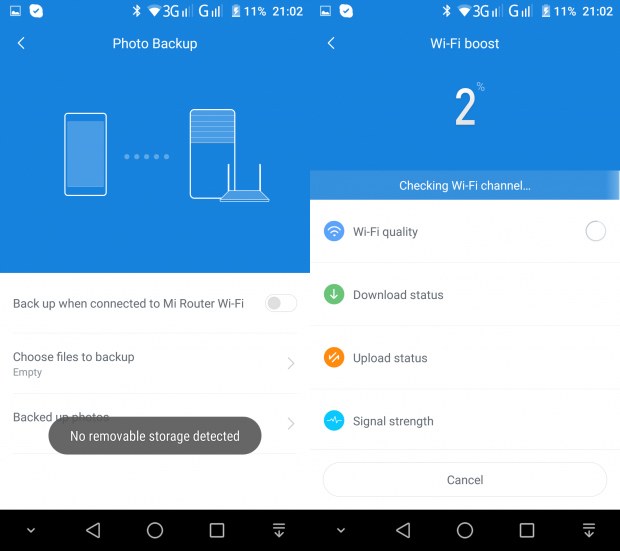
Application Interface for Routher Setup
In order to get to the web interface of the router enter in the browser miwifi.com. or 192.168.31.1. Here you can configure the device mode. Select router, repeater or bridge. And also configure VPN, DHCP or PORT-FORWARDING. If you want to use third-party firmware, then with their help, you can further expand the functionality of the device.
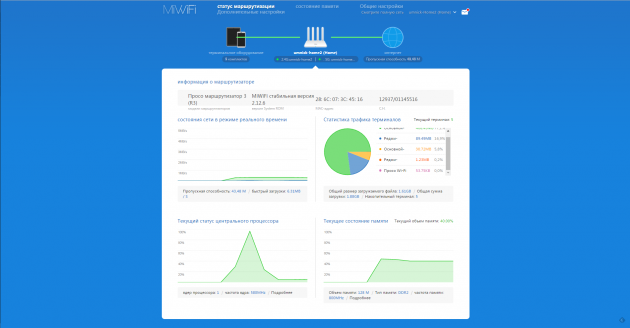
Application Interface for Routher Setup
Applications for setting the router



Advantages and disadvantages of Xiaomi Mi WiFi Router 3
Advantages of the device:
- Work in two wi-fi bands 2,4 and 5 GHz
- MIMO function support
- The ability to connect an external drive
- Management using mobile applications for Android and iOS
- Ability to expand the functionality of a third-party firmware
- Excellent solution for creating a home LAN
- Ability to automatically save photos in the cloud
- Convenient integration with other Xiaomi products
- The possibility of double enlargement of the coating at the expense of the branded device MI WiFi Amplifier (increases the price by $ 8)
- Low cost (up to $ 40)
Disadvantages of the device:
- Lack of Russian language in the application and web interface
- Not enough ports
- Low speed WAN and USB ports
This stylish router is excellent for home. If you have one stationary PC, laptop, television, tablets and smartphones, then you do not need more. But if your local network consists of several computers and server, then this gadget will look no more than a children's toy. Low, for such purposes throughput, and the presence of only two LAN ports puts the cross to use Xiaomi Mi WiFi Router 3 even in the smallest office.
