
Windows Phone 10 is a review and installation of the new version. How to download Windows Phone 10?
In this article we will tell about how to go with Windows Phone 8.1 on Windows Phone 10.
Perhaps, perhaps, it is possible to establish a new version of Windows Phone, namely the anniversary 10 version, appeared more than six months ago. Thus, all users of smartphones on the Windows Phone operating system could easily go to the updated version, but if not if two minuses.
- Firstly, the new ten supported turns out to be not all smartphones, as stated earlier, and thus the owners of old Lumia models could only dream of installing Windows Phone
- SecondlyIt would seem that the new version of Windows Phone 10 should be improved, without bugs and lags, which were especially noticeable in Windows Phone1. But surprisingly to all users a new ten was so "raw",that it was impossible to use it. In this connection, it was not clear why the developers made an announcement of such a laundered Windows.
Of course, if you do not fail to test the new Windows Phone 10, then you can install the preview version.
It is worth notingThe installation of Windows Phone 10 is not entirely heavy, and even a newcomer will cope with it, who just picked up another Lumia model. But still, then we will touch on the issue of installing and updating Windows from 8.1 to 10.
How to install Windows Phone 10?
So, in order to establish or go from the Windows Phone 8.1 version to Windows Phone 10, you need to follow our rules:
- First of all, you need to learn and clarify whether the new version of Windows 10 Mobile is suitable for your specific Lumia model. By the way, the most interesting thing is that the new version of Windows Phone 10 is supported not only by Lumia models, but also by some HTC One (M8) brand devices.

- Now, if you found your specific model in the list, then you need to make sure how your phone software is in terms of the latest updates. For what you need to go to the settings, then select item "Phone update",where you need to click on the button "Check availability of updates."
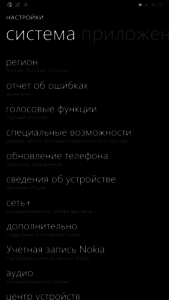
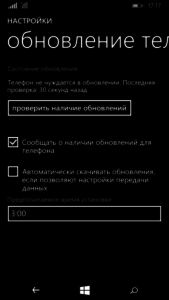
Taking into account! If your version is below 8.1, then you will not be able to get a new version of Windows Phone 10.
Well, now when everything is ready, and there are no complaints with updates, that is, you have installed version 8.1 and there is a Windows Insider application, you can start setting 10 version.
- Open the preliminary assessment program, thereby you have already become its participant, after you opened it, you will need to click on the button "Get assembly."
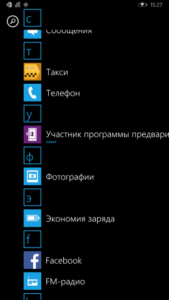

- After that, you need to select the installation mode, there are two modes here - SLOW (slower installation, but without bugs and curves) and Fast (fast installation, but at the same time there are bugs and periodic freezes). Thus, you need to decide what you want to get or high-quality assembly, which will be installed for an hour or two, or the assembly curve installed in 15 minutes.


- Then you need to go to the settings and find item. "Phone update". I also need to click on the button "Check", and only after waiting for installing the new version of Windows Phone 10.
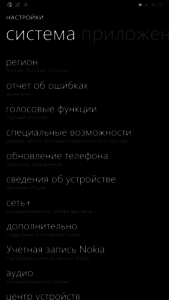
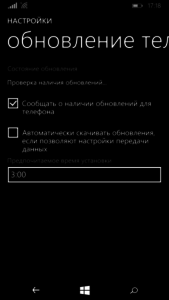
- After the assembly is downloaded to your phone, and after it will be installed in automatic mode, then you will get a completely new shell with a modified interface. But be prepared for the fact that some applications may freely hang, incorrectly work or not at all open.

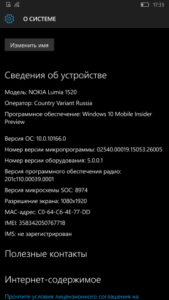
On this we will finish our article!
