
WebMoney Wallet: Entrance to your personal account. How to make webmoney wallet for free: registration
This article tells how to register on the webmoney, and how to create an electronic wallet.
Electronic money can be used not only on the Internet, but also to pay for services, purchases, purchase tickets, insurance and withdraw on the card or through well-known payment systems for cashing. But before, starting to use the electronic money webmoney, you need to register in this payment system.
How to register on WebMoney and how to create a wallet?
Complete the registration procedure simply. Perform these steps:
1. Go to Website Website.
2. On the main page above there are two "Registration" and "Login" buttons. I do not need the entrance yet, click Registration.
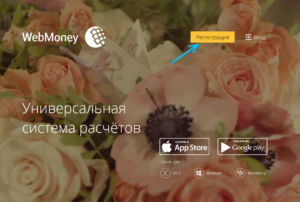
3. The site will redirect you to the phone input page. Enter your mobile phone number in the specified format and click "Continue".
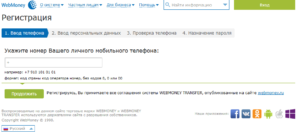
How to register on WebMoney?
4. Then enter the personal data on the next page.. Please note that all data must be reliable.
5. After that, the site will check the entered phone number. You must confirm that you have entered your number with the help of an excluded code.
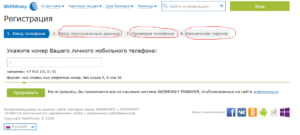
6. The last item will be "Password assignment".
7. Now download the WebMoney Cyper program. Run the installation file, read the terms of the agreement and follow the program instructions.
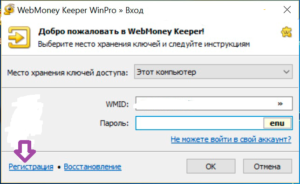
How to register on WebMoney - Registration in the program
8. After you enter all the data in the graph, click "OK". You will be sent to your phone. Enter it in the following step and follow the following instructions.
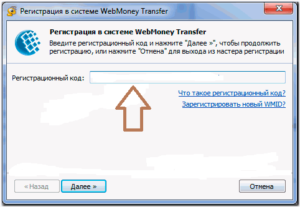
How to register for WebMoney - Registration code
9. After the completion of the key generation procedure, the WM identifier will be issued. Record it somewhere to save.
Important: The keys file will be stored on your PC. It will have a code that will be needed if you reinstall the OS or want to use the wallet on another computer. Copy of the keys file better store on removable media.
You can create a wallet in the main menu WebMoney:
- When you enter the program using identification, you will open the menu.
- Click on this tab, then select "Wallets" and "Create a new wallet".
- Follow the instructions and after a couple of clicks, your new wallet will appear in front of you.
Now you can make financial transactions with electronic money - it is convenient, quickly and easily.
