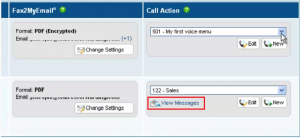Temporary phone for registration and reception SMS: 3 best services
In this article, you will learn ways to obtain a virtual number.
Urgently need to accept an SMS message, and there is no phone with yourself?
Not a problem, because there are free services with which you can get it.
Therefore, today we will present the top 3 best services, with which you can get your own number.
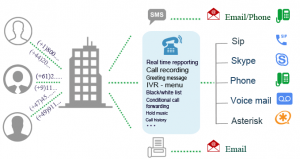
Twilio.
Twilio is a very worthy and large-scale service that provides services for the implementation of profitable calls around the world.
It is worth notingIt is necessary to pay for most functions here, but if you just need to accept an SMS message, the service will allow you to do it absolutely free.
- So, we turn to the service itself to start using its services, you need to register, for which you press the button SIGN UP
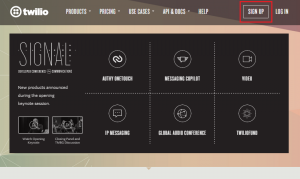
- All registration fields you can fill with linden data, but with the exception of the number of your mobile phone on which the code will come with activation, to confirm the registration of your account
- After you have registered and successfully entered the Personal Cabinet, you can get your own number, for which you need to click on the button "GET YOU TWILIO NUMBER"
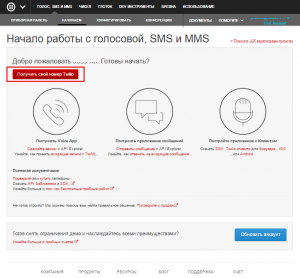
Tip! If you are from Russia, then with more probability, the service will not provide you with a virtual number, as almost all of the numbers, as well as the service itself are in the United States. Therefore, if the service did not find a suitable number for you, click on the button. "Search for a Different Number"So that you have been issued a room.
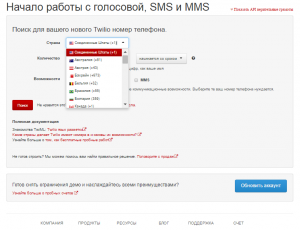
- Now you need to go to the section "Capabilities" And specify there the goal for what you use the number - for SMS, MMS, calls, or for all services. It is very important to choose it, as free numbers allow only to receive SMS. After click "SEARCH"
- Now you need to choose one of the options, for example, we entered the section "SMS & MMS"what came to the menu "Logs"and then chose "SMS & MMS"
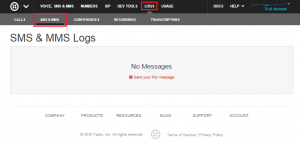
- If for some reason you did not like the service or number, then you need to free it, for what you need to go to the menu "Number", then "Twilio Number"where you need to click on "Release Number"
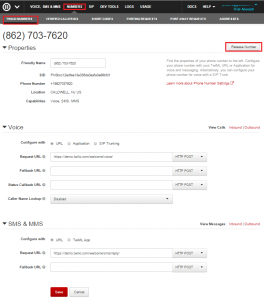
TextNow.
TextNow. - Also quite a popular and necessary service, which allows you to get a virtual number for free, while on constant use.
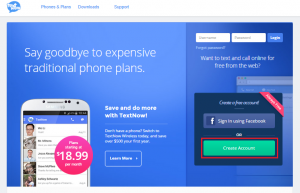
In order to use this service, you need to follow our instructions:
- You need to go to the site and register.
- If you have such an error, then you need to change the IP address to American with a proxy, how to use proxy we wrote in this article
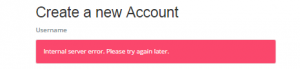
- After registration, you will receive a virtual number that you can use how much you need
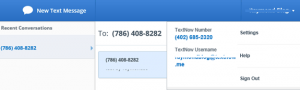
Countrycode.org.
Countrycode.org. - Very extensive service with a huge database of available rooms for use.
By the way, the service gives only 10 days of the trial period.
To use the service, follow our instructions:
- So, the first thing you need to choose the country and in what direction you are going to call
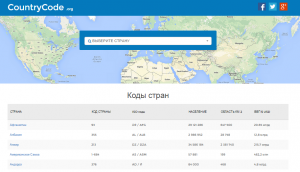
- But if you need a service just to confirm registration on any service, for example on the same VKontakte, then choose the country that you are attractive, since there is no difference
- After you go to the tab "Get a Virtual Number in"You need to re-select the country where you want to choose a number, then click on the button "INSTANT FREE TRIAL"
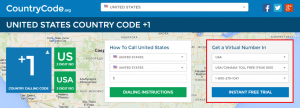
- Press the next step again "Free trial"

- Now the time is the time to create an account on this service, for which you need to specify a login, password and your mailbox, well, and choose the purpose of using the virtual number commercial / non-commercial
- Do not forget to celebrate the check box "I AGREE TO THE THERMS & CONDITIONS", and after click "Continue"
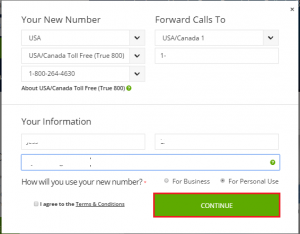
- After you need to go through the link that came to the electronic box you specified.
- Now it is worth it if you do not use the number in the future, then press the Red button if you enjoy them and pay for all services, then press the green button
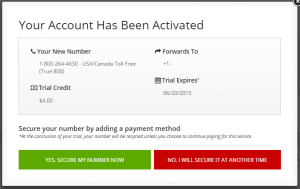
- Now you are on your profile, and at the bottom of the list you will see your virtual numbers
- You can read any message in the section "MANAGE PHONE NUMBERS"
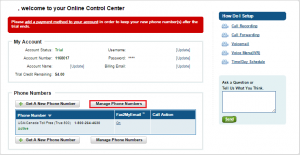
- Now you may notice that in the column "Call Action" There is a button "View Message"If you click on it, then you will enter the list of incoming messages to your number.